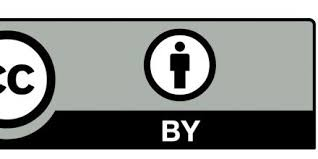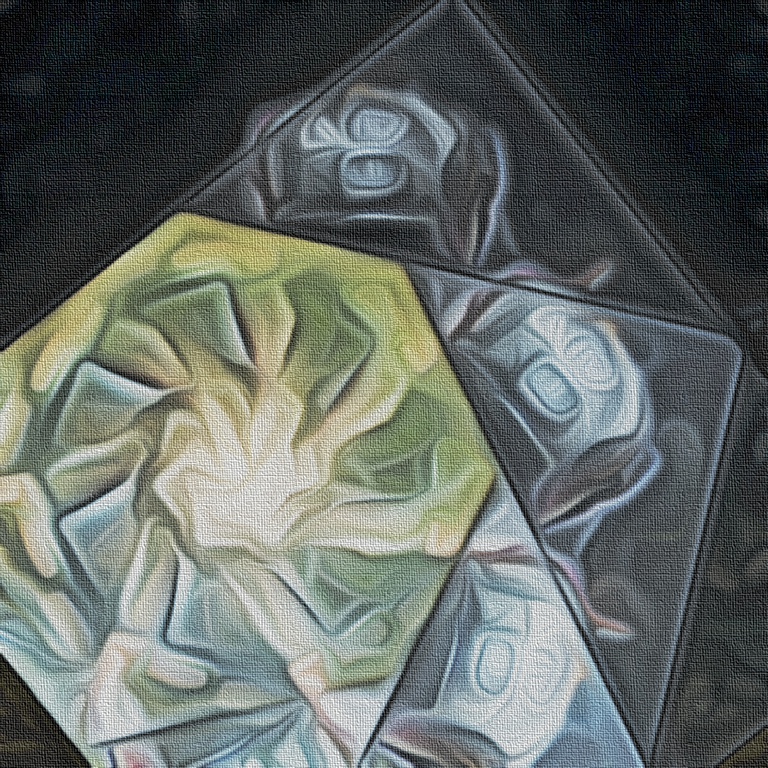
Artbreeder is Awesome !
I love the new artbreeder site, it's got some very interesting possibilities in the different models available :
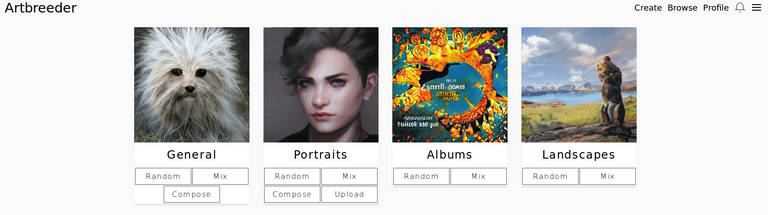
So, of course I'm planning to make an artwork using every one of the tools to celebrate !
The first one, using the Landscape model, was Vanishing City, which I created yesterday:

The second one, the one whose design I'm going to show off today, is Habaxis.
Artbreeder General model
The artbreeder general model is, as far as I know, just the same as what it was on the old Ganbreeder website.
It makes interesting combinations using a very wide range of different imagery.
Here's the one I hit upon :
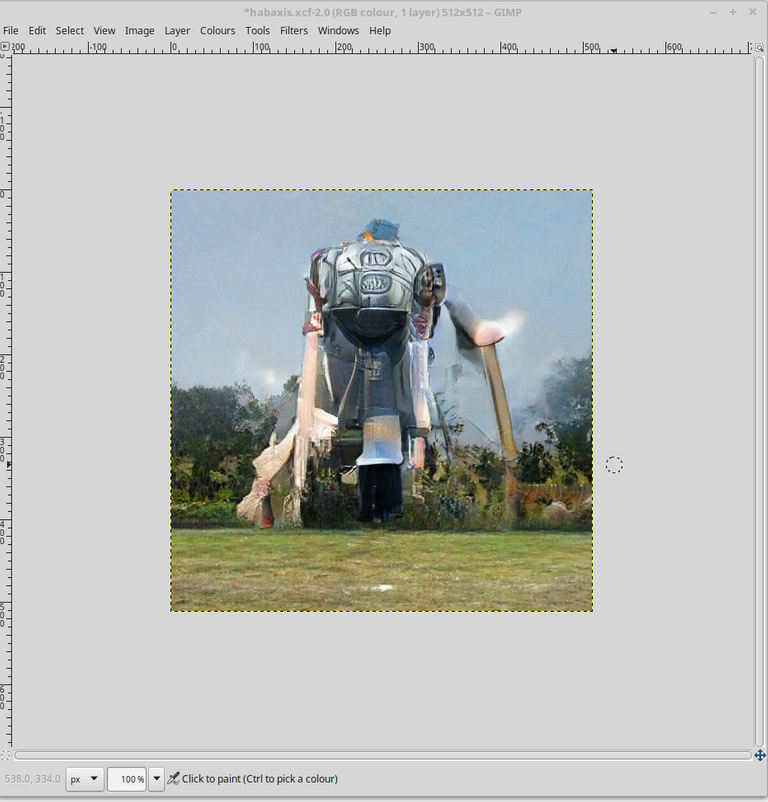
I imported it into GIMP, then realized something:
I didn't have access to the default GIMP kaleidoscope function. Sadness...
You see, I'm at work right now, and lunch break is nearly over.
I got a sudden surge of inspiration about an hour ago, while heating my lunch, and sat down to create this artwork in... well... 10 minutes tops ?
So, yeah, this is probably not my biggest creative effort yet ;)
But at work I'm on a Linux machine, which for some reason doesn't have some of the basic functions of GIMP...
But the G'MIC-qt plugin comes to the rescue !
GIMP's G'MIC-qt plugin
G'mic-qt has a set of 2 or 3 different Kaleidoscope functions, and one of them was perfect for my purposes.
Hell, it even allowed me to move the center of symmetry !
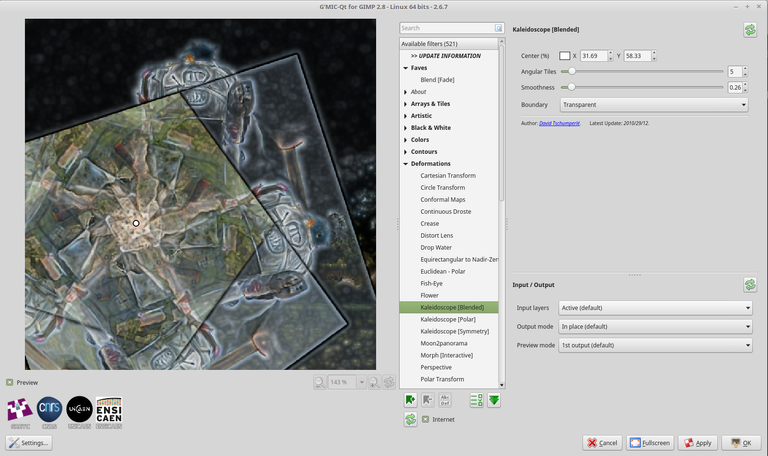
After playing around with the parameters,I used the Dream Smoothing filter from the same plugin to give it a more relaxed look:
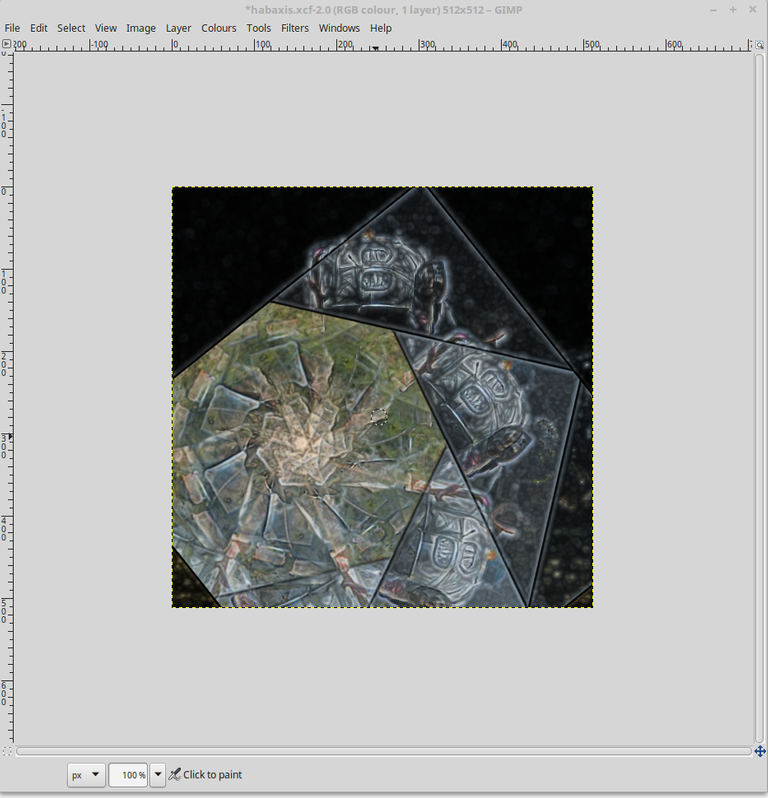
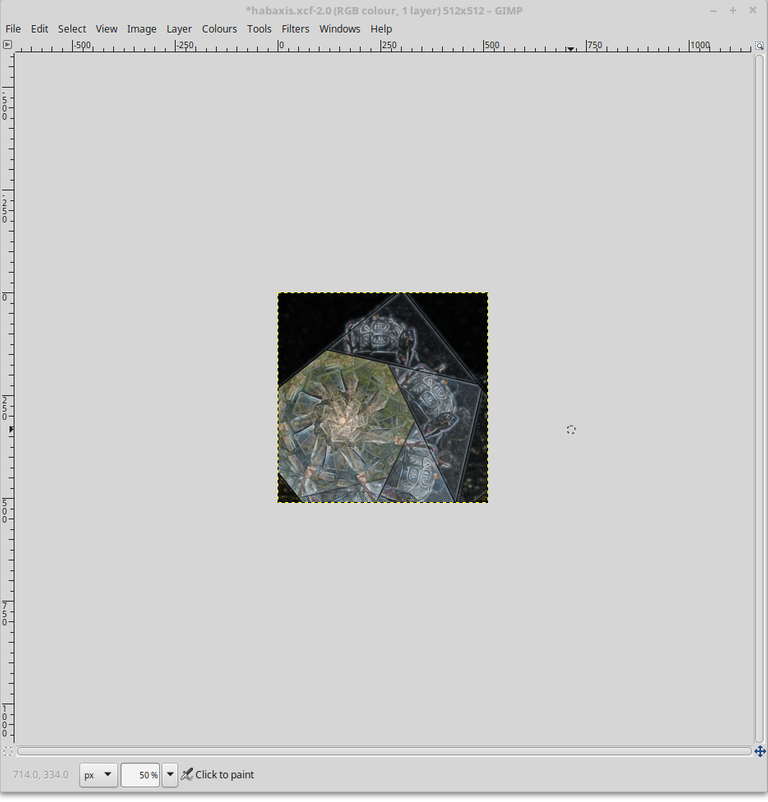
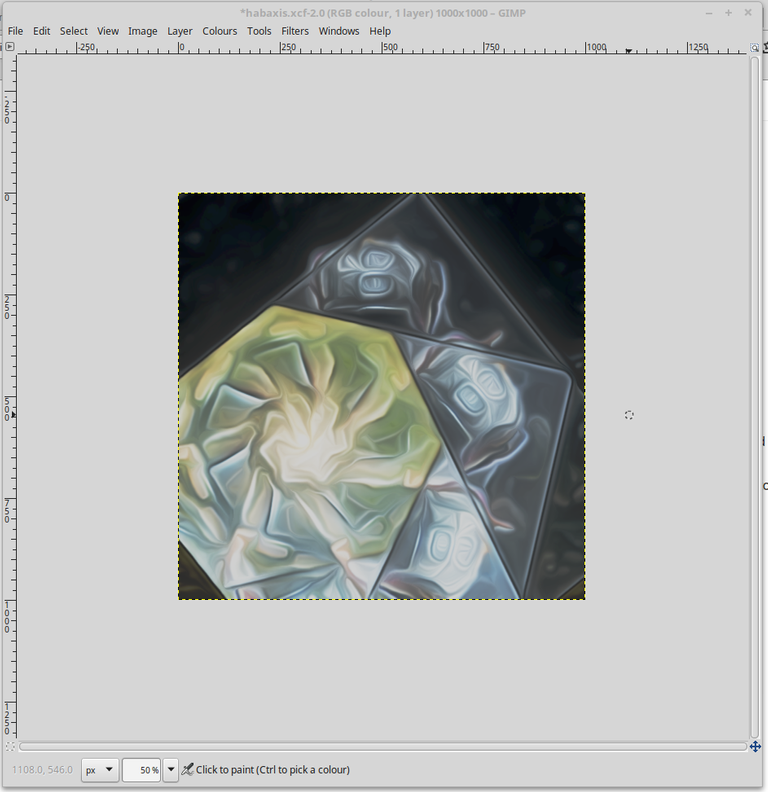
Then used the normal GIMP Cartoon filter to reinforce the contrast a bit
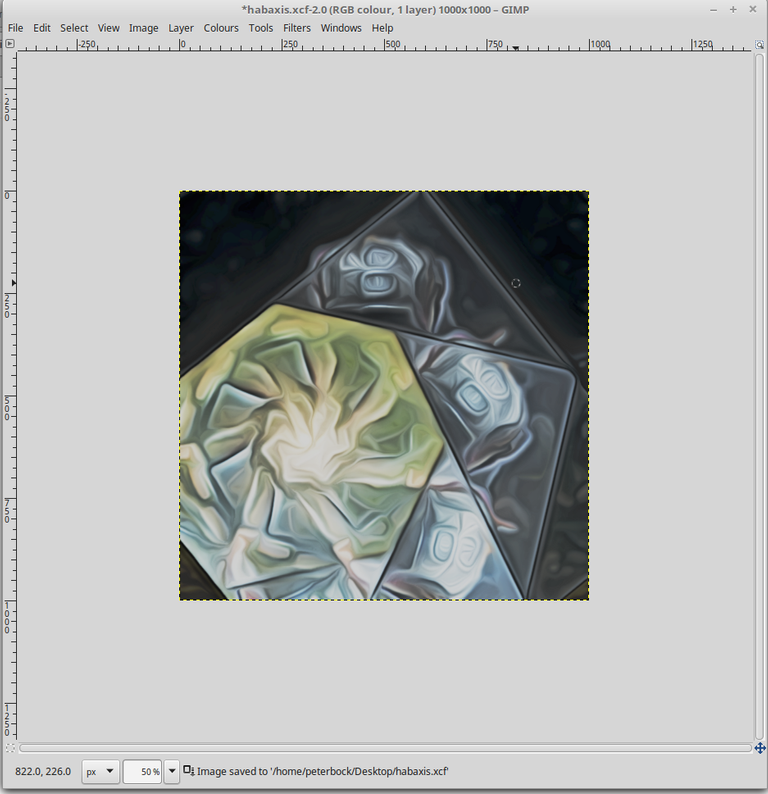
And then, finally, a Canvas effect to finish it off in style :
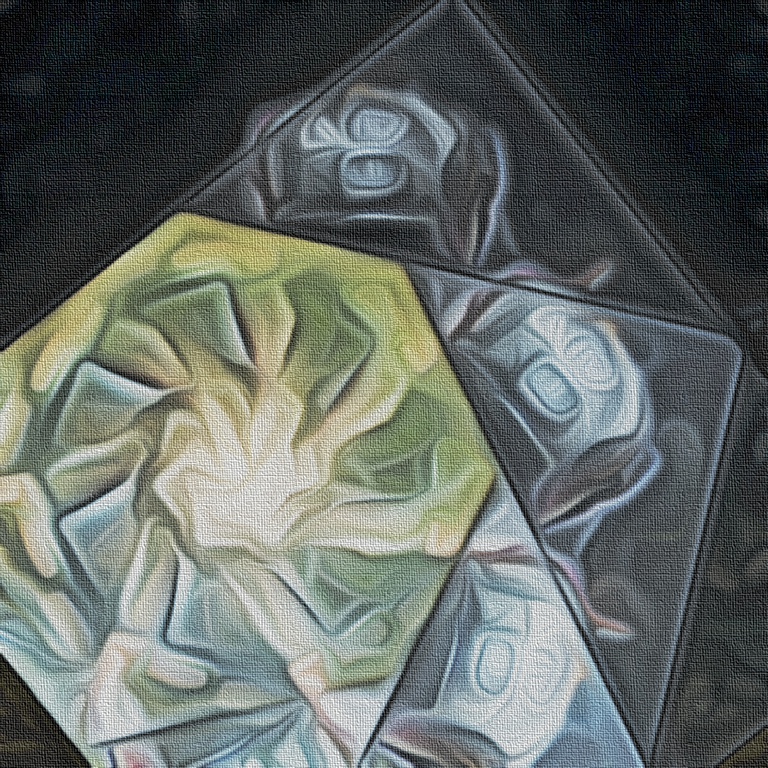
https://superrare.co/artwork/habaxis-4334
And look, it's even a palindromic number !
Makes it even rarer, since it'll be another 110 artworks before another palindromic number pops up ;)
Too bad I can't see the number before publihsing, or I'd have made the artwork name a palindrome too ;)
I hope you liked this artwork ad it's accompanying creation guide !
As always, my art is released under CC-BY