.png)
1. Start by going to the following website: http://www.malinc.se/m/ImageFractals.php
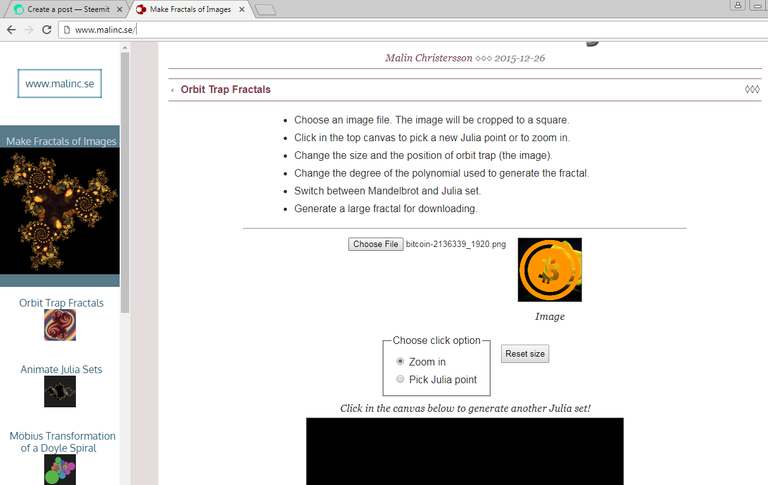
2. Choose file to upload
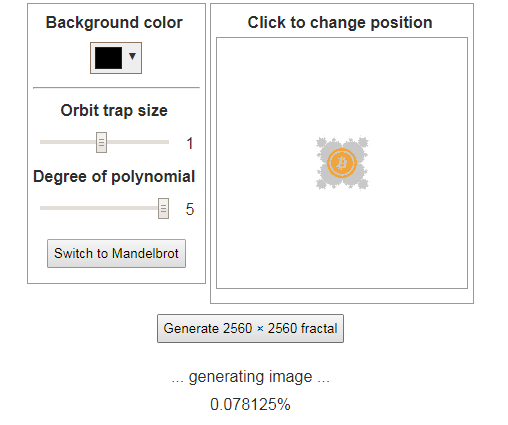
3. Click Generate
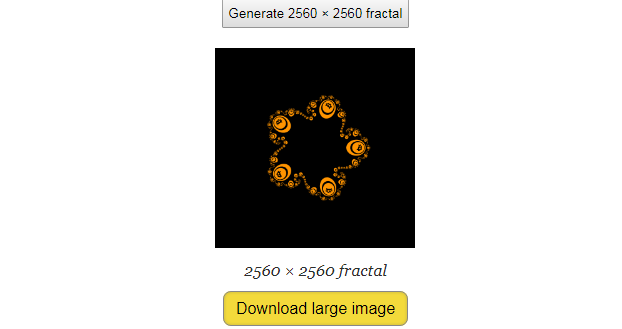
4. Download!
.png)
Props to anyone who can guess the image source for this one.
.png)
.png)
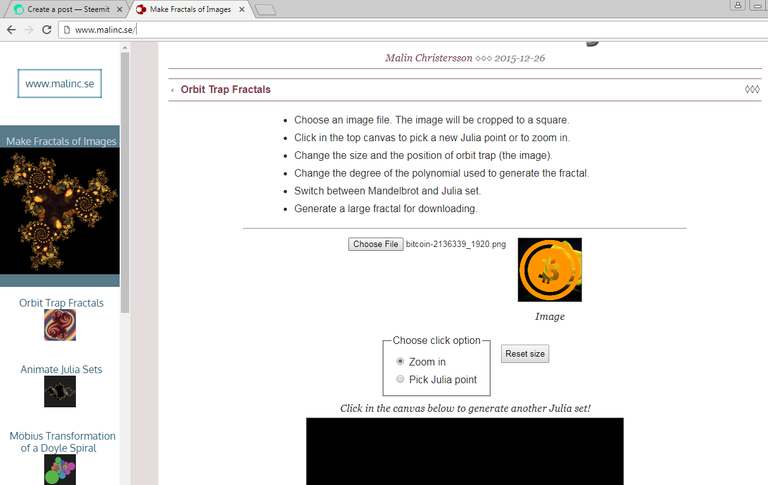
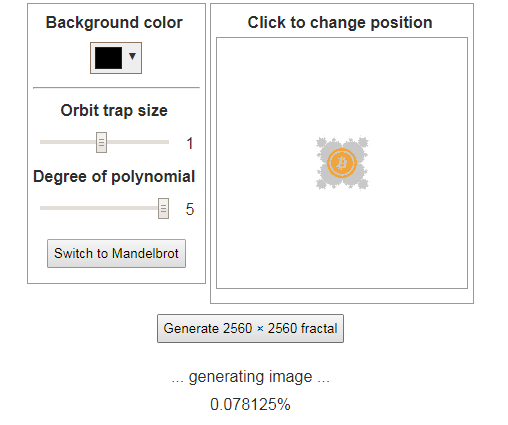
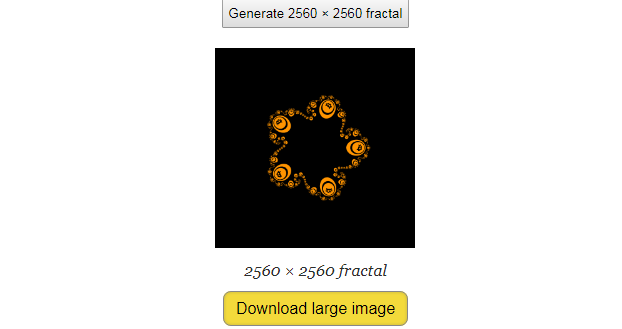
.png)
Props to anyone who can guess the image source for this one.
.png)