Hello people, illustrated some Batman fan-art today. Used traditional paper and pen for full drawing, then done the rest in Photoshop. Steps are included as always :D
Here's the art:

Played with the perspective here for a bit. Figured it could be interesting to put the viewing angle from above. The idea is that The Joker drove the bat mad and Bruce lost kinda lost it, hence the playing cards.
The steps:
01
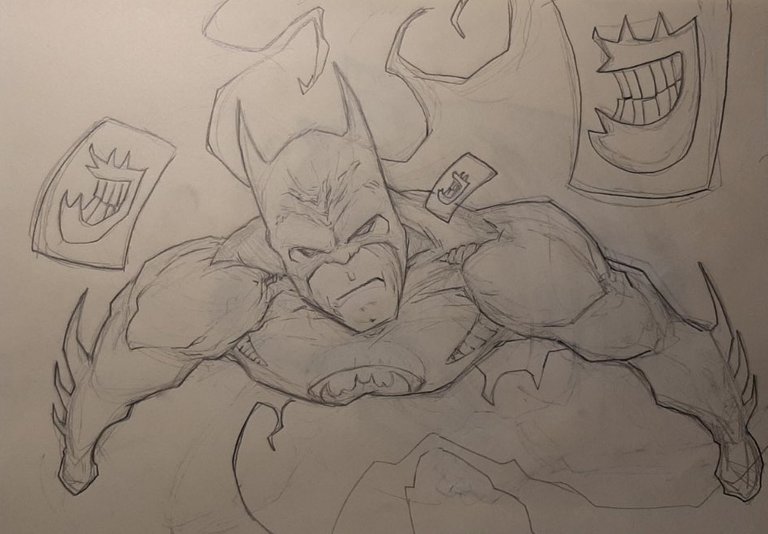
Pen drawing, kinda sketchy, but final work, before taking a photo of it to do the digital steps.
02
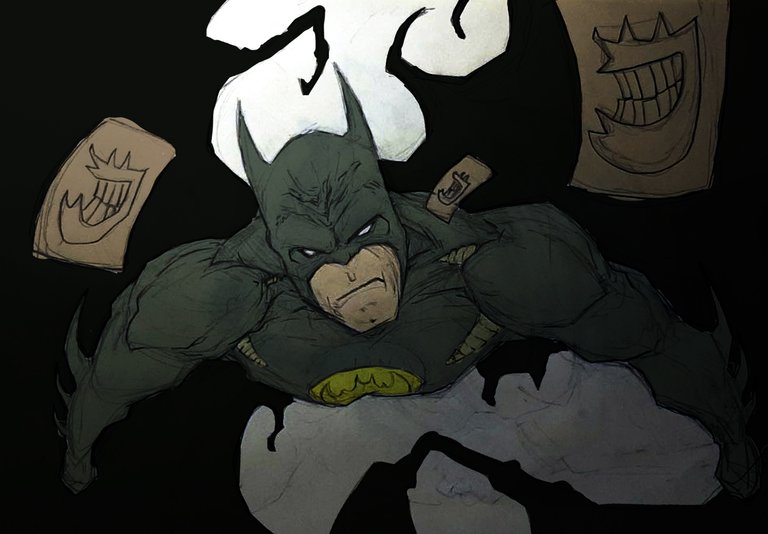
Adding some basic colors here, all the digital work is done in Photoshop with a Wacom drawing pad
03

Added lighting for a better depth
04

05
Did the shadow work with various brushes
06

A bit more of the shadow work here, this time the brush was more harsh, to outline and fill some surfaces
07 - final step

Added highlighted areas, whites, light source effects, brush work to enhance some of the details, bats, and finally, adjusted the colors to avoid darkness swallowing the details. My PC monitor is kinda broken, can not adjust the colors, after looking at the pic on my phone, I realized it needed to be more bright :D
Hope you liked this one or find it useful in some way :D have a nice day!
Sweet, artwork! Batman is the coolest!
I invite you to join the GEEKZ community:
https://peakd.com/c/hive-187525/created
Hope you get a new monitor soon. That must be a pain to go back and forth on your phone to see if the colors look right, haha. But despite those challenges, you seem to have made it work! Good job!
Thanks man! I joined the community, thank you for inviting :)
Hope to get one soon, yeah, it takes a bit of time :D Have a great day!