
In this Photoshop Tutorial, Learn how to create a Monster Enchanted girl with dark light effects and surreal monster eyes effects. In this Photo Manipulation tutorial, you'll learn how to create easily surreal photo manipulation with light effects.
It's one of those quick and simple Photo manipulation tutorials you'll learn how to use the Adjustment Layer tool, Hue Saturation Tool, and photoshop camera raw to put Surreal Photo Manipulation.
I am using Photoshop CC, but I'm sure it will work with earlier versions or other programs.
Here are the images I'll be using:

Girl
https://www.deviantart.com/3corpses-in-a-casket/art/The-Path-1-65812518
Door with wall
https://www.deviantart.com/silviet-stock/art/Door-644706760
Monster
https://www.hiclipart.com/free-transparent-background-png-clipart-zmlzn
Smoke brush
https://www.brusheezy.com/brushes/57325-free-fog-photoshop-brushes
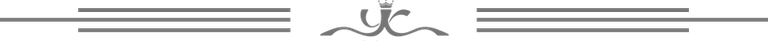
Here are some Screenshot to show how to create this photoshop manipulation effect.
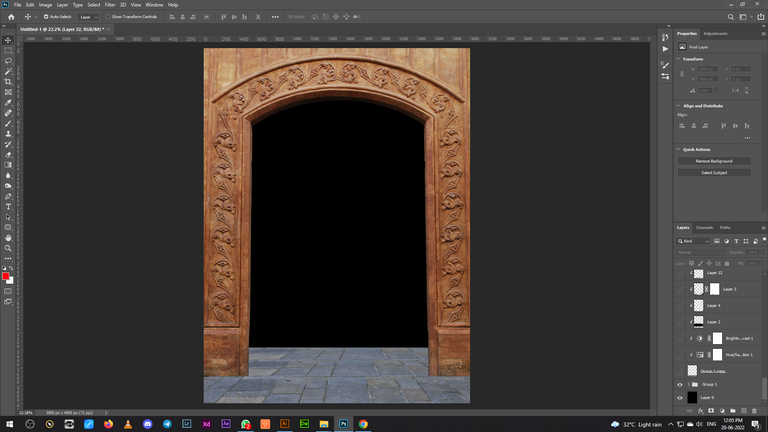
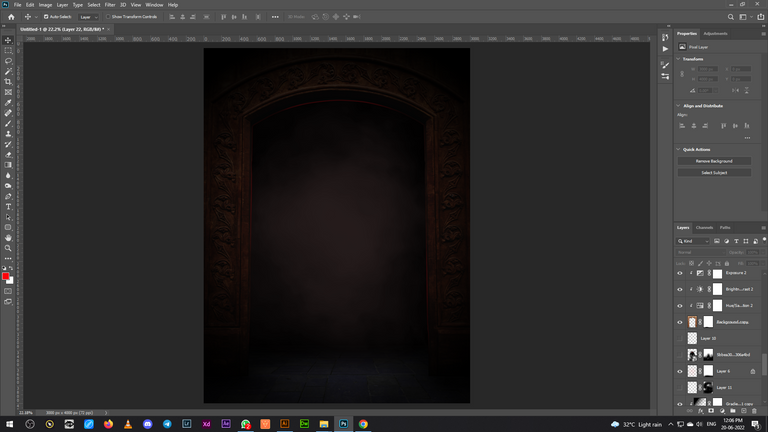
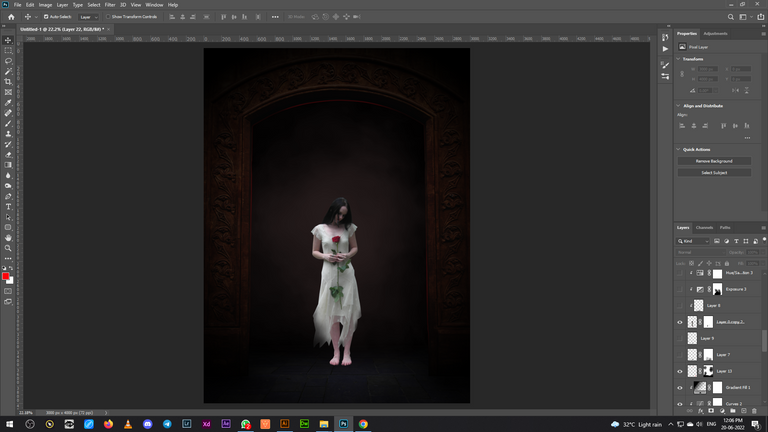
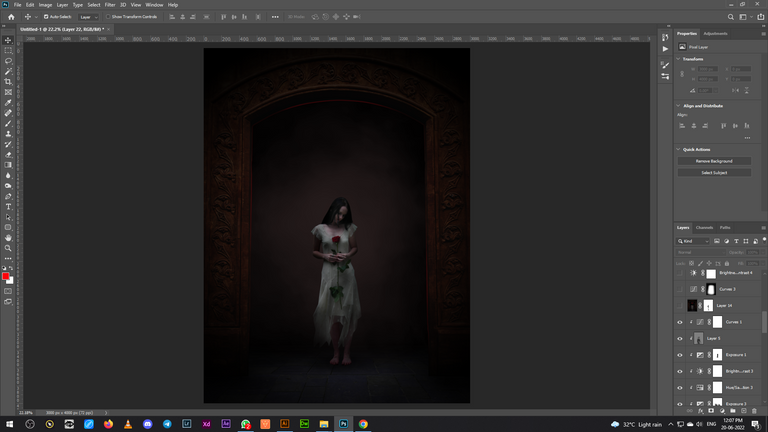
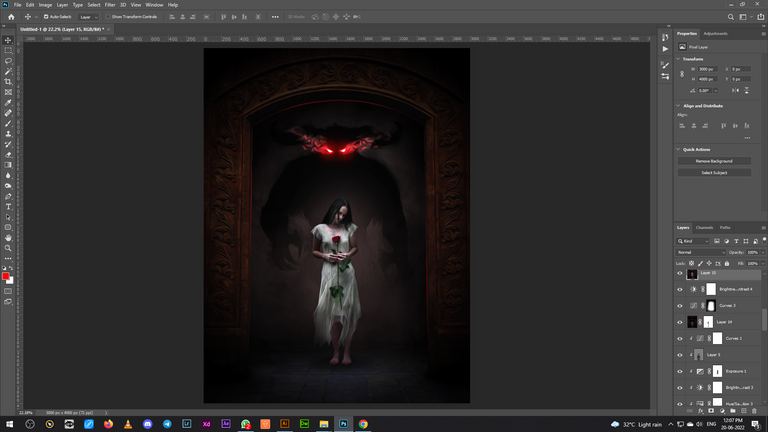
And Final Result is...
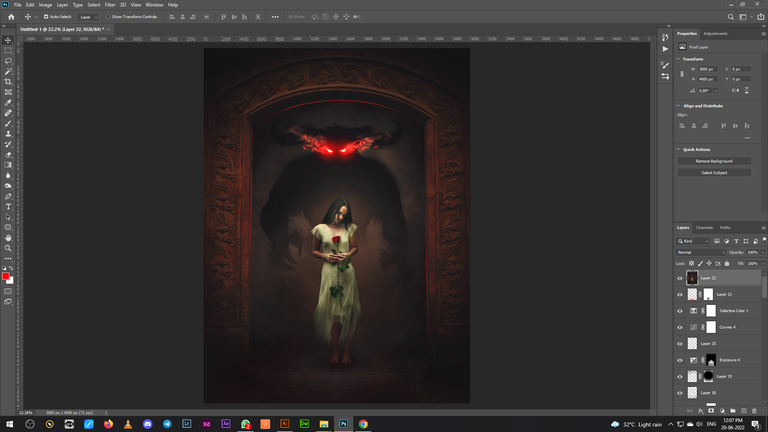
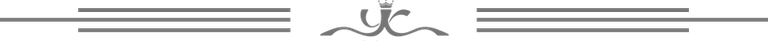

===================================
More Photoshop Tutorials ► www.ykdes.com
===================================
For business inquiries ► CONTACT ME.
===================================
Do you want to buy me a cup of coffee? ☕
Donation: PayPal or Hive
===================================
► Let's Be Friends:
===================================
✿✿✿✿ THANK YOU ✿✿✿✿






LOVE this one. Super dark and blended well. Reminds me a lot of the game Blasphemous that I’ve been playing.
Woh...amazing and super scary...love it!
Discord Server.This post has been manually curated by @bhattg from Indiaunited community. Join us on our
Do you know that you can earn a passive income by delegating to @indiaunited. We share 100 % of the curation rewards with the delegators.
Here are some handy links for delegations: 100HP, 250HP, 500HP, 1000HP.
Read our latest announcement post to get more information.
Please contribute to the community by upvoting this comment and posts made by @indiaunited.
It reminded me Rose Madder by Stephen King
The rewards earned on this comment will go directly to the people( @ykdesign ) sharing the post on Twitter as long as they are registered with @poshtoken. Sign up at https://hiveposh.com.
Incredible - it looks like it was drawn by an artist - but it wasn't! It was imagined by you!!!! hehehehehe and that is even better! You take what you see - and you make it better!
hehehe wow wow wow!