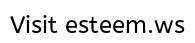
Good afternoon all :)))))
This time I will give a tutorial about how to color anime using Makeup Plus application

At first I just try to edit my photos, then I started to experiment with using anime photos that I have drawings and the results are very satisfactory.
Okay I just show you how to edit it
For those who do not have the application we downloaded first in the playstore or appstore
Because I already have the application let's see the editing process
Open the app and select Touch Up
Next
Select the photo you want to edit
This is the photo I'm about to edit

Next
Wait until face is detected
Next
If the face is not detected, press any place will appear as below
Next
Then edit according to the desired makeup
Well the result will be like this








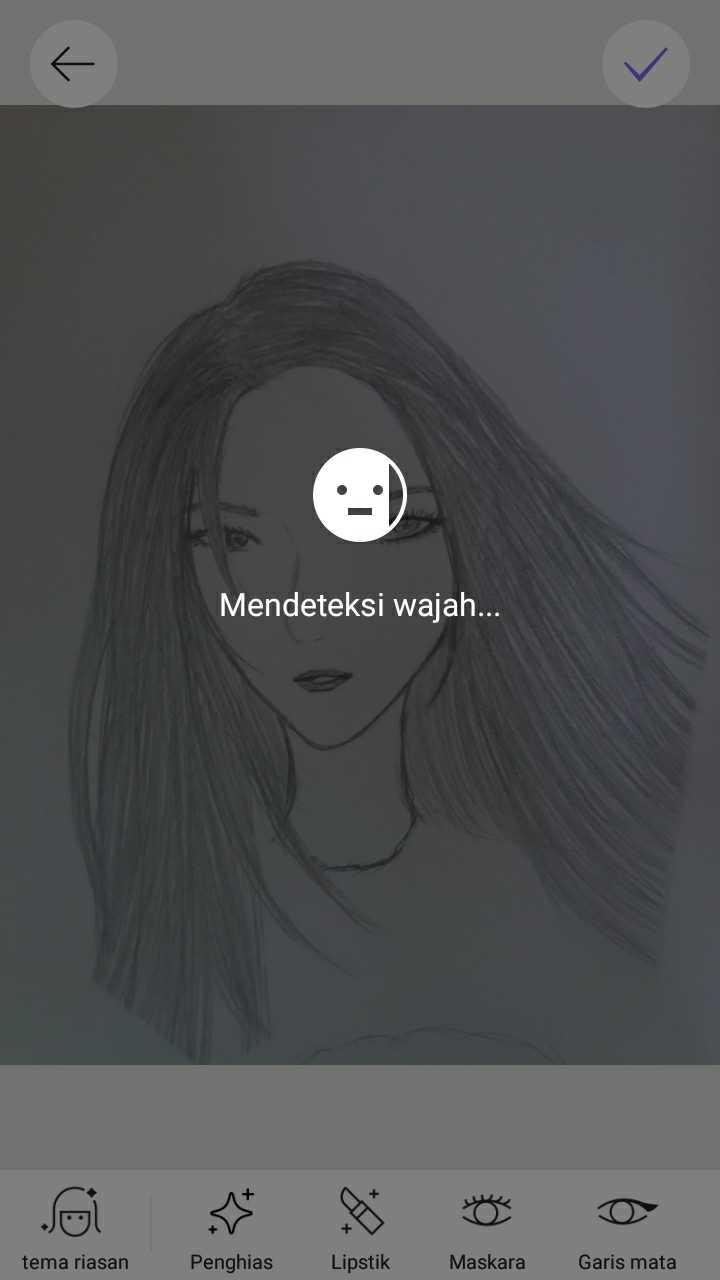
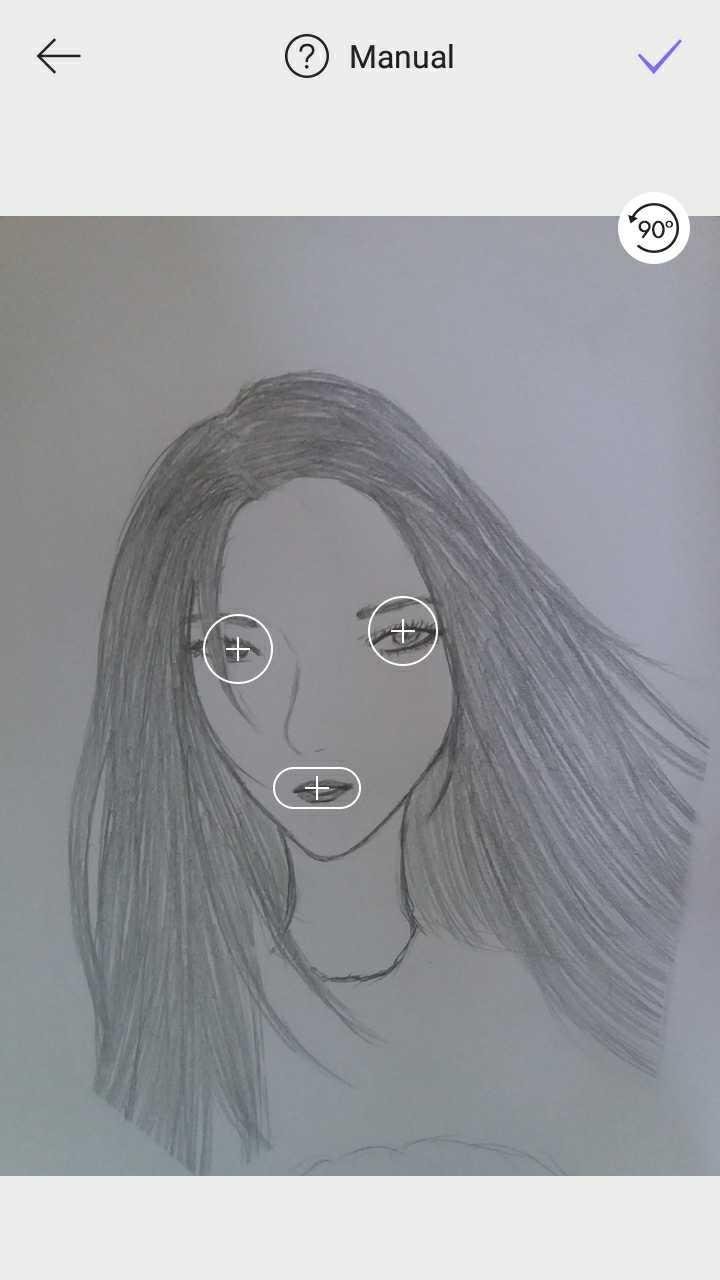

excellent art
Thankyou very much @afrid
DO NOT FOLLOW any instruction and DO NOT CLICK on any link in the comment!
Please consider to upvote this warning if you find my work to protect you and the platform valuable. Your support is welcome!WARNING - The message you received from @jufry is a CONFIRMED SCAM! For more information, read this post: https://steemit.com/steemit/@arcange/phishing-site-reported-autosteem-dot-info