Hi all steemian out there,
I'm @Zomagic. This #firstpost supposed to be an introduction of myself but I guess not many people like to read about unknown person like me, so I'll skip the introduction part... ;)
If you insist, you can read my profile or just follow me. Time will tell by itself, who the person behind any name.
On this post, let me talk about 3d and show you how do I set a night scene from a day scene below...


Change window glass material into a random light material.
I select all window glass and divided them into 3 selections randomly.
- On the first selection (50%), I assign glow light material with yellow color.
- The second one (25%) is a glow light material with white color.
- Then the third one (25%) I make a normal black glass with no glow light material. This represents the interior units that switch off their light
All this setup gives multiple light scene to the interior of the building.
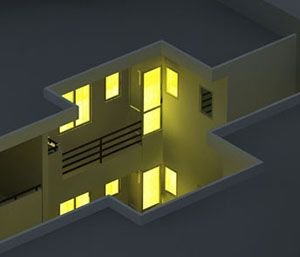
The window with yellow glow light material

The window with white glow light material

The window with no light material
I make sure all the materials above is transparent so that we can see the interior inside.
I fake out an interior scene with an interior image map.
To make the final image more convincing, I put effort to show interior objects for some interior units.
This is how I do that...
I made 4 simple model to be placed randomly in front of any window.
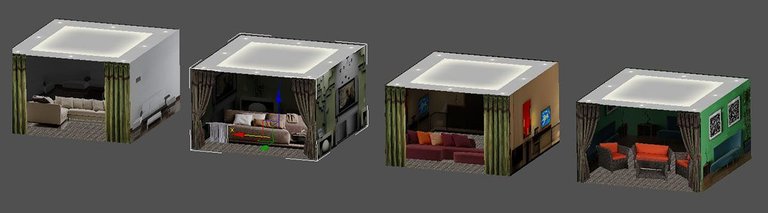
Nothing in this model used real 3d furniture. All entity is only simple polygon with image mapping.
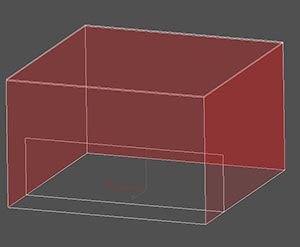
On the above surface (red color), I put elevation of the interior images.
I also put floor texture and ceiling texture on bottom and top of the box.
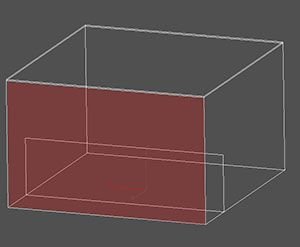
On the front of the box, I put PNG transparent image of a curtain.
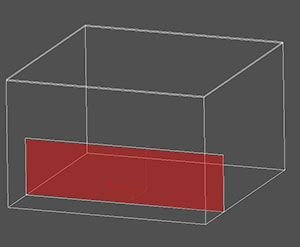
On this surface, I put a furniture images with a bit offset from the curtain surface. It gives more depth to our interior object.
This is one of the final interior boxes that I create.

Finally, I put all these boxes randomly in front of any window.
On the night scene above, I also make all interior material, to be as glow light material.
Final touch
Finally, I put Omni light on every lamp post and several random positions at landscape area. I'll make sure all Omni light has cast shadow and set their range around 10 meters.


That's all for now. I hope you found this tips useful.
Here a link to a full resolution of the images Day and Night
We hope to see more educational posts from you in the future. We love steemit and educating the communities and we're sure you'll fit right in.
Hi @zomagic Welcome to steemit and a warmer welcome to @steemiteducation.
Thank you. I will do again.
Welcome to the platform! This is awesome. I can’t wait to see more of your work.
Thanks for coming and upvote my content. You have lifted my spirits.
woaah! LOVE this. Can't wait to see more of it
thank you. i follow you cos i love computer science also
And I follow back because #DevClub 🙏🏾🙏🏾
Welcome!

thank you. I follow you.
welcome the community
thank you. i'm new and kind of lonely here, so I follow you too
Hi @zomagic... great post!... I can see that you came from an architect background... me myself also had the chance studying architecture but couldn't handle the pressure...hahaha... so I opted out halfway... There are many things steemians can learn from you... and I believe you will add value to this site... I upvoted and resteemed your post coz I like the content... I suggest u change one of the tag to #steemiteducation and get the attention from Mr. @hanshotfirst ... I believe he would love your content... cheers!
Thank you Mr @sireh for your advice. I really like your cartoon drawing. I also generally love art and will post some of my works later on
Nice trick with the single image interiors! Gives much more depth to the renders!
Thank you. I'll think about that. I follow you
Welcome @zomagic. Nice model. :)
Thank you. I follow you as well.
wow .. superb ! welcome to steemit and also #teammalaysia
Thank you. Great advice. I follow you too