
This is has only been tried with google chrome, and you can only get your password from chrome if initially it was saved to your browser.
.jpeg)
How do I get my forgot password?
Open your chrome browser in your android phone
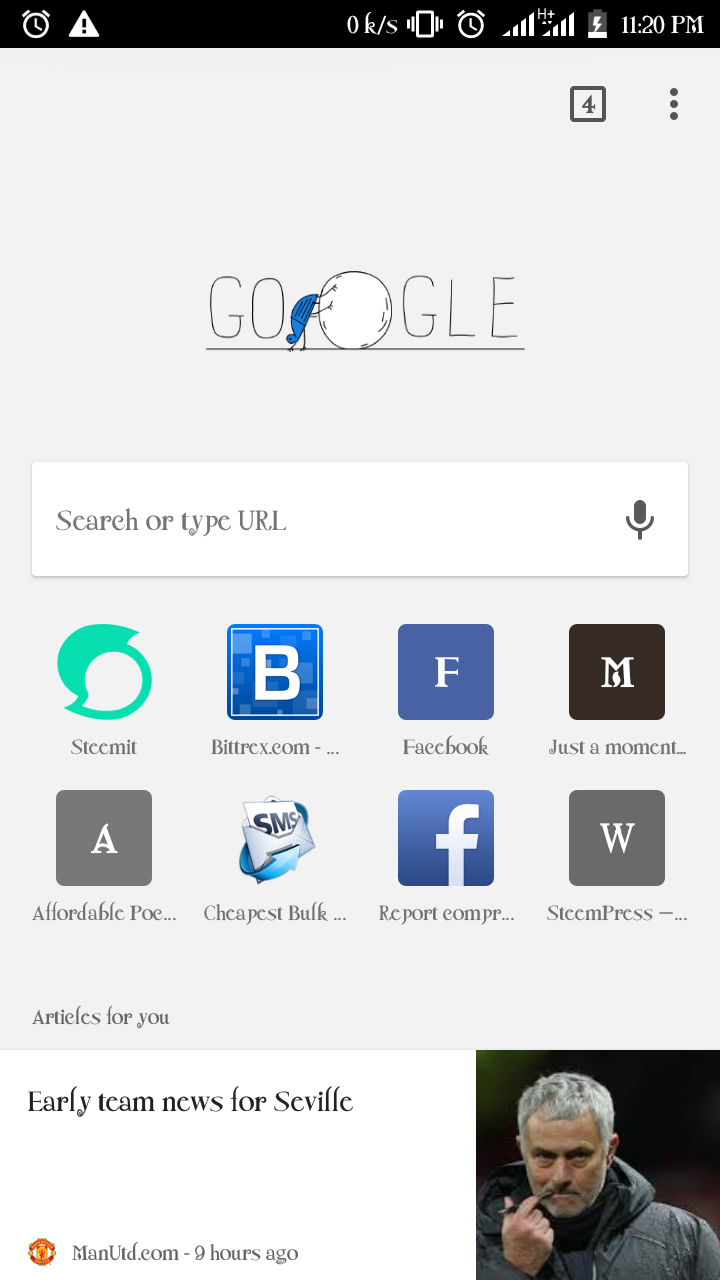
At the top right, click on your menu in chrome
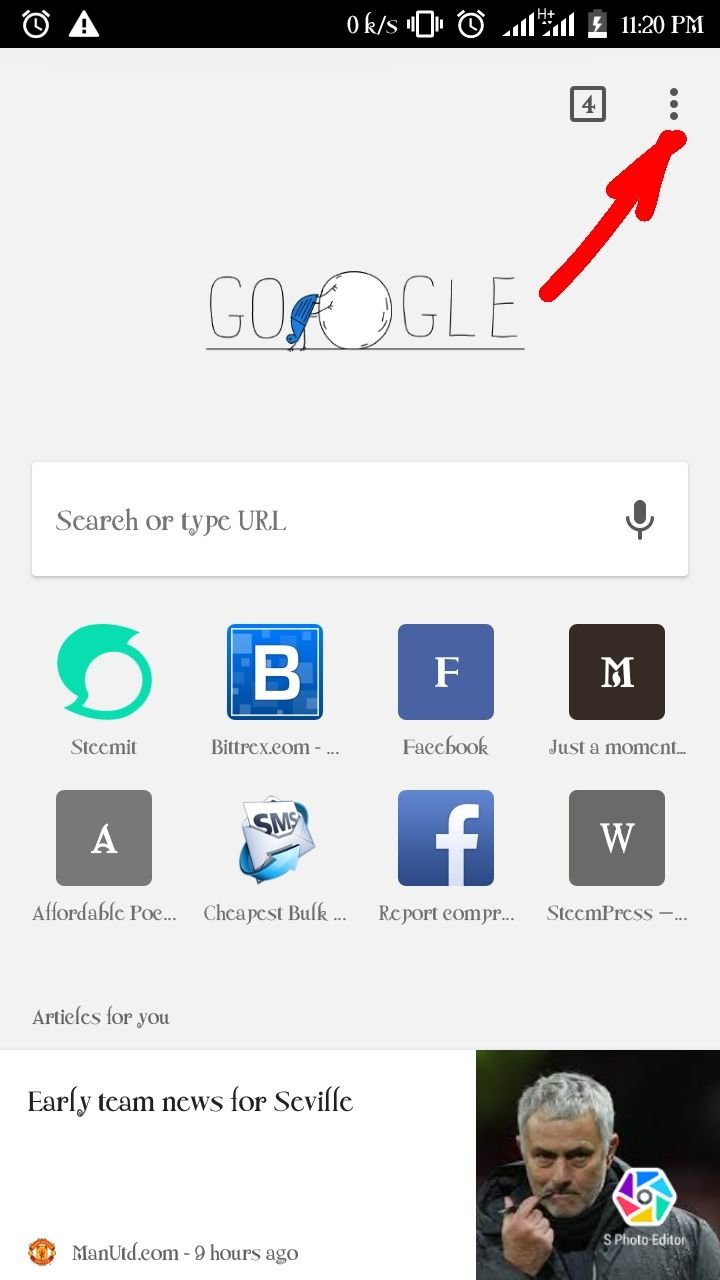
From the menu click on setting.
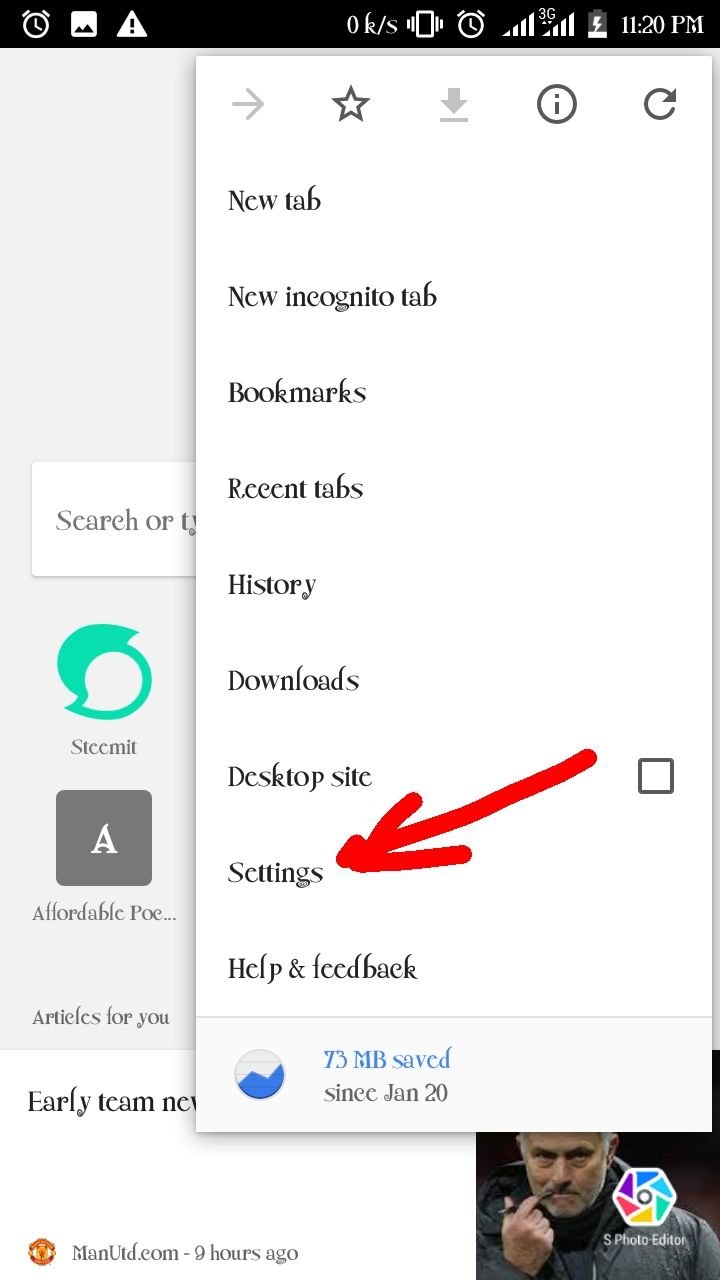
Now click on the "saved password" option.
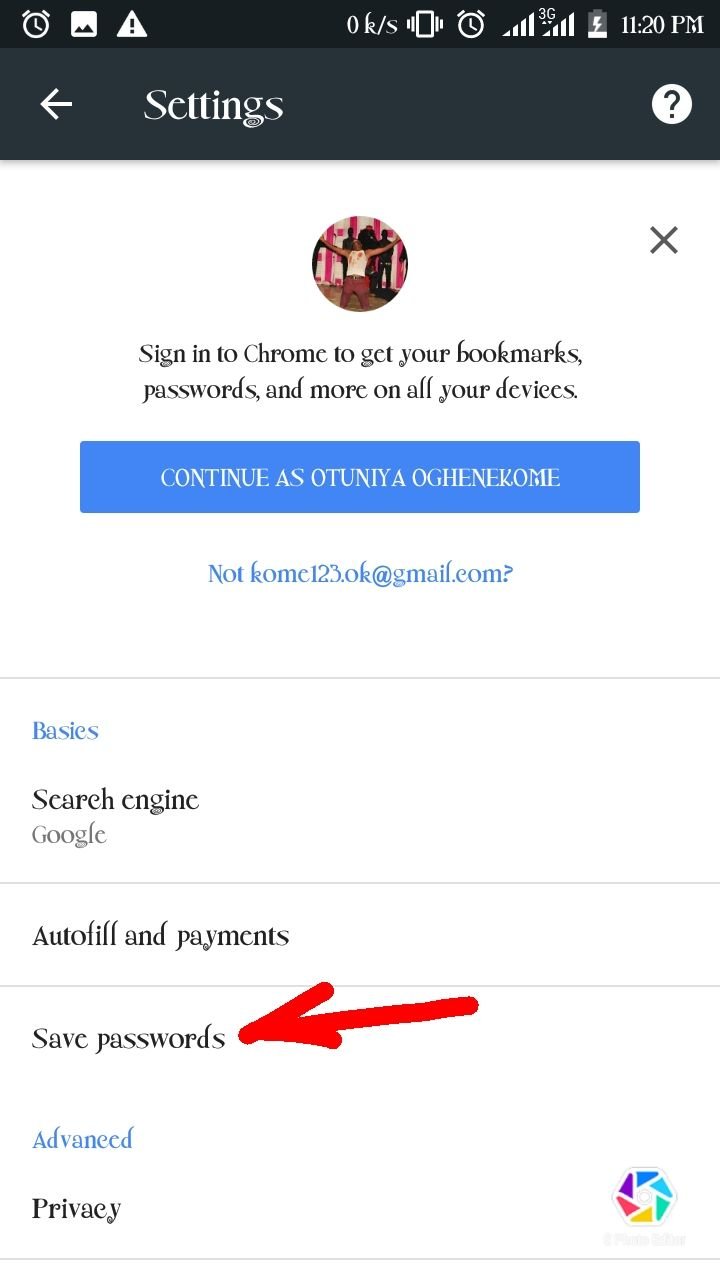
Here you'll see all account that you've saved their password with chrome browser.
Click on the "view and manage saved password at" Option.
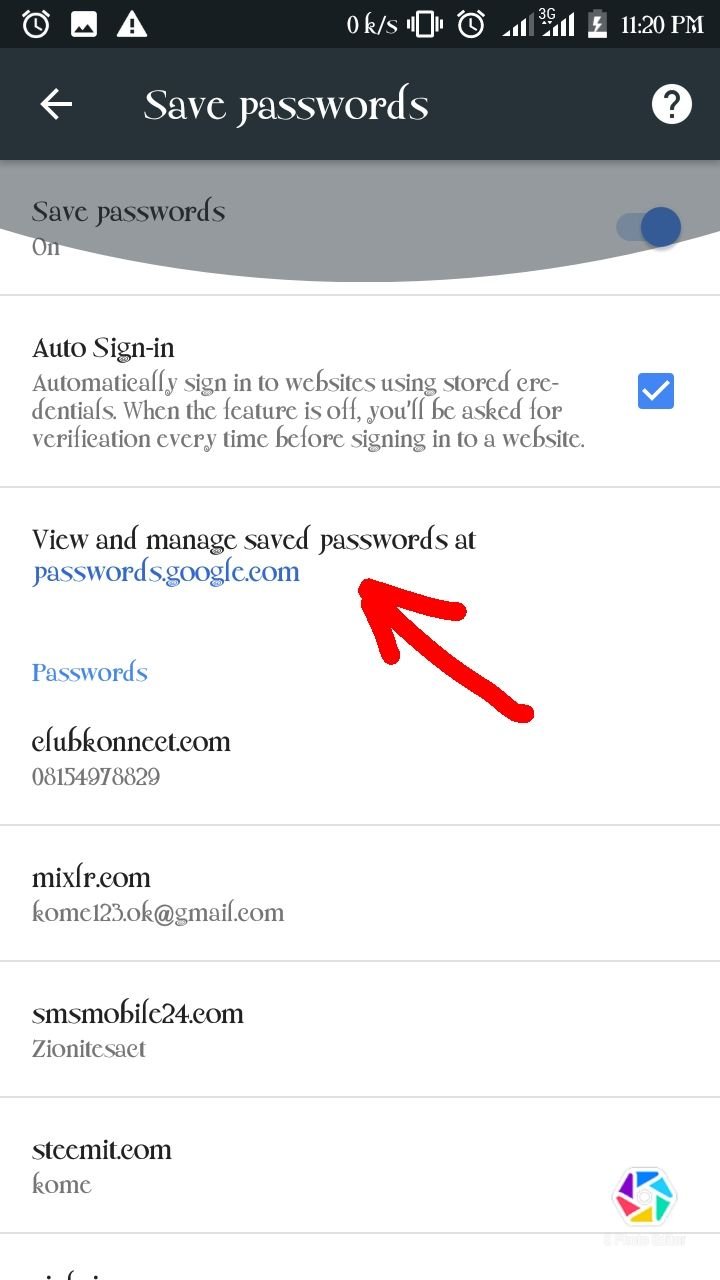
The account you've logged in to chrome will be displayed for "you to input the password of that email" first, this must be done before you can access your saved password.
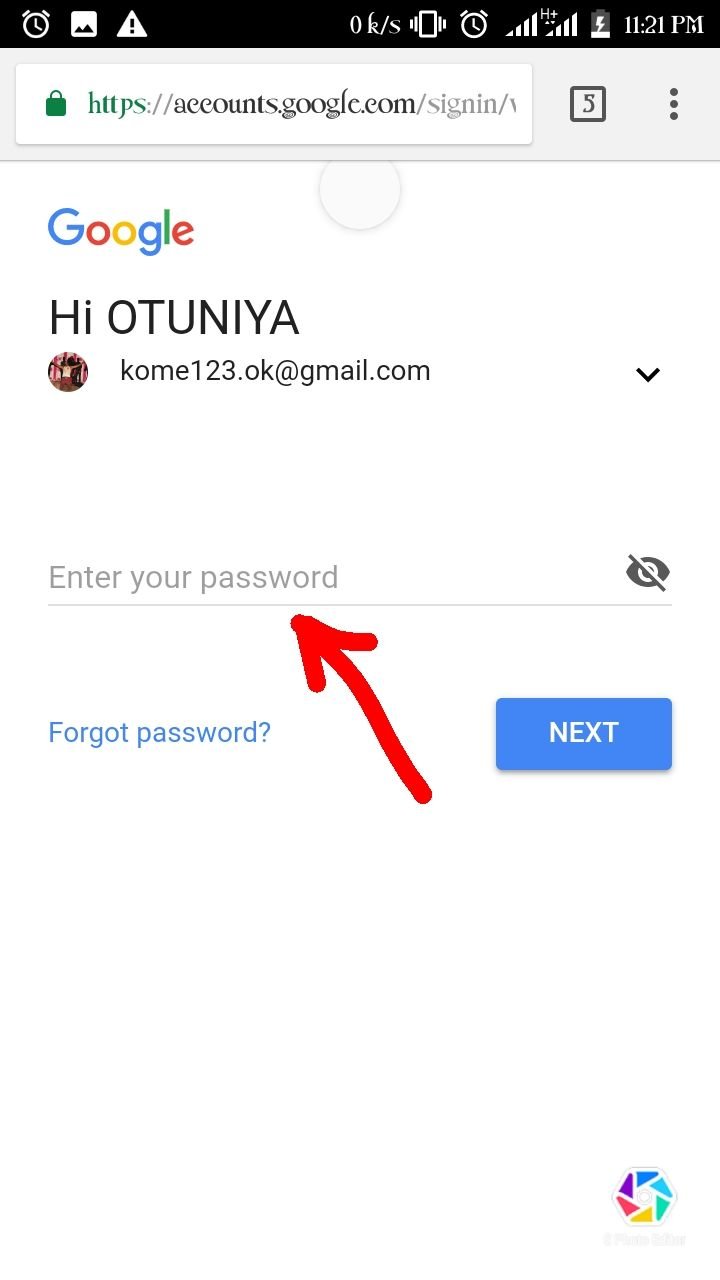
- input email email password
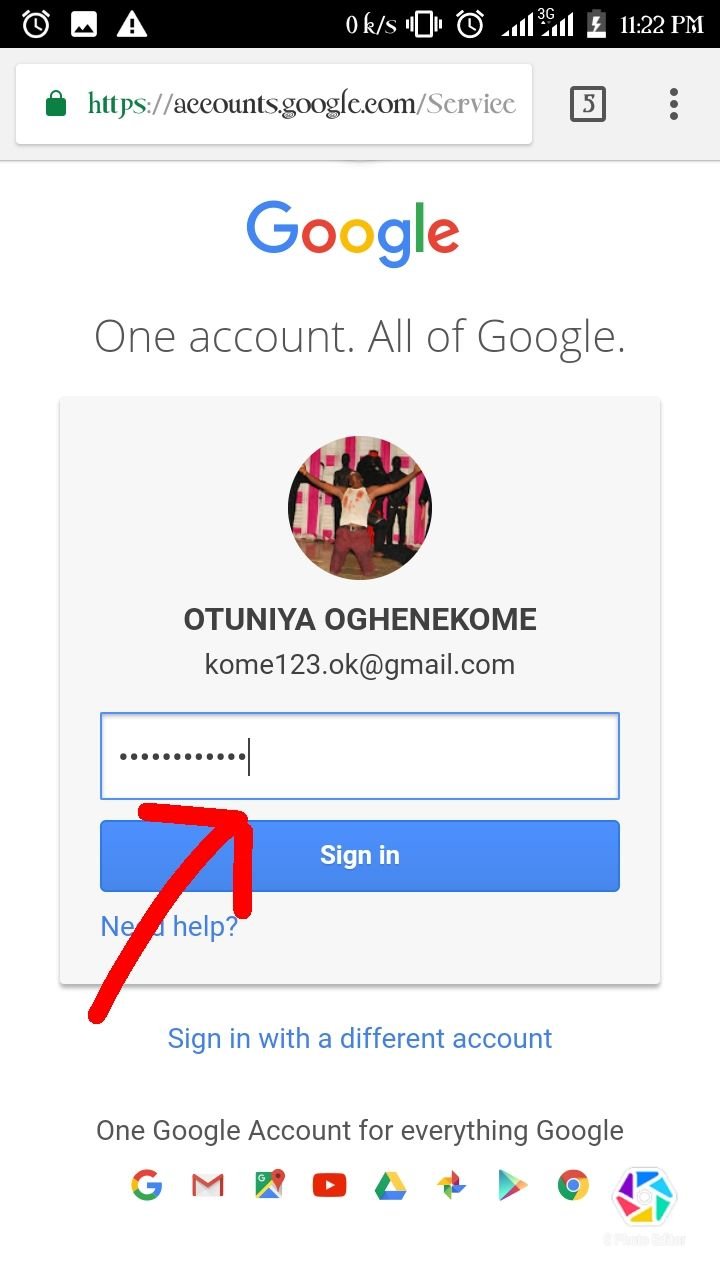
- When you input your password correctly, all account ever logged in to through chrome that their password you saved will display.
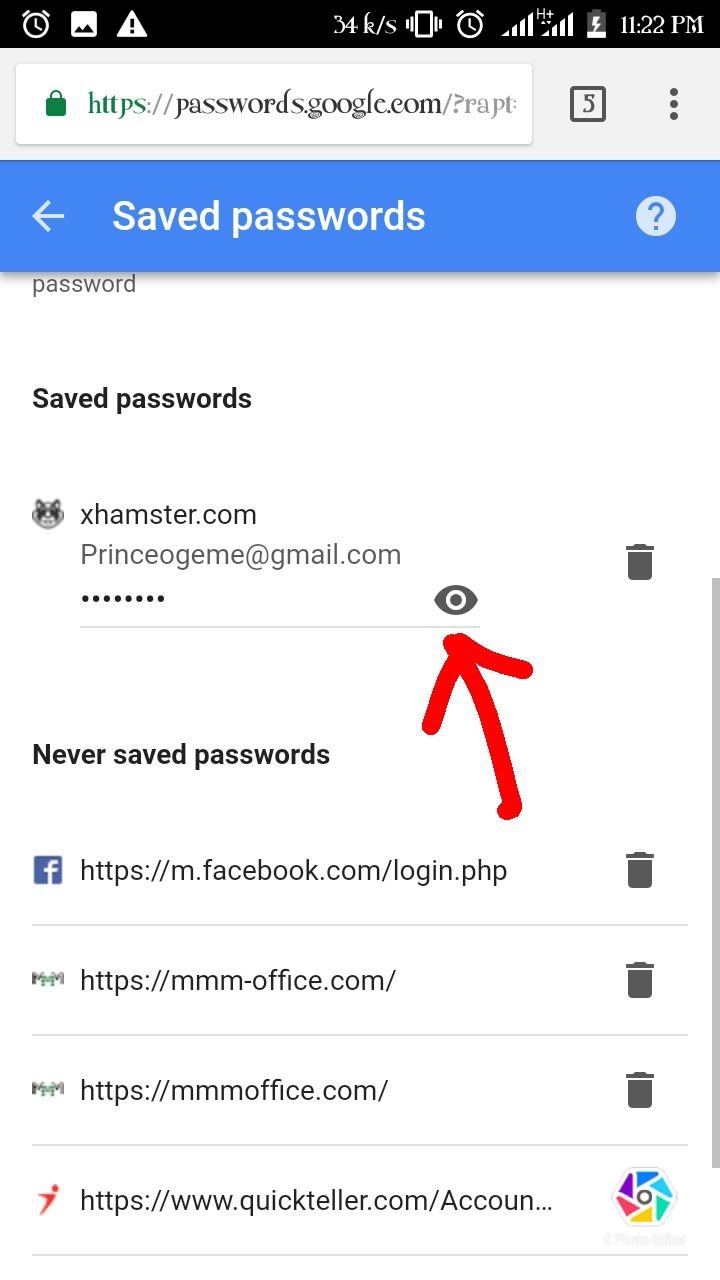
- The next thing to do is, click on the 👀 symbol by the side of the password to reveal the password.
There you have it, password displayed. 💁
Great thanks and credit to name Daniel Anointed and my boss @nuell and @jackdogho for taking the time to clear me on this.
Thanks for your time and reading , please do upvote, comment and resteem.
Nice awareness created by this article. Thanks alot...
please drop your comment and resteem
Nice one
Nice one kome...
Thanks guys!