All I need is a good microphone and headphone setup for Discord and maybe a small amount of recording on Audacity or something. I thought I had it…
The reviews of the Focusrite Scarlett Solo are overwhelmingly good and supposedly “just work” on Linux.
So, I went out and got one. I plugged in the USB from the device and connected one of my lapel mics and my Sennheiser HD 280 Pro headphones and… voila!! It worked awesomely.
I was able to do a very portable meeting on Discord with the device connected to my laptop and all was well.
Then… not so much.
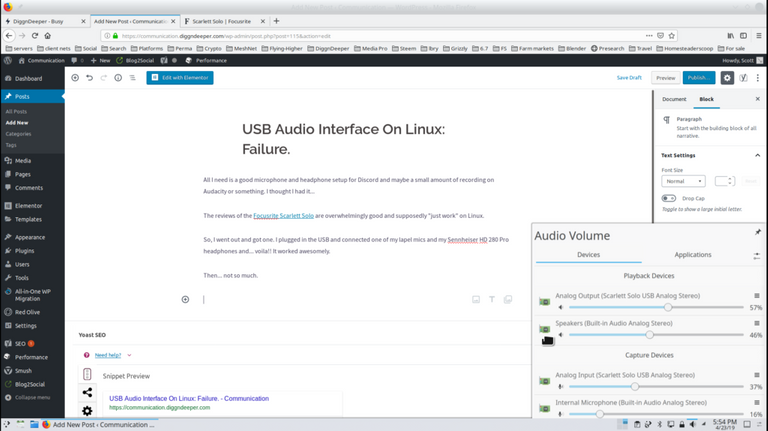
The device is still listed and the headphones still work, but the microphone input does not. So sad.
I have spent the past several days stuck on scouring the internet for solutions – to no avail. I thought I was getting warm a few times, but nothing has gotten me any further toward an actual solution, it appears.
As a matter of fact, I tried enough “solutions” that all that was left, that I could think of was to reformat and re-install my operating system. I’m glad I did to that, because I took the opportunity to dial in my OS a lot more than my previous install. I’m pretty happy with that.
Apparently, this situation I’m dealing with on this Scarlett Solo happens, but happens, but rarely. The firmware is called “Class Compliant”, which means that it should “just work”on Linux, but something is wrong here and I can’t figure it out.
I’m not made of money, but now I want to go out and try the Zoom H6. It is a recorder and USB audio interface which also has great reviews on the performance of the device and the compatibility with Linux. The H6 is a lot more expensive, but has the added benefit of being a solid field recorder. That goes well with my documentary aspirations that never seem to come to fruition.
The other option I can think of is getting a USB microphone and using the ThinkPad’s audio port for the headphones. That might work, and a whole lot more inexpensively too.
I’m just really kind of bummed. I’m a Linux and open source advocate and yet so often I am left with these really annoying little hassles like this. The real annoyance is that I am the type of user that can’t just let it go. There HAS to be a solution, I think, and then the next few days or even weeks are spent trying to figure that solution. I almost always find one, but so far this time, I have not.
Anyway. Back to the grindstone. I have so much other work to do here.
Join the conversation on Discord: https://discord.gg/5fPatJx
Posted from my blog with SteemPress : https://software.diggndeeper.com/usb-audio-interface-on-linux-failure/
bueno
Did you try using ALSA Mixer? That touches the audio drivers, and will show all the channels. So it helps when you're checking that the hardware is working.
Most Linuxes use PulseAudio, which, sometimes, is a layer on top of ALSA. Sometimes, it's alongside. Sometimes, the PA software changes a bit, and it'll do things like change the mode in which the device operates.
My setup started out picking digital io from the on-board sound chip. Then, after an update, it started to favor analog full duplex. Then it started to favor analog out and digital in. I had to change it manually.
You can use PulseAudio Volume Control ("pav") to get more control over the audio and change more of the underlying settings.
I do have an ALSA mixer and tried that. I have Jack (qJackCTL) and PA working as well on this system.
After exhausting those parameters, I actually tried WINE (latest) and managed to reinstall the 1st generation drivers, and it is "almost" working. In other words, it is functioning finally, but the signal is really low. That is with several mics.
I can't install the 2nd gen drivers/ software with WINE, so I'm going to try using a Windows machine, hopefully Sunday and see what happens then.
If that doesn't work, this thing is up for sale for a Windows or Mac user.
That's sad to hear. I have not been keeping up with Linux audio developments. I have an M-Audio interface (Fasttrack Pro), but tend to use the built-in audio most of the time and then my old Zoom H4 acts as a decent microphone. I have an M-Audio Delta card in another PC, but it never worked quite right in the current one.
I think most interfaces are supposed to be USB class compliant these days so they will work on Windows, Mac and things like the iPad. So they should work on Linux too. I hope you find a solution for your issue.