This code is based on @wohefengyiyang
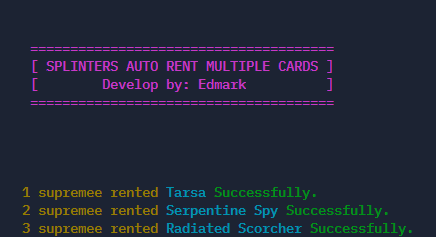
On this tutorial were only covering the Automatic method.
Step 1
import requests, os
from beem import Hive
os.system('clear')
import os,sys, requests, json, time
c_l = open('cards.txt')
API2 = "https://api2.splinterlands.com"
logo = '''\033[0;35m
======================================
[ SPLINTERS AUTO RENT MULTIPLE CARDS ]
[ Develop by: Edmark ]
======================================
'''
print(logo)
try:
f = open('acc.txt')
n = f.readlines()
name = n[0]
res = " " in name
mao = name.split()[0]
posting = name.split()[-1]
active = name.split()[-2]
username = mao
# your posting keyword and active keyword
passwords = [posting, active]
except:
print("[!] Incorrect account...")
input("\n\n\n\n[?] Press Enter to continue.....")
sys.exit()
hive = Hive(keys=passwords)
url = "https://api.splinterlands.io/cards/get_details"
l = requests.get(url).json()
fi = open('cards.txt')
############################
def main():
class Card:
market_id = ''
uid = ''
detail_id = 0
price = 0
def __init__(self, m, u, d, p):
self.market_id = m
self.uid = u
self.detail_id = d
self.price = p
def __lt__(self, other):
return self.price < other.price
def get_rent_cards_xp(card_id: int, edition: int, gold: bool, xp: int, price: float) -> list:
url = API2 + "/market/for_rent_by_card"
request: dict = {"card_detail_id": card_id,
"gold": gold,
"edition": edition}
rent_cards = requests.get(url, params=request).json()
cards = [card for card in rent_cards if card.get("xp") >= xp and float(card.get("buy_price")) <= price]
v_cards = []
for c in cards:
v_cards.append(Card(c.get('market_id'), c.get('uid'), c.get('card_detail_id'), float(c.get('buy_price'))))
v_cards.sort()
return v_cards
def verify(market_id: str, uid: str, card_detail_id: int) -> bool:
url = API2 + "/market/validateListing"
request: dict = {"card_detail_id": card_detail_id,
"uid": uid,
"market_id": market_id}
return requests.get(url, params=request).json().get('isValid')
count = 0
for zaw in fi:
count += 1
ci = int(zaw.strip())
def rent_card(player: str, card_ids: list, days: int, currency: str):
for i in l:
if i['id'] == ci:
data: dict = {"items": card_ids,
"currency": currency,
"days": days,
"app": "splinterlands/0.7.139"}
hive.custom_json("sm_market_rent", data, required_auths=[player], required_posting_auths=[])
print("\033[1;33m", count, player, 'rented\033[1;36m', i['name'], "\033[1;32mSuccessfully.")
def sulod():
for i in l:
if i['id'] == ci:
cards_sorted = get_rent_cards_xp(i['id'], i['editions'], False, 1, 5)
for card_sorted in cards_sorted:
if verify(card_sorted.market_id, card_sorted.uid, card_sorted.detail_id):
rent_card(username, [card_sorted.market_id], 1, 'DEC')
break
print('no available cards')
sulod()
main()
Copy the above code and save as main.py .lets advance to the next step😃
Step 2
username posting_key active_key
The second code above save that as acc.txt and edit ur credentials
Step 3
440
158
395
copy and save step 3 as cards.txt, this numbers are card id that we want to rent. you can add card id as much as you like.😋
And for the moment of truth🙌
now run the first script as:
python3 main.py
This would be the output.enjoy🙌👏
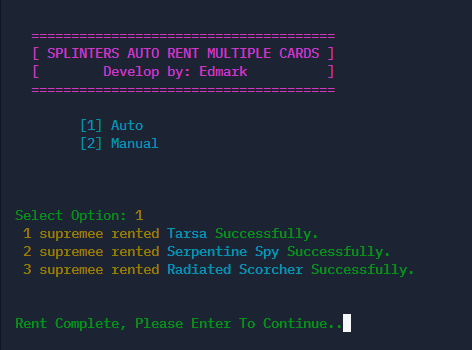
Congratulations and welcome to Hive!Hello @vin-aledo2k! This is @indayclara from @ocd (Original Content Decentralized) team. We saw that you already posted your first blog here in Hive!
Anyways, the best way to start your journey here in Hive is do an awesome introduction post telling us more about your passion and interests. You can choose on whatever information you would like to share and how you got to know about Hive. This will help others be comfortable supporting your works here.
Make sure to share your future blogs in the appropriate Communities or you can check out the Communities Incubation Program.If you are looking for tips and information as a Hive newbie, click here.
Also, letting you know since content on the Hive platform is monetized, using other people’s ideas or images could be considered as an offense and which is also viewed in a serious light on the blockchain. Here is a useful collection of resources about how plagiarism and abuse is viewed and handled on Hive.
If you have questions, you can hop into Discord server and we'll gladly answer your questions. Feel free to tag @lovesniper @indayclara once you have made your awesome introduction post! See you around.
Hi @vin-aledo2k, I tried your bot but does not consider that the gold cards, have you noticed? Thanks