AWS Solution Architect Associate Exam Notes
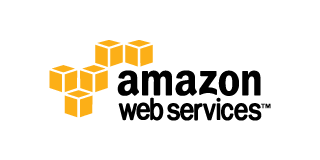
For more information on AWS, visit aws.amazon.com
Databases:
Amazon Relational Database Service (Amazon RDS) makes it easy to set up, operate, and scale a relational database in the cloud. Amazon RDS provides you six familiar database engines to choose from, including Amazon Aurora, Oracle, Microsoft SQL Server, PostgreSQL, MySQL and MariaDB.
- Traditional relational databases that include tables, rows, fields
- On-Line Transaction Processing (OLTP) type DB
- You can copy a snapshot to another region if you want to have your database available in another region
- You scale your DB by taking a snapshot and doing a restore to a larger sized tier
- RDS maximum size for a MS SQL Server DB with SQL Server Express Edition is 10GB per DB
- Supported RDS Platforms:
- MS SQL Server
- Oracle
- MySQL Server
- PostgreSQL
- Aurora
- MariaDB
- When a backup is restored, the restore will always be a new RDS instance, with a new DNS name
- Backup types:
- Automated backups
- Allows you to recover your database to any point in time within a retention period
- Retention periods can be between 1 and 35 days
- Takes a full daily snapshot and will also store transaction logs through the day
- When you do a recovery, AWS will choose the most recent daily backup and then apply transaction logs
- Allows you to do a point in time recover down to a second within the retention period
- Enabled by default
- Backup data is stored in S3
- You get free storage space equal to the size of your database.
- Taken within a defined window
- During the backup, storage I/0 may be suspended and you may experience extended latency
- Database snapshots
- User initiated from the console
- Stored even after you delete the original RDS instance unlike automatic backups
- Automated backups
- Encryption:
- Encryption at rest is supported for MySQL, Oracle, SQL Server, PostgreSQL, and MariaDB
- Encryption is done using the AWS Key Management Service (KMS)
- Once your RDS instance is encrypted the data stored at rest in the underlaying storage is encrypted, as are its automated backups, read replicas and snapshots
- To use RDS encryption, create a new DB instance with encryption enabled and migrate your data to it
- Encrypting an existing DB instance is not supported
- Multi-AZ:
- Allows you to have an exact copy of your production database in another AZ
- AWS handles the replication for you, so when your prod database is written to, the write will automatically be synchronized to the stand-by DB
- In the event of DB maintenance, instance failure or AZ failure, RDS will automatically fail-over to the standby so that database operations can resume quickly without Admin intervention.
- In a fail-over scenario, the same DNS name is used to connect to the secondary instance, There is no need to reconfigure your application
- Multi AZ configurations are used for HA/DR only, and is not used for improving performance
- To scale for performance you need to set up read replicas
- Available for SQL Server, Oracle, MySQL, PostGreSQL, and Aurora
- Read Replica's:
- Uses asynchronous replication, from the primary instance to other instances that can be read from
- You can have up to 5 read replicas of your main database
- Allow you to have a read only copy of your prod database
- Used primarily for very read-heavy database workloads
- SQL Server and Oracle are not supported
- Used for scaling not DR
- Must have automatic backups setup
- You can have read replicas of read replicas (but could incur latency as its daisy chained)
- Each read replica will have its own DNS endpoint
- You cannot have read replicas that have Multi-AZ
- You can create read replicas of Multi-AZ source databases however
- Read Replicas can be promoted to be their own databases, however this breaks replication
- Read Replicas in a second region for MySQL and MariaDB, not for PostgreSQL
- Read Replicas can be bigger than the primary source DB from a resource perspective
- Aurora:
- MySQL compatible relational database engine that combines speed and availability of high end commercial databases with the simplicity and cost-effectiveness of open source databases
- Provides up to 5 times better performance than MySQL at a price point 1/10th of a commercial database while delivering similar performance and availability
- Starts with 10GB, scales in 10GB increments up to 64TB (Storage Auto scaling)
- Compute resources can scale up to 32 vCPUs and 244 GB of memory
- Maintains 2 copies of your data contained in each availability zone, with minimum of 3 AZs. 6 copies of your data
- Designed to transparently handle the loss of up to two copies of data without affecting the DB write availability and up to 3 copies without affecting read availability
- Designed to handle loss of up to 2 copies without affecting DB write availability
- Designed to handle loss of up to 3 copies without affecting DB read availability
- Self healing storage, data blocks and disks are continuously scanned for errors and repaired automatically
- 2 Types of replicas available:
- Aurora Replicas - Separate aurora DB, can have up to 15 replicas
- MySQL read replicas, can have up to 5
- If a failure occurs of the primary database, a fail-over will happen automatically to an aurora replica, but will NOT auto fail over to a MySQL read replica.
- Only available in certain regions, not all
| Resource or Operation | Default Limit |
|---|---|
| Clusters: | 40 |
| Cluster parameter groups: | 50 |
| DB Instances: | 40 |
| Event subscriptions: | 20 |
| Manual snapshots: | 50 |
| Manual cluster snapshots: | 50 |
| Option groups: | 20 |
| Parameter groups: | 50 |
| Read replicas per master: | 5 |
| Aurora only read replicas per master: | 15 |
| Reserved instances (purchased per month): | 40 |
| Rules per security group: | 20 |
| Security groups: | 25 |
| Security groups (VPC): | 5 |
| Subnet groups: | 20 |
| Subnets per subnet group: | 20 |
| Tags per resource: | 50 |
| Total storage for all DB instances: | 100 TB |
Fast and flexible NoSQL DB service for all apps that need consistent, single-digit millisecond latency at any scale. It is a fully managed database and supports both document and key-value data models. Its flexible data model and reliable performance make it a great fit for mobile, web, gaming, ad-tech, IoT, and many other applications.
- Non Relational DB (No-SQL), comprised of collections (tables), of documents (rows), with each document consisting of key/value pairs (fields)
- Document oriented DB
- Offers push button scaling, meaning that you can scale your db on the fly without any downtime
- RDS is not so easy, you usually have to use a bigger instance size or add read replicas
- Stored on SSD Storage
- Spread across 3 geographically distinct data centers
- Eventual Consistent Reads (Default)
- Consistency across all copies of data is usually reached within 1 second
- Repeating a read after a short time should return updated data
- Best Read Performance
- Strongly Consistent Reads
- Returns a result that reflects all writes that received a successful response prior to the read
- Structure:
- Tables
- Items (Think rows in a traditional table)
- Attributes (Think columns of data in a table)
- Provisioned throughput capacity
- Write throughput 0.0065 per hour for every 10 units
- Read throughput 0.0065 per hour for every 50 units
- First 25 GB of storage is free
- Storage costs of 25 cents per additional GB per Month
- Can be expensive for writes, but really really cheap for reads
- The combined key/value size must not exceed 400 KB for any given document
| US East (N. Virginia) Region | Default Limit |
|---|---|
| Maximum capacity units per table or global secondary index: | 40,000 read capacity units and 40,000 write capacity units |
| Maximum capacity units per account: | 80,000 read capacity units and 80,000 write capacity units |
| All Region Resource or Operation | Default Limit |
|---|---|
| Maximum capacity units per table or global secondary index: | 10,000 read capacity units and 10,000 write capacity units |
| Maximum capacity units per account: | 20,000 read capacity units and 20,000 write capacity units |
| Maximum number of tables: | 256 |
For additional information about DynamoDB Limits, see Limits in Amazon DynamoDB
Amazon ElastiCache is a web service that makes it easy to deploy, operate, and scale an in-memory data store or cache in the cloud.
- Can be used for DB caching in conjunction with services like RDS
- Web service that makes it easy to deploy, operate, and scale in memory cache in the cloud
- Improves the performance of web applications by allowing you to retrieve information from fast, managed in-memory caches, instead of relying entirely on slower disk based databases
- Improves application performance by storing critical pieces of data in memory for low-latency access
- Cached information may include the results of I/O intensive database queries or the results of computationally intensive calculations
- Supports 2 open-source in-memory caching engines:
- Memcached:
- Widely adopted memory object caching system
- Elasticache is protocol complaint with memcached, so popular tools that you use today with existing memcached environments will work seamlessly with the service
- No Multi AZ support
- Redis:
- Popular open-source in-memory key-value store that supports data structures such as sorted sets and lists
- Elasticache supports Master/Slave replication and Multi-AZ which can be used to achieve cross AZ redundancy
- Good choice if your db is read heavy and not prone to frequent changing
- Memcached:
| All Region Resource or Operation | Default Limit | Description |
|---|---|---|
| Nodes per region: | 50 | The maximum number of nodes across all clusters in a region. |
| Nodes per cluster (Memcached): | 20 | The maximum number of nodes in an individual Memcached cluster. |
| Nodes per cluster (Redis): | 1 | The maximum number of nodes in an individual Redis cluster. |
| Clusters per replication group (Redis): | 6 | The maximum number of clusters in a Redis replication group. One is the read/write primary. All others are read only replicas. |
| Parameter groups per region: | 20 | The maximum number of parameters groups you can create in a region. |
| Security groups per region: | 50 | The maximum number of security groups you can create in a region. |
| Subnet groups per region: | 50 | The maximum number of subnet groups you can create in a region. |
| Subnets per subnet group: | 20 | The maximum number of subnets you can define for a subnet group. |
Fast and powerful, fully managed, petabyte-scale data warehouse service in the cloud. Customers can start small for just 25 cents per hour with no commitments or upfront costs and scale to a petabyte or more for 1000 per TB per year. Less than a tenth of most other data warehousing solutions.
- Used for data warehousing / business intelligence
- Uses 1024KB/1MB block size for its columnar storage
- Tools like Cognos, Jaspersoft, SQL Server Reporting Services, Oracle Hyperion, SAP NetWeaver
- Used to pull in very large and complex data sets
- Used by management to do queries on data such as current current performance vs target
- 10 times faster than traditional RDS
- Massively Parallel Processing (MPP)
- Automatically distributes data and query load across all nodes
- Currently only available in 1 AZ at a time
- Can restore snapshots to new AZ's in the event of an outage
- 2 types of transactions:
- On-line Transaction Processing (OLTP) - Standard transaction driven database insert/retrieval
-Pulls up a row of data such as Name, Date etc.. - On-line Analytics Processing (OLAP) - Pulls up a row of data such as Name, Date etc..
- Uses different type of architecture both from a DB and infrastructure layer
- Pull in data from multiple queries, gathering tons of information depending on what type of report is required
- On-line Transaction Processing (OLTP) - Standard transaction driven database insert/retrieval
- Start with Single Node (160GB)
- Multi-node configurations available:
- Leader Node - Manages client connections and receives queries
- Compute Node - Store data and perform queries and computations
- Can have up to 128 compute nodes
- Columnar data storage:
- Instead of storing data as a series of rows, redshift organizes data by column.
- Unlike row-based systems, which are ideal for transaction processing, Column-based systems are ideal for data warehousing and analytics where queries often involve aggregates performed over large data sets.
- Only columns involved in the queries are processed and columnar data is stored sequentially on the storage media
- Column-based systems require far fewer I/Os, greatly improving query performance
- Advanced compression:
- Columnar data stores can be compressed much more than row-based data stores because similar data is stored sequentially on disk
- Redshift employs multiple compression techniques and can often achieve significant compression relative to traditional relational data stores
- Does not require indexes or materialized views so uses less space than traditional relational db systems
- Automatically samples your data and selects the most appropriate compression scheme
- Priced on 3 things
- Total number of hours you run across your compute nodes for the billing period
- You are billed for 1 unit per node per hour, so 3-node cluster running an entire month would incur 2,160 instance hours
- You will not be charged for leader node hours, only compute nodes will incur charges
- Charged on backups
- Charged for data transfers (only within VPC not outside)
- Security:
- Encrypted in transit using SSL
- Encrypted at rest using AES-256 encryption
- Takes care of key management by default
- Manage your own keys through Hardware Security Module (HSM)
- AWS Key Management Service
| Resource or Operation | Default Limit |
|---|---|
| Nodes per cluster: | 101 |
| Nodes per cluster: | 200 |
| Reserved Nodes: | 200 |
| Snapshots: | 20 |
| Parameter Groups: | 20 |
| Security Groups: | 20 |
| Subnet Groups: | 20 |
| Subnets per Subnet Group: | 20 |
| Event Subscriptions: | 20 |
For additional information about Redshift Limits, see Limits in Amazon Redshift
AWS Database Migration Service helps you migrate databases to AWS easily and securely. The source database remains fully operational during the migration, minimizing downtime to applications that rely on the database. The AWS Database Migration Service can migrate your data to and from most widely used commercial and open-source databases. The service supports homogenous migrations such as Oracle to Oracle, as well as heterogeneous migrations between different database platforms, such as Oracle to Amazon Aurora or Microsoft SQL Server to MySQL.
- Allows migration of your production DB platforms to AWS or between services like MySQL -> PostgreSQL
- Once started, AWS manages all the complexities of the migration process like data type transformation, compression, and parallel transfer for faster transfer, while ensuring that data changes to the source database that occur during the migration process are automatically replicated to the target
- AWS schema conversion tool automatically converts the source DB schema and a majority of the custom code, including views, stored procedures and functions to a format compatible with the target DB
Analytics:
Amazon EMR is a web service that makes it easy to quickly and cost-effectively process vast amounts of data.
- Not covered as exam topic currently
| Resource or Operation | Default Limit |
|---|---|
| Replication instances: | 20 |
| Total amount of storage: | 6 TB |
| Replication subnet groups: | 20 |
| Subnets per replication subnet group: | 20 |
| Endpoints: | 20 |
| Tasks: | 200 |
| Endpoints per instance: | 20 |
AWS Data Pipeline is a web service that helps you reliably process and move data between different AWS compute and storage services, as well as on-premise data sources, at specified intervals. With AWS Data Pipeline, you can regularly access your data where it’s stored, transform and process it at scale, and efficiently transfer the results to AWS services such as Amazon S3, Amazon RDS, Amazon DynamoDB, and Amazon Elastic MapReduce (EMR).
- Not covered as exam topic currently
| Resource or Operation | Default Limit | Adjustable |
|---|---|---|
| Number of pipelines: | 100 | Yes |
| Number of objects per pipeline: | 100 | Yes |
| Number of active instances per object: | 5 | Yes |
| Number of fields per object: | 50 | No |
| Number of UTF8 bytes per field name or identifier: | 256 | No |
| Number of UTF8 bytes per field: | 10,240 | No |
| Number of UTF8 bytes per object: | 15,360 (including field names) | No |
| Rate of creation of a instance from an object: | 1 per 5 minutes | No |
| Retries of a pipeline activity: | 5 per task | No |
| Minimum delay between retry attempts: | 2 minutes | No |
| Minimum scheduling interval: | 15 minutes | No |
| Maximum number of roll-ups into a single object: | 32 | No |
| Maximum number of EC2 instances per Ec2Resource object: | 1 | No |
For additional information about Data Pipelines Service Limits, see Limits in Amazon DataPiplelines
Amazon Elasticsearch Service is a managed service that makes it easy to deploy, operate, and scale Elasticsearch in the AWS Cloud.
- Not covered as exam topic currently
| Resource or Operation | Default Limit |
|---|---|
| Number of Amazon ES instances per cluster: | 20 |
Kinesis is a fully managed service for real time processing of streaming data at massive scale.
- Streaming Data platform
- If any questions reference streaming, think Kinesis
- Used to consume big data
- Stream large amounts of social media, news feeds, logs, etc in the cloud
- Process large amounts of data
- Elastic Map Reduce is for big data processing
- Business intelligence and reporting, would be derived from redshift
| Resource or Operation | Default Limit | Notes |
|---|---|---|
| Delivery streams per region: | 20 | |
| Delivery stream capacity: | 2,000 transactions/second 5,000 records/second 5 MB/second | The three capacity limits scale proportionally. For example, if you increase the throughput limit to 10MB/second, the other limits increase to 4,000 transactions/sec and 10,000 records/sec. |
| Shards per region: | US EAST, US WEST, EU: 50 All other supported regions: 25 |
For additional information about Kinesis Limits, see Firehose limits in Amazon Kinesis and Stream limits in Amazon Kinesis
Amazon Machine Learning is a service that makes it easy for developers of all skill levels to use machine learning technology. Amazon Machine Learning provides visualization tools and wizards that guide you through the process of creating machine learning (ML) models without having to learn complex ML algorithms and technology.
- Not covered as exam topic currently
| Resource or Operation | Default Limit |
|---|---|
| Data file size: | 100 GB |
| Batch prediction input size: | 1 TB |
| Batch prediction input (number of records): | 100 Million |
| Number of variables in a data file (schema): | 1000 |
| Recipe complexity (number of processed output variables): | 10,000 |
| Transactions Per Second for each real-time prediction endpoint: | 200 |
| Total Transactions Per Second for all real-time prediction endpoints: | 10,000 |
| Total RAM for all real-time prediction endpoints: | 10 GB |
| Number of simultaneous jobs: | 5 |
| Longest run time for any job: | 7 days |
| Number of classes for multiclass ML models: | 100 |
| ML model size: | 2 GB |
The size of your data files is limited to ensure that jobs finish in a timely manner. Jobs that have been running for more than seven days will be automatically terminated, resulting in a FAILED status.
For additional information about Machine Learning Limits, see Limits in Amazon ML
Amazon QuickSight is a very fast, cloud-powered business intelligence (BI) service that makes it easy for all employees to build visualizations, perform ad-hoc analysis, and quickly get business insights from their data.
- Not covered as exam topic currently
Security and Identity:
AWS Identity and Access Management (IAM) enables you to securely control access to AWS services and resources for your users.
- This topic is covered in AWS Solutions Architect Study Guide
- Allows for centralized control and shared access to your AWS Account and/or AWS services
- By default when you create a user, they have NO permissions to do anything
- Root account has full admin access upon account creation
- Not region specific, can be shared between all regions
- Granular permission sets for AWS resources
- Includes Federation Integration which taps into Active Directory, Facebook, Linkedin, etc. for authentication
- Multi-factor authentication support
- Allows configuration of temporary access for users, devices and services
- Set up and manage password policy and password rotation policy for IAM users
- Integration with many different AWS services
- Supports PCI DSS compliance
- Access can be applied to:
- Users - End users (people)
- Groups - Collection of users under one set of permissions
- Roles - Assigned to AWS resources, specifying what the resource (such as EC2) is allowed to access on another resource (S3)
- Policies - Document that defines one or more permissions
- Policies can be applied to users, groups and roles
- You can assign up to 10 policies to a single group
- Policy documents must have a version, and a statement in the body; The statement must consist of Effects (Allow, Deny), Actions(Which action to allow/deny such a * for all actions), and Resources (affected resources such as * for all resources)
- All resources can share the same policy document
- There are 3 different types of roles:
- Service Roles
- Cross account access roles
- Used when you have multiple AWS accounts and another AWS account must interact with the current AWS account
- Identity provider access roles
- Roles for facebook or similar Identity providers
- In order for a new IAM user to be able to log into the console, the user must have a password set
- By default a new users access is only accomplished through the use of the access key/secret access key
- If the users password is a generated password, it also will only be shown at the time of creation.
- Customizable Console Sign-in link can be configured on the main IAM page (aws.yourdomain.com)
- Customizable Console Sign-in links must be globally unique. If a sign in link name is already taken, you must choose an alternative
- Root account is email address that you used to register your account
- Recommended that root account is not used for login, and should be secured with Multi-factor Authentication (MFA)
- Can create Access Keys/ Secret Access Keys to allow IAM users (or service accounts) to be used with AWS CLI or API calls
- Access Key ID is equivalent to a user-name, Secret Access Key is equivalent to a password
- When creating a user's credentials, you can only see/download the credentials at the time of creation not after.
- Access Keys can be retired, and new ones can be created in the event that secret access keys are lost
- To create a user password, once the users have been created, choose the user you want to set the password for and from the User Actions drop list, click manage password. Here you can opt to create a generated or custom password. If generated, there is an option to force the user to set a custom password on next login. Once a generated password has been issued, you can see the password which is the same as the access keys. Its shown once only
- Click on Policies from the left side menu and choose the policies that you want to apply to your users. When you pick a policy that you want applied to a user, select the policy, and then from the top Policy Actions drop menu, choose attach and select the user that you want to assign the policy to
| Resource or Operation | Default Limit |
|---|---|
| Groups per account: | 100 |
| Instance profiles: | 100 |
| Roles: | 250 |
| Server Certificates: | 20 |
| Users: | 5000 |
| Number of policies allowed to attach to a single group: | 10 |
For additional information about IAM Limits, see Limits in IAM entities and objects
AWS Directory Service makes it easy to setup and run Microsoft Active Directory (AD) in the AWS cloud, or connect your AWS resources with an existing on-premises Microsoft Active Directory.
- Not covered as exam topic currently
| Resource or Operation | Default Limit |
|---|---|
| Simple AD directories: | 10 |
| AD Connector directories: | 10 |
| Manual snapshots: | 5 per Simple AD |
Amazon Inspector is an automated agent based security assessment service that helps improve the security and compliance of applications deployed on AWS.
- Allows customers to install agents on EC2 instances and inspect the instance for security vulnerabilities
- Not covered as exam topic currently
| Resource or Operation | Default Limit |
|---|---|
| Running agents: | 500 |
| Assessment runs: | 50,000 |
| Assessment templates: | 500 |
| Assessment targets: | 50 |
For additional information about Inspector Limits, see Limits in Amazon Inspector
AWS WAF is a web application firewall that helps protect your web applications from common web exploits that could affect application availability, compromise security, or consume excessive resources.
- Allows customers to secure their cloud infrastructure
- Not covered as exam topic currently
| Resource or Operation | Default Limit |
|---|---|
| Web ACLs per account: | 10 |
| Rules per account: | 50 |
| Conditions per account: | 50 |
For additional information about Web Application Firewall Service Limits, see Limits in Amazon WAF
The AWS CloudHSM service helps you meet corporate, contractual and regulatory compliance requirements for data security by using dedicated Hardware Security Module (HSM) appliances within the AWS cloud.
- Allows customers to secure their cloud infrastructure
- Not covered as exam topic currently
| Resource or Operation | Default Limit |
|---|---|
| HSM appliances: | 3 |
| High-availability partition groups: | 20 |
| Clients: | 800 |
AWS Key Management Service (KMS) is a managed service that makes it easy for you to create and control the encryption keys used to encrypt your data, and uses Hardware Security Modules (HSMs) to protect the security of your keys.
- Not covered as exam topic currently
| Resource or Operation | Default Limit |
|---|---|
| Customer Master Keys (CMKs): | 1000 |
| Aliases: | 1100 |
| Grants per CMK: | 2500 |
| Grants for a given principal per CMK: | 30 |
| Requests per second: | Varies by API operation |
All limits in the preceding table apply per region and per AWS account.
For additional information about Key Management Service Limits, see Limits in Amazon KMS
Management Tools:
Amazon CloudWatch is a monitoring service for AWS cloud resources and the applications you run on AWS.
- By default all EC2 instances will have basic monitoring, which is a 5 minute poll
- If you want detailed CloudWatch monitoring, you get more graphs at a 1 minute poll interval
- Standard monitoring is on by default (5 min intervals)
- Detailed monitoring is on a 1 minute interval
- Detailed monitoring does cost 3.50 per instance per month
- CPU/Disk/Network In/Status metrics are available
- RAM is a host level metric and not available on a per instance basis
- Events can trigger Lambda functions or SNS events based on criteria, which helps you to respond to state changes within your AWS resources.
- Logs help you to aggregate, monitor, and store log data
- Logs can go down to the application level but requires an agent to be installed.
- Alarms can be set against any metrics that are available, and will perform an alert/notification and an action when the alarm criteria is met
- CloudWatch is used for performance monitoring, not auditing, that is what CloudTrail is for
- You can create dashboards with custom widgets to keep track of what is happening in your environment
| CloudWatch Resource Limit | Default Limit | Comments |
|---|---|---|
| DescribeAlarms: | 3 transactions per second (TPS) | The max number of operation requests you can make per second without being throttled. |
| GetMetricStatistics: | 400 transactions per second (TPS) | The max number of operation requests you can make per second without being throttled. |
| ListMetrics: | 25 transactions per second (TPS) | The max number of operation requests you can make per second without being throttled. |
| PutMetricAlarm: | 3 transactions per second (TPS) | The max number of operation requests you can make per second without being throttled. |
| PutMetricData: | 150 transactions per second (TPS) | The max number of operation requests you can make per second without being throttled. |
| CloudWatch Event Resource Limit | Default Limit |
|---|---|
| Rules | 50 per account |
| CloudWatch Logs Resource Limit | Default Limit | Comments |
|---|---|---|
| CreateLogGroup: | 500 log groups/account/region | If you exceed your log group limit, you get a ResourceLimitExceeded exception. |
| DescribeLogStreams: | 5 transactions per second (TPS)/account/region | If you experience frequent throttling, you can request a limit increase. |
| FilterLogEvents: | 5 transactions per second (TPS)/account/region | This limit can be changed only in special circumstances. |
| GetLogEvents: | 5 transactions per second (TPS)/account/region | We recommend subscriptions if you are continuously processing new data. If you need historical data, we recommend exporting your data to Amazon S3. This limit can be changed only in special circumstances. |
AWS CloudTrail is a web service that records AWS API calls for your account and delivers log files to you.
- Provides way for customers to audit access to what people are doing on the platform in your account
- Not covered as exam topic currently
AWS OpsWorks is a configuration management service that helps you configure and operate applications of all shapes and sizes using Chef.
- Configuration management service which uses Chef in the background
- Consists of recipes to maintain a consistent state
- Look for term chef, recipes or cook books think OpsWorks
| Resource Limit | Default Limit |
|---|---|
| Stacks: | 40 |
| Layers per stack: | 40 |
| Instances per stack: | 40 |
| Apps per stack: | 40 |
AWS Config is a fully managed service that provides you with an AWS resource inventory, configuration history, and configuration change notifications to enable security and governance.
- Provides customer with configuration history, change notifications, and inventory
- Can perform tasks such as ensuring that all EBS volumes are encrypted etc..
AWS Service Catalog allows organizations to create and manage catalogs of IT services that are approved for use on AWS.
- Create and manage catalogs of services you are allowed to use on AWS
- Not covered as exam topic currently
| Resource or Operation | Default Limit |
|---|---|
| Portfolios: | 25 per account |
| Users, groups, and roles: | 25 per portfolio |
| Products: | 25 per portfolio, 25 total per account |
| Product versions: | 50 per product |
| Constraints: | 25 per product per portfolio |
| Tags: | 3 per product, 3 per portfolio, 10 per stack |
| Stacks: | 200 (AWS CloudFormation limit) |
An on-line resource to help you reduce cost, increase performance, and improve security by optimizing your AWS environment, Trusted Advisor provides real time guidance to help you provision your resources following AWS best practices.
- Automated service that scans customer environment and offers advise on how how to save money, lock down resources, and reports security vulnerabilities
Application Services:
Amazon API Gateway is a fully managed service that makes it easy for developers to create, publish, maintain, monitor, and secure APIs at any scale.
- Create, maintain, publish, monitor, and secure API endpoints at any scale
- Can be used as an HTTP interface for Lambda functions
| Resource or Operation | Default Limit |
|---|---|
| APIs per account: | 60 |
| API keys per account: | 500 |
| Client certificates per account: | 60 |
| Throttle Rate: | 1K requests per second (rps) with a burst limit of 2K rps |
| Usage plans per account: | 300 |
| Custom authorizers per API: | 10 |
| Resources per API: | 300 |
| Stages per API: | 10 |
For additional information about API Gateway Limits, see Limits in Amazon API Gateway
Amazon AppStream enables you to stream your existing Windows applications from the cloud, reaching more users on more devices, without code modifications.
- AWS version of XenApp
- Steam Windows apps from the cloud
- Not covered as exam topic currently
| Resource or Operation | Default Limit |
|---|---|
| Concurrent streaming sessions per account: | 5 |
| Concurrent streaming application deployments using the interactive wizard: | 2 |
| streaming applications in the Building, Active, or Error states: | 3 |
For additional information about AppStream Service Limits, see Limits in Amazon AppStream
Amazon CloudSearch is a managed service in the AWS Cloud that makes it simple and cost-effective to set up, manage, and scale a search solution for your website or application.
- Makes it simple to manage and scale search across your entire application
- Not covered as exam topic currently
| Resource or Operation | Default Limit |
|---|---|
| Partitions: | 10 |
| Search instances: | 50 |
For additional information about Cloud Search Service Limits, see Limits in Amazon CloudSearch
Amazon Elastic Transcoder is media transcoding in the cloud. It is designed to be a highly scalable, easy to use and a cost effective way for developers and businesses to convert (or “transcode”) media files from their source format into versions that will playback on devices like smart phones, tablets and PCs.
- Media transcoder in the cloud
- Convert media files from their original source format to different formats that will play on smart phones, tablets, PC's etc.
- Provides transcoding presets for popular output formats, which means you don't need to know or guess with which settings work best on which devices
- Pay based on the minutes that you transcode and the resolution at which you transcode.
| Resource or Operation | Default Limit | US-EAST (VA) , US-WEST(Oregon), EU (Ireland) | All Others |
|---|---|---|---|
| Pipelines per region: | 4 | ||
| User-defined presets: | 50 | ||
| Max no. of jobs processed simultaneously by each pipeline: | N/A | 20 | 12 |
For additional information about ElasticTranscoder Limits, see Limits in Amazon ElasticTranscoder
Amazon Simple Email Service (Amazon SES) is a cost-effective email service built on the reliable and scalable infrastructure that Amazon.com developed to serve its own customer base. With Amazon SES, you can send and receive email with no required minimum commitments – you pay as you go, and you only pay for what you use.
- Not covered as exam topic currently
| Resource or Operation | Default Limit |
|---|---|
| Daily sending quota: | 200 messages per 24 hour period |
| Maximum send rate: | 1 EMail per second |
| Recipient address verification: | All recipient addresses must be verified |
The rate at which Amazon SES accepts your messages might be less than the maximum send rate.
For additional information about Simple E-Mail Service Limits, see Limits in Amazon SES
Web service that gives you access to a message queue that can be used to store messages while waiting for a computer to process them. SQS is a distributed queue system that enables applications to quickly and reliably queue messages that one component of the application generates to be consumed by another component. A queue is a temp repository for messages that are awaiting processing.
- Used to allow customers the ability to decouple infrastructure components
- Very first service AWS released. Even older then EC2
- Messages can contain up to 256 KB of text in any format
- Acts as a buffer between the component producing and saving data, and the component receiving and processing the data
- Ensures deliver of each message at least once and supports multiple readers and writers interacting with the same queue
- A single queue can be used simultaneously by many distributed application components, with no need for those components to coordinate or communicate with each other
- Will always be available and deliver messages
- Does not guarantee FIFO delivery of messages
- Messages can be delivered multiple times and in any order
- FIFO is not supported
- If sequential processing is a requirement, sequencing information can be placed in each message so that message order can be preserved
- SQS always asynchronously PULLs messages from the queue
- Retention period of 14 days
- 12 hour visibility timeout by default
- If you find that the default visibility timeout period (12 hours) is insufficient to fully process and delete the message, the visibility timeout can be extended using the ChangeMessageVisibility action
- If the ChangeMessageVisibility action is specified to set an extended timeout period, SQS restarts the timeout period using the new value
- Engineered to provide delivery of all messages at least one
- Default short polling will return messages immediately if messages exist in the queue
- Long polling is a way to retrieve messages from a queue as soon as they are available; long polling requests don't return a response until a message arrives in the queue
- Maximum long poll time out is 20 seconds
- 256kb message sizes (originally 64kb)
- Billed for 64kb chunks
- First million messages free, then $.50 per additional million thereafter
- Single request can have from 1 to 10 messages, up to a max payload of 256KB
- Each 64KB chunk of payload is billed as 1 request. If you send a single API request with a 256KB payload, you will be billed for 4 requests (256/64 KB chunks)
- "Decouple" = SQS on exam
- Auto-scaling supported
- Message prioritization is not supported
- Process:
- Component 1 sends a message to the queue
- Component 2 retrieves the message from the queue and starts the visibility timeout period
- Visibility timer only starts when the message is picked up from the queue
- Component 2 processes the message and then deletes it from the queue during the visibility timeout period
- If the visibility timeout period expires, the message will stay in the queue and not be deleted
- The process is only complete when the queue receives the command to delete the message from the queue
For additional information about SQS Limits, see Limits in Amazon SQS
Simple Workflow Service is a web service that makes it easy to coordinate work across distributed application components. Enabled for a range of uses such as media processing, web back ends, business process work-flows, and analytics pipelines, all to be designed as a coordination of tasks. Tasks represent invocations of various processing steps in an application which can be performed by code, API calls, human action and scripts.
- Build, run and scale background jobs or tasks that have sequential steps
- Way to process human oriented tasks using a framework
- SQS has a retention period of 14 days, vs SWF has up to a 1 year for work-flow executions
- Workflow retention is always shown in seconds (3.1536E+07 seconds)
- "Task could take a month" = SWF, as SQS only has a 14 day retention
- Presents a task-oriented API, whereas SQS offers a message-oriented API
- Ensures a teaks is assigned only once and is never duplicated; SQS duplicate messages are allowed, and must be handled
- Keeps track of all tasks and events in an application, SQS would need an implementation of a custom application-level tracking mechanism
- A collection of work-flows is referred to as a domain
- Domains isolate a set of types, executions, and task lists from others within the same account
- You can register a domain by using the AWS console or using the RegisterDomain action in the SWF API
- Domain parameters are specified in JSON format
- SWF Actors:
- Workflow starters - An application that can initiate a Workflow
- Decider's - Control the flow or coordination of activity tasks such as concurrency, or scheduling in a work-flow execution; If something has finished in a work-flow (or fails), a decider decides what to do next
- Activity Workers - Programs that interact with SWF to get tasks, process received tasks, and return the results
- Brokers the interactions between workers and the decider; Allows the decider to get consistent views into the progress of tasks and to initiate new tasks in an ongoing manner
- Stores tasks, assigns them to workers when they are ready and monitors their progress
- Ensures that a task is assigned only once and is never duplicated
- Maintains the application state durably, workers and decider's don't have to keep track of the execution state, and can run independently, with the ability to scale quickly
For additional information about SWF Limits, see Limits in Amazon SWF
Thanks for the good article