I use my laptop a lot, and one of the questions on my mind is whether I should keep it plugged in while I use it, because I would not like to damage the battery in any way and would like to see its capacity at a maximum, even as it ages.
In almost 90% of cases laptop batteries are made of Lithium-ion cells, six or more of which are neatly packaged into the familiar appendage we use on a daily basis.
So to find an answer to my question, I surfed around the internet and found some answers which I put below. And if you too have had that question, then you should read on as it will save you a lot of time as the information available is confusing, and I have tried to put it as simply and briefly for you.

Battery Memory? What's That?
But first I shall have to clarify something which is a myth and not true for Li-ion batteries, the battery memory effect.
In older battery chemistry, like the Nickel based ones (NiCd, Nimh etc.), the "memory effect" was applicable, which basically means that the charging process would depend on what state of charge the battery was at the initiation of charging. This effect caused slightly older batteries to charge at a lot less than its rated capacity and would run out sooner than later.
This does not happen for Li-ion batteries, in fact it is not a good idea to completely discharge your batteries if they are Lithium based. So "calibrating" the battery by discharging it to 0% and then charging them to a 100% is basically useless and you may end up lowering overall capacity.
But in a laptop-top, what needs to be calibrated is the electronics which gives you the state of charge of the battery, and how much time is left before it dies. So it is recommended that you do discharge the battery to around 5% charge and charge it back up, around every two months, so that the electronics in your computer always shows you the most accurate reading of its charge.
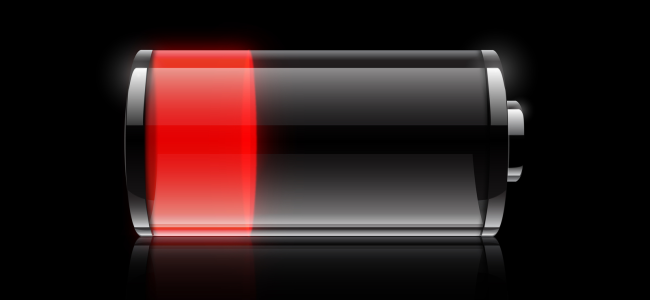
The Question Again
But going back to the original question, could I keep the laptop plugged in all the time? Will it damage the battery and reduce capacity, or is it okay to do so?
Well the most important thing for you to know is that the greatest enemy of Lithium batteries is heat!
It seems keeping the laptop plugged in is not much of a problem as all of them have high quality charging electronics which switches off the charging after 100% and the power is diverted to running the computer directly.
What seems to matter is whether you are working on a resource hungry application which will heat up the computer beyond a certain temperature. If in fact your are playing a game, or working on any other program making continuous use of all the resources, then your device starts building up heat and becomes very hot.
And if that is the case, then it is advised that you simply remove the battery from its compartment and keep it in a cool place, while the device is still plugged in to mains power while you use it.
But if you are just surfing without load on any of the computers resources, then you may leave it in its compartment without causing any deterioration in its capacity. The limiting temperature here should be around 40 degree celcius, and you should be fine if things are under this limit.
So if you want to make the best of your laptop battery, you may want to consider the following:
If your computer usage is not intensive and the temperature remains within limits (around 40º C for CPU & HDD), then let the battery remain in its compartment and you can carry on working.
But if your computer usage is intensive (think gaming), then it is expected that the laptop will heat up and may cross the threshold, so the safe thing would be to remove your battery, while you are plugged into a wall outlet if you want to protect your battery and coax some extra life out of it!
I hope the information above will be useful for some of you as it was for me. But as I started learning more about batteries, i started enjoying it even more when I realized that batteries are every where and are a part of our lives which we take for granted.
So it might be a good idea to know more about them, and how to maximize the capacity of this source of energy driving our daily lives!
You may also click the down-arrow next to my name (before my reputation score below) to follow me. Or you may just re-steem to share the love! 😊If you like my work, please up-vote and read more at @norbu.
@idamagbag said..depends on what computer you are using. also, it's better to have it fully charged before usage.
Most charging circuits in laptops are almost the same and switches off charging after the battery is full, but there might be a few which are different and would require a different approach.
She said..just take off the battery and continously plug it in while in use. U need to keep saving your work in case the socket become loose and your work won't be saved. Or better not let anyone touch your socket as it wont be saved as with no battery.
I bought a Inspiron mini. It worked very fine for what I needed. I think that one time I left it plug it for a whole day. Its duratiion has been reducing since then. Now it lasts about ten minutes.
I am always on cable and battery...
Ditto here! :)
thank you very much for this. I found it useful! :)
I am glad you found it useful because I did too when I came across it. And thanks for the comment!
Me too!
I've done that before, to remove the battery. Just make sure to put it back in before you move around. I forgot once lol.
Haha, must have been a bummer!
Ahah :)
And they tend to be very expensive, so better avoid any risk of losing them in any coffee.
Ohhh here you are again @norbu and thanks for this very helpful advice. I really needed to read this article.
Thanks!Hey @mammasitta, good to hear from you! And I am glad the post was useful for you too.
Thanks, this is something I have often thought about. Notice you got flagged a few times (?)...I've resteemed it for you. Keep up the good work.
Thanks for the resteem and the encouragement. As for the flags, they have become a part of life on steemit and I just ignore it, because the flagger has his reasons and there has been enough debate about it on the platform for everyone to see. As in life, I don't have a thick wallet so anyway my arguments will not be effective, as I have noticed in the case of others.
I don't hold much SP or have a high rep, but if I see something worthwhile, I resteem it. Hopefully it makes a small difference. Peace and keep on steeming on
Great post, thank you!
Awesome Post :)
That's helpful to know!