
When creating a beer recipe it is important to think about what mashing schedule to use, this is dependent of the beer style, the available equipment and, of course, the brewer's wish to experiment! Earlier it was necessary with several different temperature steps during the mash to convert as much of the starch in the malts to fermentable sugars but with modern malts it is possible to use a single step mash as I will do in the Pale Ale recipe.

From the Mash drop-down I have choosen the "Single Infusion, Medium Body" mash schedule that I like to use because it will give the beer a little better mouth feel, not as thin as the "Single Infusion, Light Body" schedule would. This is because the mashing temperature is slightly higher leaving some longer, unfermentable sugar molecules in the finished beer. The "Single Infusion, Medium Body" mash schedule looks like this:
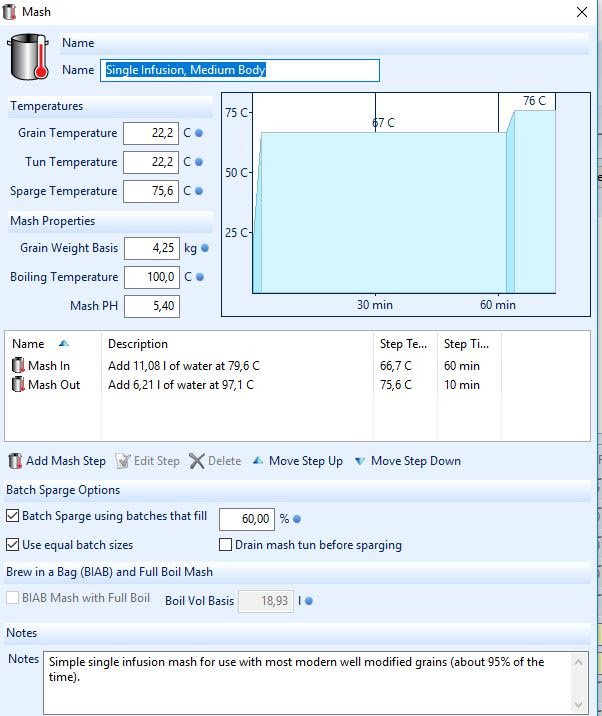
The Beersmith automatically calculates the required amounts of water and at what temperature each addition should be in order to reach the desired target temperature. I have set the sparging (the process of separating the wort from the malt residues) to batch sparging, which I find suits my equipment well and give me a good efficiency. The "Mash Out" step is not really a part of the mashing, it is used to get the mash more fluid and easier to sparge! Therefore this is called a single step mash even if it has a temperature step in the diagram above.
That was the final step in the recipe creation process, we now have a finished Pale Ale recipe ready for brewing!
Let's have a look at the Brew Sheet:
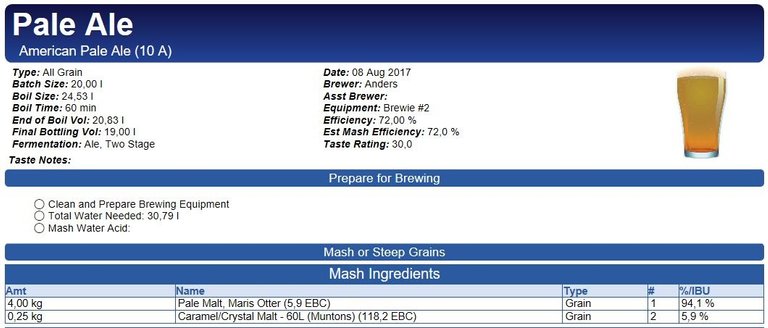
This is what I usually print out and bring into the brewery in the basement. Everything you will need is listed here and also when you will take some action, very handy during Brew Day! Here at the top the name of the recipe is listed, the finished beer volume and the necessary ingredients can also be seen here.
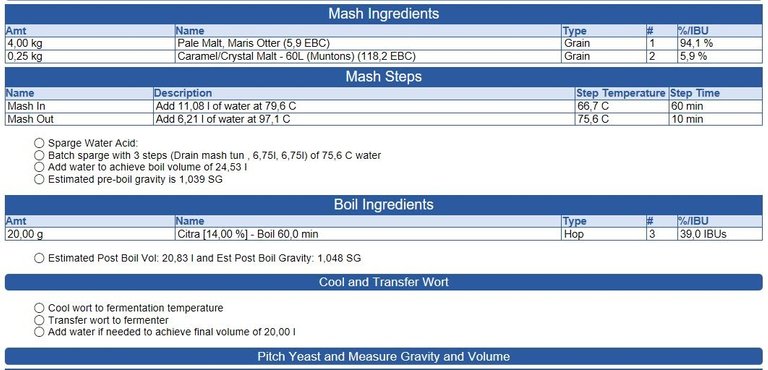
In the middle part of the Brew Sheet you will find the mash details, how much water to add and at what temperature, the sparging water amounts, the hopping schedule (here we only have one hop) and the desired density after boiling the wort.
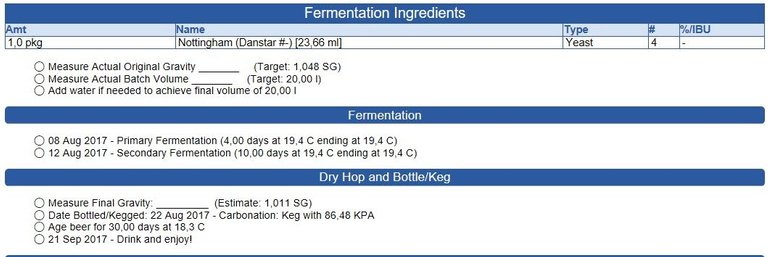
In the bottom part of the Brew Sheet you find the fermentation details, the measured gravity after boiling and the total volume of wort and which yeast to use. After fermentation has ended you can measure the final gravity and the Beersmith software will calculate an approximate alcohol content of your finished beer!
click here!This post received a 4.7% upvote from @randowhale thanks to @almvide! For more information,
"nice for sharing your knowledge about that article" resteemed and upvoted
Thank you!
Waiting for brew day tutorial :)
One day I will read again your tutorial and brew my first beer. I will have more time in 2-3 month, so that will be maybe that time.
It is a good thing that these articles will stay on the block chain "forever", you can always go back and reread them as reference!
Upvoted. I'm going to resteem this now :]
Thank you, I 'm glad that you liked it!
This post has received a 25.00 % upvote from @nettybot thanks to: @almvide.
Send 0.100 SBD to @nettybot with a post link in the memo field to bid on the next vote.
Steem WitnessOh, and be sure to vote for my owner, @netuoso, as
Have a great day!
"nice for sharing your knowledge about that article
This post has received a 7.58 % upvote from @booster thanks to: @almvide.
This is what I call great content. Really great job posting it here, it's not so easy to find such an great and detailed guide that every newbie can get through and start taking his first steps. Great jobs and thanks a lot, I'm sure many will appreciate it.
Hello almvide, thank you for sharing your experiences. I have brewed only two batches myself and did not even know Brewsmith. I can well imagine that such apps are very helpful and will try them out in the future. Which devices and tools do you use? That would perhaps be worth a post office 😉