Creating a bid bot for Hive Engine involves several steps and requires knowledge of programming languages such as JavaScript and Node.js. Here is a general outline of the steps involved:
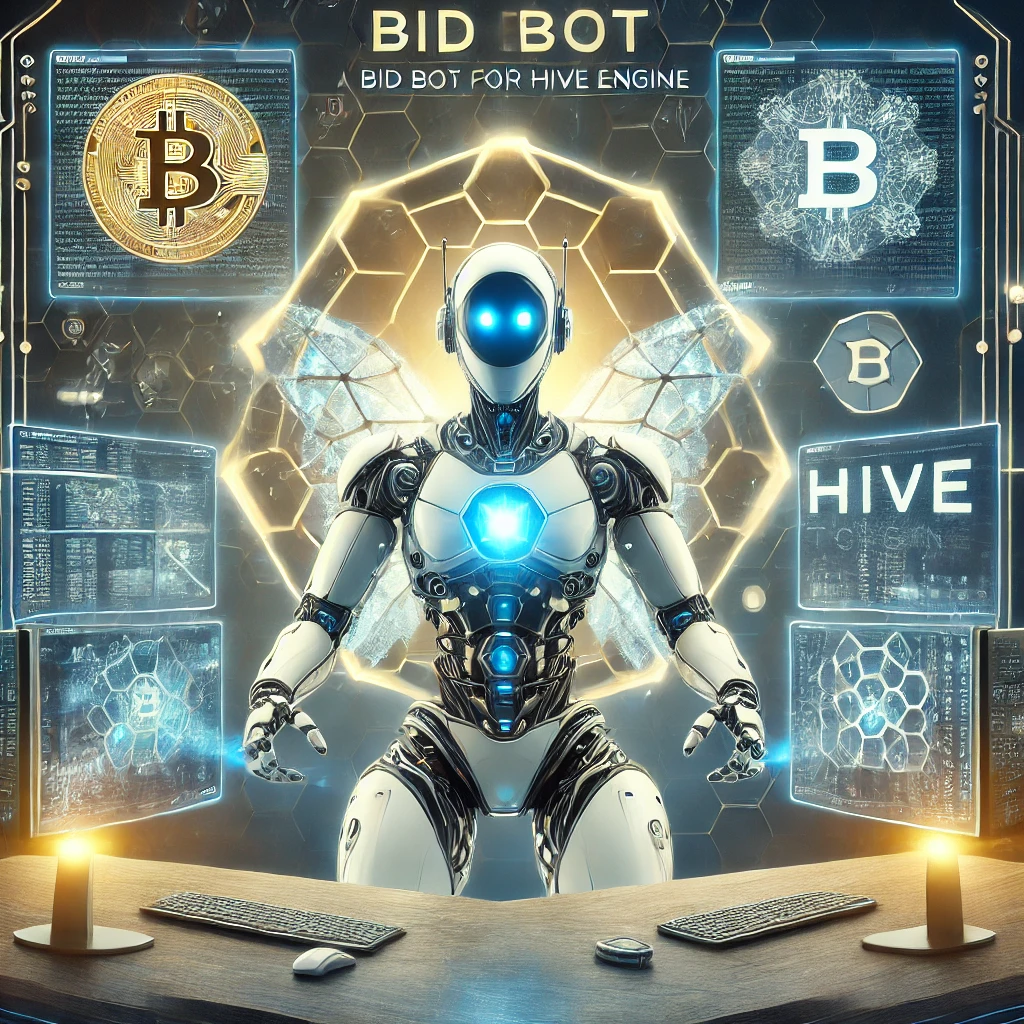
Create a Hive Engine account and generate an API key.
Set up a server or a virtual private server (VPS) to host the bot.
Install Node.js and create a new Node.js project.
Install the necessary Node.js packages, such as the hive-js and hive-engine libraries.
Create a script that monitors the Hive Engine blockchain for new posts and identifies ones that meet your criteria for bidding.
Use the hive-engine library to place bids on eligible posts.
Set up a system for tracking bid history and managing the bot's bidding behavior, such as limiting the number of bids per day or adjusting the bidding amount based on the popularity of the post.
Test the bot on the Hive Engine testnet to ensure that it works correctly and doesn't unintentionally drain your account.
Here is some sample code that shows how to place a bid on Hive Engine using the hive-js library:
const { Client, cryptoUtils } = require('@hivechain/hive-js');
const { HttpClient } = require('@hivechain/dhive');
const hiveEngine = require('@hiveio/hive-engine');
const config = {
username: 'your-username',
postingWif: 'your-posting-key',
activeWif: 'your-active-key',
rpc: {
node: 'https://api.hive.blog',
chainId: 'beeab0de00000000000000000000000000000000000000000000000000000000'
}
};
const client = new Client(config.rpc);
const httpClient = new HttpClient(config.rpc.node);
const engine = new hiveEngine({
rpc: config.rpc.node,
chainId: config.rpc.chainId
});
async function placeBid(postAuthor, permlink, amount) {
const metadata = { bidder: config.username };
const result = await engine.send('marketBuy', {
symbol: 'TOKEN',
quantity: amount,
account: postAuthor,
metadata,
buyType: 'bids',
price: 1
}, {
privateKey: cryptoUtils.getPrivateKeyFromWif(config.postingWif)
});
return result;
}
Note that this is just a basic example, and you will need to customize it for your specific needs.
Here's some sample code that you can use to create a bid bot for the SIM token on Hive Engine:
const { Client, cryptoUtils } = require('@hivechain/hive-js');
const { HttpClient } = require('@hivechain/dhive');
const hiveEngine = require('@hiveio/hive-engine');
const config = {
username: 'your-username',
postingWif: 'your-posting-key',
activeWif: 'your-active-key',
rpc: {
node: 'https://api.hive.blog',
chainId: 'beeab0de00000000000000000000000000000000000000000000000000000000'
}
};
const client = new Client(config.rpc);
const httpClient = new HttpClient(config.rpc.node);
const engine = new hiveEngine({
rpc: config.rpc.node,
chainId: config.rpc.chainId
});
async function placeBid(postAuthor, permlink, amount) {
const metadata = { bidder: config.username };
const result = await engine.send('marketBuy', {
symbol: 'SIM',
quantity: amount,
account: postAuthor,
metadata,
buyType: 'bids',
price: 1
}, {
privateKey: cryptoUtils.getPrivateKeyFromWif(config.postingWif)
});
return result;
}
To use this code, replace your-username, your-posting-key, and your-active-key with your Hive Engine account details. You can also adjust the amount and price parameters in the placeBid function to customize the bidding behavior of your bot.
Note that this is just a basic example, and you will need to customize it for your specific needs, such as implementing a system for monitoring posts and deciding which ones to bid on.