If you have been investing in Cryptocurrency, you must have a Binance account. Launched in July 2017, Binance quickly became the top e-trading platform in the world. In this article, I will guide you how to register your Binance account and how to secure your account.
What is Binance?
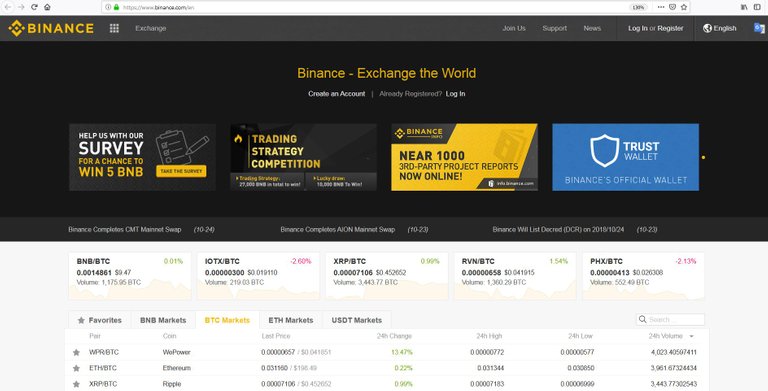
Binance was founded by Changpeng Zhao, the CEO of Beiji Technology in Shanghai, China. It is known for its good security features, high security, and fast liquidity.
Binance deals are low cost (0.1%), fast processing. Binance technology is capable of processing 1.4 million orders per second. In addition, Binance also released its own coin (BNB) to fund the development of Binance. When trading on Binance, if you enable the BNB function to trade the transaction, fee will be reduced to 50%.
Instruction for register Binance account from A to Z
Now, click here to go to homepage of Binance!
On Binance homepage, click “Register”.
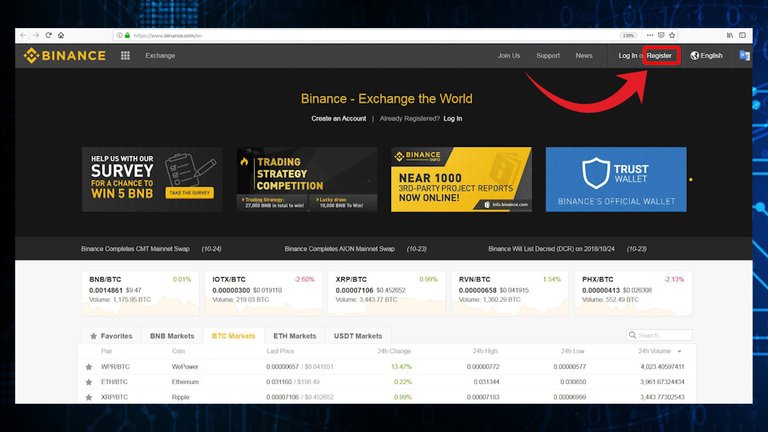
Then, you have to enter information like:
• Your email address
• Your login password
• Retype the password again
• Referral ID
• Tick on "I agree to Binance's Terms of User"
And click on “Register” to create account.
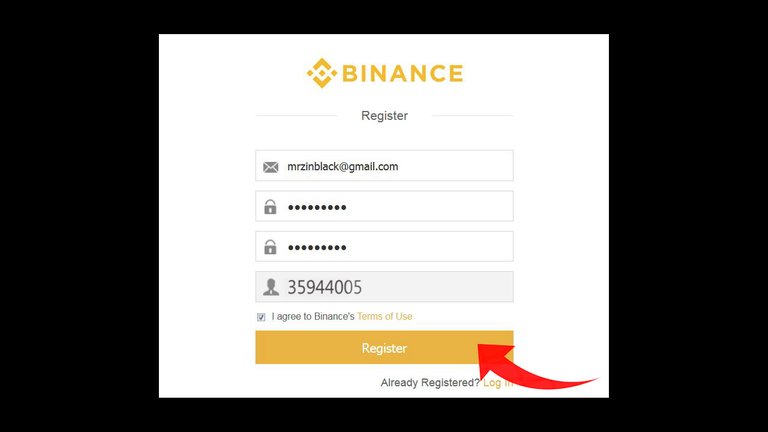
Because Binance requires referrals, you can use my referral ID: “35944005”to register your account.
A popup appears, you need to drag the slider below, so that the shape inside the box matches.
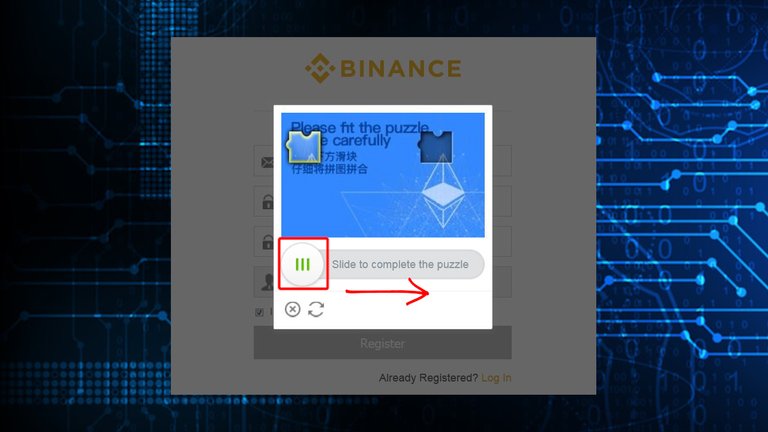
Then a message appears asking you to open an email to verify your account.
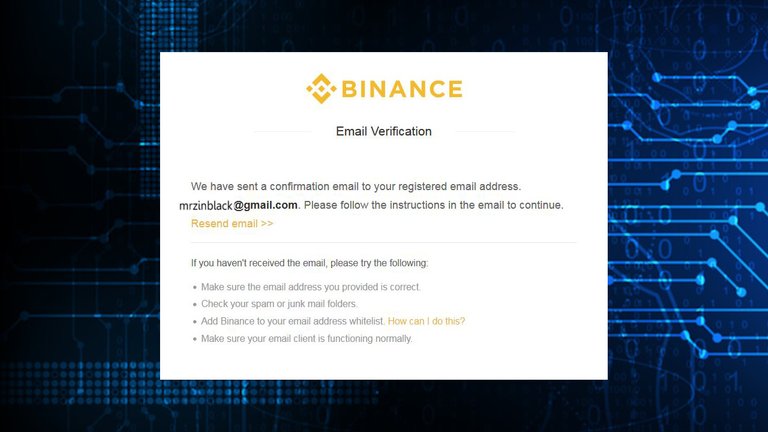
Now go back to your email, open up and click on the "Verify Email" button.
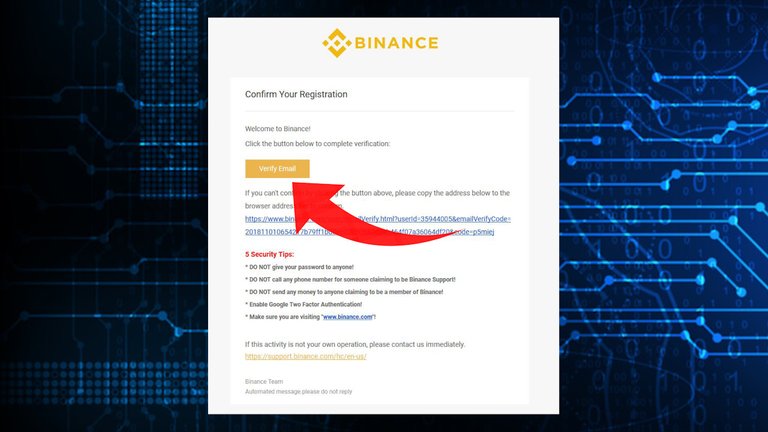
The message below is that you successfully created and verified the email. Now click on "Log in" to log in.
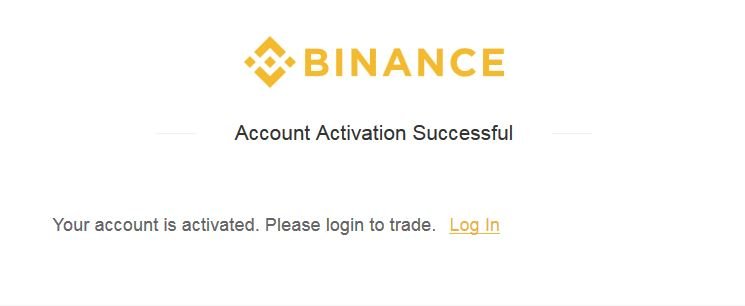
Enter email and password that you created, click "Log in".
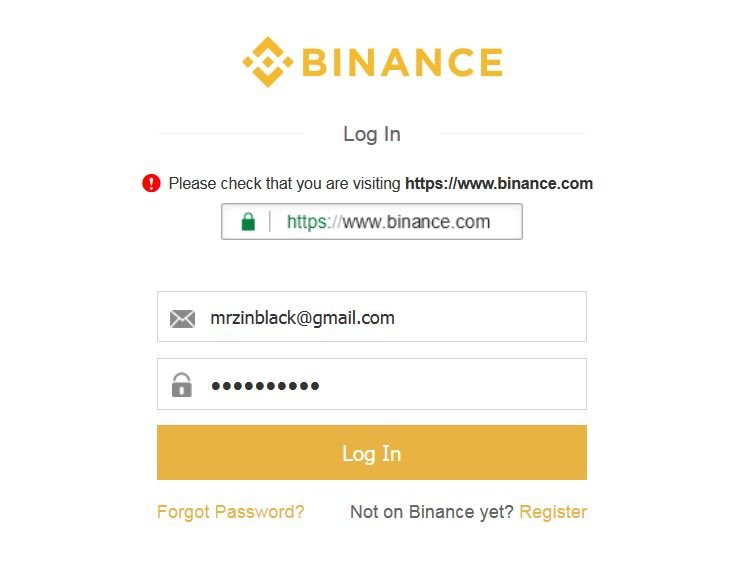
The first time you sign in, you will be asked to commit and confirm the security of your trading account.
Select all the lines and then click "I understand, continue".
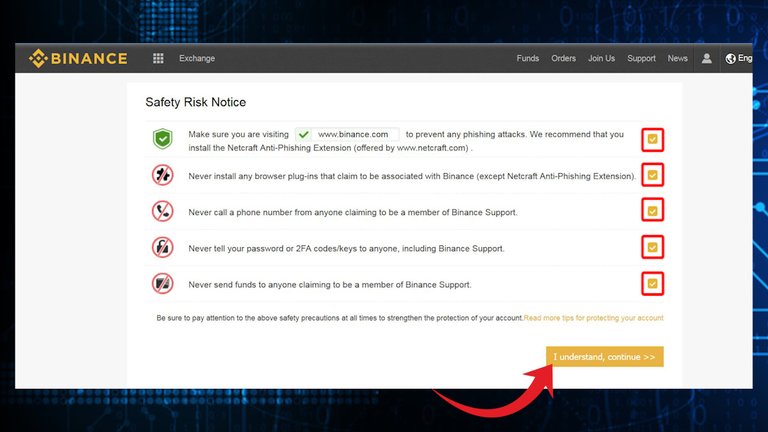
You will then be moved to the 2-layer security setting (2FA) for the account.
Binance allows you to secure in two ways:
• By Google Authentication
• SMS Authentication
I will guide you to enable 2FA with Google Authentication.
Select "Google Authentication".
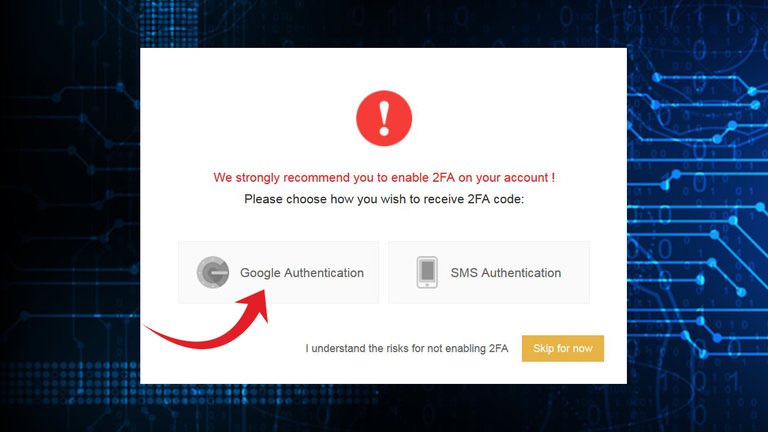
You need to open your phone to download the Google Authentication app on your device. Binance also offers you the link to download this app on iOS and Android.
Press the "Next Step" button to move to the next step.
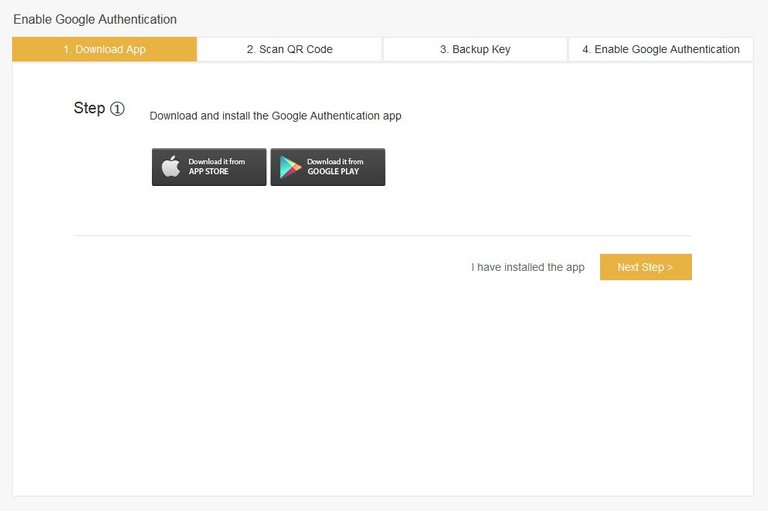
After downloading Google Authenticator to your phone, you enable the application and click on the "+" sign and scan the QA code that Binance offers you. Then, you will see on the phone screen will have code of Binance. This code will change every 30 seconds.
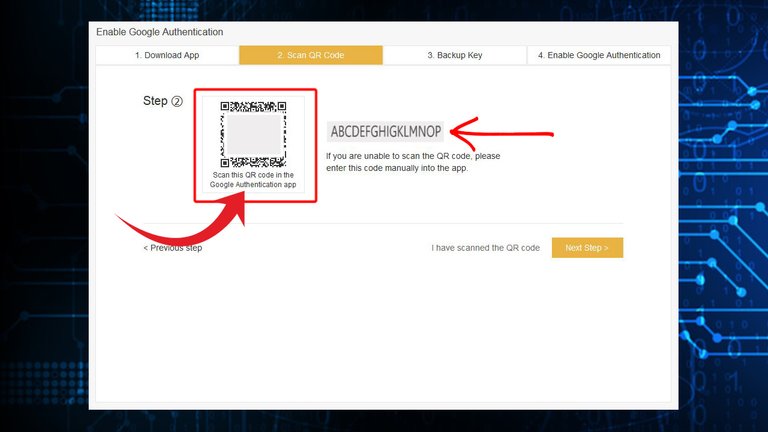
Moving to step 3 you need to backup your 2FA code. You should write this code to a sheet of paper and then store it in the safe box. This is the code to recover 2FA in case you lose your phone or reset the Google Authentication app.
Click "Next Step" to go to the last step.
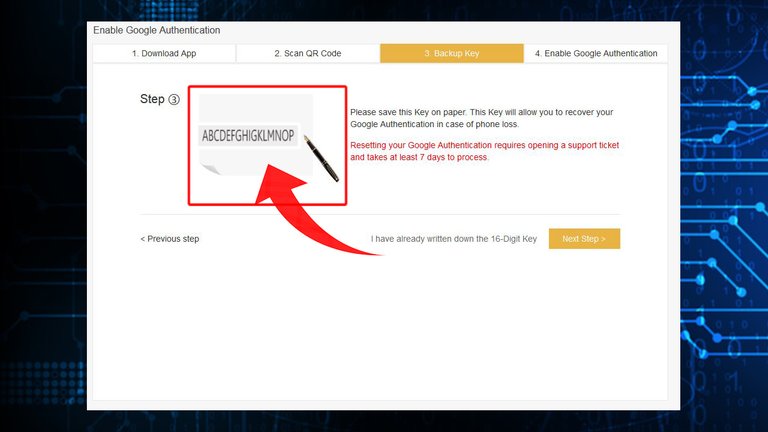
Finally, in step 4 you need:
• Login Password: Enter the login password binance floor
• Google Authentication Code: Enter the 6 numbers on the Google Authentication app
Click the "Enable Google Authentication" button.
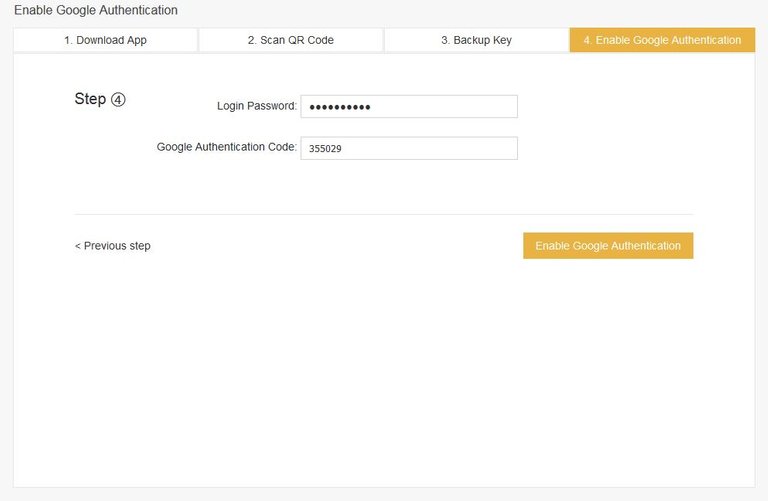
That's allright. Then, Binance will announce "Success" that you have successfully enabled 2FA security. The next time you log in, after you enter your Email + Password, then Binance will require 2FA code, you just need to turn on the Google Authenticator application on the phone and get the code of Binance input is okay.