Is not a video, is actually a gif. You can create a .gif using giphy.com from a video you want
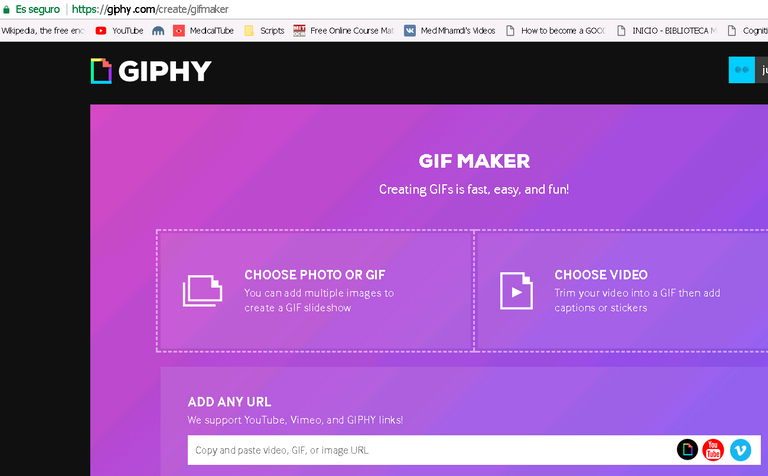
After I created the .gif I edit it on ezgif.com, where I can crop it, compress it or modify the order of the panels I want such that the first image would become the part of the gif I want to be the thumbnail by modifying the duration. (I drag the image to the first place then set the duration, "delay")
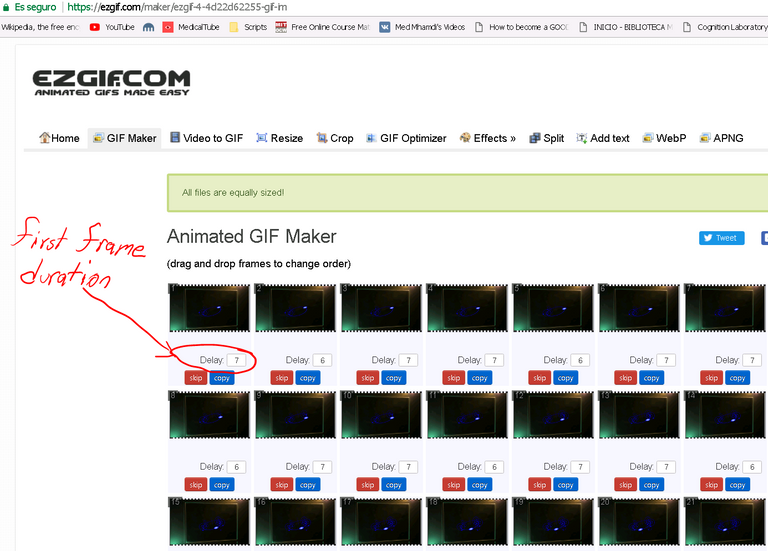
The made it clickable through HTML and linked it to the original YouTube video.
Here's the HTML. You just need to copy and replace the parts you need.
template
<a href="Link to the video goes here" target="_blank" ><img src="Link to gif Image goes here" title="Title of Image here" alt="" rel="noopener" height="50%" width="50%" /></a><center><sup></p>[text not in hyperlink here <a href="Link to the text goes here">Text in blue that is the link here</a> other text no in the link] </sup></center>
Compare to changes to the template
<a href="https://youtu.be/0LAQ6_H7BJc"><center><img src="https://media.giphy.com/media/d30r7zwqzf1P3T7W/giphy.gif" title="electromagnetic dipoles" alt="Faraday law" rel="noopener" height="50%" width="50%" /></center></a><center><sup></p>[Magnetic fiel emanating from an aternating current in a loop<a href="https://youtu.be/0LAQ6_H7BJc"> UNSW</a>]</sup></center>
Hope it's useful.
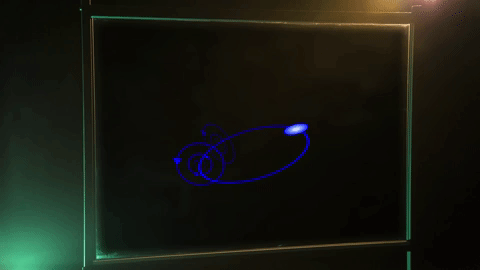
Hello JP,
Ahhh of course ... a GIF!! haha. Thank you so much for the wonderfully detailed info and templates.
You are a Steem god! - Thank you for all you do :D