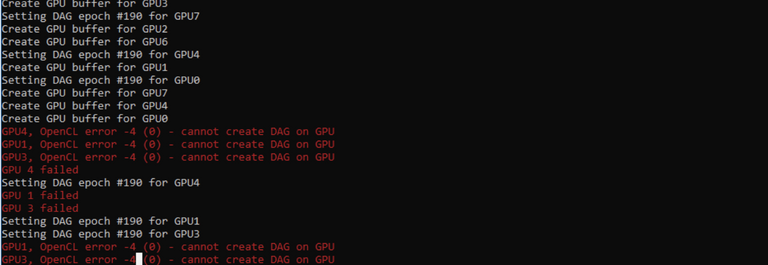
This is an error that we’ve come across a lot of times on my own. It’s very frustrating but we’ve compiled a list of ways to fix it so that you can get back to mining.
#1 Set Your Virtual Machine Memory to a much higher amount
In some windows machines, I’ve had to boost this to over 30000 MB before it started working. I would recommend setting the initial to 16000 and maximum to 24000. If this fails, set the range higher. If this fails go to the next bullet point.
#2 In your .bat file, put this inside “-eres 0”.
Every next Ethereum epoch requires a bit more GPU memory, and the miner can crash during reallocating GPU buffer for new DAG. To avoid this, the miner reserves a bit larger GPU buffer at startup, so it can process several epochs without buffer reallocation. This setting defines how many epochs miner must foresee when it reserves GPU buffer, i.e. how many epochs will be processed without buffer reallocation. Default value is 2.
#3 Update Your Mining Software
If you use Claymore, update it to the most recent and make sure you have the right settings. Also, you may need to update your current graphics card software drivers at Nvidia or AMD.
#4 Restart Your PC or Miner
If you’ve just changed everything, some users come back and say it doesn’t work! Sometimes you need to restart your PC for the virtual memory to increase or for some software to be updated.
If you still have an error, then we suggest you leave a comment below and or contact someone at https://bitrpc.com. We’ll help you fix it ;).