Hello Steemians!
@bl0ckchained125 here with a AMA response. Earlier today, @carn asked "How to use a hardware wallet". To simplify my response, I have decided to make this post "How to use a Ledger Nano S Hardware Wallet"

Step 1: Connect your Nano S to your computer and set a PIN code
Your PIN code is your first line of defense against someone breaking into your wallet, so make sure it is random and you have it written down somewhere safe!
Step 2: Write down your recovery phrase
When you open the Ledger for the first time you will be presented with a 24 word recovery phrase. YOU MUST WRITE THIS DOWN AND KEEP IT SOMEWHERE SAFE. If at any time you lose your hardware wallet, this phrase is the only thing you can use to recover your funds from the blockchain.
Step 3: Download the Chrome Ledger Apps
In order to interact with your wallet, you have to download the Chrome Ledger apps. These can be downloaded from the Chrome Apps store.
Step 4: Send funds to your wallet (BTC Example)
The 4th and final step is to send your funds to the wallet. In order to do this you must first open the Bitcoin Ledger Chrome application.

Once you have opened your wallet and arrive at this page. You will go to the button on the top left that says "Receive". Once clicking receive, you will be presented with this page:

Next, copy the address shown directly to the right of "Bitcoin Address of the Recipient"
After you have done this, go to the current location of your funds (Coinbase, Binance, Bittrex etc...) and withdraw the funds. You will send the funds to the address you just copied and voila!, your coins will now be safely stored on your hardware wallet.
Other Useful Links:
Buy a Ledger Wallet here: https://www.ledgerwallet.com/products/ledger-nano-s
Step by Step Wallet Setup: https://www.ledgerwallet.com/start/ledger-nano-s
Once again, thank you to @carn for today's AMA! If there is anything that I did not cover or anything I can clarify please let me know. I will be happy to edit the post and make it as useful for you as possible.
If you like my posts please Upvote, Follow, and ReSteem @bl0ckchained125
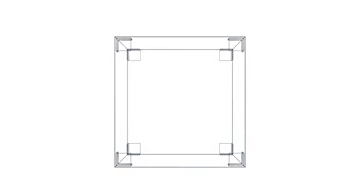
thank you very helpful.