I you use Google Sheets to track Bitcoin or other CryptoCurrencies, you may be unaware that Google Sheets has direct support for Bitcoin pricing using the BTC currency ticker, and this can also be using with other currency tickers like GBP, EUR or USD
As you can see in the example below, entering the =GoogleFinance("BTCUSD") will give you the current spot of Bitcoin in US Dollars.
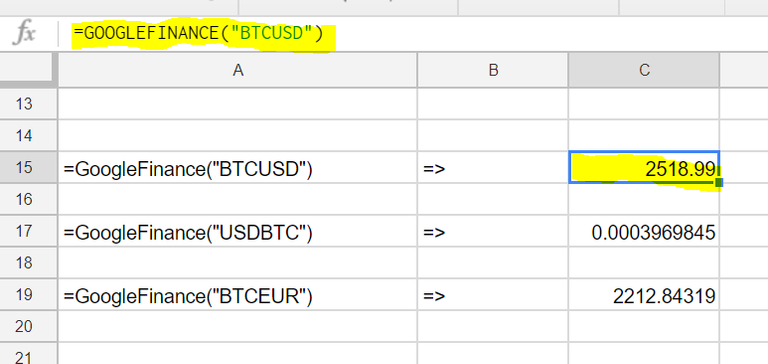
Another feature you can do is pull the close price of the coin on any given date or over a date range, for example =GOOGLEFINANCE("BTCUSD","Close","01-01-2017","10","Daily") will pull the closing price for the first 10 days of 2017;
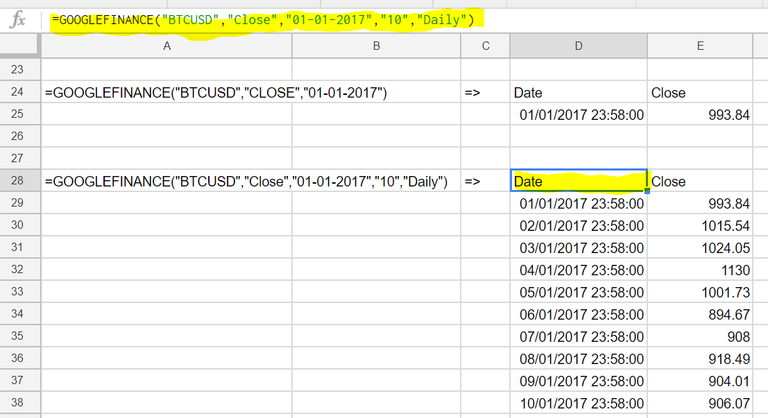
You can also add this into another function called =Sparkline() to generate a single cell trend of the data passed in. So for the same 10 day data set, if I add a cell containing =SPARKLINE(GOOGLEFINANCE("BTCUSD","Close","01-01-2017","10","Daily")) you get the representation of the single line trend;
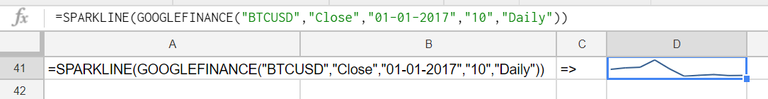
You can merge a number of cells and columns to create a larger sparkline, if you look at the example below, I have created a daily sparkline for the first 6 months of 2017 for the price of Bitcoin in US Dollars using =SPARKLINE(GOOGLEFINANCE("BTCUSD","Close","01-01-2017","180","Daily")) in the cell D50.
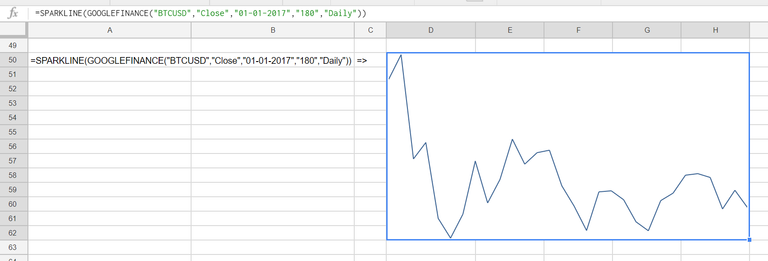
There are many other features within the GoogleFinance function, and you can find them at the link below, and as you can see in the link, you can also intergrate the Today() function and apply addition/subtraction to it, to work from the current date.
https://support.google.com/docs/answer/3093281?visit_id=1-636352786004881185-2678501913&hl=en-GB&rd=1
Congratulations @dave.auld! You have completed some achievement on Steemit and have been rewarded with new badge(s) :
Click on any badge to view your own Board of Honor on SteemitBoard.
For more information about SteemitBoard, click here
If you no longer want to receive notifications, reply to this comment with the word
STOP