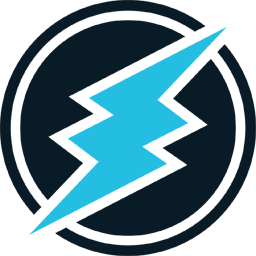
A couple of hours ago the blockchain for Electroneum was released and during this time everybody was going crazy in the various Telegram groups.
In these Telegram groups a lot of new people came along asking questions about how to start mining Electroneum. In this post I will try to explain the initial basics of mining Electroneum with a GPU based on my own experience these last couple of hours.
Looking for CPU mining? go to: https://steemit.com/bitcoin/@draiden/getting-started-with-mining-electroneum-using-a-cpu
Looking for Nvidia GPU mining? go to: https://steemit.com/bitcoin/@draiden/getting-started-with-mining-electroneum-using-a-gpu-nvidia
Let's start!
GPU Mining
For more savvy miners GPU mining will be the thing to look for when starting with a new coin and fortunately the guys at Electroneum kicked off with their pool right from the start (or within an hour or so ;)). GPU mining is more effective than CPU mining in the case of coins like Ethereum but for coins like Electroneum, which are on the Cryptonight Algorithm, it's a little less effective if you compare it to CPU mining.
Nonetheless most savvy miners currently have a one or more GPU rigs stacked up in their basement so it's obvious they would like to put these GPU's to the test.
Electroneum doesn't have a GPU miner available on the https://downloads.electroneum.com page but I have been able to use Claymore's Cryptonight GPU miner.
Claymore's Cryptonight GPU miner for mining Electroneum with one or more GPU's (AMD)
Just follow these steps in order to get mining with the Claymore's Cryptonight GPU miner
1. Grab a copy of Claymore's Cryptonight GPU Miner at (windows only as far as I have seen):
- Windows: https://mega.nz/#F!e4JVEAIJ!l1iF4z10fMyJzY5-LnyC2A
- You can download "Claymore CryptoNote AMD GPU Miner v10.2 Beta - POOL - Catalyst 15.12-17.x.zip".
2. Unzip the archive to a location of your liking
The unpacked archive should contain the following files:
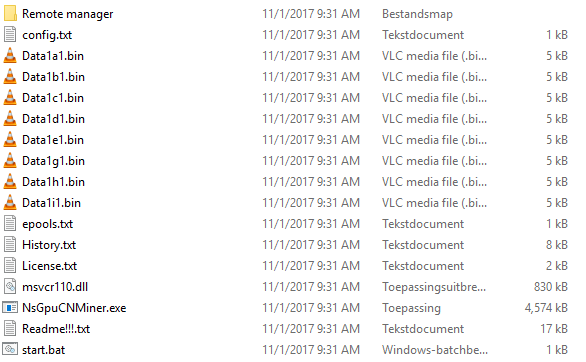
3. Configure the miner
In order to configure the Claymore miner, open up config.txt
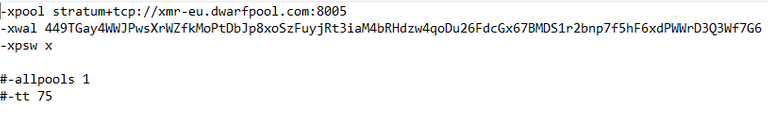
In the config.txt you have to change the address to the dwarpool in any of the following pools:
nl.etnpool.net:7777
Because we're dealing with GPU's I have setup the high-end CPU port for the pools.
An example configuration could look like this where
- xpool is the pool address
- xwal is the wallet address
- xpws is the password, which is not necessary.
-xpool stratum+tcp://nl.etnpool.net:7777
-xwal etnkMuSr1cXByvW9YeiHcGTtFLr89tSjc6jzF8ch6iUx8Ka3k4FAU24VCZ4FNUA7qGE9TCLoim6awAQuujaQtba54GN2kLetK9
-xpsw x
#-allpools 1
#-tt 75
Optionally: Let's format the address correctly
When copying your address from your paper wallet you probably end up getting something like this:
etnk8srAoGfZ53MgCeogKF2nuLM91wS66 HvRH6KKJwChDu8vPFAdiN1fP1TAxhtRZ2 AViXVaQohmWDpRRV5qZZsZ1Yisg7BWQE
In this wallet address, it's important to note that there are white spaces in between the wallet address. In order to get the correct public address. You have to remove these spaces and get your wallet address like this:
etnk8srAoGfZ53MgCeogKF2nuLM91wS66HvRH6KKJwChDu8vPFAdiN1fP1TAxhtRZ2AViXVaQohmWDpRRV5qZZsZ1Yisg7BWQE
4. Fire up the miner
Now that you've configured the Claymore miner, it's ready to fire it up. You can do this by running"start.bat" which will open a command-prompt in which the Claymore miner will start running. If everythng is working OK this is what you should see:
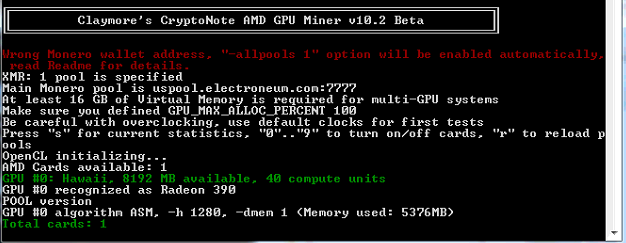
And later on you should be able to see that you're getting shares/are mining:
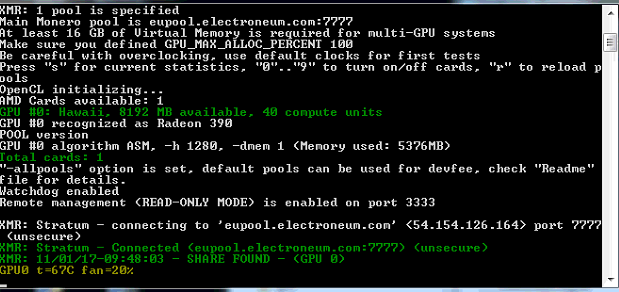
You should be all set!
Conclusion
It's been a bumpy road these last couple of hours but things seem to get a little bit more stable for Electroneum. I hope this helps a bunch of people with getting their existing mining rig working on Electroneum!
Feel free to donate anything when it's possible: etnk8srAoGfZ53MgCeogKF2nuLM91wS66HvRH6KKJwChDu8vPFAdiN1fP1TAxhtRZ2AViXVaQohmWDpRRV5qZZsZ1Yisg7BWQE
Over and out,
Stefan / Draiden
I will try Electroneum mining now. Thanks for vivid explanation.
Awesome guide. Thanks!
..great useful content for all us GPU lovers.. upVoted, followed, resteeMed & promoTed via @cnts :]
Why you should NOT get into cryptocurrency mining: https://steemit.com/mining/@walczakit/why-you-should-not-get-into-cryptocurrency-mining