How to stay safe trading cryptocurrencies?
Before you purchase your first Bitcoins you need to understand the most essential thing in this space and market: security. This is not to scare you off before you even started but merely to warn and teach you about how to trade and save Bitcoins in a safe and secure fashion. Everyday people lose money on the internet because they think this will not happen to them and don’t take the proper actions/measures to secure themselves. There are a few very important rules you should ALWAYS follow no matter what platform or exchange you are using.

1. Don’t use your main email address.
Most of us use the same email for our internet purchases and social platforms. You probably gave your email to numerous different parties in the past years. This can be dangerous because different platforms and website are being hacked daily and your email address is the first thing a hacker needs to steal your funds. It is best to use a new email address that you firmly use for cryptocurrencies. It is important you do not share this email address with anyone.
2. Don’t use the same password.
I once saw an article stating that most people use the same password in every platform they use because they find it hard to remember what passwords they use for each website or platform. I can imagine it is difficult if you use 5-50 different platforms. Though I would advise you to write down a new kind of password and save it in a safe place.

3. Activate the two-factor authenticator.
You can allow your email and exchange to be protected by a second layer called two-factor authenticator. This is a code that changes every 30 seconds and you need to type it into the website to be able to login. Even if some hacker finds your email address and your password he will still need to have your phone and special generating code to enter your funds.
Please do not install this program on your browser, do it on your smartphone and make a backup for if you lose the phone. A very simple and free to use system is Google authenticator or Lastpass. Every exchange has under settings the option to activate this protective measure. You just need to register at Lastpass, download their application and then activate 2FA on your exchange under settings.
4. Never give your private key to anyone.
If you are planning on keeping you Bitcoins on an exchange you can skip this step. Exchanges keep your private key safe and encrypted. If you plan on saving your funds on your own wallet you should know the following: Every wallet has two different keys. A public key and a private key. The public key can be used to share with others so they can transfer funds to your wallet. The private key is to unlock your wallet. NOBODY should ever have to ask you for your private keys. If somebody ever asks for your private key – it’s a “phisher”. These are scumbags that try to manipulate people into gaining access to their funds and steal them.

5. Check & check double check the URL you are using.
There are phishing websites that promote their fake website on google so when you make a type mistake they come up first. For instance, Bittrex has phishing websites called BIttrex (with L instead of i) or with only 1 t. So bookmark the exchange you are using and check the URL closely before logging in.
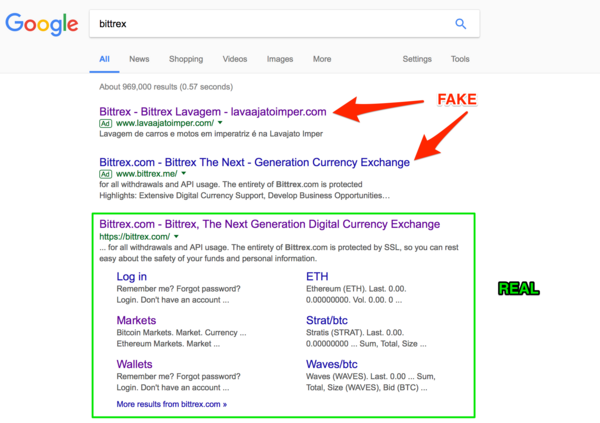
6. Optional Own your private key.
Like banks or any company, exchanges can be hacked, robbed or go bankrupt. If you are holding your coins long-term and want to be sure you have access to your funds in years to come it’s always smart to keep your Bitcoins or other currencies on your own wallet. You can store a wallet on paper (writing down the private key), on a hardware (USB) or on an exchange. Personally, I started off by just keeping them on the exchange, then when I accumulated more I opened a wallet on my phone called Jaxx. Now I save them on hardware called a nano ledger that is like a USB with a password & backup.
The easiest way is to just open a wallet on your phone and save the private key on a piece of paper somewhere safe.
Hope this tutorial was helpful! Please follow, like and subscribe if you enjoyed it. Good luck!
Written by ElliotMeijer