Buying bitcoin can be a bit tricky in New Zealand but once you are setup it is easy.

There is several ways you can buy bitcoin all of which are not that convenient initially. Hopefully in the future we may get better services.
Kiwi Coin
https://kiwi-coin.co.nz. which is a local, bitcoin only exchange. There is very minimal fees for buying and selling coins usually 0.4-0.8%. So if you buy $100 worth of bitcoin you pay 40 cents in fees to the exchange for their service.
First you have to register on the website. You may have to do some verification if your identity. This ranges from basic such as sending a code to you on text / email to logging in with your REALME ID. Different levels of verification allow you to buy/sell and withdraw more per day. You need at least level 1.5 to deposit NZD. If you dont have realme verification already this could take a bit of mucking around and a few days to sort out.
After this process is completed you can then deposit and withdraw using your NZ bank account. Which takes 1 day unless you use the same bank. You can also instantly transact if you use POLI but there is a $4.5 flat fee per transaction.
You buy bitcoin by clicking buy under the simple setting and it will buy at the current lowest sell price. Or you may choose to set a buy order slightly higher than the current highest bid and then wait to see if someone sells to you this will get you a slightly lower price. You can do this with the advanced tab.
(1) Advanced tab so you can set your price. Simple tab only lets you buy sell at current bid/ask prices.
(2) Current Highest bid or buy price. I often set mine at $1 higher than this so I am next in line if anyone wants to instantly sell.
(3) Current lowest sell price. If you set your buy price to this you will purchase bitcoin instantly.
(4) How much NZD you want to spend on bitcoin. In this example 500 NZD @ the rate of 8852 (5) per one bitcoin will get you 0.05648441 (6) bitcoin. Which when converted to the actual current price of bitcoin $8543 NZD, is around $485. So you are actually losing 15$. If you had bought last night you might have only lost $5 as the price of bitcoin was higher but all of the NZ exchanges take a while to catch up. If bitcoin remains at this price for a while it will catch up.
Cryptopia
https://Cryptopia.co.nz - Cryptopia an exchange based in New Zealand that is used world wide. This is for advanced users but if you are familiar with exchanges you could probably figure it out. It works similarly to Kiwicoin except you can buy thousands of different altcoins on this exchange and do advanced features.
You deposit NZD and it becomes NZDT (tether) basically a coin linked 1 to 1 to NZD stored in a bank.
You then buy Bitcoin or BTC. Sometimes called XBT. You can then buy altcoins using bitcoin. You also need verification.
Wire Transfer
Another method would be to get someone you trust overseas in the EU region to buy it for you using https://Kraken.com. I personally have used this method a few times.
The downside is you can pay forex fees as well as wire transfer fees so it is not good for small amounts but it will get you true market prices with no premium which is sometimes cheaper if buying in large amounts.
Local Bitcoins
https://Localbitcoins.com. Allows you to trade bitcoin with people either in person or by direct credit to a bank account or other methods.
This requires a certain amount of trust and hassle but sellers are often verified and have reputation levels. Can have more of a premium attached but you can find ok prices sometimes.
You can use http://bittybot.co/nz/ to see various exchanges and local bitcoin prices as well as the current price of bitcoin in NZD.
Note some of the exchanges listed on there are not as good a price as they seem or not really usable by New Zealanders. Infact I would only really trust the kiwi-coin price listed under the tab. But it is a good site for seeing current price of BTC and comparing kiwicoin to local bitcoin prices.
Which exchange to use?
Kiwicoin and cryptopia are usually similar in price but can vary depending on the day.
Both exchanges you will pay a 1-5% premium depending on how stable the coin is. So if Bitcoin was stable at $8000 NZD for a week then you may pay almost exactly 8000 NZD for 1 BTC/XBT.
If it was going up fast or going down fast you may pay an extra 200 or 300$ for 1 BTC. But this is also true if you are selling. So you can get a premium when selling bitcoin. Kiwicoin is the easiest to use.
Localbitcoins.com you will often pay another 1-300$ on top of the kiwicoin/cryptopia price but you can compare.
It is also less safe as you generally pay someone then they send the bitcoin to you, exchanges you get it instantly.
Bitcoin Wallets
For every exchange or service you use you will have a wallet address. For example you will have a BTC wallet address on kiwicoin and crptopia but they will be different. The wallet is only accessible through those websites. It will look like a random string of numbers such as 02x32094uw83477x897
To move bitcoin to your own personal wallet can be a daunting experience. There is several ways to do it and can be confusing.
The safest way is to buy a ledger nano S hardware wallet they cost around $150. It is basically a USB key with encryption and passwords that store your private keys (like a password only you know and control). Your bitcoin cant be accessed without the Ledger Nano S. But there is also a way to backup your wallet in case you did lose it or if it became damaged.
You can also print out your wallets private keys to have a "paper wallet". This private key can be imported into several wallets which allows you to access your bitcoin from anywhere.
To keep it simple when you are first starting out there is simple apps for Android and IOS you can use that give only you full control of the private keys (when you have BTC on an exchange they control the private keys not you until you move it).
Apple IOS
For IOS download the bread app and create a bitcoin wallet address. When sending from an exchange you will type the wallet address in the Bread app for BTC and press send. I would email the address to yourself so can cut and paste so no mistakes are made. If you send it to the wrong address it is gone forever. Bread is not perfect but it is good for beginners until you get an idea.
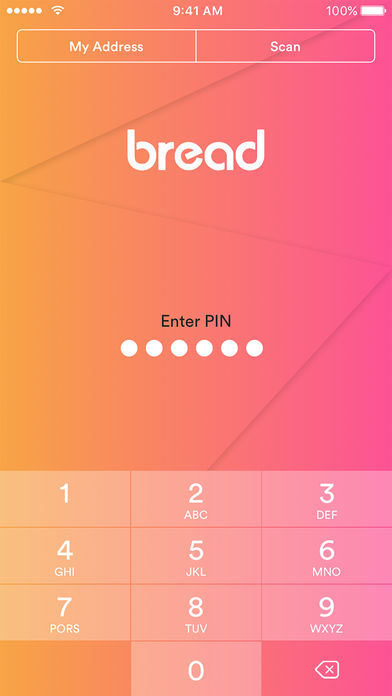
So wallet address is like your email address this is used for sending your bitcoin to yourself, and private key is like the password for that address. This password should never be given to anyone.
Samsung or Andriod
For Android download Electrum wallet. Both wallets are entry level wallets and should not really be used to store large amounts of bitcoin for security reasons.
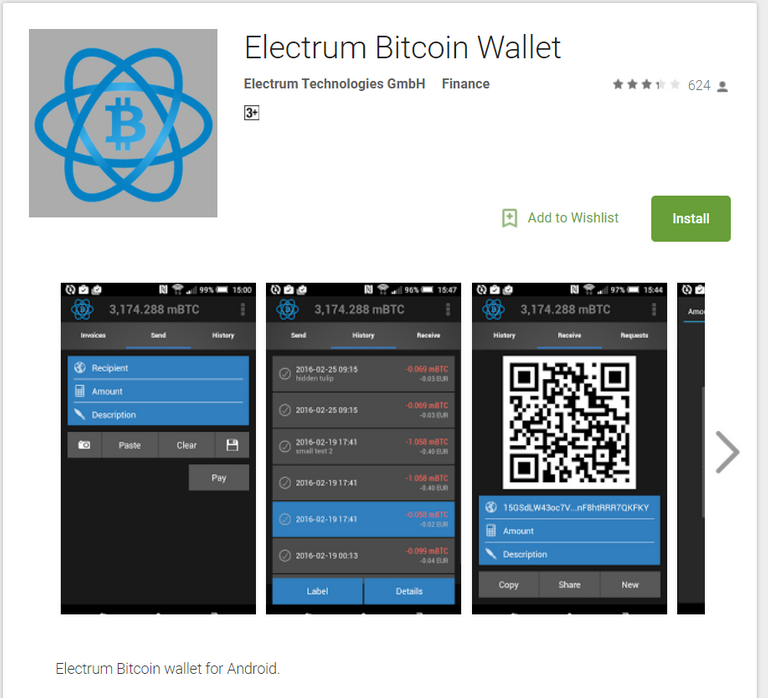
Confused? Just have a play with it to start with pretend to send bitcoin.
Bare in mind transferring small amounts of BTC is not economical because transactions could cost from 1-5$. Different exchanges have different fees. The higher the fee the faster it will transact. A transaction can take from 10 mins to 1 hour.
Kiwi Coin Step by Step
Download Bread wallet for IOS or Electrum wallet for android and have a play with it. Create a btc address if you don’t have one already.
Sign up to kiwi-coin.co.nz and deposit some money say $50-100 from your nz bank account preferably an account you don’t use much. Have a play buying and selling bitcoin. You can even make money just buy buying low and selling high on the same day. This may require some basic authentication to deposit.
Transfer your bitcoin to your personal wallet. Remember this will show you the fee cost in BTC. You can type in google “convert BTC” to find a basic converter that will show it in NZD.
Wait for the price to go up. Transfer it back and sell it or buy altcoins on exchanges like cryptopia or preferably big exchanges like bittrex.
Remember transferring bitcoin around costs money so you don’t want to be going in and out of personal wallets all the time. You can leave your money on the exchange but you don’t control the private key here so the exchange is your wallet. There is risks and dangers such as the exchange could get hacked or the exchange could shut down. Super small risk but it exists. Storing correctly is very important. You could also be hacked but it is no less safe than internet banking.
Exchanges will often require you to have 2FA (2 factor authentication). This is just an extra code that makes it near impossible to hack into your account, usually google authenticator. I recommend using this always, or you can use text or email as 2FA.
Another thing to consider is banks dislike bitcoin. Never use the word bitcoin or crypto or coin in your transaction reference details as they might lock your bank account and claim fraudulent behavior. I have never seen this happen but just be aware of this.
The Bitcoin Gold Fork and When to buy
Here is a countdown clock. There is between 2-3 days left before the split.
https://www.crypto-news.net/bitcoin-gold-btg-hard-fork-countdown-clock/
The current price of BTC is around $6000 USD. Over the next few days it could go up and down give or take $3-500. One second after the fork the price could drop as low as $5000 or even $4000. It will go in stages and could take a while to crash down so you need to pick a price you want to pay and set a buy order, or you can wait to see what happens.
After a few days or a week it will likely recover as new money enters the market and it could hit another all time high within two weeks.
The details as to why this happens are not really important right now but that is the most likely pattern.
You may see a drop to 4500 then you see it start going up again ... careful buying here as it could still keep dumping.
The problem you will have with all of the methods for buying bitcoin in New Zealand is the exchanges will take a much longer time to drop in price but will likely react quickly to an increase in price. The premium on buying is likely to be high, but you might get lucky.
Local bit coin traders are usually very reluctant to lower prices when its dropping.
If you are just getting into crypto I would not worry about the fork and if you will get bitcoin gold or not. Though it is free money so you do want your wallet to support it. Electrum wallet will support bitcoin gold. So if you have 1 bitcoin before the split you will have 1 bitcoin and 1 bitcoin gold after the split. No all wallets and exchanges support Bitcoin gold.
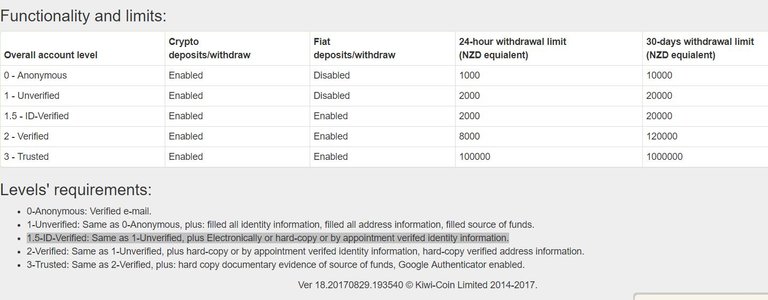
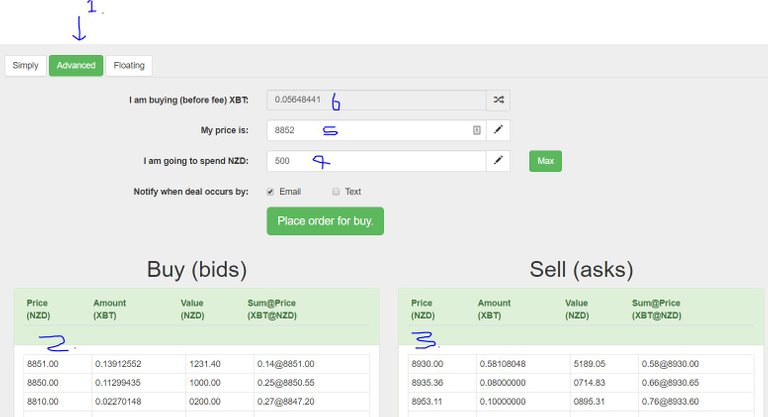
Please be aware there is another coming fork on the 14th-16th of November which will make bitcoin price very volatile. Do some research and be very careful.
This post is upvoted by Polsza for 66 %.
If you want help us growing upvote this comment.
Thanks !
This post has received a 0.58 % upvote from @booster thanks to: @evilmonkey.
Congratulations @evilmonkey! You have completed some achievement on Steemit and have been rewarded with new badge(s) :
Click on any badge to view your own Board of Honor on SteemitBoard.
For more information about SteemitBoard, click here
If you no longer want to receive notifications, reply to this comment with the word
STOPgood review but can you answer me this question.
My cryptoTrax app tells me bitcoin is worth 22.4 k but kiwi-coin is listing it as 22.8 k
So maybe I can save $400 by purchasing it elsewhere?
Hey evilmonkey, have you considered www.mycryptosaver.com ? (used to be MyBitcoinSaver).