Hola a todos los usuarios de Hive, espero que se me encuentren súper bien para que tengan muy buena vibra durante su jornada, hoy os traigo en mi blog una breve explicación pero con un paso a paso bastante interesante sobre una página que nos paga por crear post originales y se llama Noise Cash asi que si vos quieres ganarte un dinero extra no dejes de leer este blog.
La misma está trabajando desde diciembre del año pasado asi que no tiene mucho tiempo, su pago son por la cryptomoneda Bitcoin Cash Bch en sus iniciales, criptomoneda ya establecida en el mercado pero como todas con sus altas y bajas.
Acá os voy a dejar el link para su registro que explico a continuación
Hello to all users of Hive, I hope they find me super well so they have a great vibe during their day, today I bring you on my blog a short explanation but with a step by step quite interesting about a page that pays us to create original posts and is called Noise Cash so if you want to earn some extra money do not stop reading this blog.
It is working since December last year so it doesn’t have much time, its payment is by the cryptocurrency Bitcoin Cash Bch in its initials, cryptocurrency already established in the market but like all with its ups and downs.
Here I will leave you the link for your registration that I explain below
1er paso: registro donde colocaran tu nombre de usuario, correo y contraseña, dar clic en registro, como pueden ver el registro es muy fácil.
1st step: registration where they will place your username, email and password, clicking on registration, as you can see the registration is very easy.
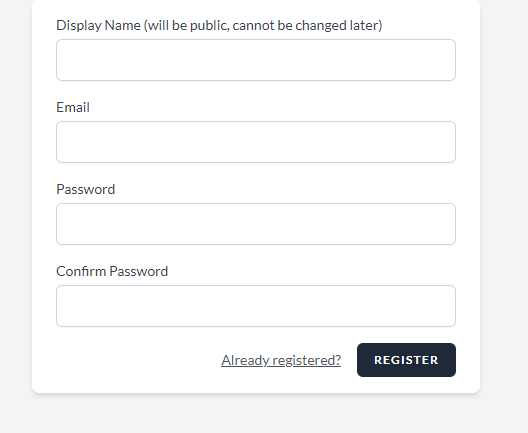
2do paso: ir a login donde solamente se le pedirá nombre de usuario y contraseña
2nd step: go to login where you will only be asked for username and password.
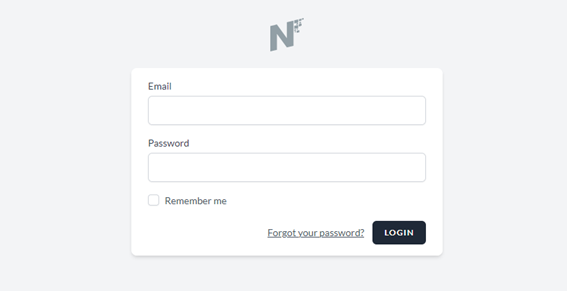
3er paso: ya adentro de la plataforma, coloca una foto tuya o de una figura de tu agrado pero coloca algo que te identifique, esto se hace haciendo click en la parte izquierda allí se abre tu ventana, escoges y listo ya tienes foto de perfil.
3rd step: already inside the platform, place a photo of you or a figure of your liking but place something that identifies you, this is done by clicking on the left side there opens your window, you choose and you have a profile photo

4to paso: buscar tu chambers para, colocar tu 1er post, cómo? Ya te explico dirige tu mirada a la parte superior de la página donde dice chambers allí haz clic, luego donde dice buscar chambers escribe español, hacer clic para ser redirigido a donde crearas tu 1er post, que será leído por varios usuarios de tu misma lengua.
También hay chambers de otros temas, como lo son deportes, música entre otros.
4th step: find your chambers for, place your 1st post, how? I already explain direct your gaze to the top of the page where it says chambers there click, then where it says search chambers write Spanish, click to be redirected to where you will create your 1st post, which will be read by several users of the same language.
There are also chambers of other subjects, such as sports, music among others.
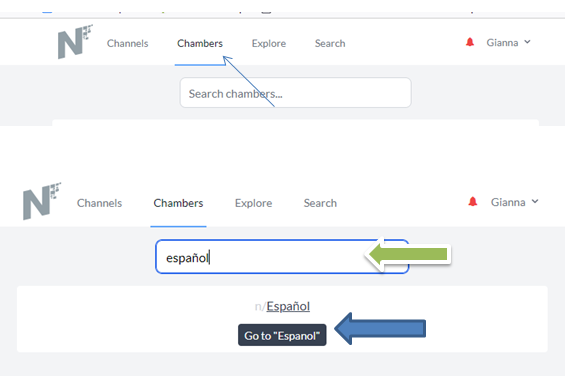
5to paso: el post gran momento, cuando estés en español, escribir tu idea, sentimiento, noticia todo lo que quieras respetando las reglas de Noise cash que ya te las diré, te aconsejo que si escribes desde una pc sean mínimo 6 líneas y si la abres desde su app mínimo 8 líneas y allí mismo paro en la parte inferior izquierda puedes subir una foto esta debe ser de tu autoría, ya que al pasar el tiempo la página se ha vuelto un poco más exigente, y por ultimo hacer clic en donde dice post,
En la imagen te muestro con las flechas como realizar un post en Noise cash
5th step: the post great moment, when you are in Spanish, write your idea, feeling, news all you want respecting the rules of Noise cash that I will tell you, I advise you that if you write from a pc are at least 6 lines and if you open it from your app at least 8 lines and there I stop at the bottom left you can upload a photo this must be your author, because as time goes by the page has become a little more demanding, and finally click where it says post,
In the picture I show you with the arrows how to post on Noise cash
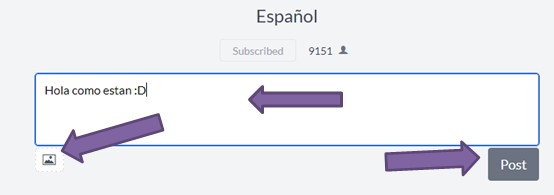
Antes de ir con el 6to paso te quiero decir unas cositas la primera Noise Cash tiene su propia billetera dentro de la plataforma y esto antes no era así ya que las ganancias se iban automáticamente a cada billetera pero para ahorrar fee se creó una interna, pero esta trabaja con las nuevas wallet de Bitcoin cash que ya te enseñare a crearla también,
Abre el link que te dejo a continuación allí en el recuadro blanco con verde, pegaras en la parte blanca tu billetera de binance u otra plataforma en donde guardes tus criptomonedas específicamente Bch , luego de haber pegado tu billetera le darás a convertir, y en la parte de abajo automáticamente saldrá tu nueva billetera que usaras en Noise cash.
Esta pagina sirve para crearlas desde la pc no le he probado desde un telefono movil
Link para cambiar estilo de wallet
Before going with the 6th step above I want to tell you a few things the first Noise Cash has its own wallet inside the platform and this before was not so since the winnings went automatically to each wallet but to save fee an internal one was created, but this one works with the new wallet of Bitcoin cash that I will teach you to create it also,
Open the link that I leave you below there in the white box with green, you will paste in the white part your wallet of binance or other platform where you save your cryptocurrencies specifically Bch , after having pasted your wallet you will give it to convert, and in the bottom part will automatically come out your new wallet that you will use in Noise cash.
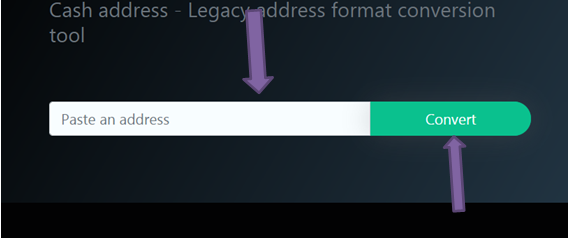
This page serves to create them from the pc I have not tried from a mobile phone
Ahora si mi gente a crear nuestra billeteras interna uy como hay billeteras jeje
Now if my people create our internal wallets uy as there are wallets hehe
Despues de haberla seguiremos con la creacion de nuestra wallet pero adentro de Noise cash
After having it we will continue with the creation of our wallet but inside of Noise cash
Hacer clic en donde marc la flecha morada, o sea en el signo que esta al lado de nuestro nombre de perfil.
Allí se abrirá una ventanita con un menú dar clic en configuración
After having it we will continue with the creation of our wallet but inside of Noise cash
Click where you mark the purple arrow, i.e. the sign next to our profile name.
There will open a small window with a menu click on configuration
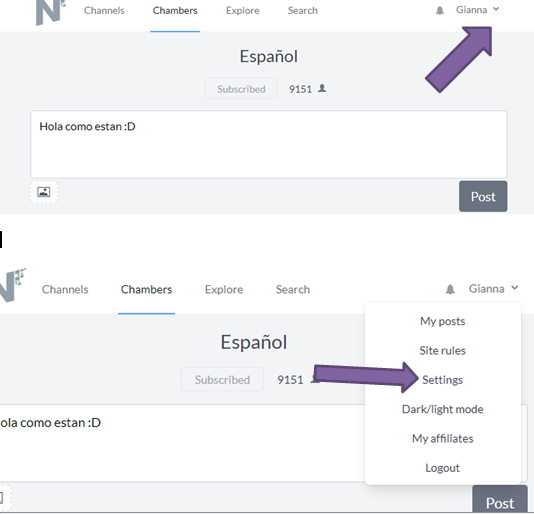
Esta imagen la saque de un usuario amigo mío de Noise cash al cual sigo llamado Blue Money que es uno de los usuarios que más ayuda con su conocimiento a los demás, así que apenas se suscriban y hagan todo esto síganlo tiene muy buen contenido y esto lo hice ya que mi persona ya la tiene creada
After having it we will continue with the creation of our wallet but inside of Noise cash
Click where you mark the purple arrow, i.e. the sign next to our profile name.
There will open a small window with a menu click on configuration
This image was taken by a user friend of mine from Noise cash who I’m still called Blue Money who is one of the users who helps others with their knowledge, so just subscribe and do all this follow it has very good content and I did this because my person has already created it
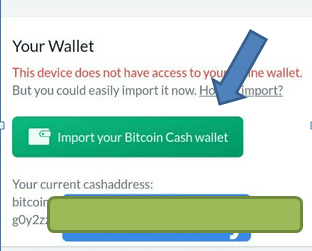
Al hacer clic allí te saldrá esta pantalla le das clic a cancelar, porque? Porque vos no tenéis todavía tu billetera y la vas a crear.
When you click there you will get this screen you click to cancel, why? Because you don’t have your wallet yet and you’re going to create it.
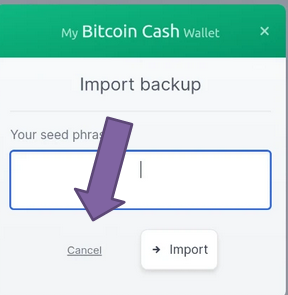
Acá te saldrá otra pantalla por encima donde harás clic en crear wallet, que es la casilla en blanco que sale a tu mano izquierda.
Here you will see another screen above where you will click on create wallet, which is the blank box that comes out on your left hand.
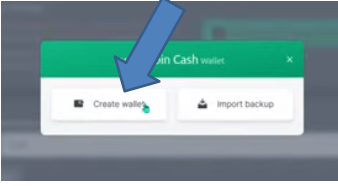
Volverá a salir otra pantalla, creerás que es tedioso pero no son solo unos cuantos pasos que te ayudaran a proteger todos tus ingresos, en este nuevo recuadro Noise nos dice que nos creara una billetera donde todos nuestros activos estarán más resguardados y que podemos estar tranquilos y nos dice que hagamos clic en los siguientes recuadros.
Another screen will come out again, you’ll think it’s tedious but it’s not just a few steps that will help you protect all your income, in this new box Noise tells us to create a wallet where all our assets will be more secure and that we can rest assured and tells us to click on the boxes below.
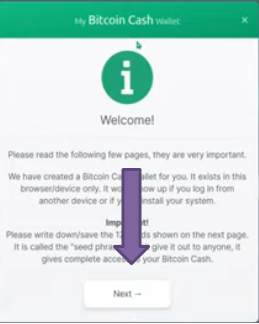
En este recuadro nos saldrá nuestras palabras semillas, para los que no conocen este término son palabras que nos resguardan nuestros activos, y se nos pedirán cada vez que abramos nuestra cuenta desde otro dispositivo. Así que estas palabras anótenlas, hagan copia y pegue en un lugar segura pero guárdenlas porque si se les pierden luego no podrán sacar sus ganancias.
También guarden lo que sale en el recuadro en blanco que esta más abajo es la ruta de derivación, todo esto guárdenlo muy bien, después que hayas copiado y pegado hacer clic en siguiente, abajo.
In this box we will get our seed words, for those who do not know this term are words that protect our assets, and we will be asked each time we open our account from another device. So write these words down, copy them and paste them in a safe place but keep them because if you lose them then you won’t be able to make your profit.
Also save what comes out in the blank box that’s below is the bypass path, all this very well, after you’ve copied and pasted click next, below.
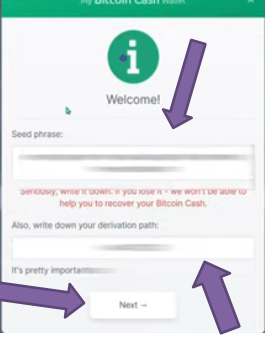
En el penúltimo recuadro, ya estamos cerca mi gente jejeje, nos saldrá esto nuestra billetera de Noise cash ya creada Yupiii, esto no hace falta copiarla en ningún lado ya que esta será guardada automáticamente por la plataforma, ya que ella misma es quien nos la da, hacemos clic en siguiente.
In the penultimate box, we are already close my people hehehe, we will get this our wallet of Noise cash already created Yupiii, this does not need to copy it anywhere since it will be saved automatically by the platform, since it is the one who gives it to us, we click next.
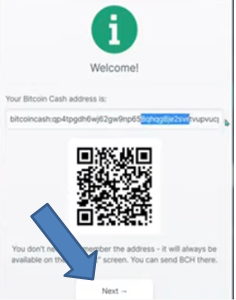
Y por último nos saldrá este último recuadro le damos al terminar abajo como nos indica la flecha y listo ya está creado nuestra wallet
And finally we will get this last box we give you when you finish down as the arrow indicates and ready is already created our wallet

Acá observaremos las opciones que nos da la página de depósitos y pagos
Here we will look at the options given to us by the Deposit and Payments page
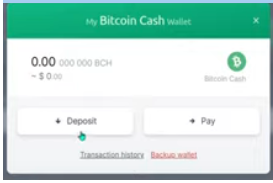
7mo paso: como retirar mis monedas de Noise Cash.., jejeje damos a pay, que es pagar o retiro acá nos pedirá la wallet que creamos antes de empezar el paso 6 en el link que les di, esa wallet sea de binance o de su preferencia la va a colocar donde esta la flecha en la imagen que esta debajo de esta
7th step: how to withdraw my coins from Noise Cash.., hehehehe we give to pay, which is pay or withdrawal here we will ask for the wallet that we created before starting step 6 in the link that I gave them, that wallet is binance or your preference you will place it where is the arrow in the image that is below this
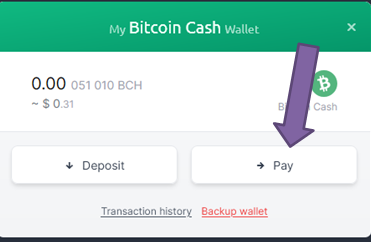
Les repito colocar tu wallet en el espacio en blanco que marca la flecha, luego mas abajo colocar la cantidad donde marca la flecha morada y por ultimo pay
I repeat, place your wallet in the blank space that marks the arrow, then lower place the amount where marks the purple arrow and finally pay
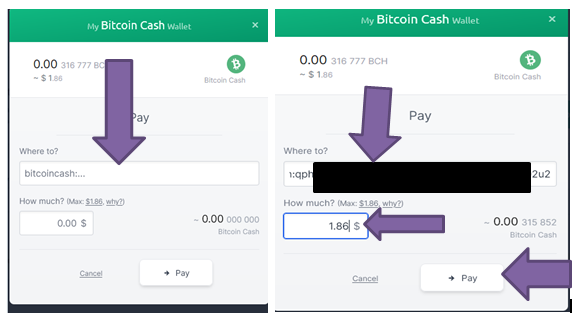
Por ultimo saldrá este recuadro diciendo enviado con éxito nuestro pago y listo ya tendrás tus coin en tu plataforma persona
Finally will come out this box saying successfully sent our payment and ready you will already have your coin on your platform person
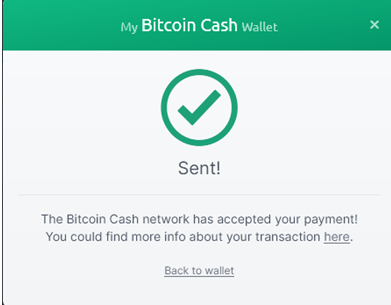
Hecho todo esto ya tienes lista tu cuenta de Noise Cash que te funcionara para postear y a la vez ganar algo extra de dinero.
Si quieren más información sobre Noise Cash me lo pueden dejar dicho en los comentarios para próximos blog,
La mayoria de las imagenes son de mi pertencia las otras sacadas de internet de google
Espero os haya servido este blog se los hice con mucho cariño para todos los lectores de HIve.
Muchas gracias por leerme os espero en los proximoss blog
Done all this you have ready your Noise Cash account that will work for you to post and at the same time earn some extra money.
If you want more information about Noise Cash you can let me know in the comments for next blog,
Most of the images are of my own the others taken from the internet of google
I hope this blog has served you with a lot of affection for all the readers of HIve.
Thank you so much for reading me I wait for you in the next blog
Congratulations @gia90! You have completed the following achievement on the Hive blockchain and have been rewarded with new badge(s) :
Your next target is to reach 50 upvotes.
You can view your badges on your board and compare yourself to others in the Ranking
If you no longer want to receive notifications, reply to this comment with the word
STOP