Method 2 {Using Backups and Encryption} :-
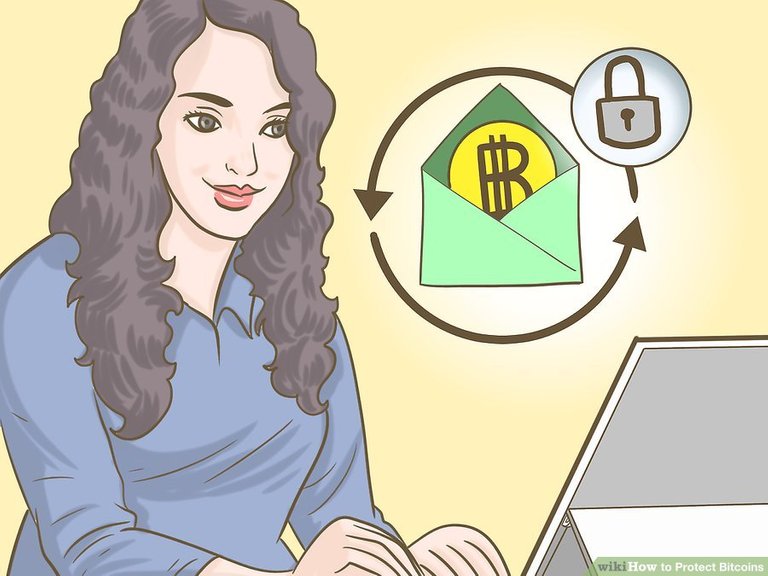
1: Keep your wallet and private keys encrypted. Encryption turns your keys into a code that can only be deciphered by entering your password. Most wallet services and cryptocurrency exchanges allow you to enable encryption.
Your computer enables you to encrypt files as well. Look under your security or advanced options.

2: Encrypt your entire system. Beyond encrypting the files themselves, you can provide extra protection for your Bitcoins by encrypting any device that you routinely use for Bitcoin transactions. Encrypt any device that is connected or can be used to access your computer or other devices.
You should also encrypt your wireless network to prevent anyone from accessing any data stored on your network computer, or transferred over your network through your router.
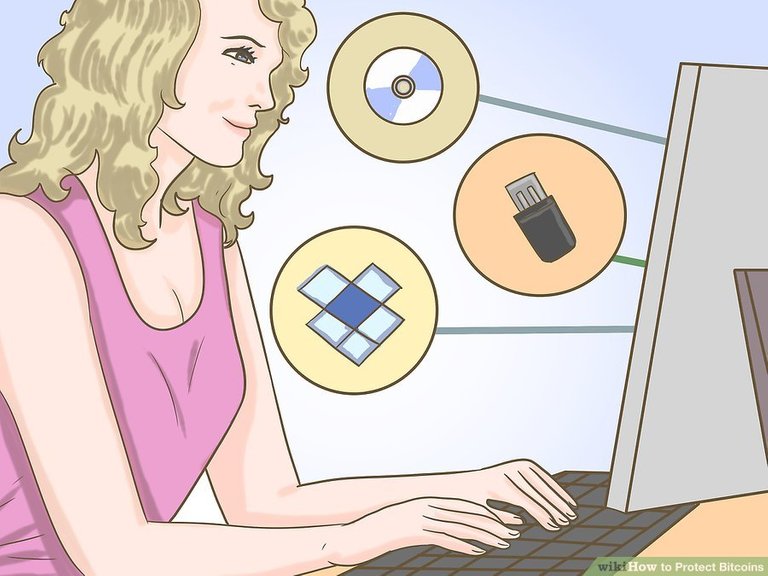
3: Make multiple backups. You should backup your Bitcoin files, including your keys, on a regular basis. One backup may be sufficient, but if it is somehow destroyed you are vulnerable. Make several backups using different media.
For example, you might use a CD-ROM for one backup and a USB thumb drive for another backup.
You might also consider storing a backup on a cloud storage system, such as DropBox. However, keep in mind that cloud systems can still be vulnerable. If you store a backup on the cloud, make sure it's encrypted.

4: Store your backups in different places. If your backup is on a physical storage device, it is vulnerable to physical destruction. A CD-ROM or a thumb drive can be broken or burned. Keep them in several different places so if one is destroyed, you still have a good backup.[14]
Keep at least one backup off-site – just make sure it's secure. For example, you could open up a safe deposit box at your bank and keep a backup there.
You might also keep a backup at the home of a trusted friend or family member.