Are you Filipino? If you want to buy bitcoin and would like to start investing in cryptocurrency then this tutorial is for you.
What do you need?
- Internet connection
- Mobile phone, tablet or laptop / PC
- Mobile number or valid email address
- Money
--
EASIEST WAY TO BUY BITCOIN IN THE PHILIPPINES
STEP 1. - Create or signup for FREE Coins.ph account
- Using your mobile phone or laptop, go to https://coins.ph/m/join/os3v0p
(If you sign up using my affiliate link or use my referral code, Thanks! We will both get Php 50 once you successfully verify your account.) - my coins.ph referral code : os3v0p
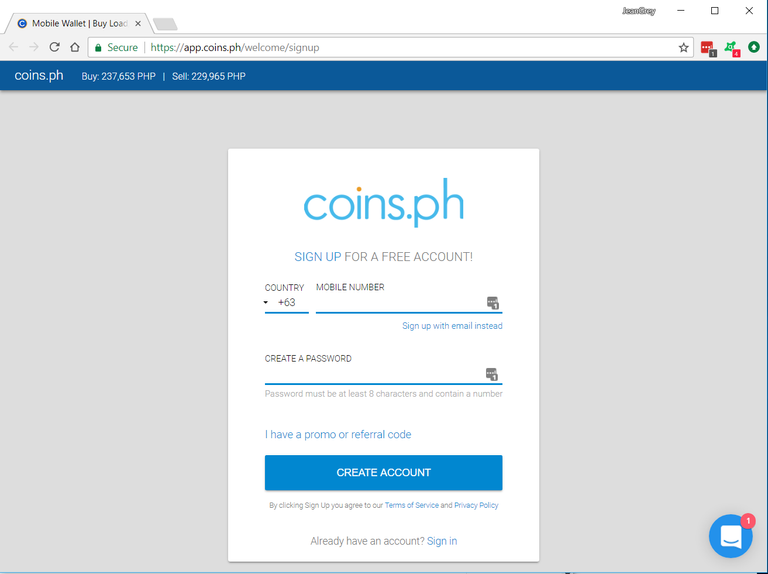
- After signing-up, you should receive a confirmation email from Coins.ph shortly
- It is important to check your email and click the confirmation link to verify your Coins.ph account.
- Just in case you cannot find the email in your inbox , be sure to check your spam folder too.
--
STEP 2. How to Top up your Coins.ph account
This is the most important part and I wish someone had given me a tip when I bought my first bitcoin. Currently, the bitcoin price is ridiculously high. You can skip this part and go straight ahead if you don't mind buying bitcoin at the current rate of Php 200,000+. Last March of this year, I was lucky to get in and invested in cryptocurrency when it was just at Php 55,000.
TIP Do you know that you can top up your Coins.ph account with Philippine Peso at first and wait for the bitcoin price to go down a bit? Wait for the price of bitcoin to go down by monitoring bitcoin rate exchanges. (I will provide the list of popular cryptocurrency exchanges below) and simply convert your Philippine money in your PHP wallet to bitcoin in just a few clicks.
Here's what Coins.ph dashboard looks like. On the left side bar, you will find 2 wallets :
a.) Peso wallet
b.) Bitcoin wallet
Click CASH IN to view all the options on where you can top up your Coins.ph account.
2.png)
--
You have lots of choices here. I suggest for you to test all the methods listed below before you proceed with the transaction and find out first which of them collects the lowest fees. I personally prefer 7/11 convenience store since it is the closest in my area.
.png)
--
For those who prefer doing transactions over-the-counter with the bank, you can do so. Just look for the bank which you preferred most. Again, don't be afraid to explore and try all the methods before confirming the transaction. .png)
--
STEP 3. Convert Philippine Peso to Bitcoin using Coins.ph
Once you are done with topping up your Coins.ph account with Philippine money and if you are okay with the current bitcoin rate, just click the word CONVERT on the left sidebar .
.png)
--
A pop up window will show. Just enter the amount that you would like to convert and confirm the transaction by clicking CONVERT
.png)
That's all! If you follow this tutorial and made a successful transaction then CONGRATS and thank you for taking time to read my very first article here on Steemit! :)
I would really appreciate if you will upvote this post if you find it helpful.
Please don't forget to follow me too. :)
Feel free to comment below or let me know if there is any correction that I need to make in this post. Thanks in advance!
PS:
Here are some of the well know cryptocurrency exchanges that you might like to visit.
DISCLAIMER I am not Coins.ph employee nor being paid to post this article. The content provided is only based on my own experience using Coins.ph. You agree that your use of my tutorial is solely at your own discretion.
Congratulations @jeangrey! You have completed some achievement on Steemit and have been rewarded with new badge(s) :
Click on any badge to view your own Board of Honor on SteemitBoard.
For more information about SteemitBoard, click here
If you no longer want to receive notifications, reply to this comment with the word
STOP