How to get into the Crypto market
How to purchase bitcoin and other crypto currencies...
For south africans, europeans and americans
For you SOUTH AFRICANS

- Download the Luno App - www.luno.com
- Sign up
- Check your email and follow instructions
You should now be able to log into your account...
- Once logged-in press the drop-down menu to the top-left of your screen & click on Wallets.
There you will find your Bitcoin as well as your Rand (ZAR) wallets — click on the Rand wallet to make a deposit.
Finally you will be given different payment methods compatible with all the banks in South Africa.
Follow the instructions.
Once you have chosen the amount (in Rands) you want to deposit & have deposited it — it will reflect on your account within a certain time frame depending on your bank(up to 48 hours).
Once the amount has reflected you click on the Buy option with the Bitcoin icon to buy your first Bitcoin.
NB: It doesn’t have to be a whole Bitcoin — you can start from as little as R30 worth of Bitcoin.
If you would like, you can select the promotions tab from the drop down menu, select "enter code" at the top and insert 9N5KZ. You should get R10 worth of Bitcoin each time you deposit R500 or more.
For you EUROPEANS and AMERICANS
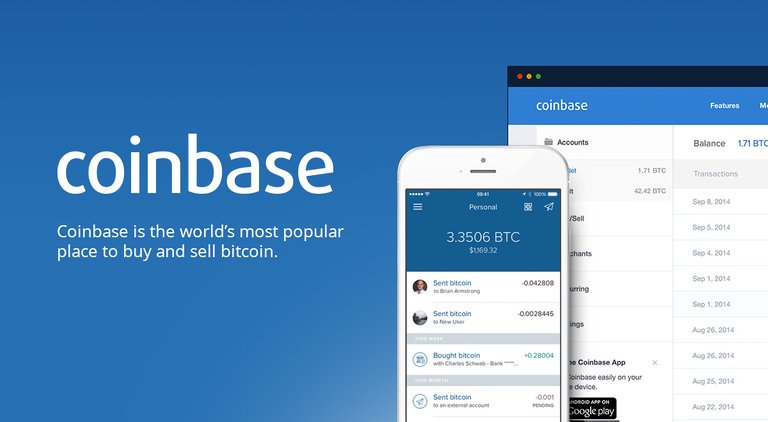
You could also use Luno if you would like but I think Coinbase is better.
- Download the app or use the website
- Create an account and follow instructions
- If you link a card you will be limited to purchasing 500 euro per week, this limit will increase over time but you will need to log in online and apply for it, takes about 24 days for each increment
- you also have the option to do ETF's
Once you have sent verification ( i find it easier on the phone because of the camera ), they will take some time to verify as many people are applying for accounts. Once confirmed you will be able to purchase Bitcoin, Ethereum or Litecoin. Bitcoin Cash will be available relatively soon and possibly more in the future.
ADVANCED --- IF YOU WANT TO BUY MORE THAN JUST BITCOIN...
You will be able to purchase other coins on a number of other exchanges.
The ones I use are the following:
www.binance.com
Binance is favoured these days. I suggest you create an account on 1 or more of these. They may not be accepting new accounts right now because the demand is too high to handle but it should be available soon.
Once created:
In order to get the bitcoin from luno/coinbase to the exchange you want, you will need to go into your exchange account and do the following:
- Binance: Top right--> Funds ---> Deposits
on the left there will be a drop down menu, you want to select this and type in "BTC", this is the abbreviation for Bitcoin. Once selected it will give you the associated address you need to use.
I find it easier to use the QR function so select "show QR Code". Once the QR code is up, go to your app and into your BTC wallet and select send, it should give you an option to scan a QR code, select that option and point it at the screen to scan the code. MAKE SURE THE WALLET ADDRESSES MATCH BEFORE YOU SEND! If you are unsure about the QR process then just copy the deposit address provided by binance into your "send to" address field on either Luno or Coinbase.
- Kucoin: Left--> Deposit
Once here, there is a drop down menu that isn't very easy to see, the default is "Kucoin Shares". Select the drop down menu and click BTC. Now go to Luno/coinbase and select you BTC wallet and select send. In the "send to wallet" field, insert the wallet address provided or scan the QR code using the QR option on the app. MAKE SURE THE WALLET ADDRESSES MATCH BEFORE YOU SEND!
- Bittrex: Top left --> Wallets
You should have a lot of different wallets available here. In the search field, enter BTC and find the bitcoin wallet. Select the "+" sign as this is the deposit function on Bittrex. If it doesnt generate a wallet address automatically then there will be an option to generate address, select that. You now have the wallet address for Bittrex where you can send your BTC.
Please note that all these wallet addresses are different. Please also use 2-step authentication on your accounts and write down all the info for each account as it is very important and increases security of your accounts.
Before sending any currencies, make sure you are using the correct wallet and sending BTC to a BTC wallet... if not, you may end up losing your BTC.
Hope you found this helpful :)
Coins mentioned in post:
excelente informacion para tener en cuenta hoy en día amigo!