@samfi asked the question about how to buy bitcoin so i thought why not make tutorial.
This tutorial is based on Australia since @samfi is from Australia and want to pay by card.
( Want to know if you country is included ? Go to this website and check it out : https://www.bitcoin.com/buy-bitcoin )
So first we are going to :
Create an Account on Coinbase
Once you create an account, confirm your personal details and login. You may be asked to upload a scan of ID. Once you’ve logged in, continue to the next step.
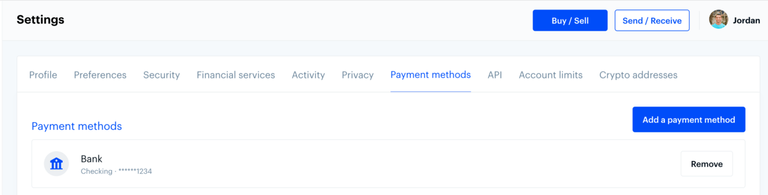
Navigate to account settings
Navigate to the top right corner and click on your name. There should be a drop-down menu where you can click "Settings". Then click "Payment Methods" on the menu at the top and you should see something that looks like this:
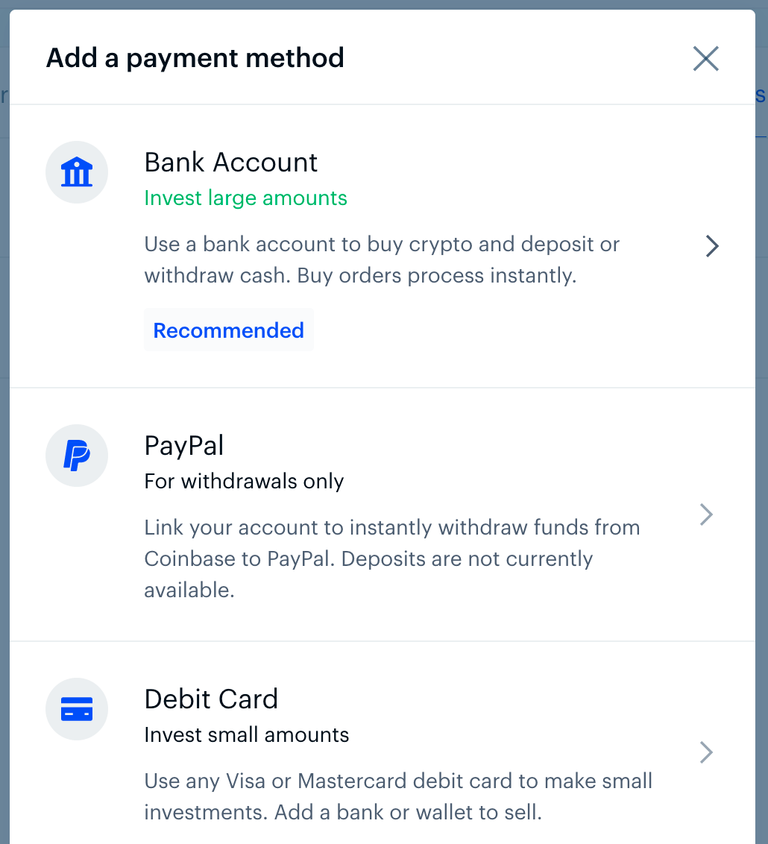
Click on "Add Payment Method" in the right corner.
- Click "Credit/Debit Card"
- Enter your Credit/Debit Card Information
Note that Coinbase only accepts Visa and Mastercard credit/debit cards at this time.
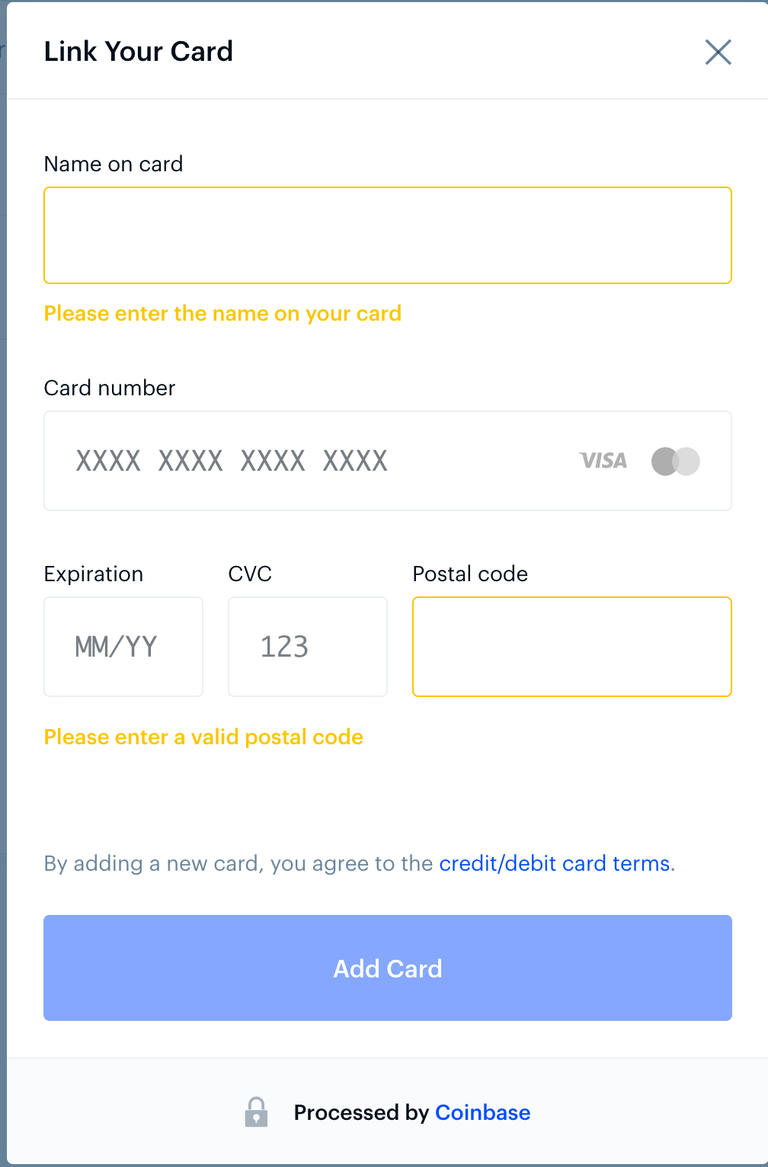
Confirmation
You should see a confirmation like the one below. If so, your credit/debit card has been successfully added!
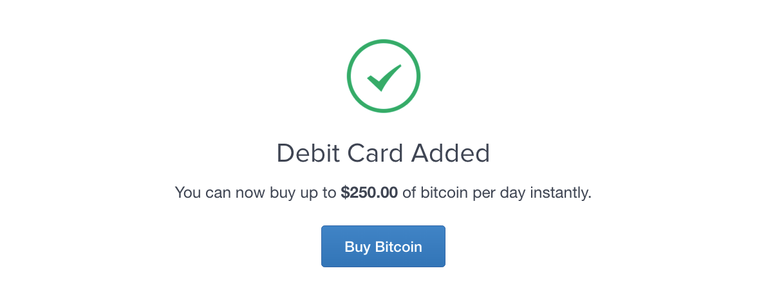
Buy Bitcoins!
Go to the buy page and you should see a widget that looks like the image below:
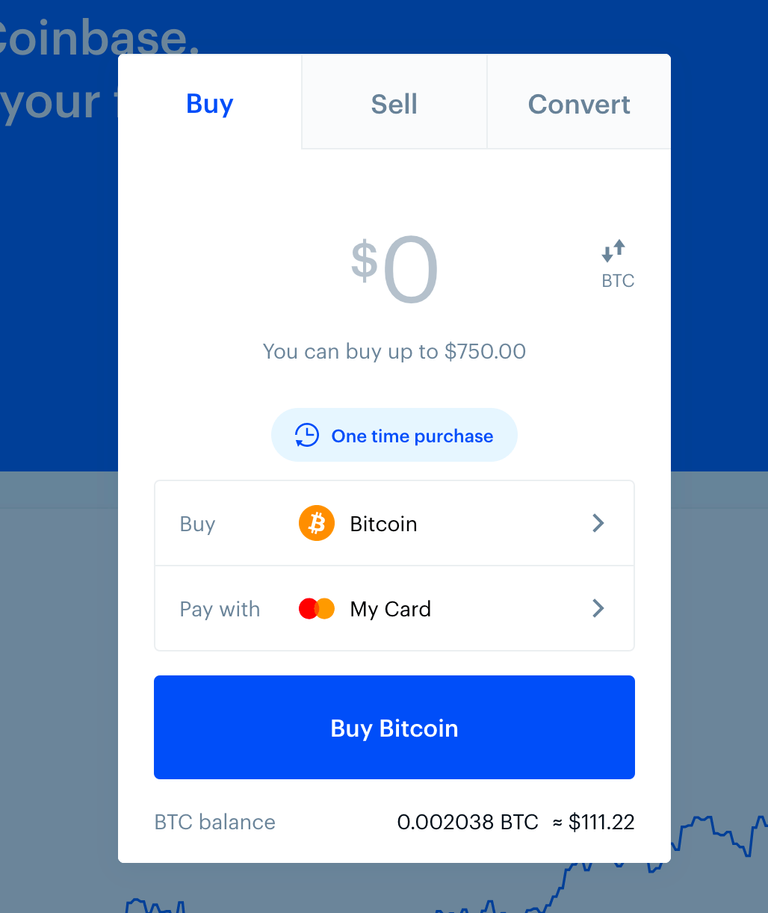
Enter the amount you want to buy, and click "Buy Bitcoin Instantly". Your coins will then be delivered to your Coinbase wallet!
CoinMama Buying Tutorial (Credit Card/Debit Card)
This section will show you how to buy using CoinMama
Open an Account on CoinMama
Once you create your account and verify your email address, you can begin following the steps below:
- Login to Your Account
Once you login, go to "My Account" in the top navigation bar and you should see a page like this:
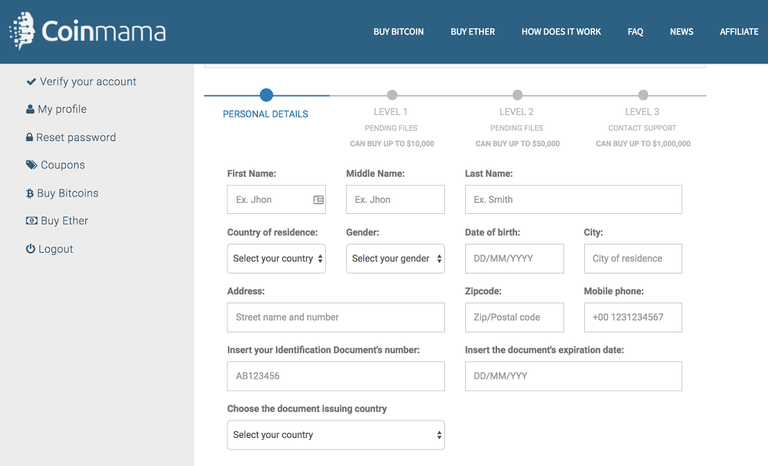
Enter all of your personal details in the fields above and save them.
- Click "Buy Bitcoins"in the Navigation Bar at the top
You should now be brought to a page that lets you choose how many bitcoins you want to buy. You can choose one of the set amounts-0.5, 1, 1.2, or 2 bitcoins-or scroll down a bit more to select your own amount.
The field to select your own amount looks like this:
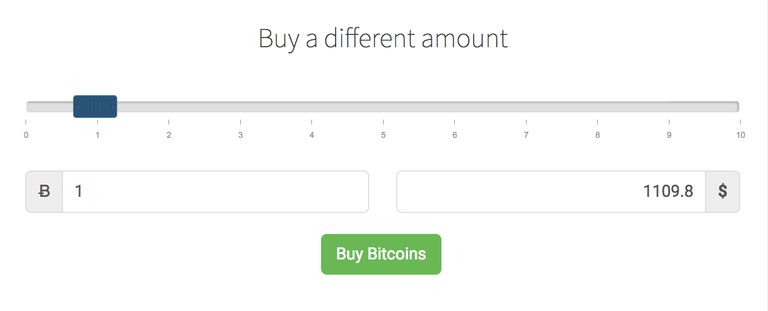
Once you've chosen your amount click the green "Buy Bitcoins" button to advance.
- Select Credit/Debit Card as payment method
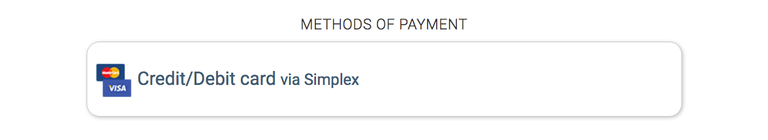
You NEED a Bitcoin wallet for the next step.
If you don't have a wallet yet register at https://blockchain.info/wallet/#/signup for a Bitcoin wallet.
- Enter your Bitcoin Wallet Address
This is the address where the bitcoins you're buying will be delivered to once your payment is confirmed. Paste your address into the empty field.
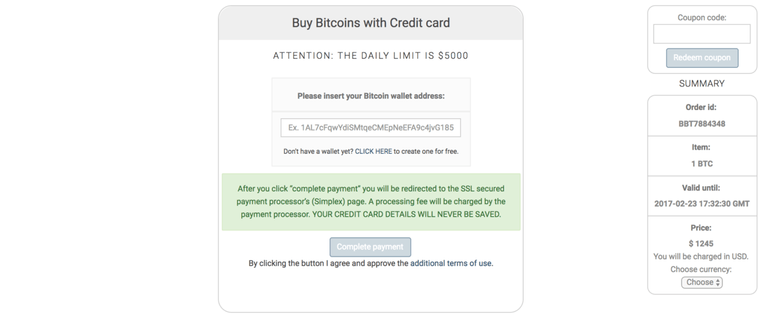
Enter your Billing Information and Address
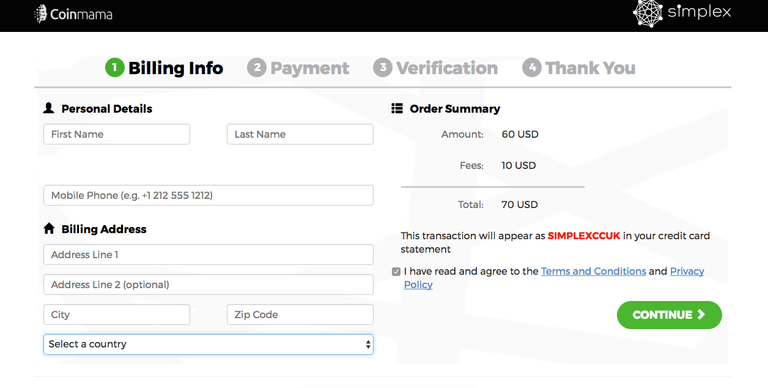
Enter your Credit or Debit Card Information
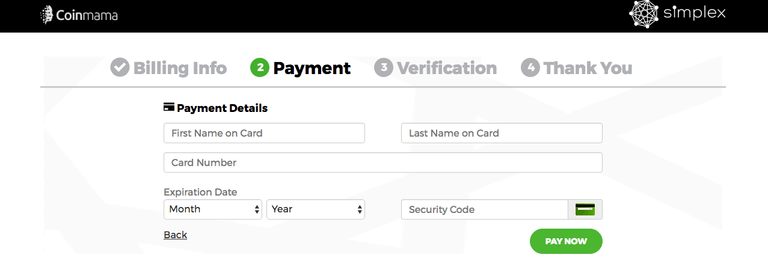
Verify Your Phone Number and Email
You'll receive a 4-digit SMS pin and an email confirmation. Once you've confirmed these forms of contact, you should see this:
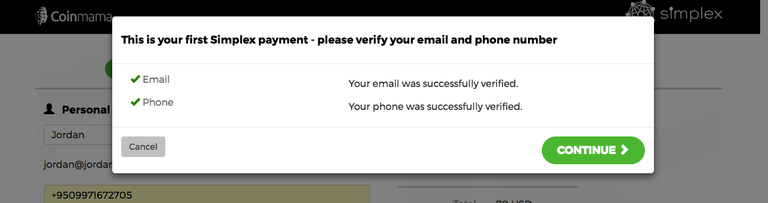
Upload ID Verification
Most people will not need to upload a selfie. Just skip step 8 if CoinMama does not request this from you.
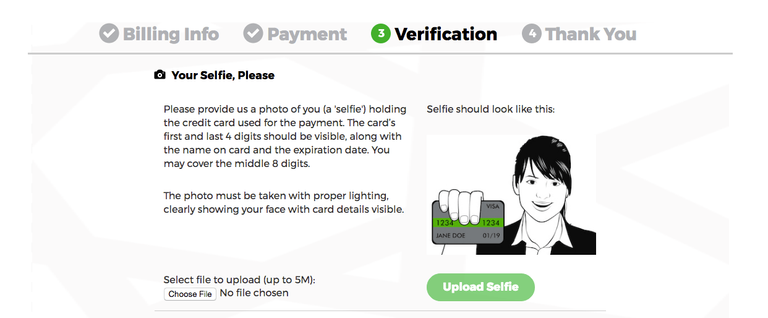
Upload a selfie with you holding your credit card towards the camera. Make sure your name, expiration date, and the first four and last four numbers on the card are visible.
Wait for Verification
CoinMama needs to verify that your credit card payment went through successfully.
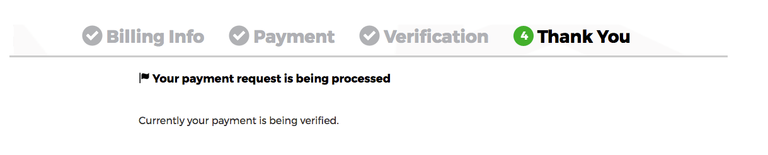
Confirmation Email
If your credit card payment went through, you should receive an email that looks like this:
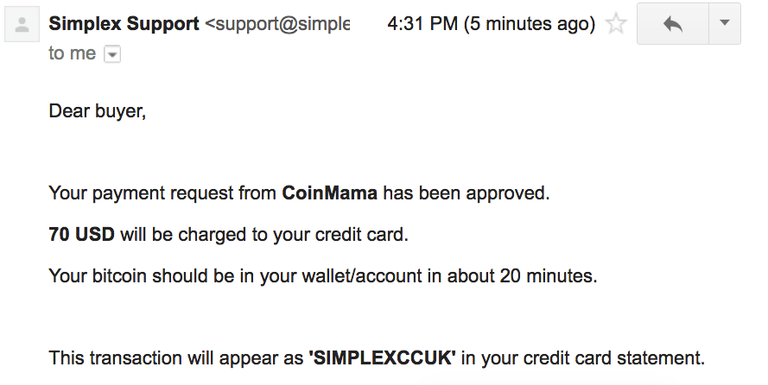
Long process, yes!
But that's it. Wait 20-30 minutes for the bitcoins to arrive in the address you provided in step four.
Bitpanda Tutorial (Credit Card/Debit Card)
This section will show you how to buy using BitPanda.
Open an Account on BitPanda
Once you create your account and verify your email address, you can begin following the steps below:
Login to Your Account
Login to your account and click "Buy" in the top menu bar. You will now see a page like below. Select "Visa/Mastercard" since you want to buy with your credit or debit card. Also, enter the amount of euro you want to spend or amount of BTC you want to buy: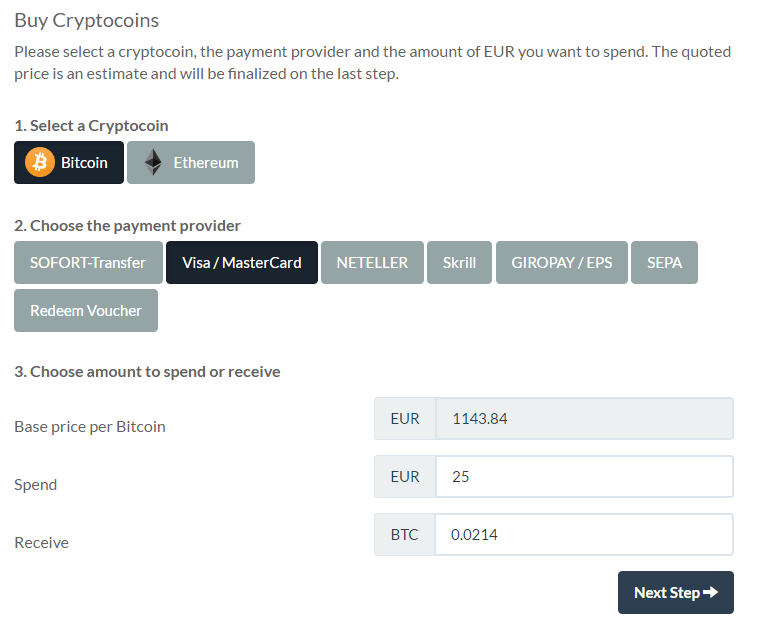
Now confirm that you want to buy with credit/debit. (Note that only 3d-Secure Mastercard and Verfied by Visa cards are allowed. If you don't have one of these try CoinMama or Coinbase).
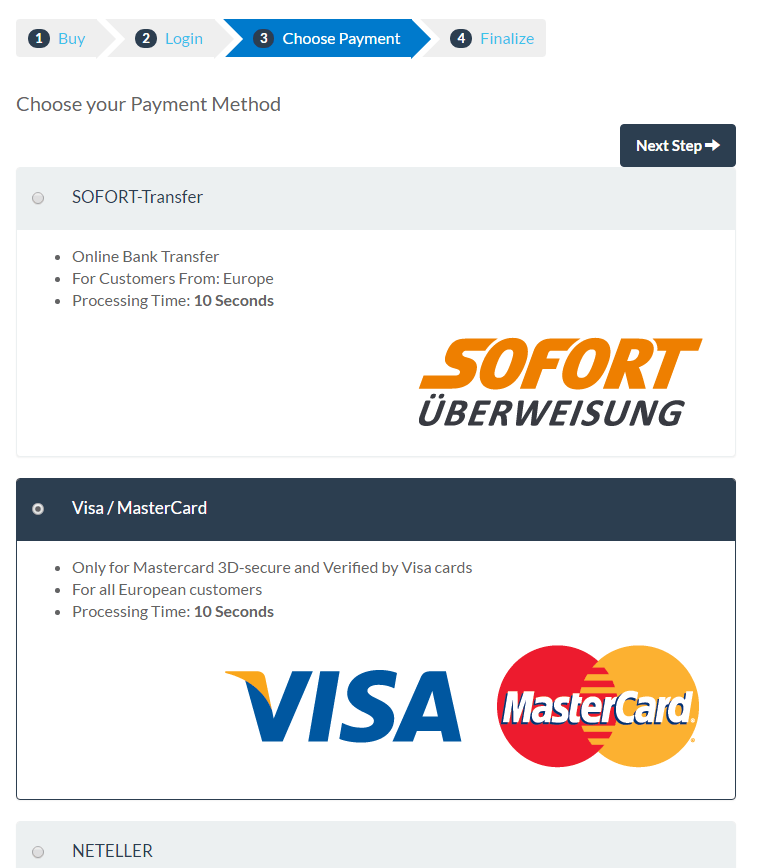
Now you need to confirm that the amount you entered before is indeed the amount you want to buy. Also, you confirm that you agree to BitPanda's exchange rate. In the "the Current Price" field you can also see the exchange rate you are getting. It will likely be 3-4% above the market rate since BitPanda's fees are included in the exchange rate.
Note, you only have 60 seconds to lock in your exchange rate and confirm!
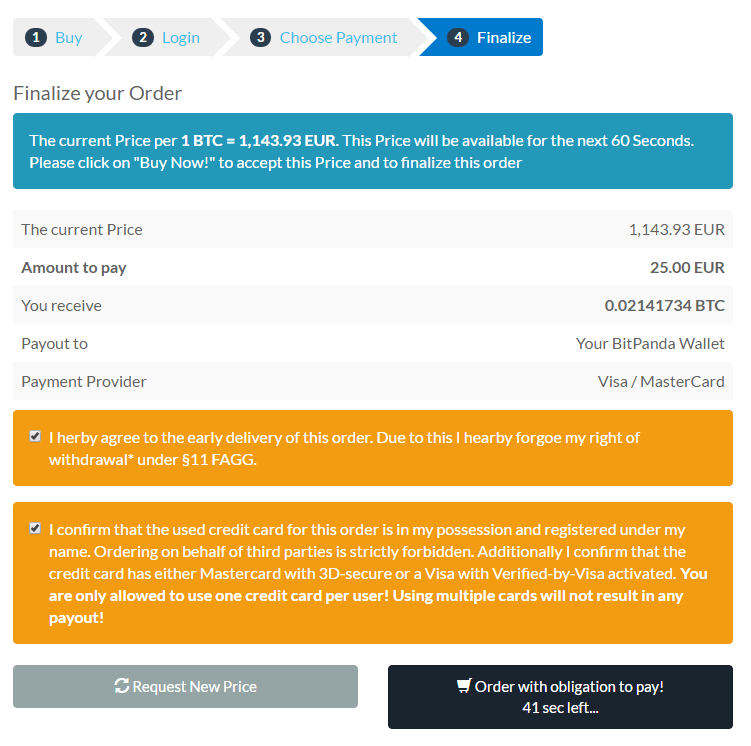
Now you will have to verify via SMS or a phone call:
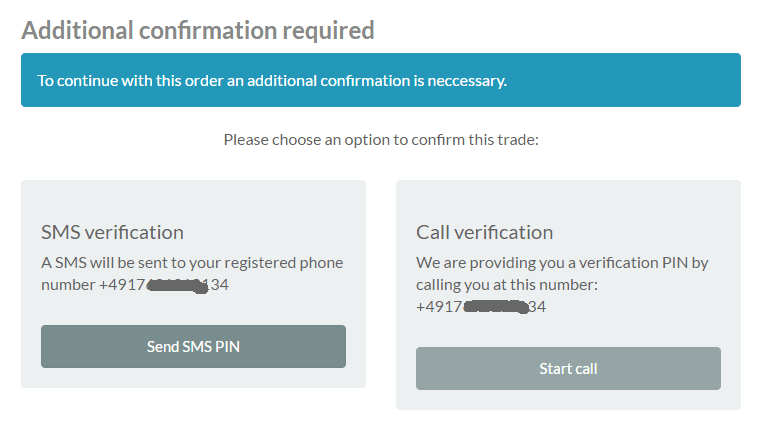
Enter the PIN code you received via SMS or phone call:
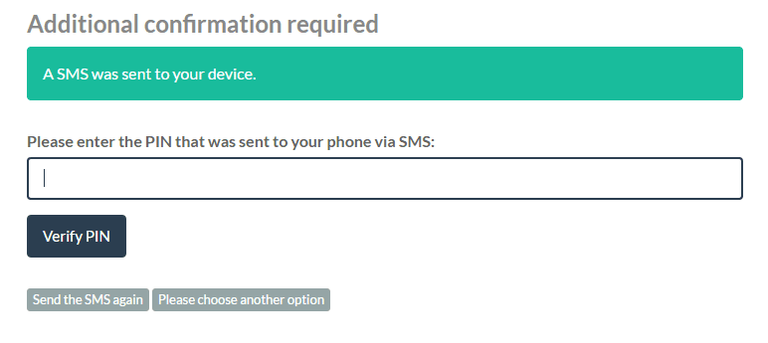
If you verified successfully, you can now click "Click here to start the payment process". Make sure you note the 10 minute time--you have this amount of time to complete your order.
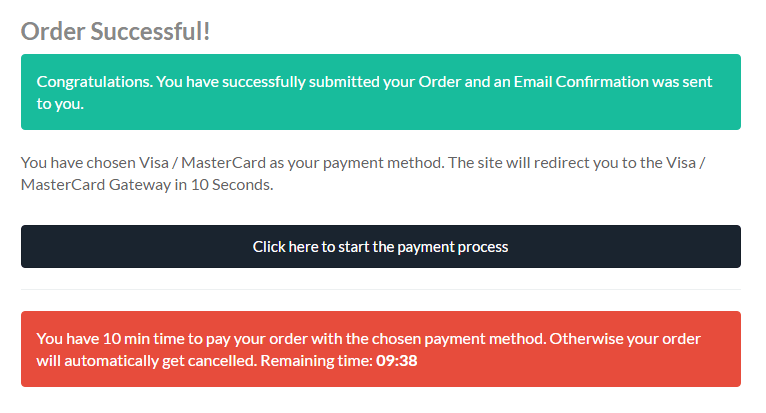
On this page you enter your credit card details through mPAY24. One you enter your card information press "Bezahlen":
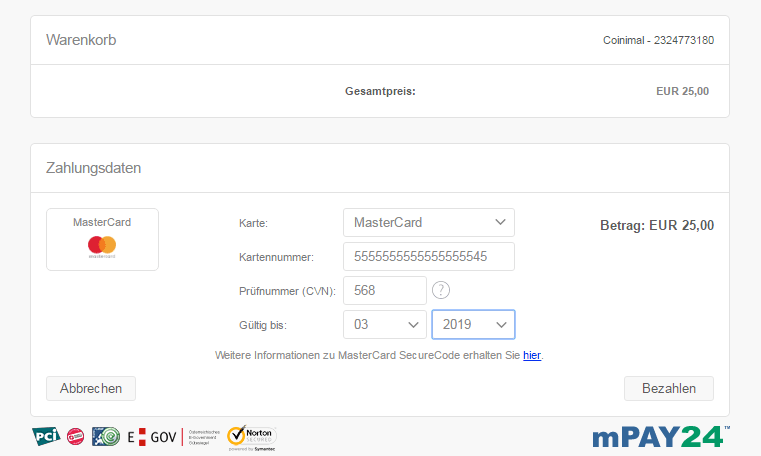
That's it! Now in your BitPanda account you can check your "History" tab to view the trade details.
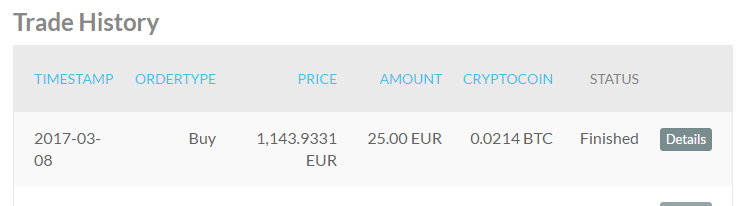
You should now withdraw the bitcoins you bought to your wallet.
beautiful llama thanks so much