I did Coinomi review few months back (that's on first page when searching on google, whoohoo!). Over the months many new features have been added like token support, new coins and other improvements.

Coinomi is one of few wallet apps which includes in built exchange. It's integrated Shapeshift exchange allows user to do instantaneous exchanges between multiple cryltocurrencies.
As Coinomi developers say,
Your security is our top priority.
- There is no IP tracking over your transactions.
- Operations such as Sending/Recieving/Exchanging require passwords.
- HD wallet (Do search a bit!)
- Open source
- No KYC
- Private keys encrypted with latest technology
Coinomi is a security-first wallet and since 2014 when the first version was released no wallet has ever been hacked :)
And some other handy features, such as:
- Generate unlimited coin addresses
- View seed and change password even when you are offline (the feature I liked the most!)
- An overview screen for quick overview
- Barcode reader
- Transaction and exchange history
- Set manual transaction fees
- Set local currency to view your coin balances
- You're in control of the private keys
- A simple and streamlined interface which even I can understand
- Extremely light weight
- Multilingual
And
Excellent customer support, just check their Twitter damn it!
Okay, so that was a quick overview just like overview screen on app.
How to claim Bitcoin Cash (BCH) using Coinomi
- First download and install the latest version of Coinomi wallet — Download
- You can import your seed phrase from other wallet (Full guide here)
Note : for some reason you can not import electrum seeds as of now.
If you do understand, explain me too, thanks in advance.
- Now, once you have Bitcoins in your Coinomi wallet. click on the top left menu, then click on “+ COINS” and select “BitcoinCash”.
- A pop up dialog will appear, click on "Advanced Settings", in derivation path enter:
M/44H/0H/0H
that's zero btw
Fill in your password and in detail write "libert is awesome", just kidding.
- Below are the screenshots. Because explain me like I'm five, uhuh!
That's it bruh or gurl!
Website: https://coinomi.com
FAQ: https://coinomi.freshdesk.com
Email: [email protected]
Donate me my first Bitcoincash, and more importantly don't hate me for this
12PHQ7Lvjp9fDk76CiwJmkWpFzscTyawaM
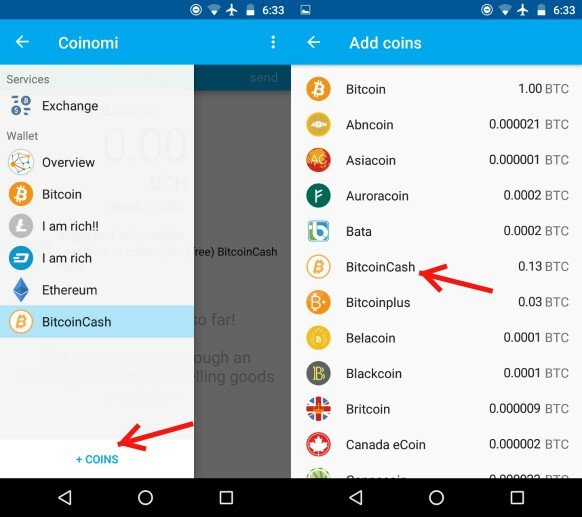
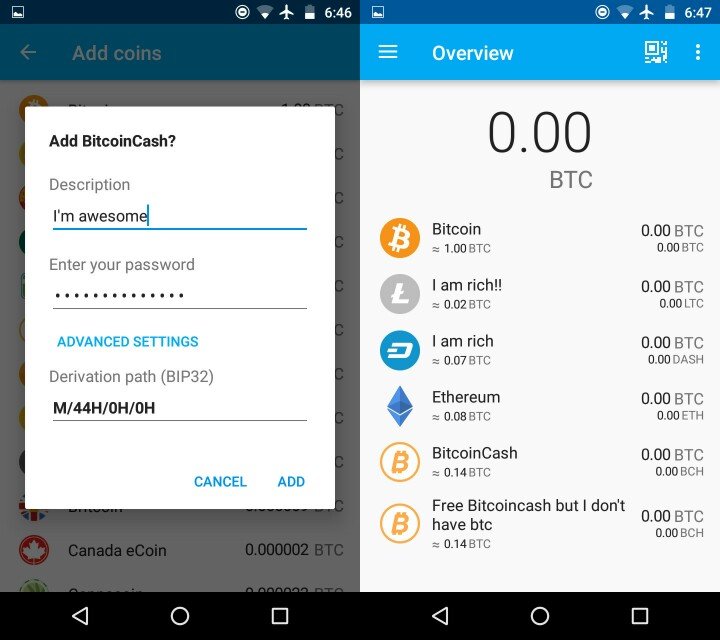
I do not know .....mmmm?
Wait as the hard fork ends
Oh yeah i forgot lol
Great! Thanks for this! ;)
Your welcome!
Congratulations! This post has been upvoted from the communal account, @minnowsupport, by libert from the Minnow Support Project. It's a witness project run by aggroed, ausbitbank, teamsteem, theprophet0, and someguy123. The goal is to help Steemit grow by supporting Minnows and creating a social network. Please find us in the Peace, Abundance, and Liberty Network (PALnet) Discord Channel. It's a completely public and open space to all members of the Steemit community who voluntarily choose to be there.
If you like what we're doing please upvote this comment so we can continue to build the community account that's supporting all members.
This post received a 2.1% upvote from @randowhale thanks to @libert! For more information, click here!
This post has received a 0.35 % upvote from @drotto thanks to: @banjo.