Want to buy bitcoin (BTC) without getting ripped off? Although it’s convenient to buy bitcoin through Coinbase, it’s not the cheapest. If you’re using a credit/debit card, they charge high fees (3.99%!) and have an imperfect BTC to GBP exchange rate too. In this guide, I’m going to walk through some alternative, cheaper ways that you can purchase bitcoin in the UK.
Remember: I’m not a financial advisor. Check out my full disclaimer here.
Who is the Cheapest Bitcoin Seller?
Before you can determine the cheapest bitcoin seller, you need to consider:
- How close is the asking price to the real GBP to BTC exchange rate?
- Are there any fees (fixed or percentage-based)?
- Are you purchasing in GBP or EUR?
- Is there a minimum deposit?
If you don’t ask these questions, you’ll probably end up getting fewer bitcoins (or satoshis) than you otherwise could.
Exchange Rate
Coinbase shows you the real GBP to BTC exchange rate on their dashboard, but they add a spread of at least 50 points to the purchase price. In everyday language (see here), this means they’re charging you at least 0.5% above the real GBP to BTC exchange rate. I found the spread to be closer to 156 points (1.56%) while I was writing this post.
For example, while the real GBP to BTC exchange rate might be this...

Coinbase will instead charge you at least 0.5% above the real exchange rate.

To put that in perspective, that’s an extra £15.60 in (unnecessary) fees if you purchased at the price shown above. That’s before they lump on their fee of 3.99% – which equates to an extra £40.52. That’ll add up quickly if you’re not careful.
Fees
Your preference for fixed-rate or percentage-based fees will depend on how much bitcoin you intend to purchase. Consider this example: “Seller A” charges a fixed fee of £20 and “Seller B” charges a percentage fee of 2%. Who should you choose?
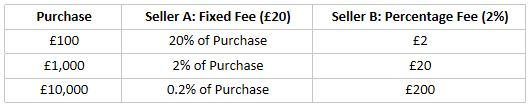
Your choice of seller depends on how much you’re intending to purchase:
- If you’re buying larger amounts of bitcoin, then fixed-rate fees are probably better.
- If you’re buying smaller amounts of bitcoin, then percentage-based fees are probably better.
GBP or EUR?
Kraken, a popular exchange, doesn’t accept GBP deposits. This means that if you want to purchase on their exchange you’ll need to convert your GBP to EUR beforehand. When you set up the money transfer, the bank handles this for you. However, it’s very unlikely that your bank will provide you with the real GBP to EUR exchange rate (i.e., the mid-market rate). As explained in this article, this means that you will lose a percentage (maybe up to 5%) of your investment for converting from GBP to EUR. This is something which we have to take account of, otherwise it distorts our impression of what is really the cheapest option.
Cheapest Purchase Options
These are the two cheapest options (which I use) when buying smaller amounts of bitcoin (£1000 – 2000). If you’re purchasing larger amounts, then alternative options may work out cheaper.
Option #1
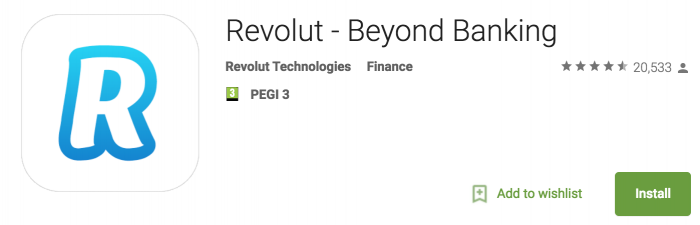
Your first option is long-winded and not as convenient as option #2, but is the cheapest method – that I know of – to buy bitcoin. It goes something like this:
- Transfer funds from GBP bank account (via transfer or debit card) to your GBP Revolut account.
- Exchange GBP funds in Revolut to EUR (at the real exchange rate, instantly).
- Transfer funds from your EUR Revolut account to GDAX or Bitstamp.
- Purchase bitcoins at less than 1.5% above the real EUR to BTC exchange rate (or less than 1% if using Bitstamp).
In order to transfer funds from your EUR Revolut account successfully, you’ll need to activate your EUR account (which isn’t done automatically). This is an essential step, otherwise you’ll receive an error.
- Open the Revolut app.
- Select: Top-up EUR’
- Select: ‘Bank Transfer’
4: Select: ‘EUR’ - Select: ‘Activate’
- Details should populate instantly, with Beneficiary (your name), IBAN, and BIC.
GDAX is owned by Coinbase. If you already have a verified account with Coinbase, the signup process required to use GDAX should be painless. You can also move your funds (fiat and cryptocurrency), without any fees, between Coinbase and GDAX.
If you’re not already signed up on Coinbase, click through this link to get an extra $10 worth of bitcoin when you buy or sell $100 of bitcoin or more. When you initially sign up, your EUR wallet might not be present immediately. It should appear shortly after you’ve registered. Verifying your identity and making an initial purchase with a debit/credit card might speed up the process. Check out this post for a first time users guide.
If you are purchasing through GDAX, don’t try to add Revolut as a bank account in Coinbase. Instead, follow these steps:
Go to ‘Accounts’ in the top bar.

In the left sidebar under ‘Your Accounts’, select ‘Deposit’ under the ‘EUR Wallet’.
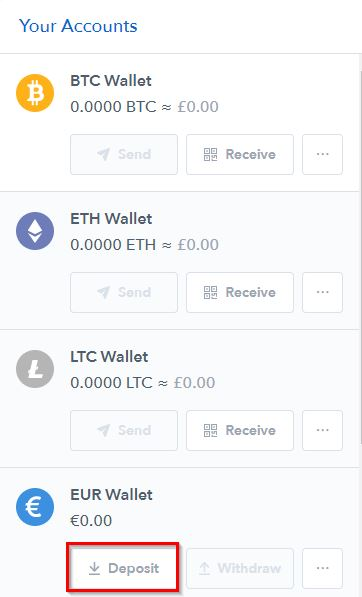
Deposit information should then pop-up. Plug these details into Revolut (Pink Transfer Button > To bank account > Add a new beneficiary).
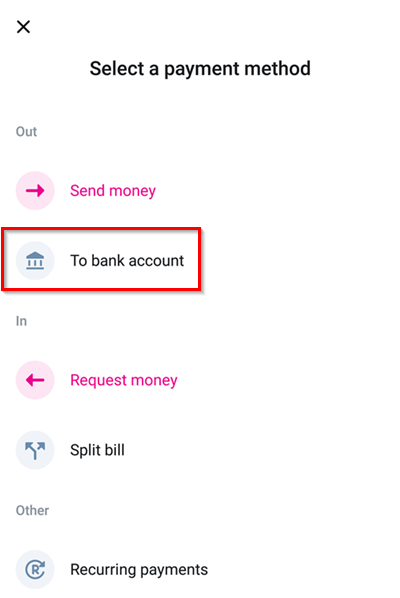
When you’re ready, select this new beneficiary. Input the desired amount. Also, make sure that you enter the reference number provided by Coinbase on this screen. If you don’t, your payment will be rejected and returned after 5-10 days.
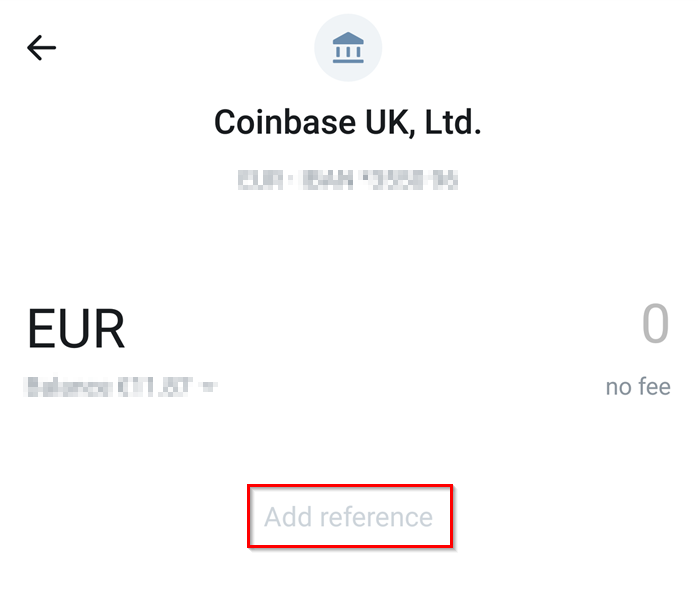
Double check everything and send the money over. It should usually be with Coinbase within 24 hours.
Prices on GDAX are typically between about 1% and 1.5% above the real exchange rate. If you want rates closer to the real EUR to BTC exchange rate, then Bitstamp is worth checking out (see here for a comparison of rates). Bitstamp seems well recommended in threads on /r/BitcoinUK and I’ve had no problems depositing funds from Revolut to them. Some users have noted that there’s a hidden verification level that is triggered when you deposit or withdraw funds.
Advantages
- Cheapest method to purchase bitcoin.
- Real GBP to EUR exchange rate(0.5% markup on major currencies on weekends).
- No exchange deposit fees (GDAX/Bitstamp).
- <1.5% (GDAX) or <1% (Bitstamp) above real EUR to BTC exchange rate.
- Only have to verify identity through two companies (Revolut and GDAX/Bitstamp).
Disadvantages
- You can send, spend, withdraw, and exchange (in a non-GBP currency) the first £5000 for free every month. After that, you pay a 0.5% fee on cross-currency transactions.
- Funding your Revolut account is instant, but transferring to an exchange is not. It can take as little as 3 hours or up to 24 hours to transfer from Revolut to an exchange. If you send a payment on the weekend, it might not get credited until Monday.
- Revolut is a smartphone app. No desktop version available.
- This method may not work with all exchanges (e.g., Kraken).
Option #2
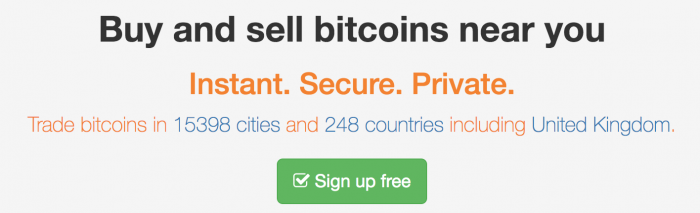
Your second option is to avoid all complication and buy bitcoins through somewhere like LocalBitcoins, Bittylicious, or BitBargain with GBP UK bank transfers. If you purchase during peak periods (i.e., daytime & dinnertime), you can usually find a reputable, reliable, and quick seller who offers rates which are no more than 3% above the real exchange rate (usually less). This is still cheaper than Coinbase – where fees are 3.99%.
Advantages
- Convenient, easy, and quick once you’re verified.
- Access rates which are less than 2-3% above real exchange.
- No hidden/extra fees. Just transaction fees (except Bittylicious), which are usually £0.5 – £1 (required to transfer bitcoins to your own wallet).
Purchase with GBP, avoiding the need to exchange from GBP to EUR.
Disadvantages
- You’ll need to verify your identity (send pictures of ID, bank card, and maybe more) to most sellers.
- Other options (with fixed fees) might be cheaper if purchasing larger amounts (i.e., greater than £5000). If this applies to you, check out: Coinfloor and Kraken.
“Which option is best?”
If you’re not averse to thinking ahead and taking a few extra steps, option #1 is a no-brainer. Setting up Revolut (including verification) is a painless process, and lets you purchase bitcoin without getting ripped off. As long as you don’t send, spend, withdraw, and exchange more than £5000 per month, you’ll pay no fees with Revolut. Since setting this up, it has become my default method of purchasing bitcoin.
There are other methods which you might want to consider. For instance, you could use TransferWise/Revolut and then transfer funds to a Fidor account. From there, transfer to somewhere like GDAX or Bitstamp. Fidor accounts are, apparently, bitcoin/cryptocurrency friendly and have quite agreeable terms.
Last Words
Seriously consider getting a hardware wallet, like the Ledger Nano S or Trezor. I personally use a Ledger Nano S and I find it 100% worth the money. It not only safely stores your bitcoins, but other cryptocurrencies too – with more supported all the time. Just recently, Ledger added support PIVX, Vertcoin and Viacoin.
Anything to add?
Did I miss something? Or did I make a mistake? Let me know in the comments below or tweet me. I’m looking to improve this post over time, so I appreciate any input from readers.
Disclaimer: I am just a bot trying to be helpful.