This is my experiment for BTC SegWit Paper Wallet, to see if we can really get back our Bitcoin inside the paper wallet. 中文版本在此.
I have been waiting for someone to review the Bitcoin SegWit Paper Wallet, but no one does it. That is why I decided to write my own.

Paper Wallet, also called Cold Storage has been a popular solution to safeguard our Bitcoin. I have been looking for information on whether I can get a SegWit enabled Paper Wallet, and at last I found it.
How to use
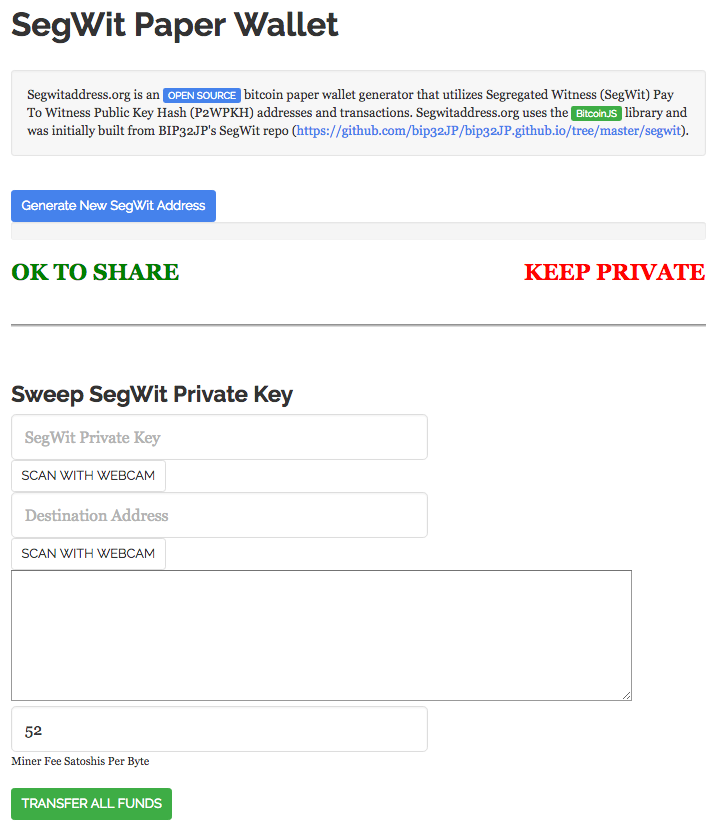
It is easy, just 3 steps.
1st, click Generate New SegWit Address. After clicking it, you will need to move your mouse in the box below to let it generate your keys.
The keys appear after several mouse move, you should get a Public Key (Receive Address) and a Private Key. Keep your Private Key in a safe place, it is the only secret for you to get back your Bitcoin.
The next part of the page is for withdrawal of your Bitcoin. Unlike digital wallet, you will have to Sweep Private Key that is used to transfer all the Bitcoin to a digital wallet. Just enter the Private Key, receive address, and transactions fee you want to pay, and you are good.
When you want to finalize the transactions by clicking Transfer All Funds, you will need to confirm the details and click the same button one more time. Then it will show you the Transaction ID. Without Transaction ID, there should be something wrong.
Testing Equipments
- SegWit Paper Wallet Downloaded Version
- Internet Connected Computer
- US$1.53 worth of Bitcoin
- Ledger Hardware Wallet
- Fee Estimation Website (Details)
Create your wallet
You can use the online version:
https://segwitaddress.org
But I highly recommend you to use the offline version with internet disconnected. Download it here:
https://github.com/coinables/segwitaddress
Creating your wallet offline is very useful because you can make sure spyware is not looking at you and steal your Private Key. Also, printing your wallet offline is secure and very useful.
Question: Can I really get back my Bitcoin in the Paper Wallet? Does the wallet generate a proper Private Key?
Sending Bitcoin to Paper Wallet
I used my SegWit enabled Ledger Wallet with fee estimation websites. I entered 30 Satoshis and total fee was 0.0000492 BTC, a fee lower than suggested. I used a lower than recommended fee because I do not want to suffer from a loss that the payout of this story is not enough to cover the fee.
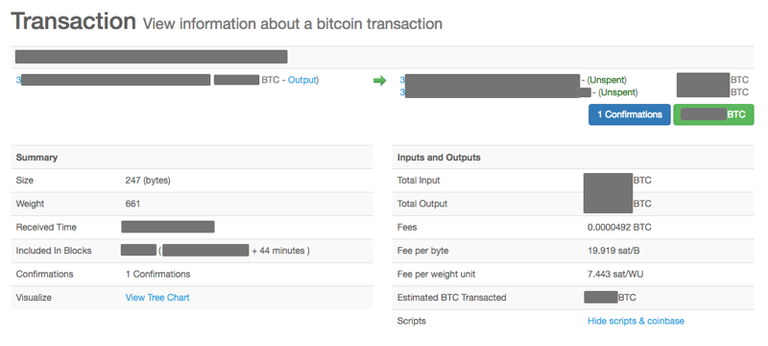
After 44 minutes, the transaction received the first confirmation. This is fast!
Last time, similar transaction without SegWit had a Weight of 882. Now, SegWit made it 661. In this screen shot, we can see the Fees can be calculated in 2 ways:
- Size x Fee per byte = Fees
- Weight x Fee per weight unit = Fees
Preparation withdrawal
This is different from the creation phrase. We need an internet-connected computer that can broadcast the transaction. Also, make sure you have an offline version of the page to verify the downloaded version is actually working, before you generate a new address for larger transactions. It is very important because this can save you from troubles, in case the online version back out or the future updated online version goes wrong.
Withdrawal from Paper Wallet
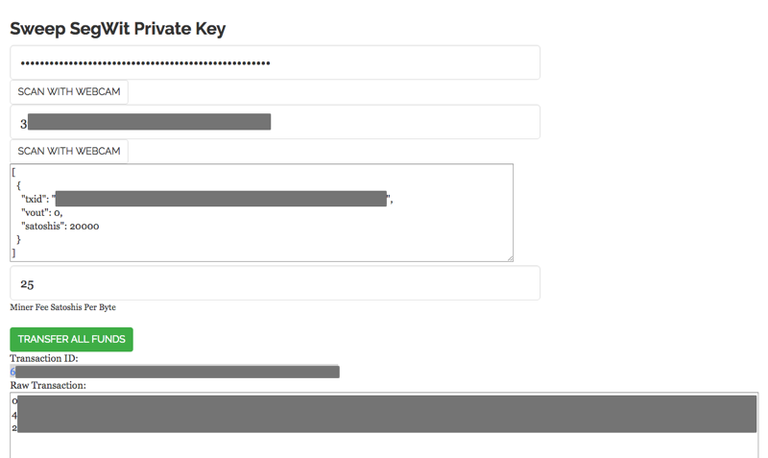
Just as what we usually does, we need several inputs. The only difference is you must enter the Private Key in the first field. Enter your receive Bitcoin address and set a fee. This time I use an even lower fee at 25 Satoshis per byte. Then click Transfer All Funds to confirm the transaction.
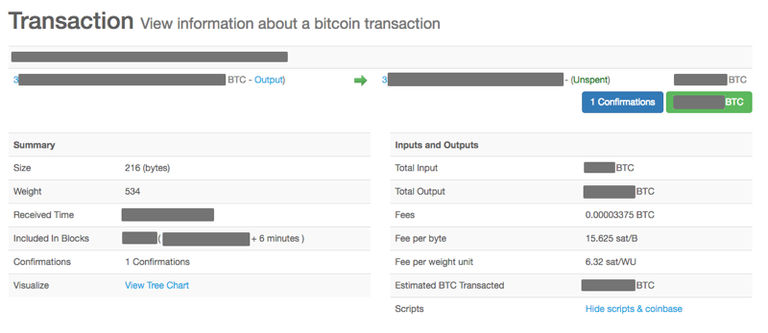
Yes, we see the transaction in blockchain!!!
Very affordable. It cost only 0.00003375! I also noticed it took only 6 minutes to get processed.

This is the record in my Ledger Bitcoin Wallet. I sent $1.53 worth of Bitcoin, and get back $1.02 worth of Bitcoin. ****This experiment cost me 0.00008295 BTC for 2 transactions, and my time. Very good deal!****
Key Take Out
I learnt 2 things:
- This Bitcoin SegWit Paper Wallet really works. Just make sure to use a proper web browser with it, better be Chrome Desktop version.
- Transaction fee with SegWit can be extremely low!
I hope you like my story.
Be sure to support me so that I can write up more useful reviews and conduct more experiments! Thank you!

Not a Steemit user? Support me by other Cryptocurrencies!
Copyright © RyoPlasmic 2017. All rights reserved.
100% Original Work by RyoPlasmic
Nice review, I also reviewed this wallet!