I have a lot of tools to monitor crypto on my phone and on the web, I even have desktop widgets that keep me up to date with the current prices. I came across this new tool developed by a Reddit user that I really like. I have a similar tool on mobile but I didn't have a good one for Desktop.
It is called Coinlib and it allows you to favorite coins and just monitors the coins you are interested in, track your portfolio, compare coins and much more. One thing I really like, if you add a trade to your portfolio it will automatically set the price based on the date you enter for your trade.
Monitor Favorite Coins
Here you can see my starred coins I can monitor at an easy glance without all the noise.
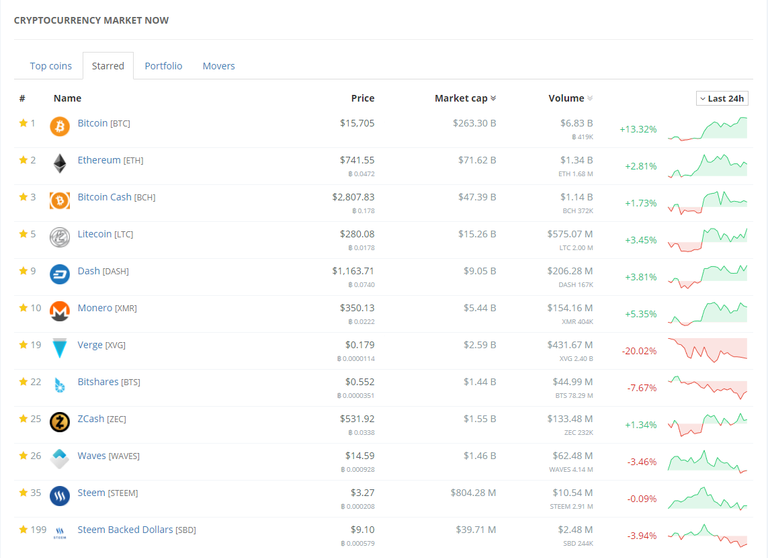
There is good filtering for finding and adding coins you are interested in.
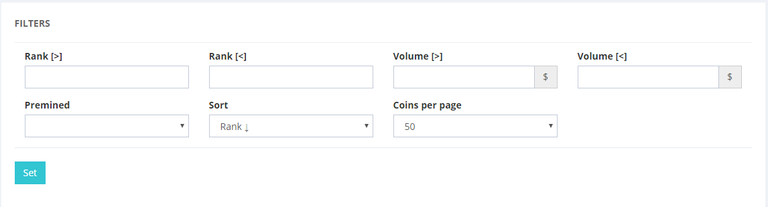
Compare Coins
Want to compare the performance of two or more coins?
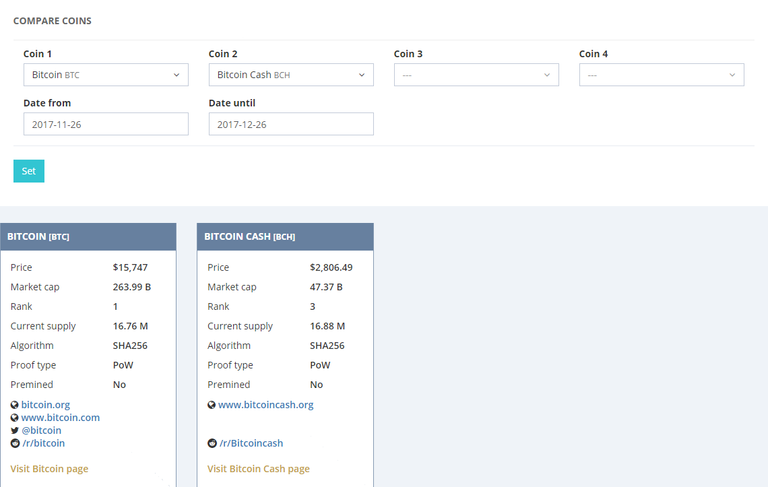
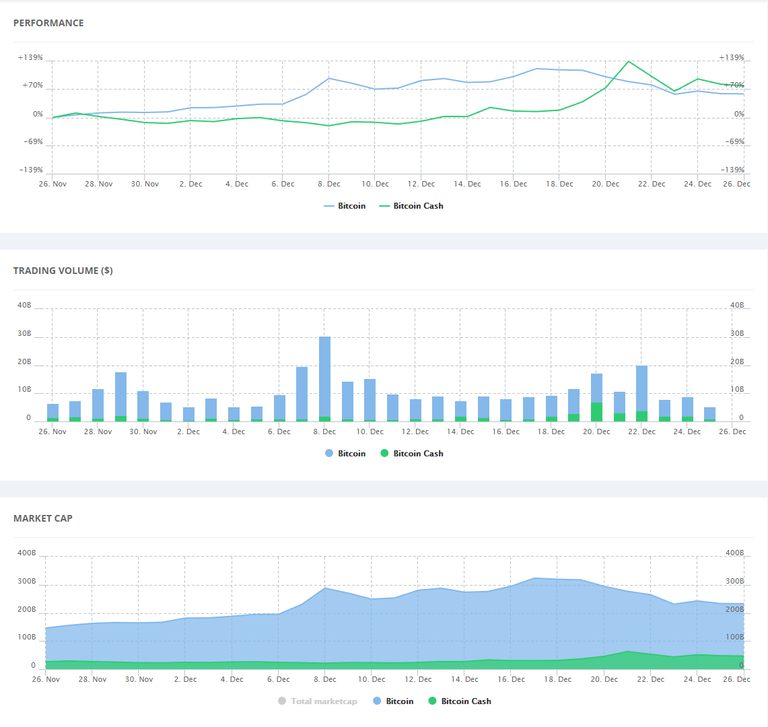
You can compare up to four coins at once.
Portfolio
Plug in all your major trades and it will keep track of their performance. If you are not sure the price you bought it at, just put in the date and it will gate the price for the day automatically.
I currently only use it for BTC, but you can track all your purchases and even be alerted to changes (see next section).
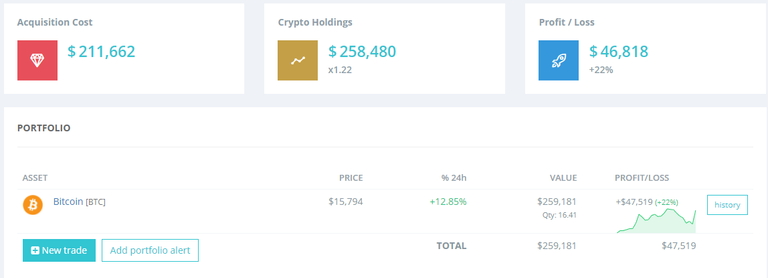
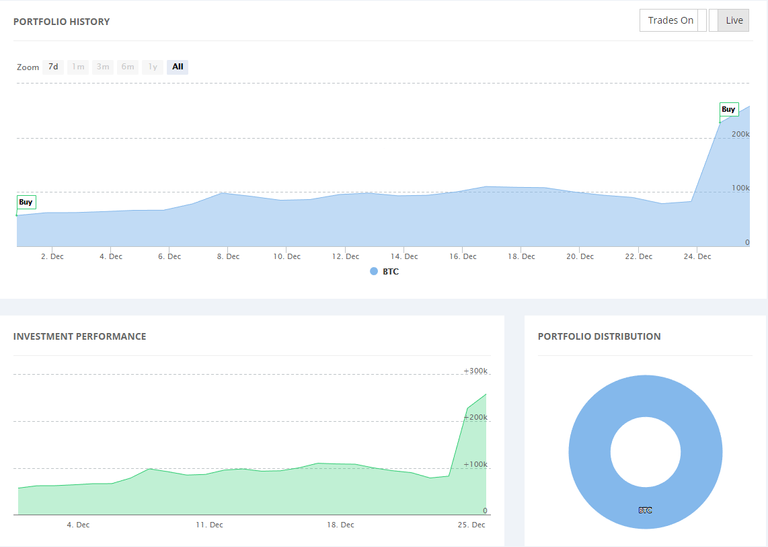
There is an option to monitor your portfolio live, but I never use that. I just like the quick glance at the top. I don't plan on using the portfolio option much more than just monitoring one or two coins but that may change.
Alerts
Any good system has a way to alert you of major changes. You can set alerts based on coins or your portfolio. They are really simple and easy to setup.
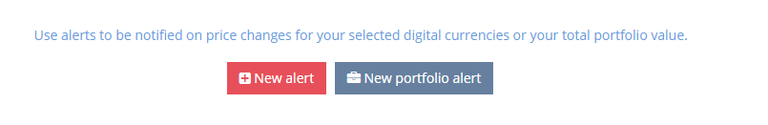
You can also create rolling alerts, if for example BTC goes up 5%, you can use the new price as the check point for the next alert.
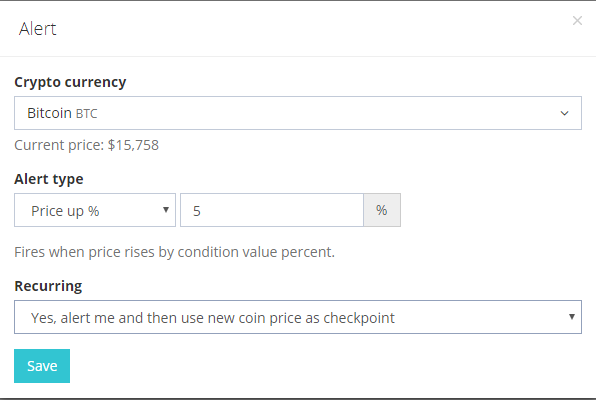
Here are the metrics you can use to create alerts off:
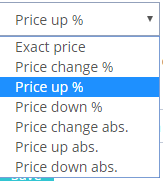
Portfolio alerts allow you to create alerts based on portfolio worth.
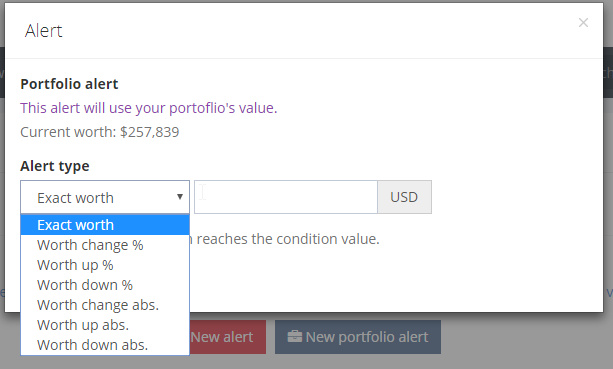
You can create as many alerts as you like, and right now they are sent via email. I hope they add Desktop Alerts soon.
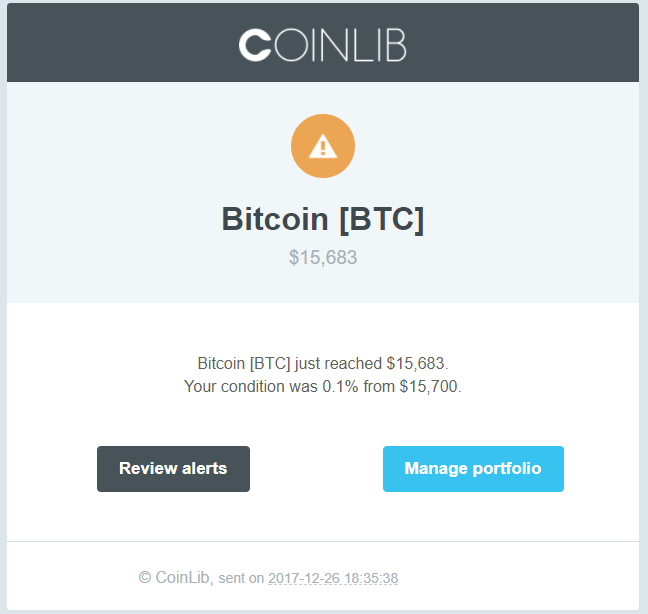
Movers and Losers
Like most exchanges, Coinlib has the ability to monitor big movers and losers.
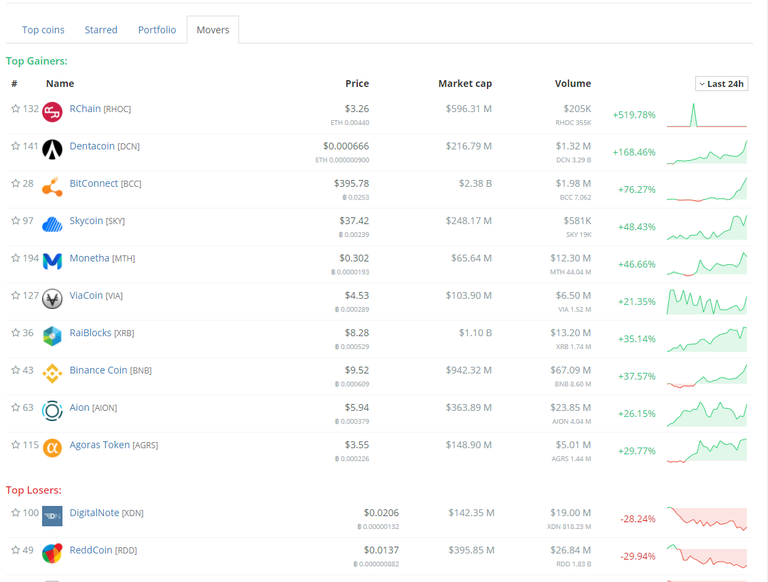
For the most part that is everything it does. It does have a news feed for anything crypto related, which is updated very frequently. There is also a section that shows details of all the Exchanges and the currencies they support.

My recent popular posts
- How curation rewards work and how to be a kick ass curator
- Markdown 101 - How to make kick ass posts on Steemit
- Work ON your business, not in your business! - How to succeed as a small business
- You are not entitled to an audience, you need to earn it!
- UFC Fight Pass and Steem Witness caught secretly mining cryptocurrency on their paid service
- Building a Portable Game Console
)
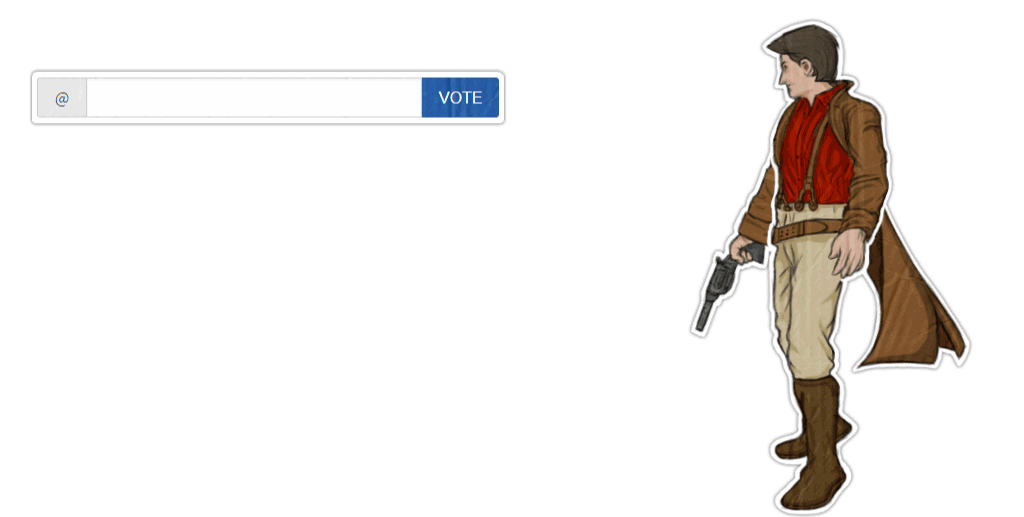
The best part? We're just getting started. Lots of new, cool features are scheduled to be rolled out soon, including a dark mode, mobile push notifications etc.
We are here to answer any question about our platform and say hi to Steemit members.WOW @themarkymark, we couldn't have written this better ourselves. Thank you so much for the great presentation and in-depth feature analysis. We are thrilled to see Coinlib embraced by the Steemit community with such enthusiasm!
Awesome to see you on Steemit!
I love Coinlib, just started using it as I mostly used my mobile app but needed something I can throw up on a monitor and glance at.
A linked mobile app would be awesome, I love Crypto Pro so would take a lot to move me, but a synced account across devices would be a huge factor.
+1 to Steemit, baller.
Really happy to hear you like what we've built and you find it useful !
In regards to mobile apps, we have the development both for Android and iOS scheduled for later in 2018.
Currently our focus is to perfect our web interface and include all those features that make it as useful as possible. Any feedback welcome.
Did you know that our site is mobile-friendly and maintains its complete functionality on almost any mobile browser? You could give it a try or just stick to what works for you (we understand switching costs).
Once again, thanks for the awesome article.
This one makes us proud !
NICE recommendation this one actually has potential to beat out crypto market cap
You mentioned something similar for your phone, what app is that?
Crypto Pro, it is $4.99 but well worth it.
Awesome. I like how the performance graphs make inclines and declines pop with the red and green. It gets pretty tiresome to search for each cryptocurrency on its own.
This piece is very explanatory. Well done. I learnt new things about this tool that will aid me in my cryptocurrency trading business. In fact, i have even opened another of your link to read through. Thanks
Great post, new information for me @themarkymark thank you so much
Nice overview
help me dear im new here
Stop spamming #introduceyourself tag, stop spam tagging whales, actually spend writing your own content rather than plagiarizing is the first things I would suggest.
It is all equipped with great features that help our life much more easier. Thanks @themarkymark for sharing. :-)
Nice Tool Am going to Try it. you have explained it very well as well
That's great. Thanks for sharing :)
How do you monitor cryptocurrency until it's a segment @themarkymark
I have used cointracking.info since I started trading. I rely on it. But this seems like an alternative that has some extra features that may be worth looking into. Thanks.
The alerts are really nice, and it is really easy to set up. The mobile app I use is really nice, but I like something I can throw on a monitor and can glance at.
Nice. I'm currently using Blockfolio. I like that Coinlib is set up to accommodate a single page view with more dynamic tools.
I like Crypto Pro on iOS, which is really nice but needed something I can use on my computer as I work there mostly.
I am a fan of BlockFolio but you made me re-think my choice
This is just the first beta, there will be more functionality added and it is already really useful.
Cool - thx for sharing - didn´t know that one and will check it out!
Setting the price based on the date entered is huge for me as I did not keep track of this on some of my earlier acquisitions. Thanks for the tip!
Great article! Happy Blockfolio user here as well, but this certainly seems a lot more useful, especially since I can use it on a computer as well. Interface is much cleaner too.
this is very nice all clearly visible @themarkymark
My favorite is just bitcoin: D
You may be very disappointed when Bitcoin Cash takes over it. I foresee this happening at some point, Bitcoin is just destroying themselves from the inside out.
wow!
It looks like I'm going to have to GET it.
Thanks for the heads up.
This is exactly what I have been missing, and for once I can say thanks for SHARING with total honesty 😂
Thanks so much for sharing.
Man, this is exactly the kind of tool I have been looking for. I installed an app called Bitcoin Price IQ the other day which allows me to favourite and track selected coins. But I still need to keep a spread sheet of my trades. This app looks like I can dispense with the spreadsheet. Cheers!
Congratulations @themarkymark for the post! I voted you in witness votation. Can you take a look to my page and upvote my last posts if you like? Thank you so much and keep it up!!
Perfect! I've been looking for something to keep track of my 132,752 altcoins xD
You can read what I wrote about your post here.Hi @themarkymark, I just stopped back to let you know your post was one of my favourite reads and I included it in my Steemit Ramble.
If you’d like to nominate someone’s post just visit the Steemit Ramble Discord
Thanks :)
After i found your Post i checked the website.
For me as a newbie this page is great.
Because there are so much more information to find about cryptocurrencys. :) HappyME :D
Thank you a lot. :)
Which app do you use with which phone?
Oh i see the answers in other comments ... Crypto Pro
Is it available for android? I can´t find it!
I think it is iOS only, but I know there are some Android apps that are similar.
Thank you! :) I will ask google. :D
Nice!
Going to save me the hassle of opening coinmarketcap when I want to check on just 4-5 coins, and opening my wallet to see how my coins are doing with the shapeshift internal exchange.
Yeah, it doesn't do anything new, but it makes the old much more streamlined, and that's the real purpose of most tools, isn't it? :)