It’s relatively easy to create an online Bitcoin wallet, easier than setting up a bank account. You don’t need to have anything except an email address to get an online bitcoin wallet- no ID, proof of income or minimum deposit is required. You don’t need to be above certain age or live in a certain country, ALL ARE WELCOME! Anyone can apply for one, or multiple ones. And the process is so simple that you probably don’t even need anyone to show you how. I'm sharing my experience here so you could have an idea what it’s like before signing up. 😊:)
What Is A Bitcoin Wallet?
“A Bitcoin wallet stores the private keys that you need to access a bitcoin address and spend your funds. Because you don’t technically store bitcoins anywhere, what you store are the secure digital keys used to access your public bitcoin addresses and sign transactions. This information is stored in a bitcoin wallet.” -CoinDesk
There are different types of Bitcoin wallets, such as a desktop wallet, a hardware wallet, a paper wallet and an online wallet. Since an online wallet is most convenient to use, i decided to create one online first. WARNING: Having an online wallet means it stores your private keys for access and transaction, therefore could potentially expose your assets to different kinds of risks such as hackers et al.
Online research led me to Blockchain Wallet, I chose it because it’s well developed & supported, and you could gain access either through their full-scale website or download a light version mobile App. (Just to be clear, it is entirely my personal choice to use Blockchain Wallet, nobody has influenced me in anyway to make this decision... ok maybe Google did.)
Once you are at Blockchain Wallet, click the “Create Your Wallet” button.

Then you will see this page below:
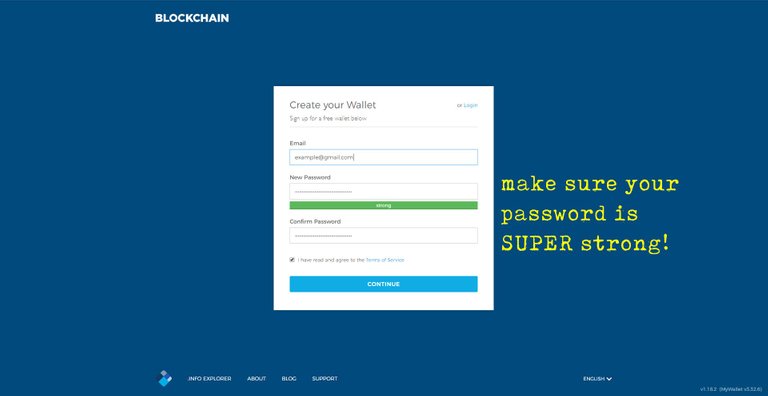
Simply key in your email address, and a super strong password!
What Is A Strong Password?
The rule of thumb is that if you can remember your password, then it's probably not strong enough- unless you have an eidetic/photographic memory. You could use one of those Password Generators to generate a random password or simply type on a notepad a mixture of symbols, uppercase and lowercase characters that are at least 20 characters long. I chose a 50-character long password, i know it might seem ridiculous to some but mom says it's better be safe than sorry.
Now after you have copied and saved your password, click "Continue".
And voila! Congratulations! You have a new Bitcoin Wallet online now. To accept Bitcoins being sent to you, simply click the "Request" button.
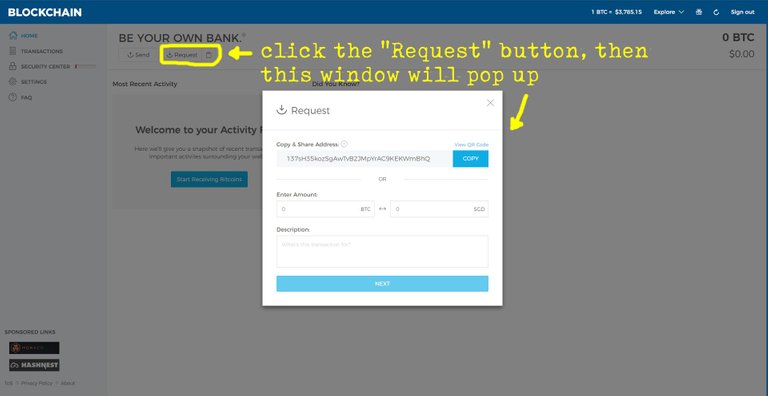
A unique payment address will be generated. A Bitcoin address is an identifier of 26-35 alphanumeric characters, beginning with the number 1 or 3, that represents a possible destination for a bitcoin payment. It looks like this:
1BvBMSEYstWetqTFn5Au4m4GFg7xJaNVN2
3J98t1WpEZ73CNmQviecrnyiWrnqRhWNLy
Now you can either copy and share the address with a Bitcoin sender, or click "View QR Code" to let the sender scan the QR code through his/her mobile device, which is more convenient if the sender is right next to you.
Great! Now it's time to get some Bitcoins! Cheers
Love,
Journey
Welcome to Steemit @thisjourney :)
Make sure to participate in this weeks giveaway to get known in the community!
Here are some helpful resources to get you started:
If you find this bot helpful, give it an upvote! It will continue to upvote introduction posts. Your upvote will give it more power in that. If you think you have something all new users should know, please tell.
Welcome to Steem @thisjourney I have sent you a tip
Thank you @bottymcbotface! I thought you were a bot too but seems like there is a real person behind it. Nice to meet you here on Steemit! See you around. :)
Thanks for the genuine comment, see you around :]
I just voted ur post and followed you. Pls kindly do same.