 TradingView - If you are a professional trader or beginner, you can not ignore this extremely useful technical analysis tool, whether in the stock market, Forex, Index, gold or electronic money. Bitcoin, Ethereum, ..) Trading view is always an indispensable site. What is TradingView? And how to use it to Tradecoin effective? Today, Virtual Money will guide you!
TradingView - If you are a professional trader or beginner, you can not ignore this extremely useful technical analysis tool, whether in the stock market, Forex, Index, gold or electronic money. Bitcoin, Ethereum, ..) Trading view is always an indispensable site. What is TradingView? And how to use it to Tradecoin effective? Today, Virtual Money will guide you!
What is TradingView?
TradingView is a company providing an online and social networking service for Traders. The main platform of TradingView is an in-depth technical analysis tool, and a social network where traders are willing to share and update on the changing market of e-money as well as securities.

TradingView has a lot of tools, professional analysis charts such as Supply Demand, Elliott, Harmonics, Patterns, ... are very intuitive and easy to use to support trader in the process of trading and counter. Market volatility. In addition, TradingView can divide markets over time from the smallest time frame to a 3 month / 6 month / 1 year time frame, which is very convenient for you to use for long-term analysis. for long-term investment of virtual currency or stock.
Advantages of TradingView Tool
Support Vietnamese very well.
There is a large community for information to be updated constantly, and high accuracy, including large numbers of traders from Vietnam.
Independent trading platform, independent of operating system.
Can analyze multiple chart charts with different currency pairs at the same time.
Can analyze the market: TradingView supports many different markets not only virtual money market, for example: forex, oil, stock ...
An intuitive charting tool with many parameters, many options for charting, the most commonly used is candlestick charts.
A place to store convenient transaction history.
Guide the account registration on TradingView
Step 1: First go to https://www.tradingview.com/ and then click on the bunch icon and select "Home" as shown below. And also after clicking on the link you will be moved to step 2 always.

Step 2: You will be transferred to Trading View homepage interface, now you can choose Vietnamese language for easy understanding.

How to register a TradingView account. Photo 2
Step 3: Click on "FREE PARTICIPATION" on the menu to start a new account registration on Tradingview.com.
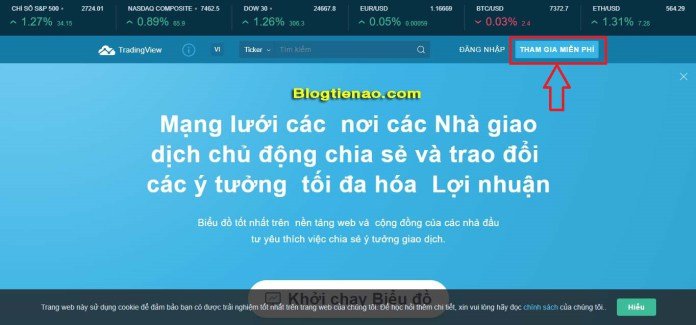
How to register a TradingView account. Photo 3
Step 4: Here are two ways to create a new account: Sign up by Email or sign in with social networking accounts such as Facebook, Twitter, Google+, Linkedin, .. But for the best security. The account you should use offline. You enter the information below:
E-MAIL: Enter your email
Username: Your account name, write immediately
Password: Your password
Select "I have read and agree to ..."
Earn "I'm not a robot .."
Finally select "Register" to finish
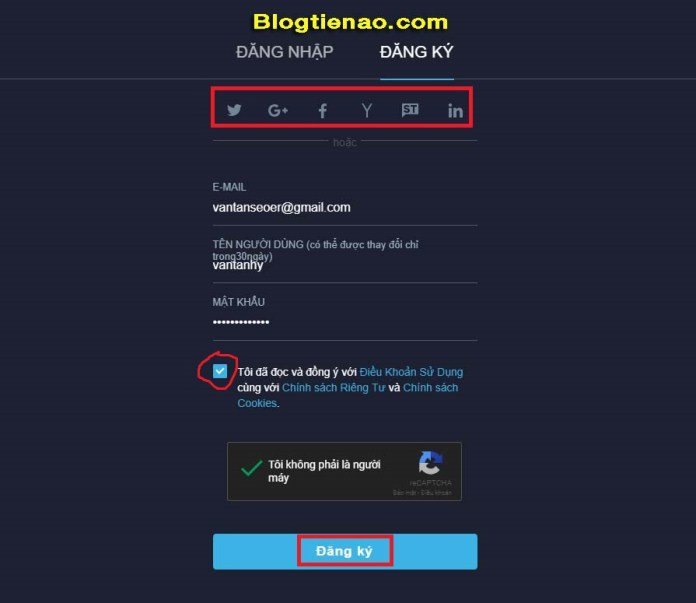
How to register a TradingView account. Photo 4
Step 5: After that, Trading View system will send you an email to verify your account, you email and then click on the verification link is complete and can start using Tradingview offline.
Upgrade TradingView Pro account
By default you will be using a free TradingView account with basic tools. If you have higher requirements, you can register for TradingView PRO, PRO + or PREMIUM accounts with more advanced features. In particular, you can get a free 30-day trial of any kind of account you want.
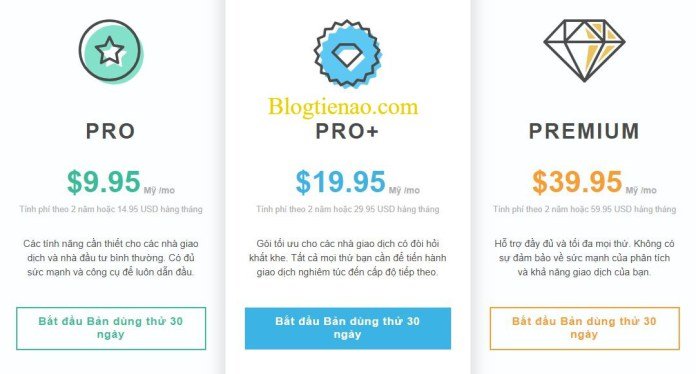
Giá cho TradingView PRO nếu bạn chi trả hàng tháng là 14.95 USD, PRO+ là 29.95 USD và PREMIUM là 59.95 USD. Còn nếu bạn trả phí theo 2 năm một thì sẽ có mức giá ưu đãi hơn rất nhiều; cụ thể với gói PRO chi phí sẽ là 9.95 USD/tháng, PRO+ là 19.95 USD và PREMIUM là 39.95 USD.
Hướng dẫn sử dụng TradingView để theo dõi BTC, ETH và altcoin
Tổng Quan Giao Diện TradingView
Giao diện TradingView gồm 3 phần chính:
Phần Header nằm ở trên cùng gồm các chỉ số tăng giảm của các chỉ số và tỉ giá các coin. Ngay bên dưới là thanh Menu giúp bạn truy cập các tính năng của TradingView.
Phần Main Content là giao diện chính nằm ở giữa màn hình. Bao gồm thông tin tổng hợp thị trường, các bài viết từ những Tác giả là Trader nổi tiếng, Tin tức tổng hợp…
Phần Toolbar là thanh công cụ với sidebar nằm ở cột phải. Thanh công cụ này sẽ luôn xuất hiện để bạn có thể theo dõi những thông tin quan trọng nhất mà không sợ bỏ lỡ. Phần Toolbar bạn có thể nhanh chóng chuyển đổi giữa các công cụ Theo dõi, Cảnh báo, Lịch, Ý Tưởng, Chat…

Find coins, pairs and track them in Trading View
There are two ways you can find coin and coin that you want to track on the floor:
Option 1: You search directly in the search box of the floor under the name coin and pair of coin want to track
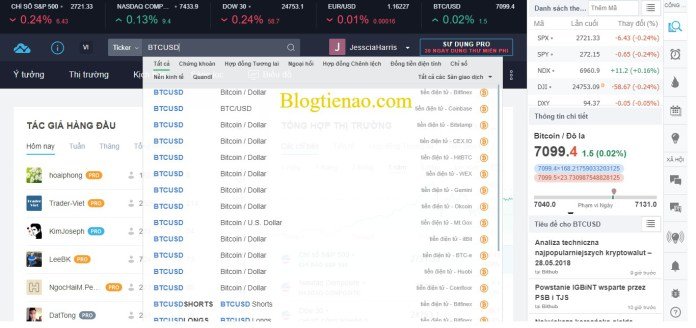
Method 2: You search by coin name and coin pair want to track in the toolbar of the tool
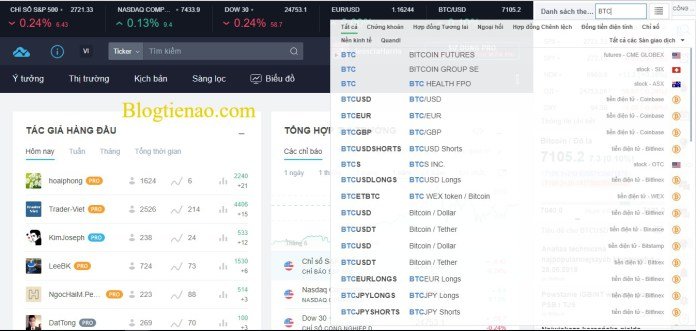
When clicked on a coin in the watch list, the main frame will have more detailed information about that coin, including price history, market volume, charts and related news.

You want to see more details then click on the "interactive chart".

Clicking on the "interactive chart" will bring up a detailed interface for the coin you are interested in. Then, if you want to add additional indexes, click on the image below. There are many different indicators in that area. For example, click on the MACD indicator. If you want to edit the index, then click on the saw as shown below.
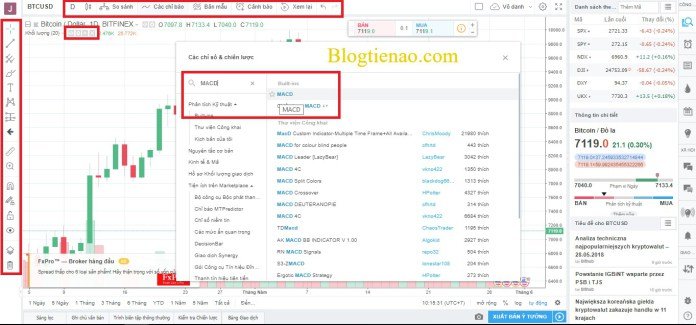
Thank you!!!