
Hello everyone, as promised here is the concluding part of how you can participate in the most promising ITO - WPP Energy ITO. The first part of this article explained how to create an ether wallet with either MyEtherWallet or MetaMask (please note that there are other reliable wallets but these 2 are my favorite, they are secured and super easy to operate)
In case you are a new reader just joining us, I've discussed at length what WPP Energy is all about and the solutions they offer for a green and efficient power generation... I've discussed as well the WPP Green energy platform where power suppliers can meet with consumers and trade power with the use of the WPP token, I also talked about the WPP exchange platform for cryptocurrencies.
If you've missed any of these previous posts, below are links for you to go through and understand what WPP Energy ITO is all about before proceeding to this concluding article. Here they are:
WPP GREEN ENERGY TOKEN - Don't Miss it.
WPP Energy - Cryptocurrency plus Power
WPP ENERGY ITO - How to Participate (Part 1 - How to create Ether Wallet)
Before we dive into this final section, there are some rules made by WPP Energy we need to go through and they are:
- Due to some policies, USA nationality are not allowed to participate in the WPP Token Sale
- Pre-Sale and Token Sale will end after the hard-cap of 250M WPP Token has been reached.
- Transactions are accepted only from private Ether Wallets (MyEtherWallet or MetaMast etc). DO NOT make transactions from an Exchange Wallet, please.
- To participate in the token sale, the minimum you can purchase is WPP Token worth 0.5ETH
- To participate in the private token sale (which has ended), the minimum is WPP Token worth 10ETH
- Registration and KYC (Know Your Customer) form must be completed. This is a very important step
FOR YOUR OWN SAFETY, PLEASE NOT THAT WPP ENERGY DOES NOT ADDRESS OVER EMAILS OR PRIVATE MESSAGES THROUGH ANY MEANS. THE ONLY AUTHENTIC ADDRESS IS DISPLAYED ON THEIR OFFICIAL WEBSITE. KINDLY IGNORE ANY MESSAGE ASKING YOU FOR PERSONAL DETAILS OR PAYMENTS VIA EMAIL OR ANY MEANS. IF YOU ARE NOT SURE THE NATURE OF THE MESSAGE, KINDLY REACH OUT TO WPP FOR CLARIFICATION VIA THIS EMAIL [email protected]. OR TELEGRAM
Step 1: Visit the WPP Energy ITO website https://wppenergy.io and click on 'Buy Tokens'
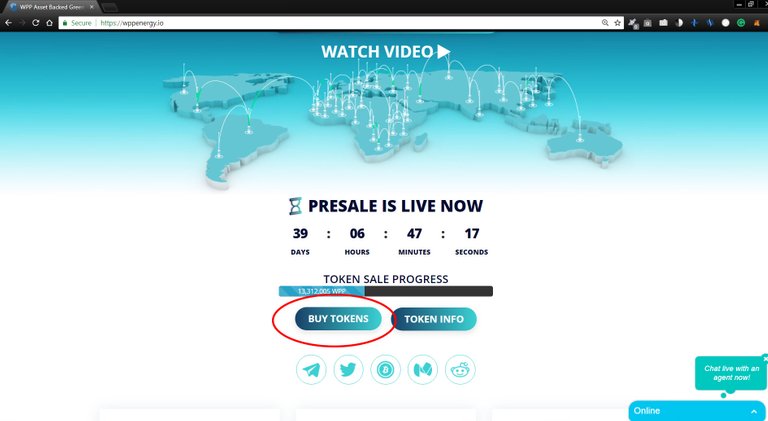
Step 2: A registration page will come up, register with your details and create a strong password, please don't lose any of your passwords. A combination of lowercase, uppercase, numbers, and symbols can be used to create a strong password. SIGN UP
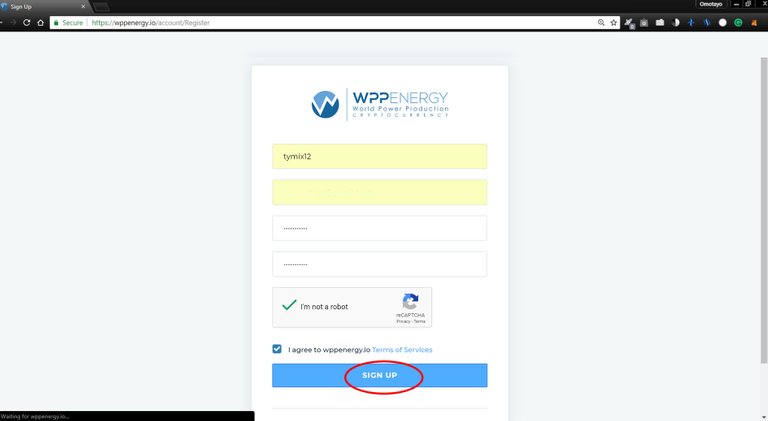
Step 3: After signing up, you will be asked to verify your registration via an email sent to you. Head over to your email and check for 2 emails from WPP Energy. The First mail is a welcome message while the second contains the link to your verification.
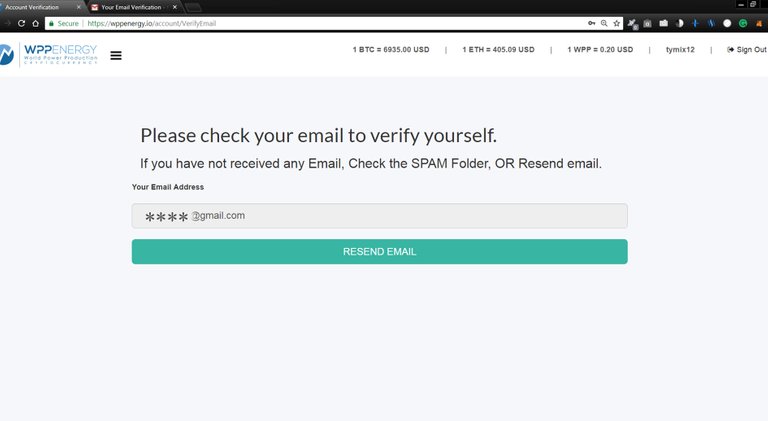
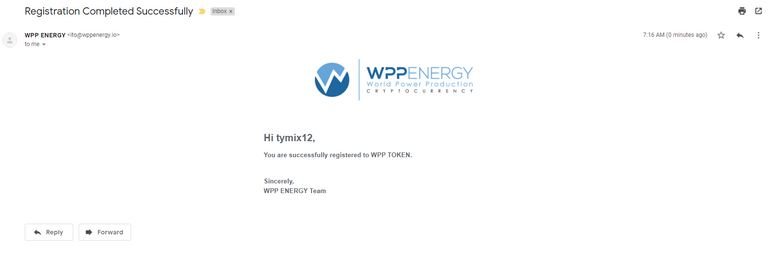
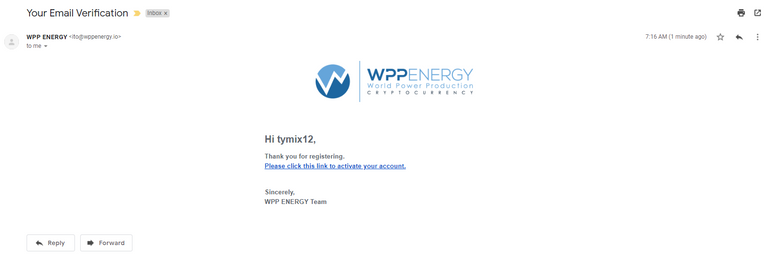
Step 4: If you did not get this message, you can request for a new one by clicking on resend mail button or checking your SPAM folder, that's probably another place it could be. Also, make sure your email address is correct.
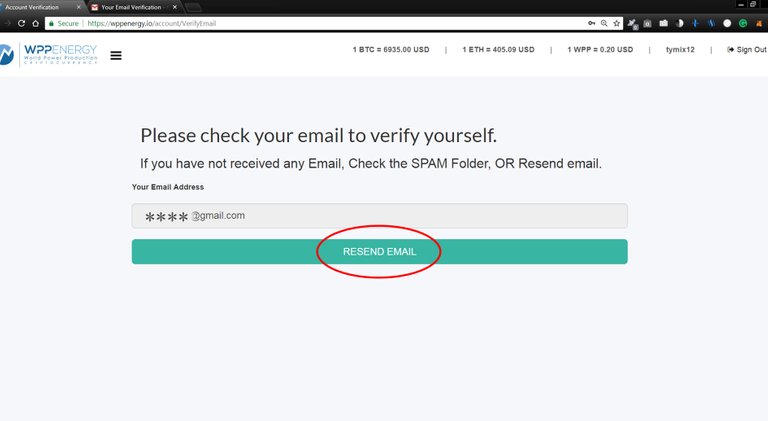
Step 5: Click on the verification link to verify your account. This will open another page called the KYC form. Fill in your correct details such as name and date of birth.
- Number 4 on the form where you have 'Your Eth Contribution address' is where you insert your PUBLIC ADDRESS (Not private) created with either MyEtherWallet or Metamask from the previous article. If you already have an Eth Wallet, you can use that as well provided it is safe and secure.
- Number 5 on the form where you have upload ID Card with picture requires you to upload a picture of a valid means of identification, either National ID card or drivers license recognized internally and can be used to prove you are who you claim you are.
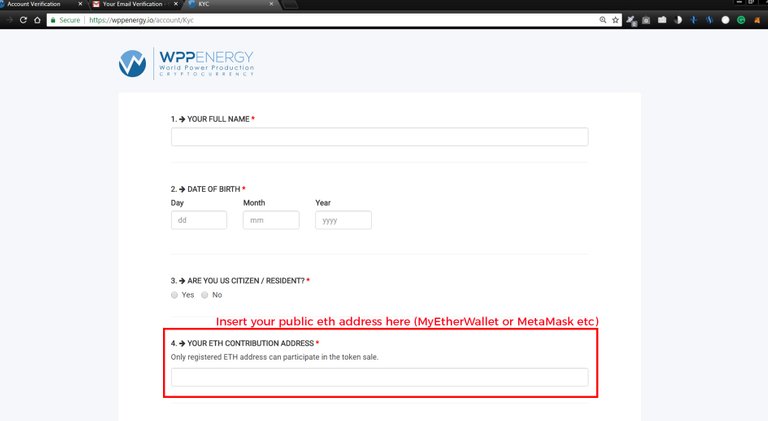
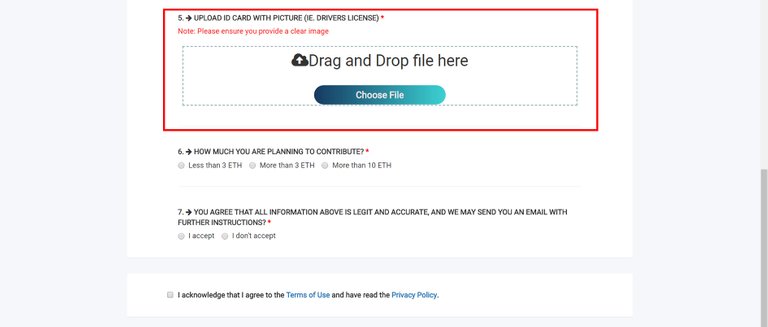
Step 6: After filling all other parts of the form, click on SUBMIT. You will be taken to your dashboard where it says PENDING. This means the details you provided in the KYC form is being reviewed and your account will be active once the details have been confirmed to be genuine, then you can purchase WPP tokens. You will also receive an email stating you have created your account successfully.
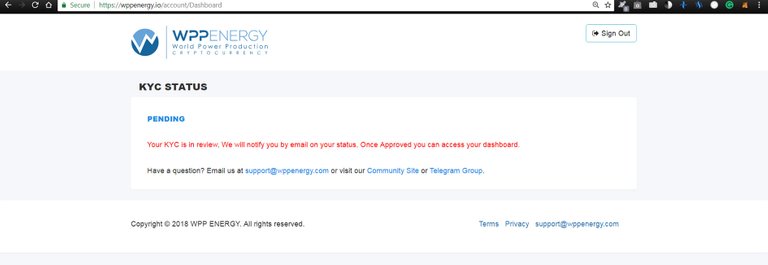
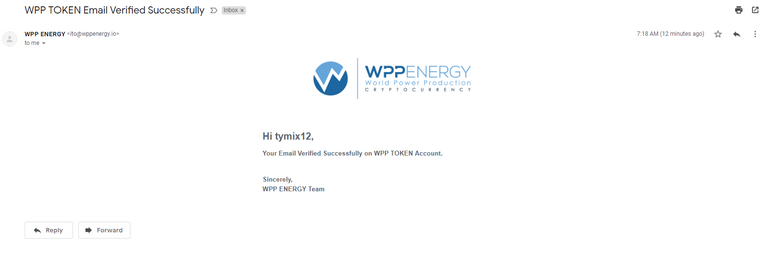
Step 7: You will be notified by email when your KYC status has been approved. After your approval, you can now have access to your dashboard. On your dashboard will be provided a Smart Contract address. This is where you will send Eth to purchase your WPP tokens. Do not send Eth to any other address except the one provided in your dashboard. if you get an email or a message requesting you to send Eth to a different address, contact WPP immediately via [email protected]. or [TELEGRAM] (https://t.me/WPPEnergy) to alert them to a potential scammer.
Now you have successfully purchased you WPP tokens. Feel free to ask questions on any step you don't understand. If you have other inquiries, you can contact the WPP team via any of these links for more Information:
Website: https://wppenergy.io//
Whitepaper: https://wppenergy.io/pdf/Whitepaper.pdf
Facebook: https://www.facebook.com/WPP-Energy-575263249486648
Twitter: https://twitter.com/wppenergycoin
Telegram: https://t.me/WPPEnergy
ANN thread: https://bitcointalk.org/index.php?topic=4449273.0
Authored by Tymix12
Bitcointalk Profile: https://bitcointalk.org/index.php?action=profile;u=1366638
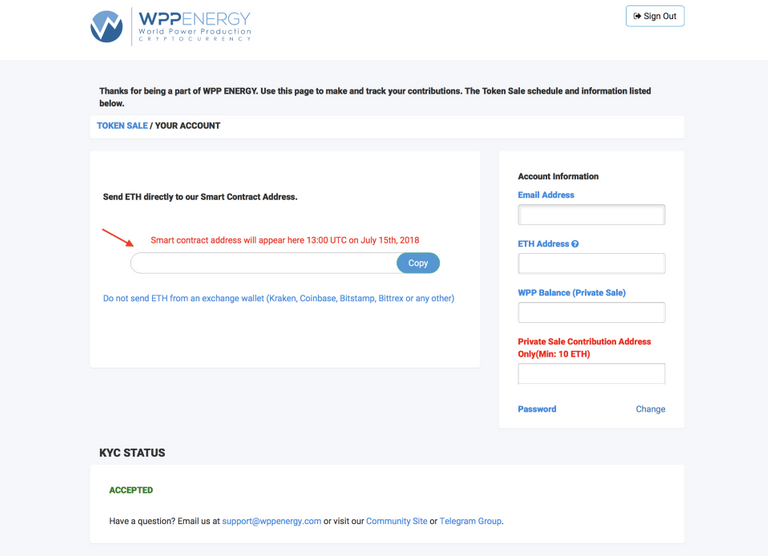
Congratulations @tymix12! You have completed the following achievement on Steemit and have been rewarded with new badge(s) :
Click on the badge to view your Board of Honor.
If you no longer want to receive notifications, reply to this comment with the word
STOPTo support your work, I also upvoted your post!
Thank you Buddy. I've followed back. 👍
Posted using Partiko Android