
Welcome to my Steemit! I'm going to explain to you today about the advantages of using the Coinigy platform for trading cryptocurrencies.
Currently Coinigy supports a lot of exchanges like Bittrex, Poloniex, and Cryptopia. This week Coinigy will enable Binance trading and next week they will add support for Kucoin exchange.
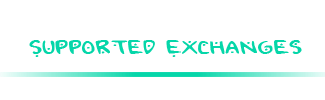
Here is the current list of support exchanges on Coinigy
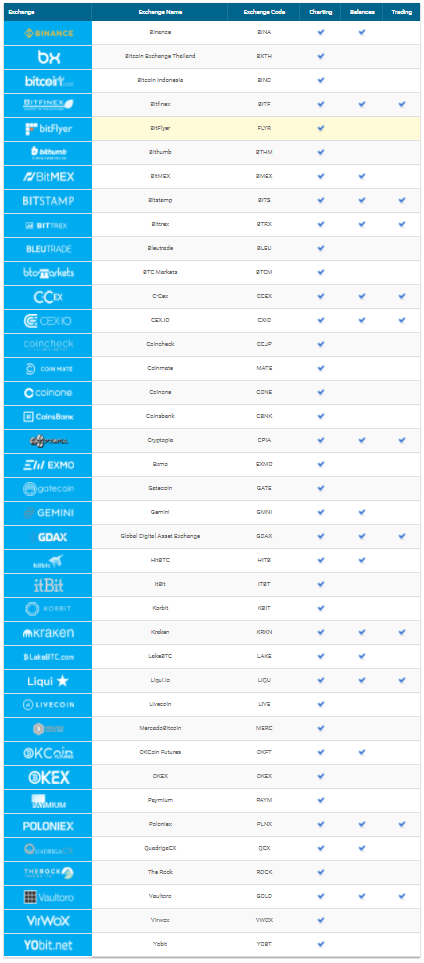
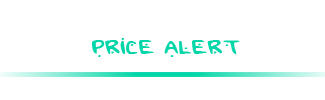
This is my favorite feature of this platform. This is especially helpful when there is a base crack. You can set an alert at the bottom of the base for day trading and/or more than 3% below the base if you are trading using the @QuickFingersLuc trading style.
Note: This is only available to Subscribed members on the platform.
Here is an example how I set my alerts:

When an Alert goes off here is what happens:
- The sound that you chose goes off.
- The notification pops up on the Coinigy.
- You will get e-mail/text message.
There are a bunch of sounds you can choose from and change any of them to use as your default.

It is very easy to trade using Coinigy. When your buy or sell order is filled, you will receive notification alert just like a typical alert. You will know when your order is filled. Trading on Coinigy is 10x easier than trading on typical exchanges because their User Interface "sucks".
Here's an example:
Let's take a look at Cryptopia trading.

You won't be able to draw on that chart either. You have no price alerts, you have no idea if your buy order or sell order filled. You would have to be on the exchange more often than usual. Coinigy has a cleaner user interface for the chart!

One of the key features of Coinigy is being able to draw on the charts. Here's an example of the Price Range Tool:

This is the layout for the Drawing Tools: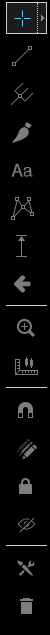
When you draw on the chart, you can go in your account settings and change the preferences to save the lines and/or indicators for your specific cryptocurrency:
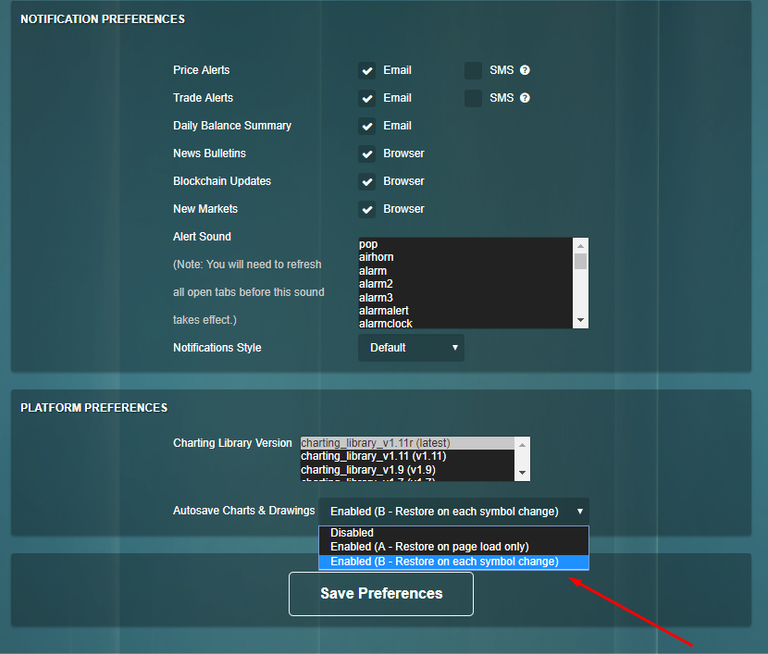

Note: You have to have accounts on multiple exchanges because Coinigy doesn't do Arbitrage, you have to manually do it.
 I don't do arbitrage trading because it is kind of risky. Arbitrage Trading is buy something cheaper on one exchange and selling at a higher price on another exchange. But there are many things you have to consider like trading fees and withdrawal fees. That's why I don't bother with it because it's a headache but some people do it. I personally prefer using there http://arbitrage.expert/ website rather than Coinigy. Personally if you don't know what you're doing, stay away from this. If there's a big difference between 2 exchanges and you send your coins to the other exchange to do a quick profit, the exchange's software detects it and temporarily disables deposits. This means that you won't be able to use your funds until both prices come closer and relative to each other. Anyway here is how it looks like on Coinigy.
I don't do arbitrage trading because it is kind of risky. Arbitrage Trading is buy something cheaper on one exchange and selling at a higher price on another exchange. But there are many things you have to consider like trading fees and withdrawal fees. That's why I don't bother with it because it's a headache but some people do it. I personally prefer using there http://arbitrage.expert/ website rather than Coinigy. Personally if you don't know what you're doing, stay away from this. If there's a big difference between 2 exchanges and you send your coins to the other exchange to do a quick profit, the exchange's software detects it and temporarily disables deposits. This means that you won't be able to use your funds until both prices come closer and relative to each other. Anyway here is how it looks like on Coinigy.

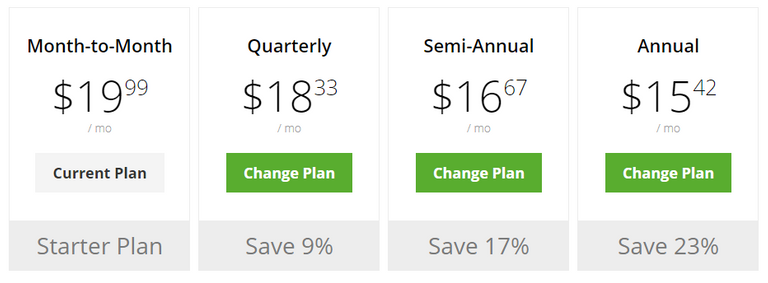
The prices are relatively inexpensive from what it's worth. I recommend starting for free for a few days then upgrading to the month-to-month plan for 19.99$/month to see if you like the premium features I recommend upgrading to the annual and paying with your profits. Here is the difference between Free and Premium.
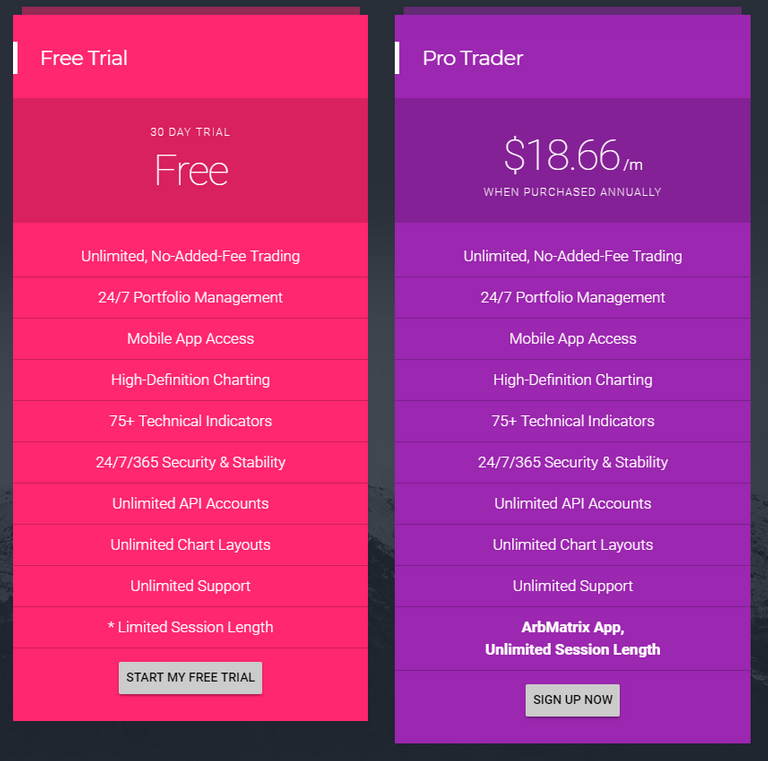

Here are some of my tips & tricks.
- You only have a certain number of sms alerts allowed monthly otherwise you have to pay for additional sms alerts. The way you can avoid this is by setting your preferences to your e-mail and forwarding all "Coinigy" e-mails to [email protected]. If your phone service company doesn't have this option, you can download Pushover application on your phone.
- You can delete all alerts you set in one button here:
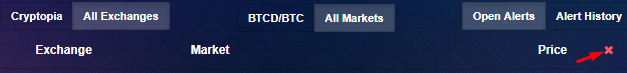
- If you are uncomfortable with giving your API keys to Coinigy, you can just disable withdrawals:
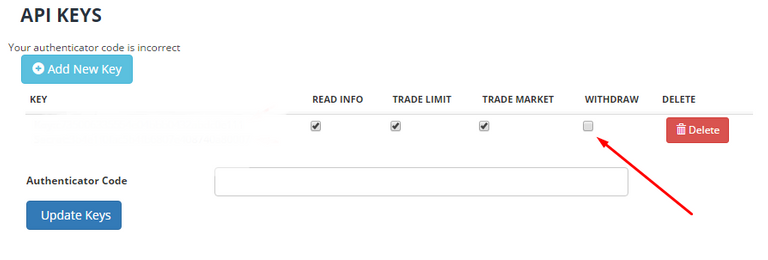
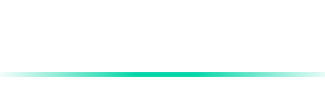
If you are unsure about something just ask below in the comments. Do your own research if you don't trust this platform. Coinigy has definitely helped me because I can't always be monitoring coins for dips, that's why I love this platform.
- There are some features currently under development that will be released Q1 2018:
- Binance Trading Support
- Kucoin Support
- Mobile Application for iOS/Android.
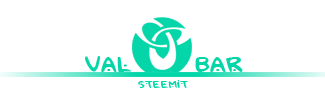
Unfortunately, they have chosen to modify the design for the ui in a manner that hampers rather than enables trading, when used by the 24-7 daily trader. The current UI you are displaying here is excellent for trading. You can see the three col. of the order book and market history in a glance, while also waching a good size, high contrast chart, with alerts and indicators. The new design uses tiny fonts, low contrast design, only the price/qty (NO TOTAL) for the order book and you must scroll down, leaving the order book behind to see executed orders in order history. They reduced the chart size and put a nifty color splash for the market trend in the space betweent the chart and order book, space that, imho, should have simply stayed as it was. They could have simply used a more modern color to effect a contemporary look.
You will have three...yes, that is all... lines below the chart and a FAR BIGGER than the CHART market depth graphic representation... that will display the order book price, sell, and quantity. It cannot be scrolled. It was an attempt at a compromise with people who were upset but idk.. I guess they just don't get traders.
They are solving a problem that did not need solving. In the process, they are alienating long-time users who are now looking for alternatives. The problem is that it makes trading onerous. I tried using it for all day use and OMG... the strain.. and more clicks.. and more reliance on exchanges themselves.
The problem they did need to solve was the lag associated with the tools. If they had modified the UI to a contemporary color scheme and tweaked the lag they would have had an amazing product.
It is so very sad to see improvements that degrade what has historically been an amazing service.
Avoid. It's no longer worth the money.
Someone needs to dev a new one using the design of the classic coinigy -- anyone interested?
Thanks for the comment, I hope you enjoyed reading the guide :)