Fortunately, we got everything in the wallet, so this is a quick tutorial.
Click Here to open a BitShares Decentralized Exchange Account

- Click
Settings - Click
Explore

- Clicking
Fee Schedulebrings up the general fees, very handy! - Click
Assets
Example: OBITS.WARRANT
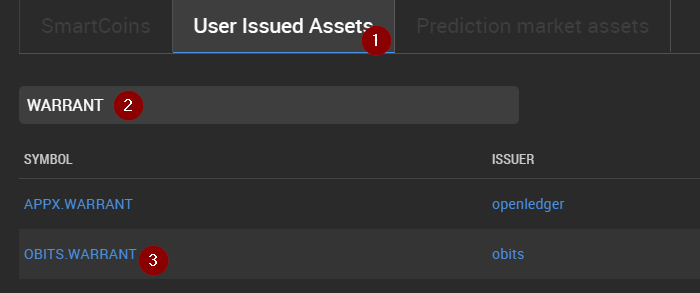
- Click
User Issued Assets - Type Asset Name
WARRANT - Click
OBITS.WARRANT
Asset Overview
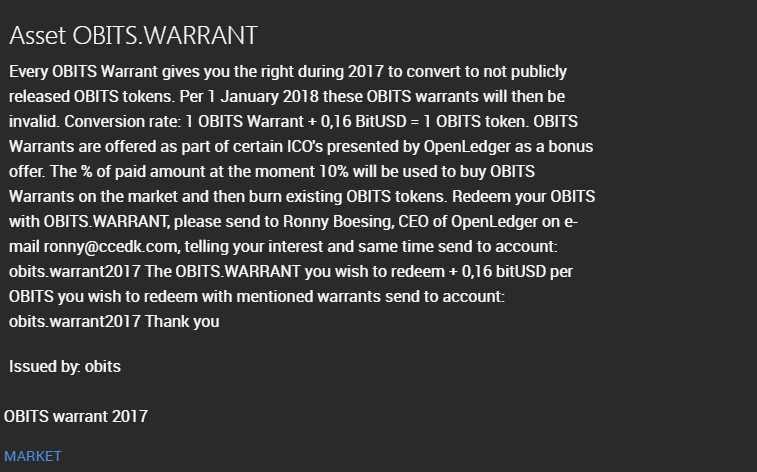
Asset Description
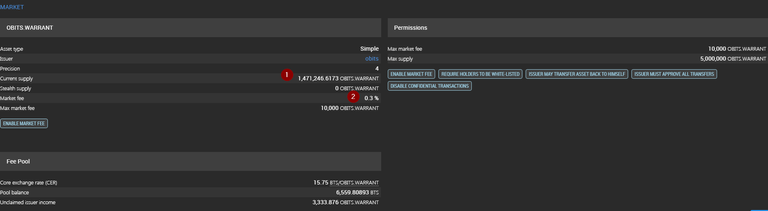
Lots of information, so I highlighted the 2 important ones.
- Info about current supply
- Market Fee = Fee you pay for a successful trade
Very basic, but browsing the wallet give you valuable insight in how things work on how to find information!
More: BitShares Assets basic overview
Learn More
How to fix: Transactions, Trades, User Names not working in BitShares
BitShares/OL Affiliate Program Review Added to Ad/Affiliate Platform
BitShares Newbie How-To: Transfer your Money + Freebie Inside

Buy and Sell Steem & Steem Dollar at best rates!
Blog: FAVS dot PW
Contact: btsfav @ twitter
Steem: ash @ steem ─ Steemit How-To's
nice work, @ash. I may start creating some more Bitshares content too. Time to get the word out in a serious way. Added you to my SteemVoter to support your efforts to spread Bitshares info.
Yes please!
thanks for the post...
What about Bitshares Smartcoins, what is the use of those?
http://docs.bitshares.eu/bitshares/user/mpa.html
Great info, thanks!
I tried downloading it but my Mac is a little too old, need a newest IOs version.
Would love to start trading there and forget about Poloniex
Thanks again :D
no need to download the client, you can use one of the webwallets
Yeah! ... Great ASHistance Thanx! .... 2 thumbs up :))
very very good!