The wallet is your best source for correct information in BitShares, so I recommend to get used to its functions!
How to find out what's up in committee
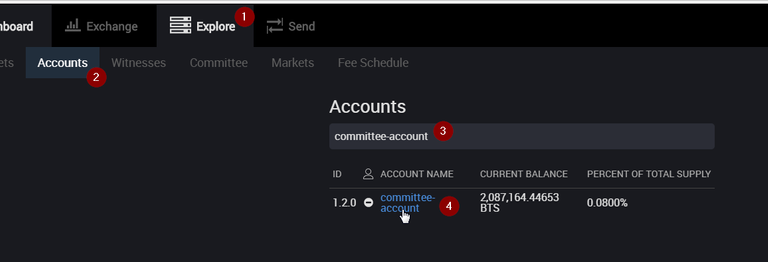
- Click
Explore - Click
Accounts - Enter
committee-account - Click
committee-account
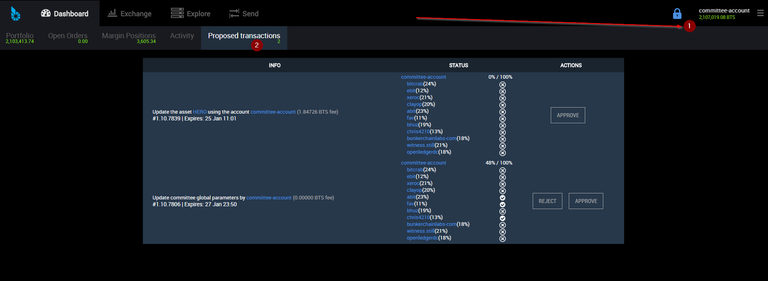
- You should see the
commitee-accountselected now - Click
Proposed transactions
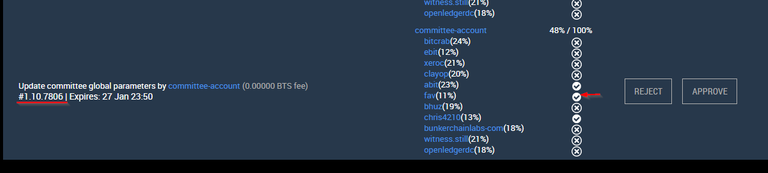
You can see who voted on the specific proposal(✓), or who did not vote yet (x).
Note: X is not a no per say, it's just a non-vote
If you want to check proposal details, it's only possible via a 3rd party explorer for now, hope this will change soon.
You need to get the proposal number and search for it on cryptofresh
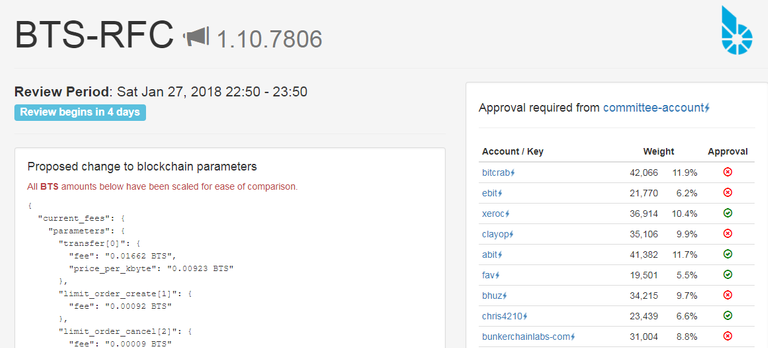
Example: 1.10.78061.10.7806 ► http://cryptofresh.com/p/



@ash, this is great. I've been trying to figure this out for some time. I have a question, what is the difference between these proposed transactions and the 'Unified Committee Message regarding Parnerships' communication over in the bitshares-committee github account? Both are seeking committee votes/approval. There's a reason for the separation, I just can't put my finger on it. Thanks, this was great!
proposals are used for blockchain changes, not so much for communication in my opinion.
Thanks for this! As always I appreciate the flow of info from you! Can you explain the Approve/Reject buttons? Seems like I can support committee members vote on the proposals.
hey, thank you!
Approve/Reject can only be used by active committee members.
You approve a proposal and can remove your vote, in case you change your mind, by rejecting it.
Thanks a lot for discuss about crypto ..I appreciate to your post...Thanks for sharing .
Nice post
Kindly check mine
Postingan yang bagus
Sangat bermnfaat @ash
Awesome @ash! Learning a new thing about BitShares each day!