Hi everyone. This is Cointroller from Telegram. If you are a member of Bitshares Community, Dweb and Cloudcoin Telegram rooms then you would probably know me from there. These are the projects that I passionately follow and support.
I am writing this tutorial to guide the new people I met from Cloudcoin telegram http://t.me/globalcloudcoin. If you don't know it yet, Cloudcoin which is the most anonymous digital asset in the world right now will soon be trading at Bitshares.
I will be writing more about Cloudcoin in the next few days and share with you this fascinating technology created by a Phd Professor Sean Worthington or you can visit https://cloudcoin.global/ to check it out.
And yes, I'm writing this tutorial to guide you to create your first Bitshares account, plus give you tips and tricks on the best way to create an account and how to trade on it.
Bitshares is one of the most powerful decentralized exchanges in the world. It is the first one of its kind and right now it is one of the most used blockchain in the world.
What I will be teaching you here is how to make a more secure account in Bitshares. There are 2 ways of creating an account. 1st is the web wallet way which will give you a long password that you need to keep, 2nd way is the account model way which is more secure than the web-wallet way. This is because the account model way would give you a file that you can backup and use to log in. This is more secure since it will be harder or next to impossible to hack your account using an account model than a web wallet model.
However, before you start, please make sure you are using a computer rather than a smart phone since you will be downloading a file containing your wallet backup.
So let's start...
Step 1. First off, I recommend you to click on this link to create your account: https://wallet.bitshares.org/?r=cointroll88. This is my affiliate link and if you sign up using this link, just message me here or at telegram and I will send you 5 FREE Bitshares you can use to start trading at Bitshares.
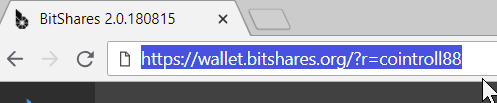
Step 2. Once you click that link, choose and click on the Create an account using an Advanced Form like so:
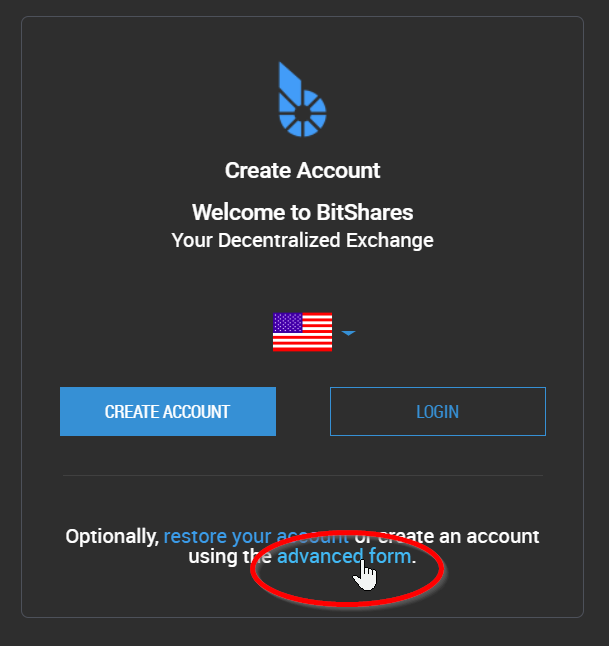
Step 3. Create a user-name and password. Your user-name will be kind of like your bank account name. It's like your crypto address, but unlike bitcoin, bitshares account names are alpha numeric so you can easily remember it. TIP: If you wish to be anonymous, never your put your real name as your bitshares account name otherwise others might see how much you have in the blockchain. It is recommended to use an alias as a username instead. Also put a - (dash) on your username otherwise you may need to pay for a premium name.
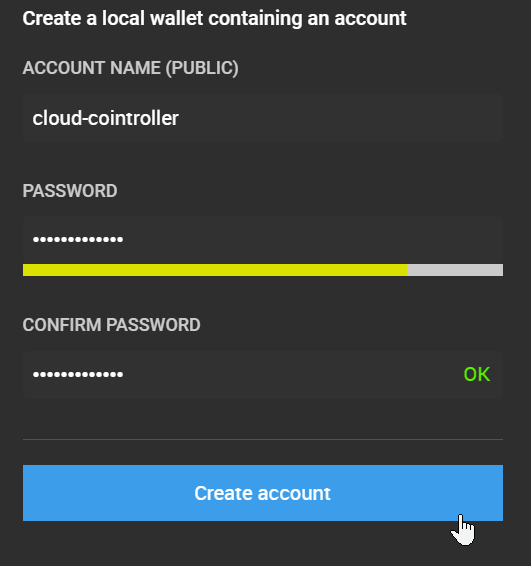
Step 4. After your account is created (Hooray!!!) a message at the bottom should prompt you to create a backup. Please click that link. PLEASE NOTE: YOU NEED TO CREATE A BACKUP AS SOON AS YOU CREATED AN ACCOUNT OTHERWISE YOU RISK TO LOSE YOUR ACCOUNT. So click the Backup link and download your backup to a safe place on your computer that you can easily find later on.
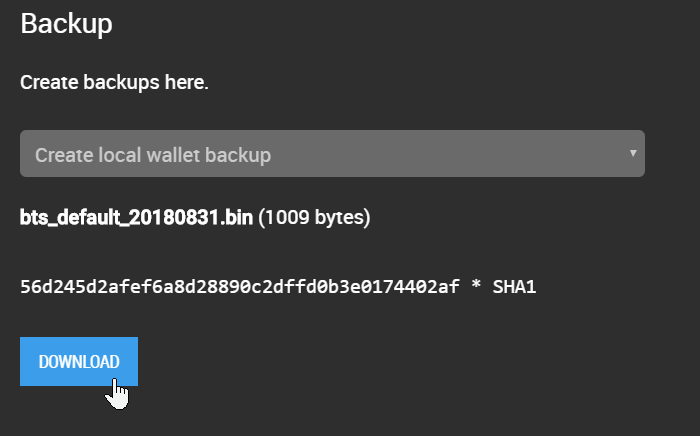
Step 5. There you go, Congratulations on creating your 1st Bitshares account. All you need now is to fund your account with Bitshares or other currencies and you can start trading your Cloudcoins or any other asset on it. By the way, if you created an account using my link, just give me a message at telegram or here, and upon verification that you indeed created an account using my link, I'll send you your 5 Free BTS right away.
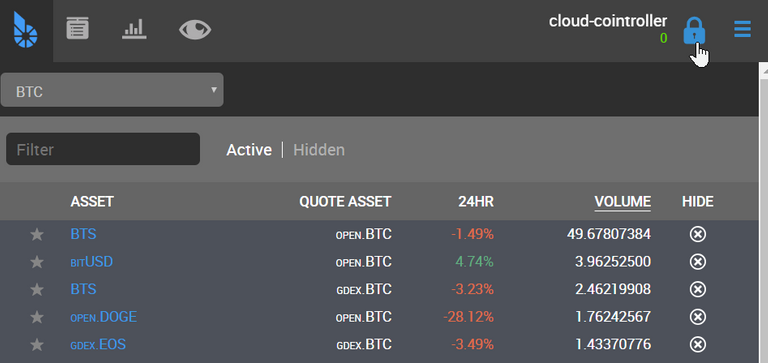
So that's it for now. I will be writing an article next on how to trade using your brand new spankin Btishares DEX account.
Happy trading and please don't forget to upvote this article. Thanks and good luck!!!
Okay, I had the bitshares account already. I will use your link to anyone I pitch this to on my Twitter page. I haven't been able to find the DM you talk about with others on the telegram channel. How does that work?
Congratulations @gimme-free! You received a personal award!
You can view your badges on your Steem Board and compare to others on the Steem Ranking
Vote for @Steemitboard as a witness to get one more award and increased upvotes!
Thank you :)