Image Source
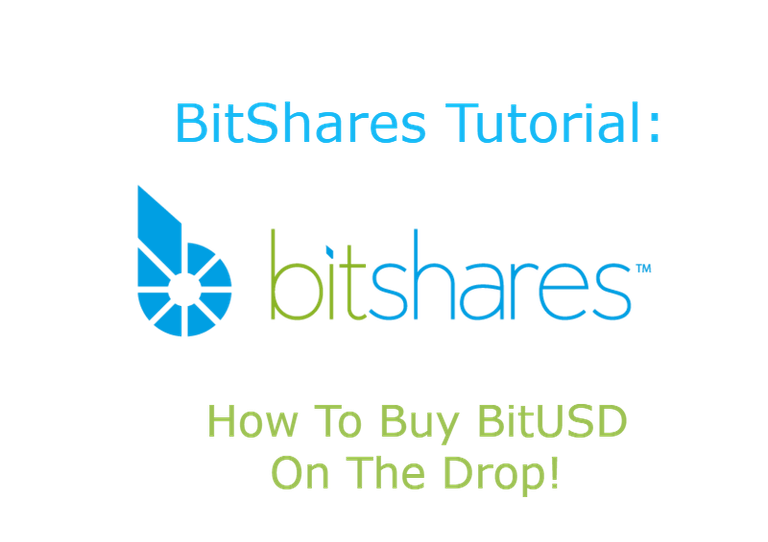
After sharing my latest blog on Reddit about the near BTS trading catastrophe I experienced, a couple members replied saying they wished there was a detailed video tutorial.
Unfortunately, my dinosaur laptop lags so bad on video screen recorders that it makes them not worth doing. I do find, however, that a concise tutorial with text and image descriptions can be very helpful. The nice part is you never have to hit pause. So without further ado, let's get right to it.
Goals Of The BitShares Tutorial
It seems less than helpful to newcomers of the BitShares Decentralized Exchange to go right into buying BitUSD. First, you'll want to become accustomed to the platform and have a basic understanding of how it works. That being the case, this BitShares tutorial will be two part:
- A short introduction to the BitShares Decentralized Exchange.
a. What Is The Bitshares Decentralized Exchange?
b. Establishing A BTS Wallet.
c. How To Obtain The BTS Token. - How To Buy BitUSD IF you believe the value of BTS will be dropping.
I had originally intended to cover borrowing BitUSD and using it to buy BTS on the rise, but the information was becoming too long. That feature will be explained in full detail in my next tutorial.
Intro To The BitShares Decentralized Exchange
What Is The BitShares Decentralized Exchange?
In short, BitShares is an exchange where you can use the BTS token to trade for other assets. Trading on BitShares revolves largely around the idea of a stable currency, thus BitUSD.
Understand that BitUSD (or Bit United States Dollars) is a ratio. It is the equation of how many BTS make one US dollar, which is in constant fluctuation.
Another important aspect of BitShares to be aware of is that BitUSD is not the only asset you can trade with. If you are more comfortable with BitEUR (the Euro) or BitCNY (the Yaun), you may also trade BTS tokens for these assets. BitRUBLE, BitBTC, and BitHERO are some other available assets. I prefer to mainly use BitUSD.
What About The Decentralized Part?
There are a few big advantages to the decentralized framework of Bitshares that other exchanges don't have. First, no one entity or small governing board makes decisions that may affect your money. There are 101 witnesses that create the blocks of the Bitshares exchange. That's right. This exchange is run on a blockchain!
Every witness has an equal weight of voting power over any decisions made on the platform. Users may also vote to support witnesses, and thus support their decision-making process.
Back to that blockchain feature. An exchange that runs on a blockchain is fully transparent. Every single transaction is recorded in time and is open for the whole world to see. This is why many believe that BitShares is the future of exchanges altogether. Oh yea, Bitshares is also lightning fast and can handle 100,000 transactions per second.
How To Establish A BTS Wallet
Using the BitShares Decentralized Exchange requires that you hold the BTS token. The first step to acquiring BTS is to set up your wallet. This is easy to do using either the online exchange or by downloading the BitShares software on your computer.
Using either version of the Bitshares exchange, follow the initial instructions to set up your wallet. You will choose a username (one that isn't already in use) and the system will randomly generate your password. Store this password somewhere safe and write it down for safekeeping. This is the only access you will have to unlock your wallet.

Note: I used the online exchange for some time and had many issues with node connectivity. I was always out of sync, and that puts a stop to any action. Not good when you need to trade fast. After downloading the exchange, I haven't experienced a single issue with connectivity.
Create Your Account
Once you download or decide to use the online exchange, you'll want to create your account. Click on Create Account in the top right corner or center screen to begin.

Clicking Create Account brings you to the signup page. Here's where you pick your account name, and the password is already filled out for you. Copy and paste it a second time. Click the warning boxes that tell you not to lose your password. When all fields are complete, click the green create account button at the bottom to finish. Check my work below as I created a new account called testrun-3.

Great. Now you have your account set up and you can access the BitShares Decentralized Exchange. However, your BTS account still has a balance of zero. It's time to add some BTS tokens so you can begin trading.
How To Acquire The BTS Token
Blocktrades.us website and you don't even have to create an account. Having an account with Blocktrades isn't a bad idea though, as they will keep a record of your transactions.
Anyone reading this who owns a Steem account will find that @blocktrades makes it incredibly easy to get BTS tokens. You can go to the
Once on Blocktrades.us, you can exchange your Steem or SBD to BTS and send it to your new BTS wallet. Blocktrades now uses SteemConnect which simplifies the process of the exchange. You won't even need to copy and paste a memo. You simply use your Steemit account name and owner or active key to authorize the transaction.
If you are not a Steemit account holder, you may still acquire BTS tokens using an exchange that supports BitShares. There's a definitive list of Bridges/Gateways and Exchanges that support the movement of BTS on the BitShares website.
How To Buy BitUSD When You Feel The Value Of BTS Is Going To Decline
The ability to buy and hold BitUSD during a falling market is an incredible tool indeed. As the value of BTS decreases, it takes more tokens to equal the value of the US dollar. That means that when you buy and hold BitUSD as BTS is falling, you earn more BTS tokens. The trick is to buy back into BTS when the market starts coming back up. Let's take a look at how to buy BitUSD on the BitShares Decentralized Exchange.
Start by opening up the BitShares exchange and unlocking your wallet. You will not be able to trade with a locked wallet. Do this by clicking on the lock icon and a form will appear asking for your password. See the image below.

Once you unlock your wallet you are ready to trade. You want to open up the BTS -> BitUSD exchange. If you click the main blue BitShares logo in the top left corner, it will bring up a page of the Top Markets. BTS -> BitUSD is in the upper left corner of those choices. Alternately, you may click exchange and it will bring you there by default or to the last exchange you visited. See image below.

Place An Order To Buy BitUSD
Now that you have the BTS -> BitUSD exchange open and your wallet unlocked, it's time to place an order to buy. If your screen has boxes only to buy or sell BTS, you need to toggle the units in the top left corner. Find it marked in the image below.

Once you've brought up the page to buy BitUSD, you'll need to fill out the buy order in the fields provided. You can see at the bottom that there is a small BTS Service Fee included in the transaction.
You can place an order to buy BitUSD at the current value and the order will go through unless the value goes up before your order is placed. You can then wait for the value to come back down and meet your price, or you can cancel the order and try again.
Note that in the buy BitUSD order box (or any order box) you can fill out the price and the amount you want to buy. The BTS field will automatically do the math and populate. When your buy BitUSD order is filled in to the amount and price you want to pay, click the blue BUY button.
A form will appear asking you to confirm the transaction. Click yes and a couple seconds later your buy order will appear in a pop-up box on the screen. When a BTS seller takes your bid, your purchase will appear in another pop-up.
If your order doesn't go through right away because the price rises before it places, you can scroll to the bottom of the screen. There is a box for your open orders, and it will appear there. Note that the box is empty below, as I currently don't have any open orders.

Checking Open Orders And Other Info On Your Dashboard
Clicking over to your BitShares Dashboard (from the top menu) provides another place where you can see your open orders. You can also check your complete portfolio, which will show all your current assets. If you have borrowed BitUSD, you can check your Margin Position from the Dashboard as well. I'll cover margin positions in more detail in the next BitShares tutorial.

Conclusion
That covers the basics of using the BitShares Decentralized Exchange, acquiring the BTS token, and buying BitUSD when you believe the market is going to go fall. If indeed the market does fall as you anticipated, you will watch the amount of BTS in your account grow. You see that number in my images in the top right corner. It will also show on your Dashboard.
Once the market has fallen to a point that you feel is as far as it will go, it's time to reverse the process and buy BTS. You simply go to the same exchange and toggle back to Buy BTS. Place your order to buy using the BitUSD you have been holding. Only this time, you'll get a lot more BTS for the same amount of BitUSD you started with.
With your asset turned back into BTS in what you feel has become a rising market, you may now borrow BitUSD to earn on the upside. This, as I mentioned before, I will cover in the next BitShares tutorial. Stay tuned until then.
If You Found This BitShares Tutorial Helpful, Please Grace Me With Your Upvote
You May Also Donate A Portion Of BTS By Sending It To My Wallet: ffoeg-1
All Images Captured As Screenshots From The BitShares Decentralized Exchange & BitShares.org


Thanks for this valuable information. I think bitshares is awesome and is poised for tremendous growth. I have been getting bitshares though blocktrades and it is really not that difficult. This post makes it very easy.
Thanks @givonwayne! I think it's going to explode as well. Next I'll do borrowing BitUSD and opening a margin position. :)
As a BitShares holder and fan I naturally dig this. Outstanding work.
Thanks @zeroOoc. Got you back on that follow. :)
<3
Thank you for sharing. I have been curious about Bitshares in the past and fairly new to cryptocurrencies this is great information.
My pleasure. Feel free to hit me up on Discord if you have any questions. :)
If i want to exchange USD for BITshares, what is the cheapest and fastest way to get the fiat deposited from my checking account. right now the only way I know how to do this would take 2 weeks on GDAX and then i'd have to transfer the fiat in to BTC and go from there...
is there a cheaper/faster way to convert my fiat in to crypto and eventually BITshares?
The options for each person may be limited by what's available to them in their geographical location.
I know that from my account on Coinbase, it can take a few days for the fiat to get there from my checking account. This is in the US. To be honest, I have never put fiat into crypto. All my holdings come from earnings on Steemit. I did examine the process (was thinking about it). It would probably take 2 or 3 days for the fiat to appear on my Coinbase account. From there I can go to the Gdex and buy any coin I like.
Say I buy ETH or LTC. The process doesn't take long, usually 10 - 15 minutes. Then once I hold one of those coins, I could use @blocktrades to exchange my holdings from Coinbase to BTS, sending it to my BTS wallet. Again, it wouldn't take more than 10 minutes. :)
Thanks for taking the time to reply to my question. I am in the US, and I am looking to invest more fiat. I really want to experiment with BITshares, but the easiest way to deposit Fiat in to crypto is via Coinbase. However Coinbase is so backed up that my first few deposits of fiat took a lot longer than Coinbase and GDAX say it should. It was more like 2-3 weeks rather than 3-5 business days, which is why i was hoping there was a new exchange that might accept fiat currency. I am really excited about the innovation of decentralized exchanges, and I am eager to check out bitshares exchange. I could definitely transfer some of my current crypto from a wallet > bitshares but I really don't want to move it out of storage. i just want to diversify and invest in this gamechanging technology as soon as I can :)
Shoot I didn't realize it took so long. That is ridiculous. Maybe you can find some info here -> https://bitcointalk.org/index.php?topic=1869963.0
Interesting, thanks for your help! i wonder if I'd be able to find a trustworthy person on Telegram or maybe even here within the Steem community?