
Centralized exchanges are easy to use, easy to access and they provide advanced trading functionalities like margin trading and others. However, they also represent a security risk for your funds. While some exchanges are better guarded than others, hacks are not an uncommon event in the cryptocurrency scene, and some like the recent Bitfinex hack have led thousands of users losing their savings. Some exchanges are simply incompetent or malicious, practicing fractional reserve systems that can either lead to a voluntary elimination of the excess instruments (Mt. Gox hack from June 2011), bankruptcy (the demise of mybitcoin) or a new investor bailout. The Mt. Gox case had such an impact on the Bitcoin community that it led to the term "Getting Goxed".
Nevertheless, we need to exchange our currencies. There are certain items and services that we cannot buy with Bitcoin (yet) and in order to acquire Bitcoin or cryptocurrencies, most people have to exchange it for a national currency. Furthermore, some cryptocurrencies like Ether or Bitshares have special features or tools that are not present in Bitcoin. So how can we exchange our coins without entrusting them to a third party service? The answer lies with decentralized exchanges.
Decentralized exchanges are becoming more popular every day. Cryptocurrencie platforms like the Waves Platform, Bithsares, CounterParty and others feature their own Decentralized Exchanged our DEX.
Today we are going to show you how to use the Bitshares Decentralized Exchange where you can buy and sell any cryptocurrency, fiat currency or commodities. Bitshares allows users to issue and use Market Pegged Assets (MPA) and User Issued Assets (UIA) which can be exchanged within the Bitshares DEX.
Market Pegged Assets are pegged to the value of their underlying assets like the Dollar, Euro, Bitcoin or Gold.
User Issued Assets can be issued by anyone, allowing users to issue stocks or other forms of assets on the blockchain.
So, let’s learn how to use Bitshares! If you prefer, you can access the Bitshares DEX through the official software or through the OpenLedger exchange here. In this guide, we’ll use the former on Windows 10.
Part 1 - Download the Bitshares client
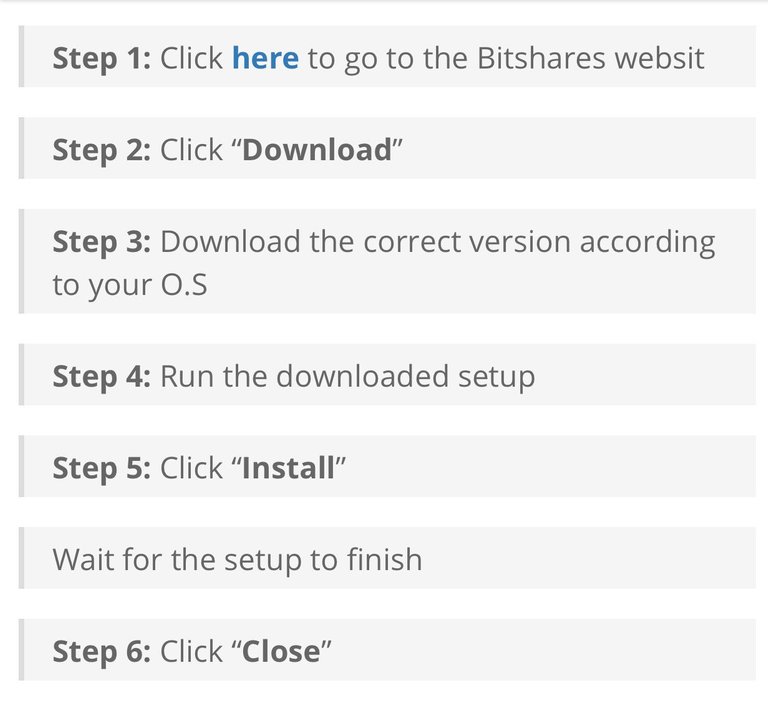
Part 2 - Create a Bitshares account
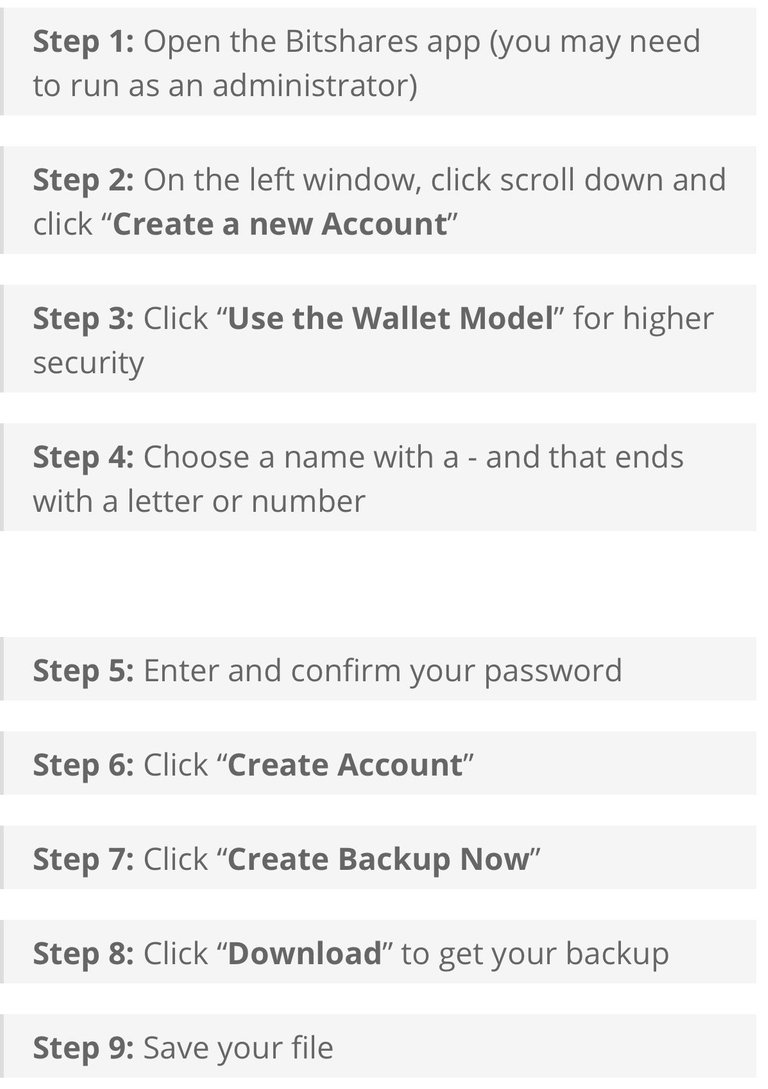
Part 3 - Deposit Bitshares or other cryptocurrencies
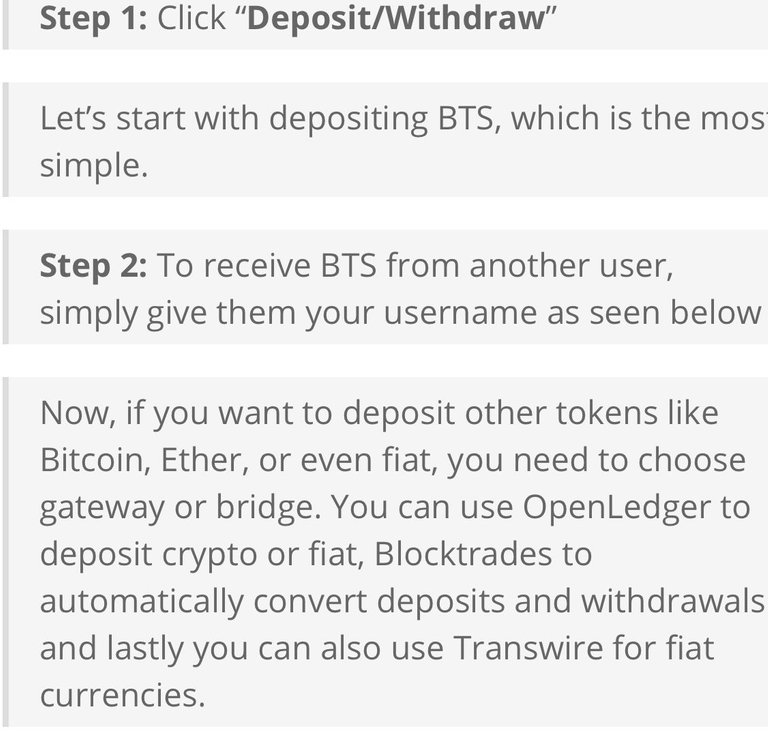
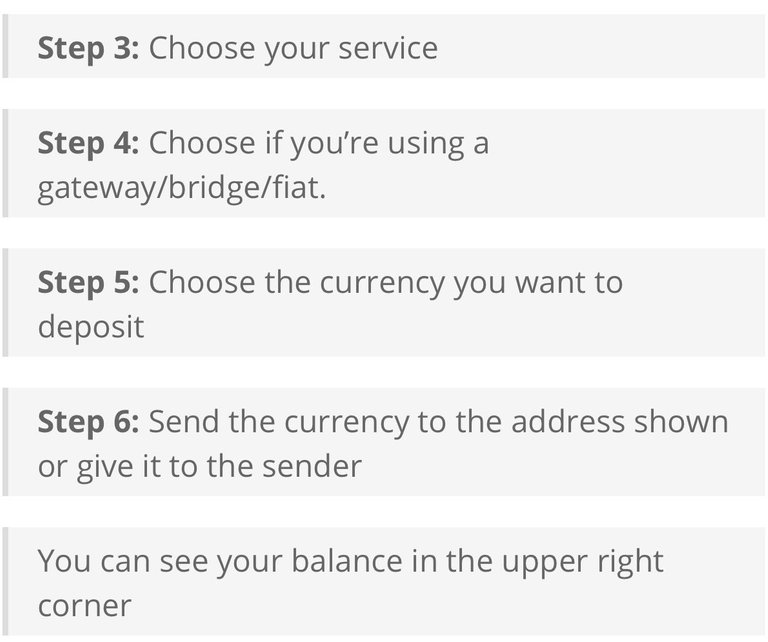
Part 4 - Exchange cryptos
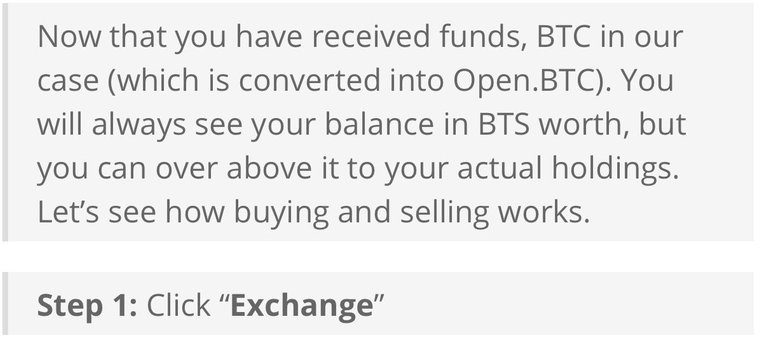
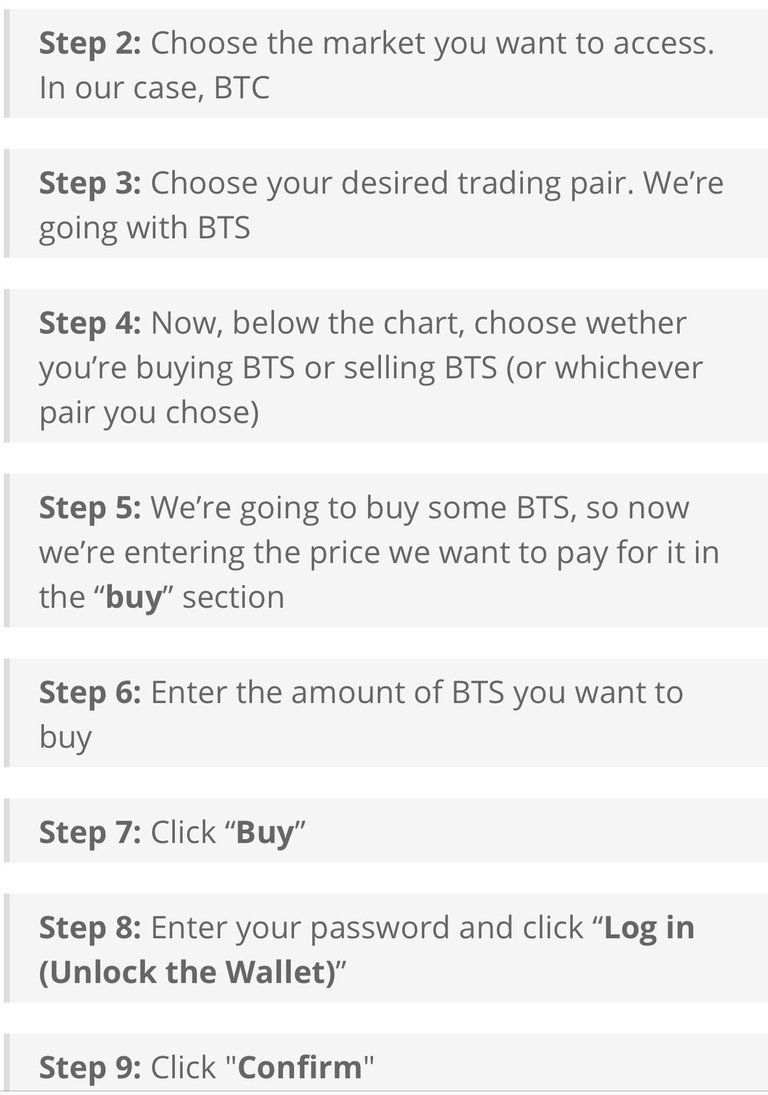
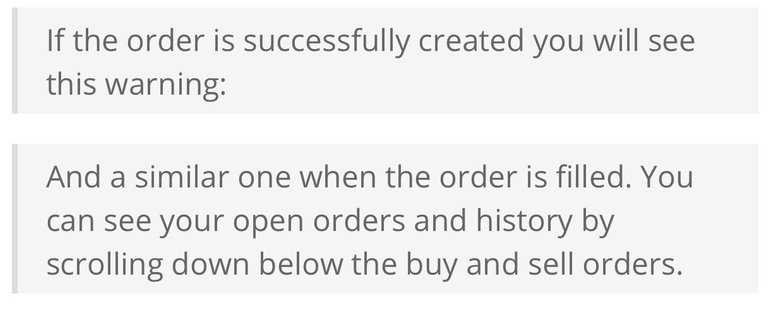
Part 5 - Transfer Bitshares or other cryptocurrencies
Now, if you want to withdraw funds from this BitShares wallet, you can use the same tools we saw when depositing. Withdrawing BTS isn’t really necessary as this is the official wallet, but if you need to transfer BTS to someone or another wallet, you can follow the steps below. These steps allow you to transfer any asset between Bitshares accounts:
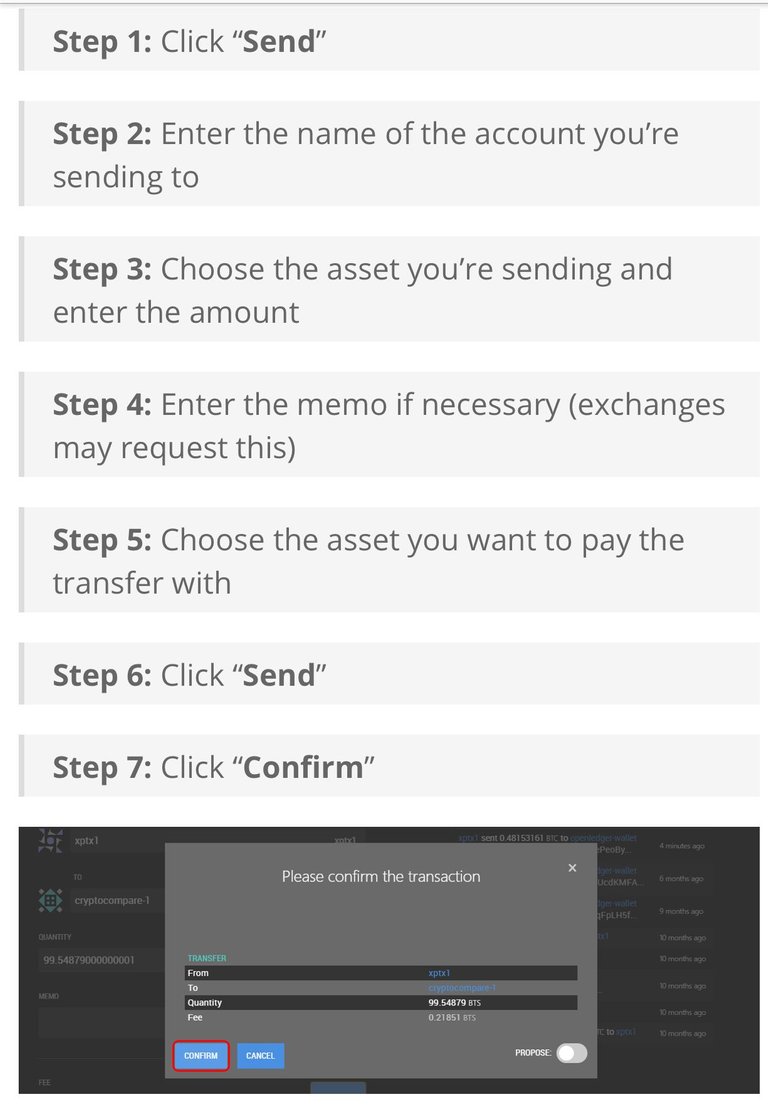
Part 6 - Withdraw cryptocurrencies and fiat
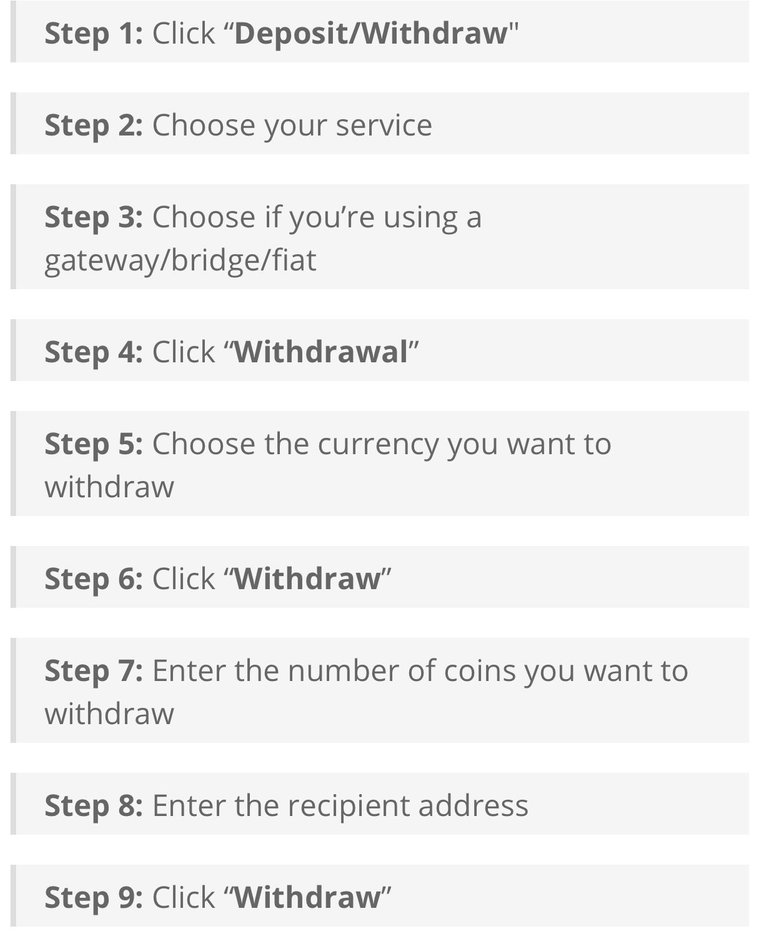
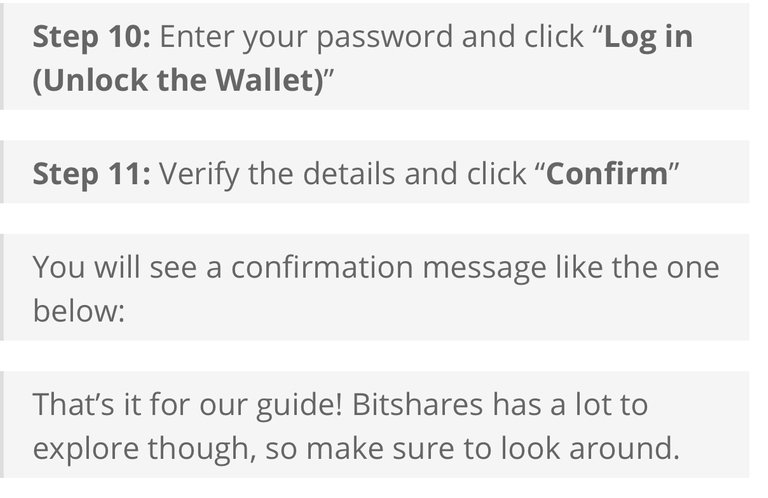
SOURCE...
https://www.cryptocompare.com/exchanges/guides/how-to-use-the-bitshares-decentralized-exchange
Not indicating that the content you copy/paste is not your original work could be seen as plagiarism.
Some tips to share content and add value:
Repeated plagiarized posts are considered spam. Spam is discouraged by the community, and may result in action from the cheetah bot.
Hi! I am a robot. I just upvoted you! I found similar content that readers might be interested in:
https://www.cryptocompare.com/exchanges/guides/how-to-use-the-bitshares-decentralized-exchange/