
I saw this tutorial by Blender Secrets and decided to give it a try.
I was truly surprised to see the abundant of available resources to learn and work with Blender.
I actually created a whole castle using the "Wall Factory" extras, but I was not able to find a nice shot to make justice to the model. So I decided to leave it at just the tower and its guards. I will probably revisit this model to add more details and elements once I learn some more about composition and modeling.

I also created a shot with a little bit more of the front of the castle, sadly some elements show that they have been replicated so I need to find a way to add some more randomness on this type of projects.
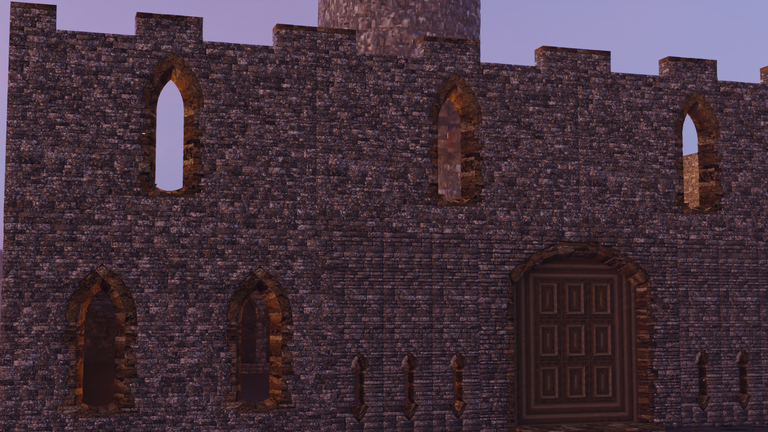
Here is the first shot with a different ground color. I decided that the color did not work so well with the rest of the colors in the image.

That's when you need to do the far aerial shot to show everything and then a few closeups XD
I'm slightly puzzled by the windows, that's pretty cool though :)
Thanks @ryivhnn!