Retopology can be tedious and time-consuming process. Sometimes I lose the same amount of time on retopology as for sculpting the model. With this method you can try to shorten the process.
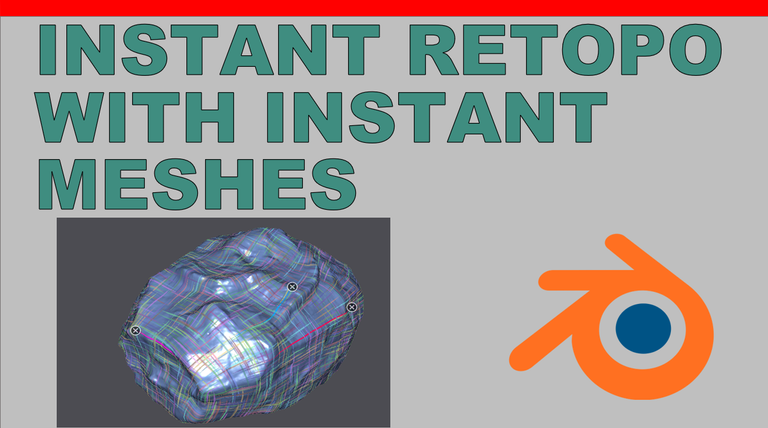
To transfer a model from blender and in to game engine like unity or unreal, or simple you want to lower the number of polies in a scene you need to do retopology.
This is the easiest way for retopology as far as I know of, and probably the most detailed one with this much effort. Now even that it is a cool tool, sometimes it can not give you the desired results and you will need to make adjustments, or just retopologies manually. In the end the manual retopology still remain the best option.
So Instant Meshes is simple and free to use.
Google it and find the github file. The software is made by github user named wjakob, so many thanks to him.
Scroll down and find the pre-compiled binaries, and download a file, depending on your OS. I’m windows user so I go for this.
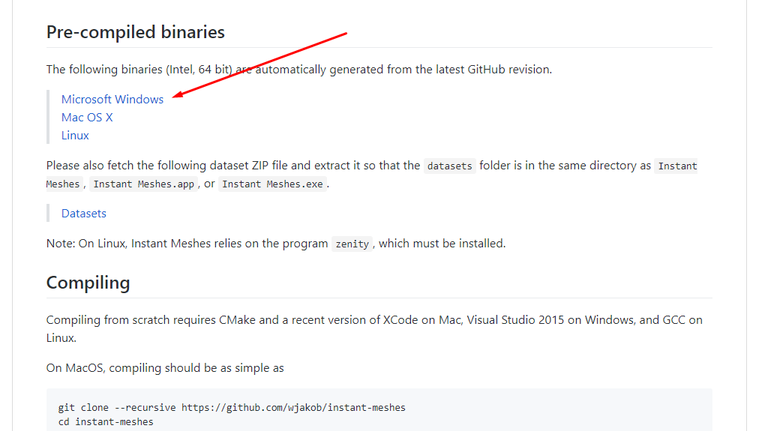
Download the file. Than it will be show as exe file with no need for installation. Open the file and you are in.
Here is the start page.

Go on open mesh and find your file. It can be obj, or ply file, so you will need to export from blender in this format.
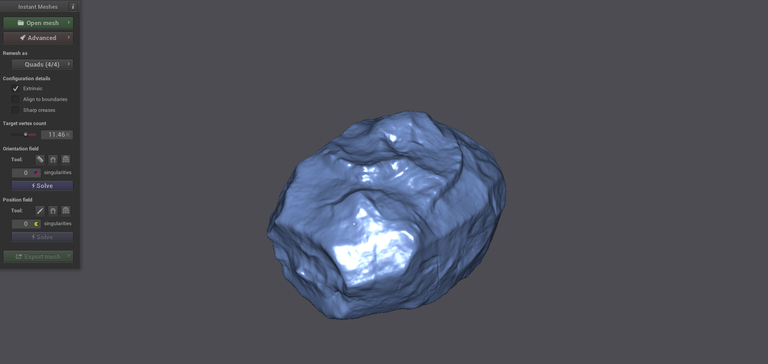
Then set the target vertex count that you want, and press solve.
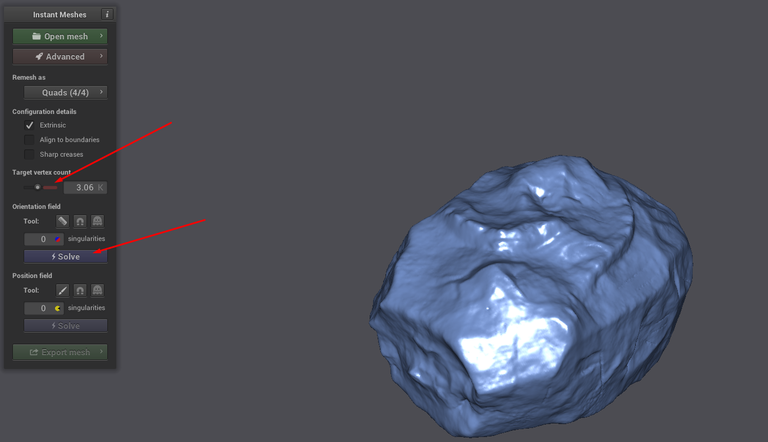
After this it will outline the flow of the edges.
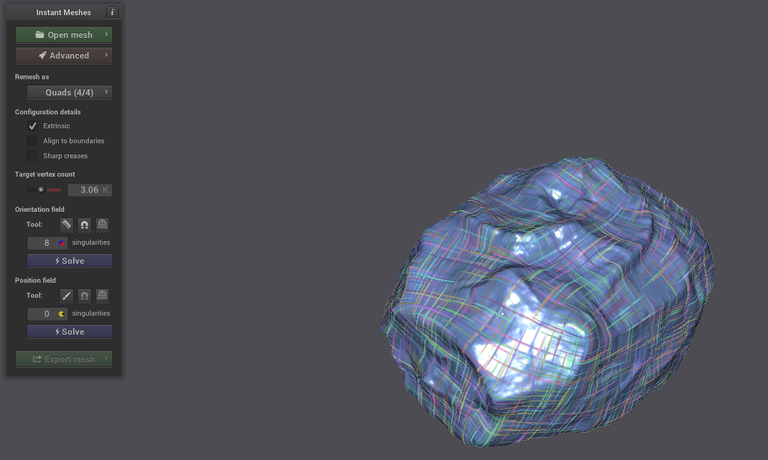
There is an option with the orientation comb tool to adjust the flow of the edges, so you can experiment with this. I usually make couple of lines outlining the edges of the object.
Also, there are other options that I have not tried yet or played with.
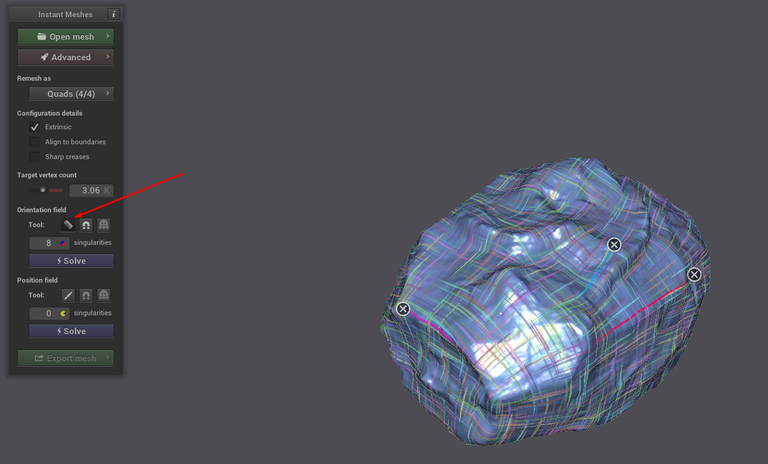
In the end you need to press the bottom solve button, before you can export your model. It will change the appearance of the model shown in the picture below.
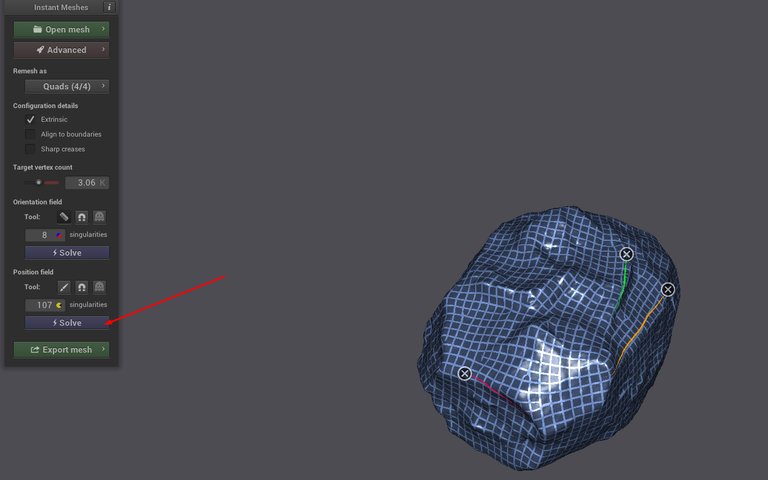
Then you go to the export mesh button, and a small many appears, first you press extract mesh, and then save, and save it with .obj extension.
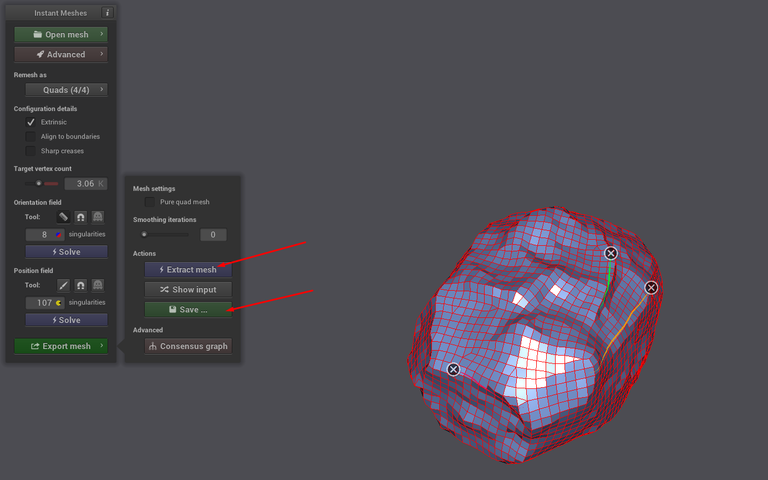
And that is. Now you can import your low poly model in blender, and maybe do some adjustments.
I hope you find this helpful and would like to see your feed back.
Summary:
- download the file from github ,
- import the model with obj or ply format,
- set the target vertex count,
- adjust the edge flow,
- solve and export.
Thanks for reading.
@dalz
Previous post
Node setup for detailed procedural generated texture and material in cycles - blender
I‘ll try it out on the witch I just posted:D m
Maybe starting with the boots. I really always want to skip retopo and then I end with a laggy computer:D Always:D
Hi, thanks for sharing. I really want to try that later.
I've used this software for quick retopos a lot. A looooot.
Yes it can help a lot.
Wow nice find man, I'm acually supprised how even the geometry is.
Will give it a go sometime and see for myself :)
This could be usefull as we all "LOVE" to retopo :D
@martin-p thanks :)
Congratulations @dalz! You have completed some achievement on Steemit and have been rewarded with new badge(s) :
Click on the badge to view your Board of Honor.
If you no longer want to receive notifications, reply to this comment with the word
STOPTo support your work, I also upvoted your post!