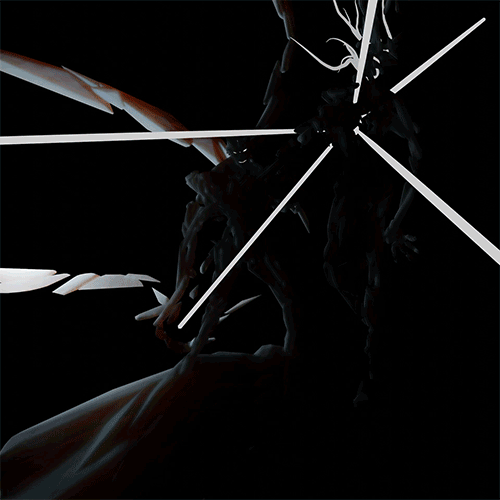
Recently learned how to do some sculpting and node stuff in Blender through Grant Abbit on youtube.
A lot of people think what's made in tiltbrush looks too tiltbrush? So I've been apprehensive to post or share as cryptoart. Making it a Blender render helps you put your own stamp on it.
This piece was originally called 'Redeemer' and it's one figure holding another up by the heart and energy spewing out. Now with some node stuff which I barely understand it looks kinda fleshy and silent hillish.. or like wax figures. Was thinking about tokenizing stuff like this. let me know what you think!
Damn that looks really cool dude! No joke!
There is probably a "look" to it (kind of like you can usually tell when it's a daz model) but I haven't seen enough tiltbrush stuff to be able to tell yet, and I don't know how many people will actually care. Why are you apprehensive about sharing it? :)
The evil glowy eye thing is kind of amusing XD
I'm a generally nervous apprehensive person.. but idk some artist on instagram told me that and how popping it in blender for a quick render can go a long way and that stuck with me. just have to learn more rendering stuff.. nodes.. wtf are nodes... and lol thanks yeah that material imported as solid white. and on a black background it stands out in the dark in an cartoonish way .heh
Hm, perhaps they think you can fiddle around more with the lighting and textures in Blender, or that the render engine is better. I'm taking wild guesses here as I've never used tiltbrush, and only really seen a handful of people's creations with it XD
Nodes look like
This is a super basic one. Starting from the left, the first node checks for where a ray hits a hair strand, this feeds into the factor of the colorramp node which tells the hair to start from black and grade up to red at a certain point. It then feeds into the base colour of the other two nodes which control shininess and stuff (I had to use two separate outputs because at the time I made this Eevee couldn't read the principled hair bsdf node and I needed my test renders in Eevee to look at least recognisable, you generally only need one), then the lot is combined into the output which is what gets rendered.
Above node tree results in the hair (mohawk looking thing down the centre in this case) being black with red tips:
Solid white possibly means the material wasn't imported at all, you might need to check if a uv map and the textures exported and then reapply them.