
It all started with a simple premise, I would build off the ICE tutorial replacing the text ICE with the text synergysteem. What followed ended up being a study or wireframes, remesh, and ultimately a reaalization that perhaps this is not the best approach for creating a text effect.
The steps are simple.
- Create a text mesh shift-a/text
- Add font, spacing, extrude, bevel, etc as desired while still a text object
- Use alt-c to convert the text to a wireframe.
- Select the text wireframe in object mode and apply the physics fluid type fluid to the text.
- Create a mesh cube with shift-a and apply physics fluid type domain.
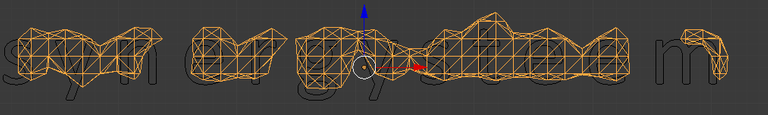
Ug, thats not pretty!
So I thought its due to the mesh being messed up, no worries, I will clean it up, right? So I switched to edit mode / object display and proceeded to clean the weird looking edges and extraneous vertices. Here is an example of the S before the edits.
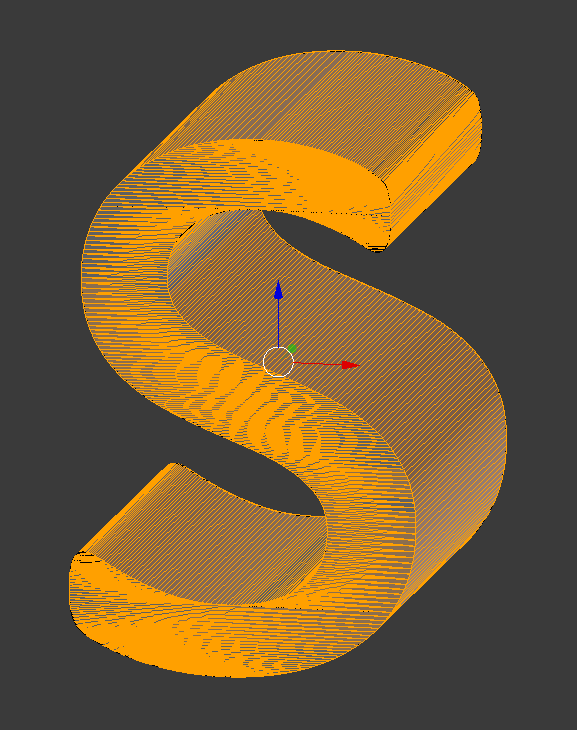
This must solve it, I thought, yet no joy for me. The result was the same. But I did learn a good deal about editing wireframes. Some tips
- Edit while in solid display, its much easier.
- Use c to select edges in paint mode. Then dissolve edges using delete key.
- Extrude vertices along the appropriate axis to fill in gaps left by removing vertices which are crossed or just wrong.
The image at the beginning of the post is what I ended up with, it did not work as a fluid, yet I am happy with it. For now, I will save this wireframe as a base for future blends. I added some lighting and a material to it and here it is, its now my new cover image.

Had to update blend due to resolution in steem-plus

Congratulations @synergysteem! You have completed some achievement on Steemit and have been rewarded with new badge(s) :
Click on any badge to view your own Board of Honor on SteemitBoard.
For more information about SteemitBoard, click here
If you no longer want to receive notifications, reply to this comment with the word
STOP