Hello,
So today I'd like to go more in depth and show the nitty-gritty of how I secure my cryptos.
First thing is to go to MyEtherWallet.com, it looks like this:
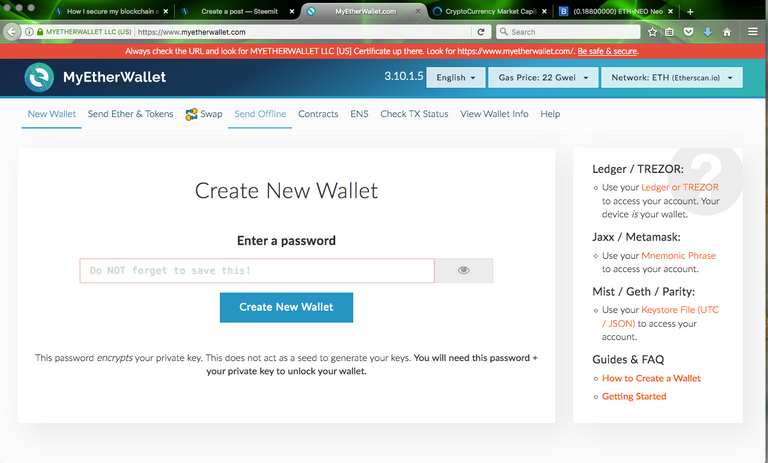
Make sure that you're at the real MyEtherWallet.com, there are fake versions out there made by people trying to steal your money. As it says in the picture above, check for the green lock in the left of the address bar followed by MYETHERWALLET LLC (US).
Now I will take my computer offline, I use wi-fi so I just turn my computer's wi-fi off.
Next is to generate a new address, I don't bother with the password, I just type a bunch of random nonsense in there and click create new wallet.
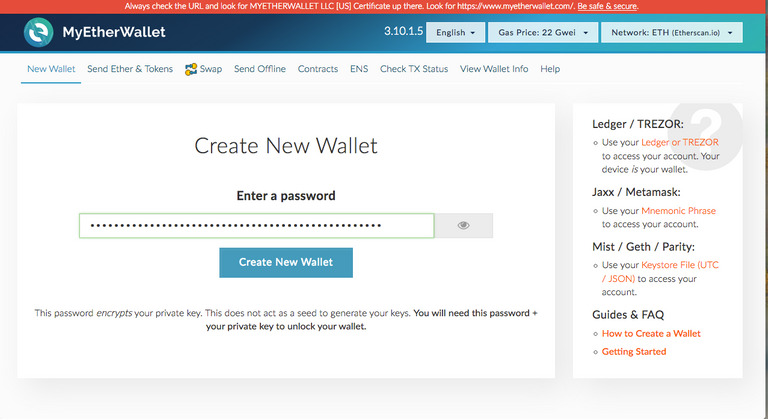
The page that comes up will look like this:
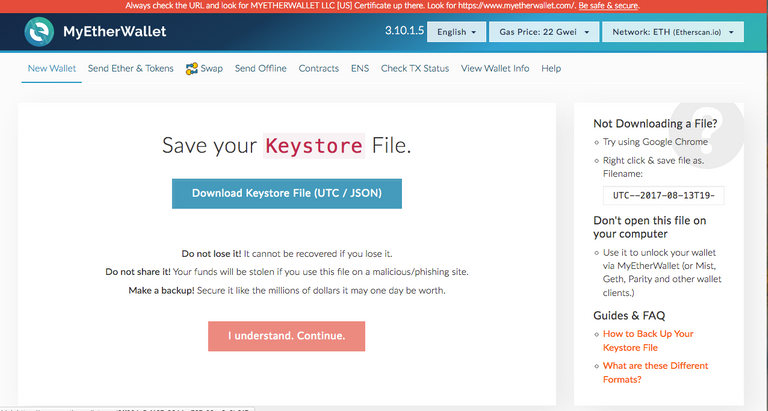
Now I click the "download keystore file" button, but I don't save it anywhere, I don't want a hard copy on my computer because someone could hack me, get that file, and steal my cryptos.
So I always just hit cancel.
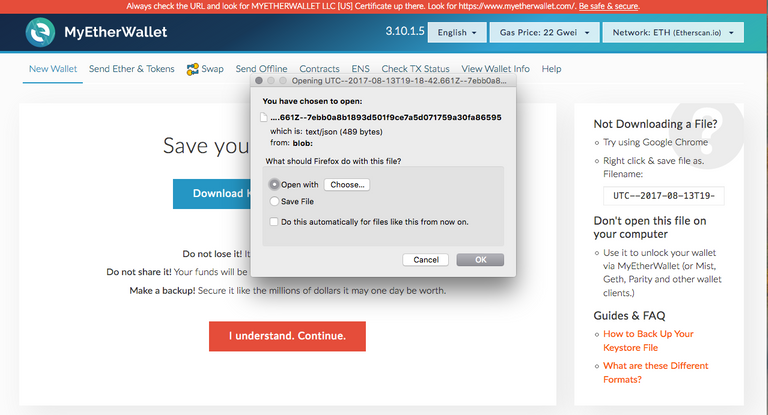
Now I can hit "I understand. Continue." And that will bring you to where you can see your private key.
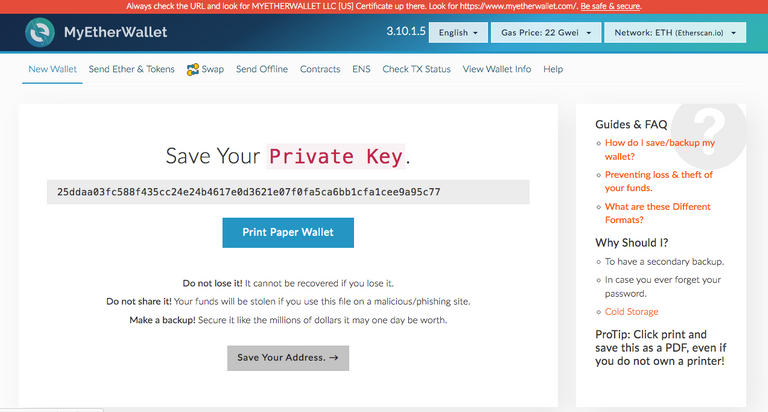
This is how you access any cryptos you put into this wallet. This is the most important thing to keep.
I will now plug in a flash drive, create a blank text file on that flash drive, and copy the private key from myetherwallet.com to that blank text file.
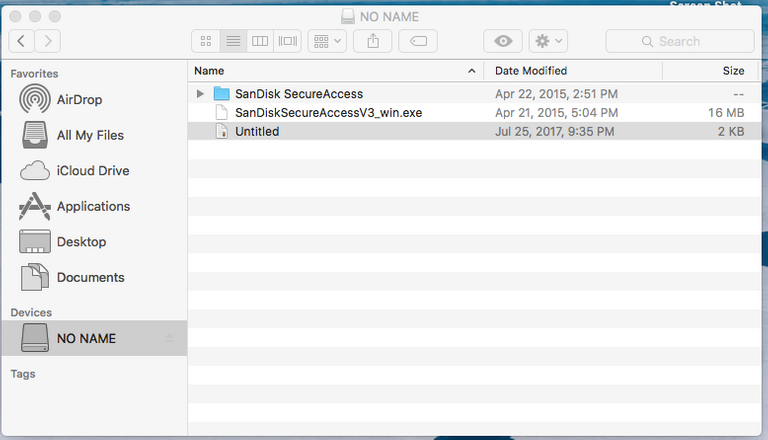
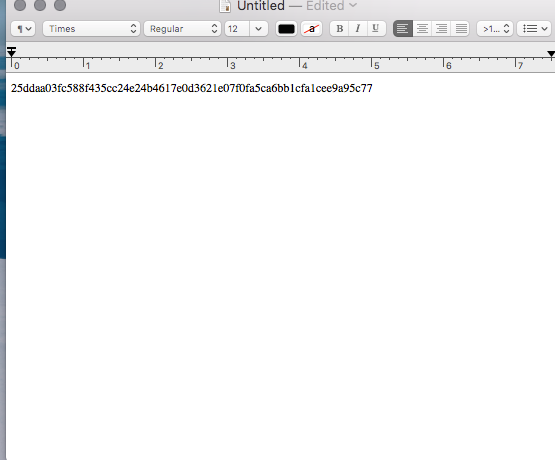
Now I'll go back to myetherwallet.com and hit the "Save your address" button. The next page that pops up will look like this:
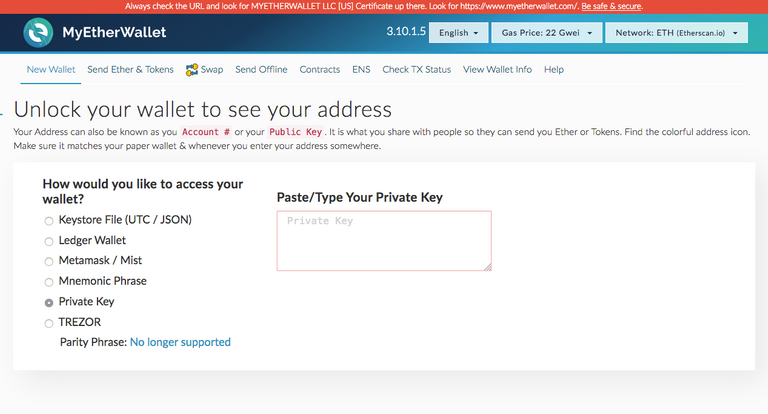
I'll select that I want to access my wallet using my private key, then I'll paste that same private key into the box and hit the "unlock" button that pops up.
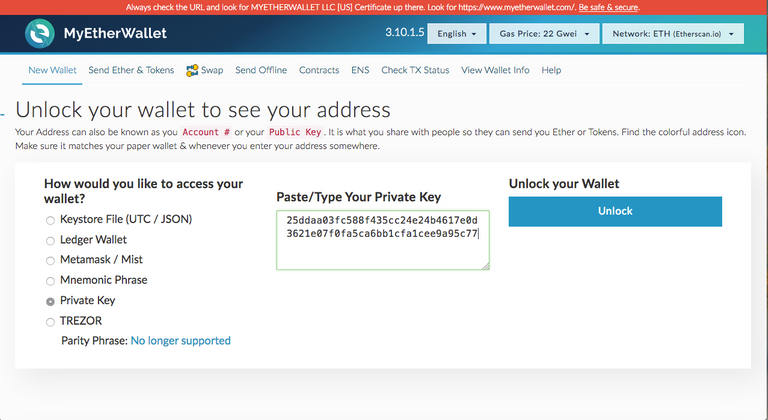
This will take you to your wallet. If you scroll down a bit you can see your public address, how much ETH and tokens you have in your wallet, etc.
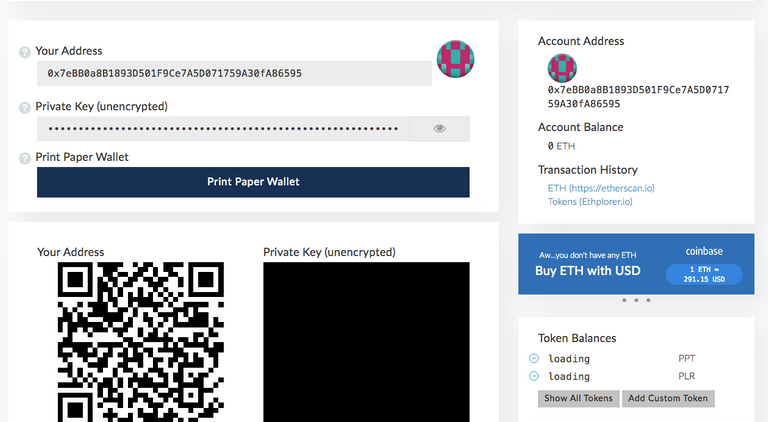
I then take this public address, copy and paste it somewhere I can easily get it from anywhere, for example a draft in my email. Now if I'm at dinner and I want to cover the bill on my credit card and someone wants to pay me back with ETH I can just send them that public key and know that my ETH will be safe and secure, stored offline, but I can easily access it with the private key I've stored on a flash drive.
I'm not going to go through the second part of what I wrote about yesterday, this was basically an in depth breakdown of step 4 from that article and steps 5-9 are an easy way to add an, imo, quite effective extra layer of security.
Thank you, let me know if this helped, didn't help, made sense, didn't make sense, if I missed anything, whatever.
Arick Zachman
Make the Money
Congratulations @arick27! You have completed some achievement on Steemit and have been rewarded with new badge(s) :
Click on any badge to view your own Board of Honor on SteemitBoard.
For more information about SteemitBoard, click here
If you no longer want to receive notifications, reply to this comment with the word
STOP