
<M2O Project ICO has begun ! 29.10.2018 ~ 23.11.2018>

1. M2O Wallet is only for Android.
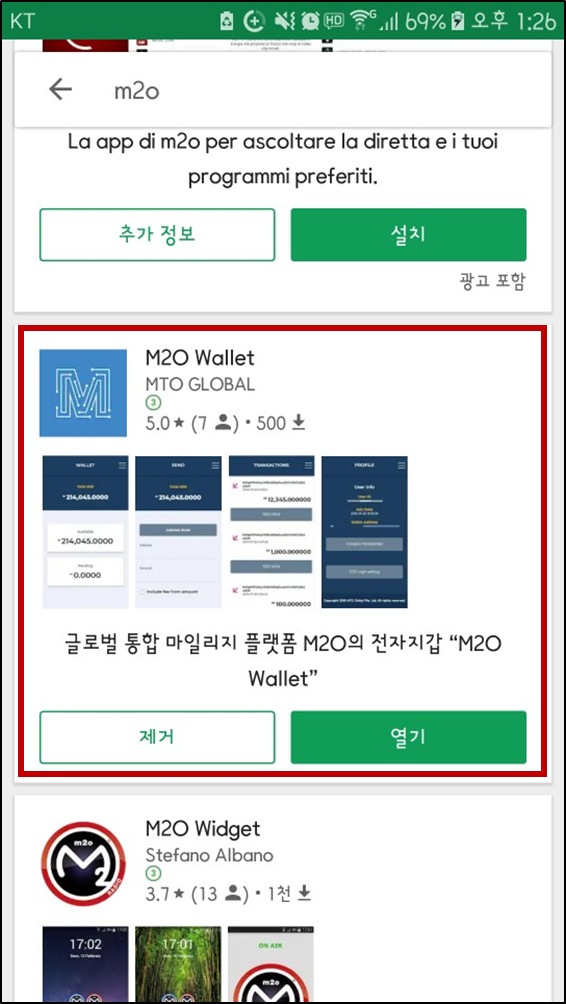
2. Search M2O Wallet in Google Market for Android.
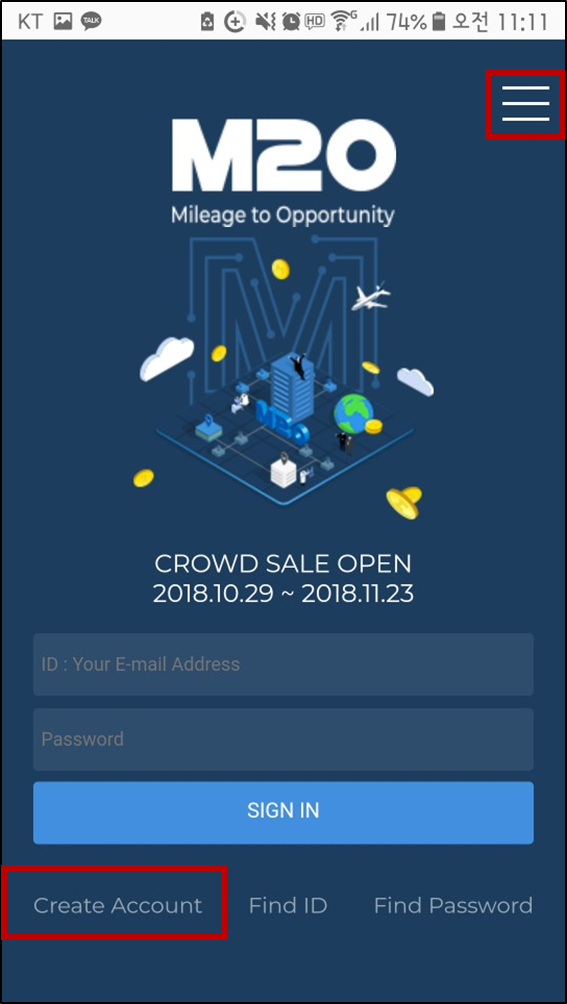
3. Click red box on right and top and change the language you want and create account on left and bottom.
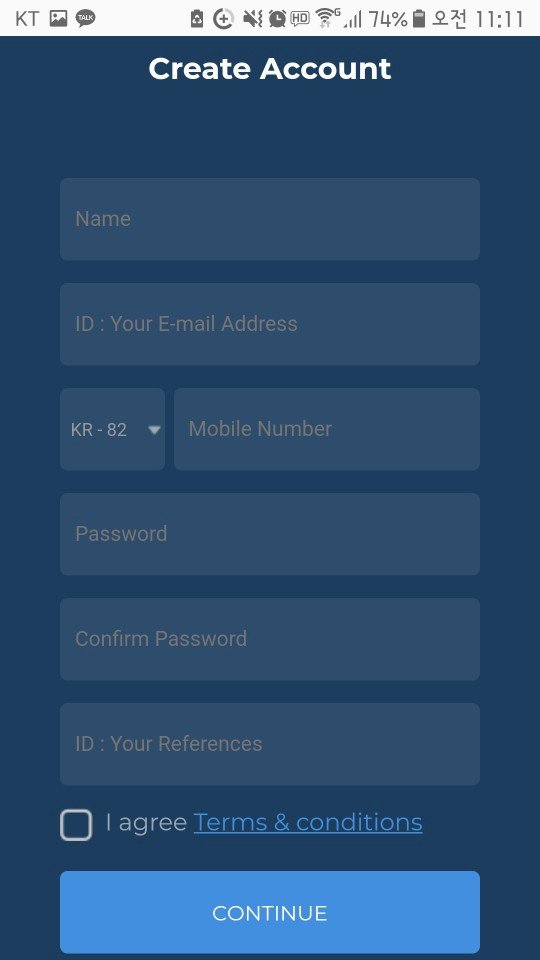
4. Fill out the info and check the Terms & conditions and click CONTINUE.
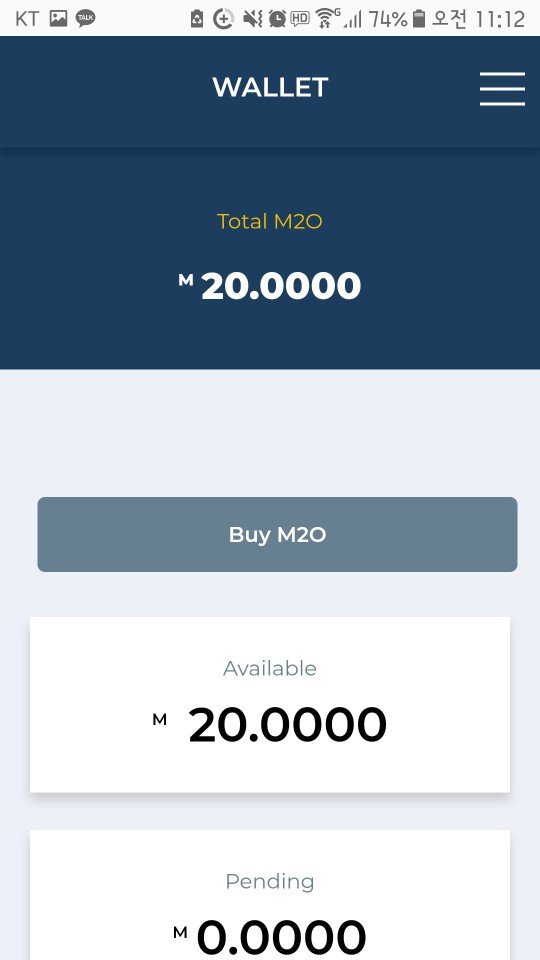
5. Sign in and Click ‘Buy M2O’
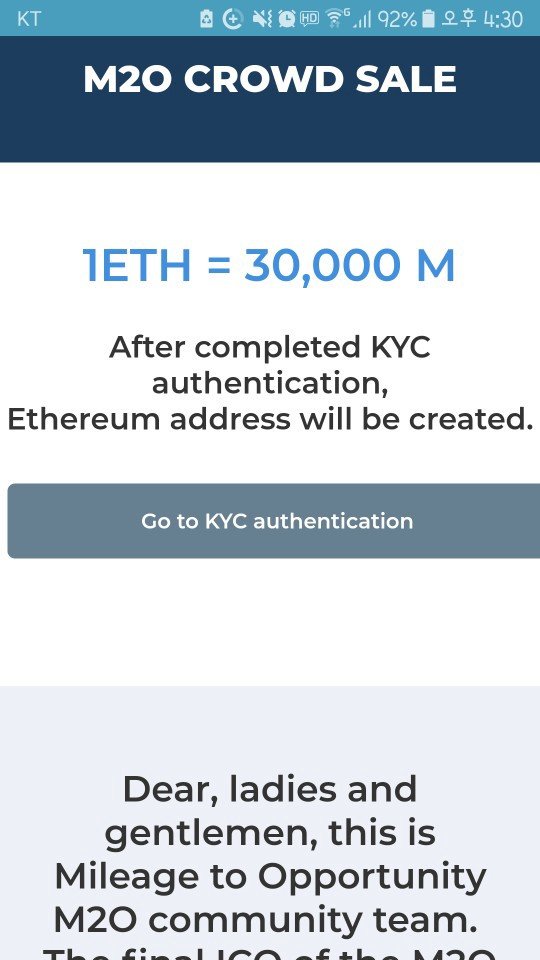
6. Go to KYC authentication.
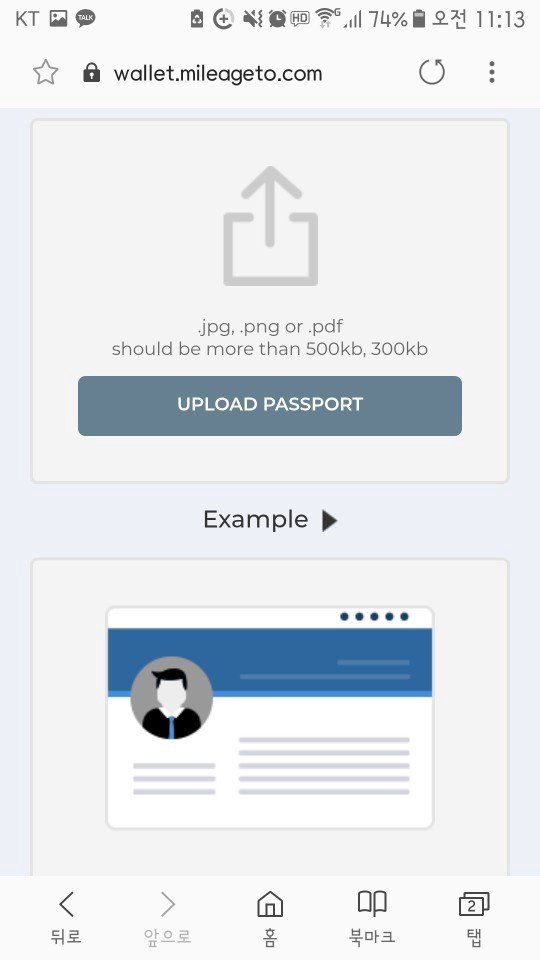
7. Up load your passport like an example below.

8. Up load your selfie like an example below.
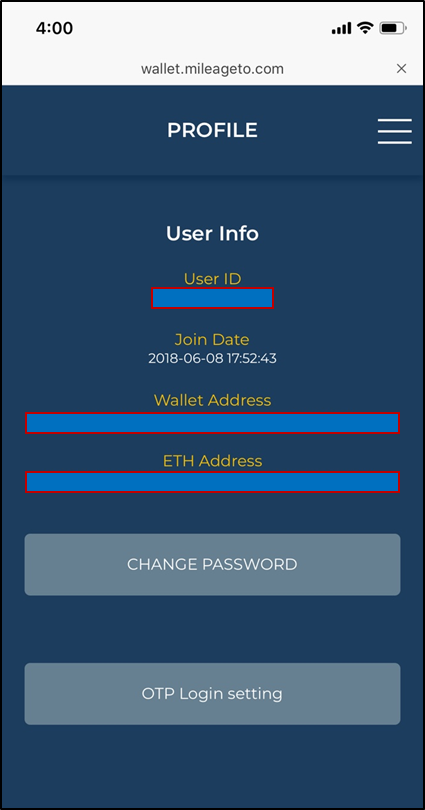
9. After passing the KYC, ETH address will be created in 1~2days.
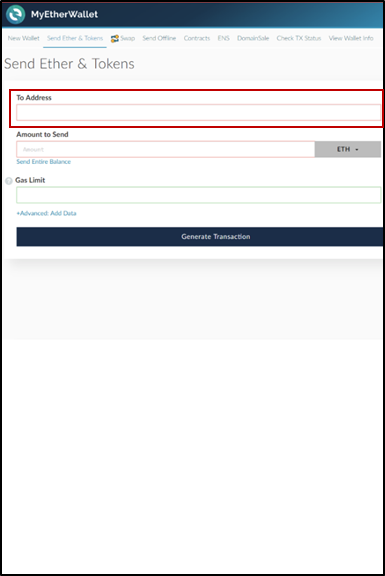
10. Send ETH from your ETH Wallet to created M2O ETH address.

11. Check the purchased M2O.
Official M2O website: www.mileageto.com
Official Telegram: https://t.me/M2O_ENG