Hello everyone, I want to introduce you the 2Key Network!
It is a new project where you can discover the power of human network!
Here is the website https://www.2key.network/
I want to show a tutorial about how you can create a token sale campaign/ a contract and tokens in your contract to sell!
- First, go to https://test.2key.io/ and register, then verify your e-mail
- Then after you login, on the left panel, you will see ''Start a Campaign'', click that to create your unique token sale campaign.
Choose your category, give your page a name and and click 'Create a page'
Your page will be ready.
Now it is time to create our contract, click ''Create Contract'' under SELL TOKENS.
and then click START
We can connect our METAMASK wallet in order do provide a wallet and create a smart contract
DO NOT FORGET
We need to choose ROPSTEN TEST NETWORK before we connect our Metamask
After connecting, we need to accept or SIGN what Metamask shows us everytime
Now, it is time to introduce our campaign and tell the world about it
Choose your category, give it a name and description, you can add pictures
On the next page, we need to create tokens to sell for our campaign
It will again be done via Metamask
Pick ' I want to create new tokens ' and go further
Select your token name, ticker and the token amount you want to create, again allow and SIGN everything what it shows at Metamask
When we do not have any ETH in our Ropsten test network, we can use FAUCET and get free ETH to our test network from here https://faucet.metamask.io/
After you create, now we can use our own tokens, click ' I have ERC20 Tokens ' and go further
Now it is time to decide our Softcap, Hardcap, Payment options and much more
You can pick tokens to sell and bonus if you want to
Here you can select if you want to give referral bonus for your users
After everything is set up, click ' Create Contract '
After every option is set, we click '' Deploy Contract ''
It will connect with metamask and deploy our token sale campaign
After we deploy our contract, it will ask us to send tokens to our smart contract
We click '' Approve Transaction '' and it will send tokens to our contract to sell
Here is how it looks in the end, our token sale, our tokens and smart contract is ready
You can follow 2Key Network on Social Media
Telegram: https://t.me/twokey_official
Telegram Turkish Community: https://t.me/twokey_tr
Twitter: https://twitter.com/2keyNetwork
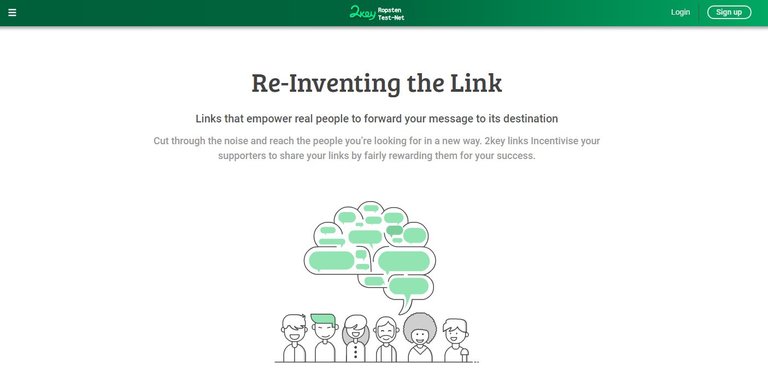
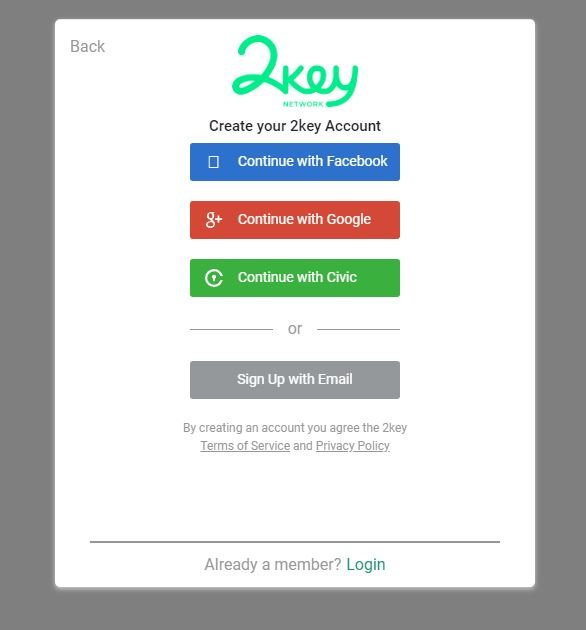
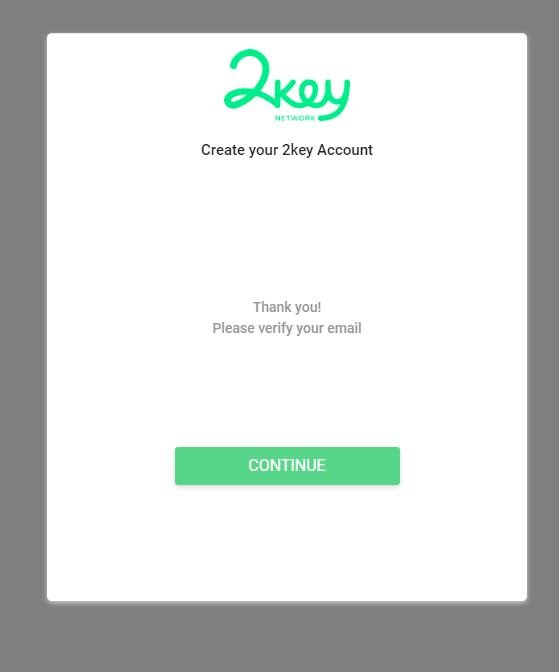
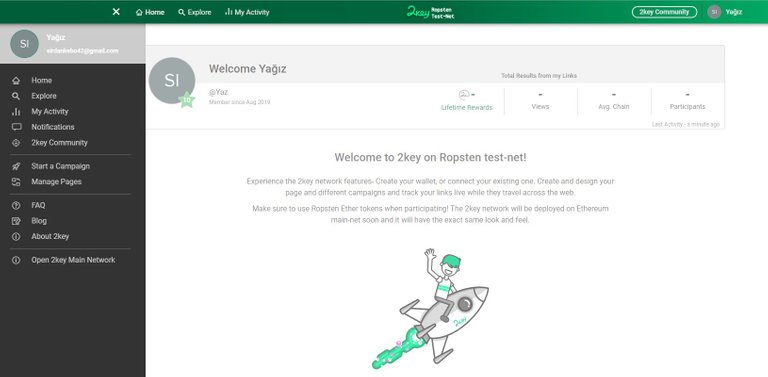
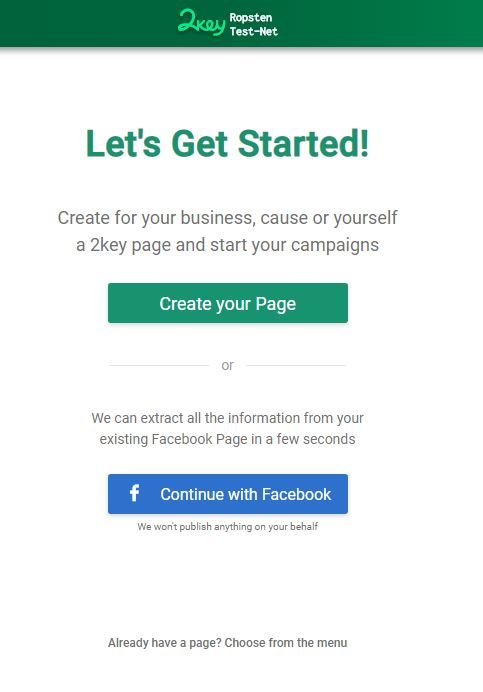
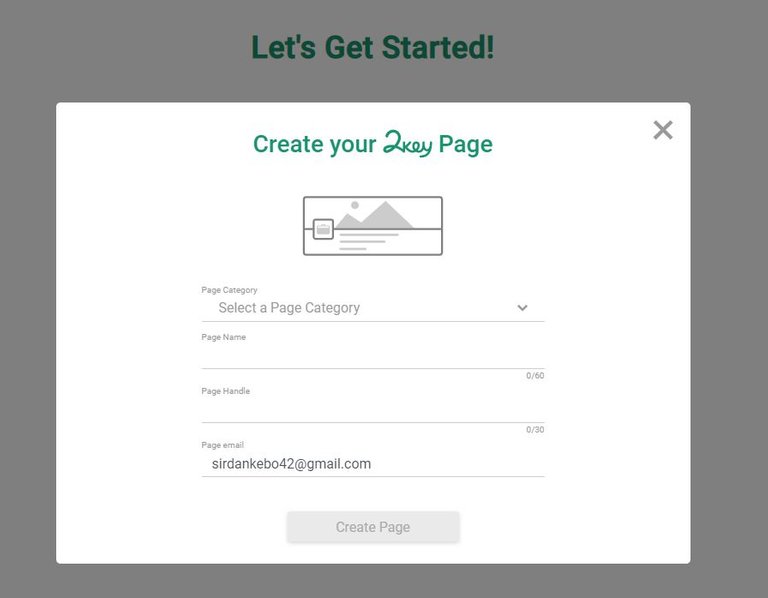
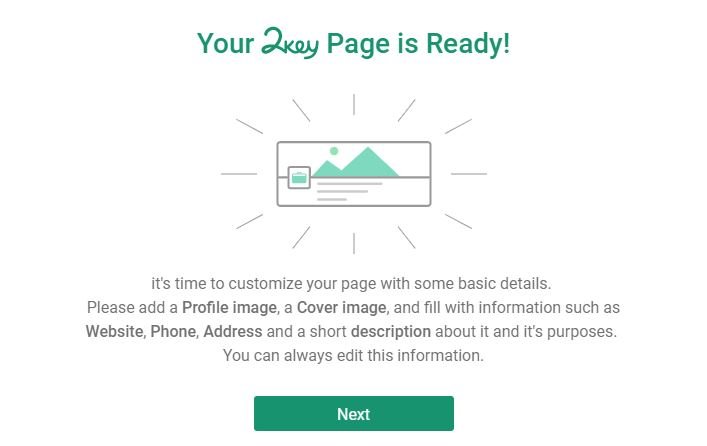
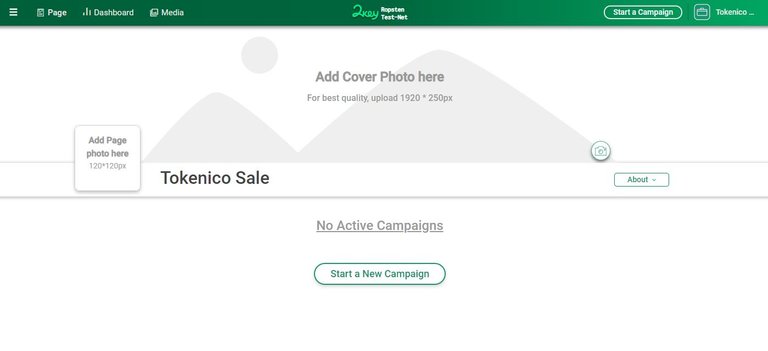
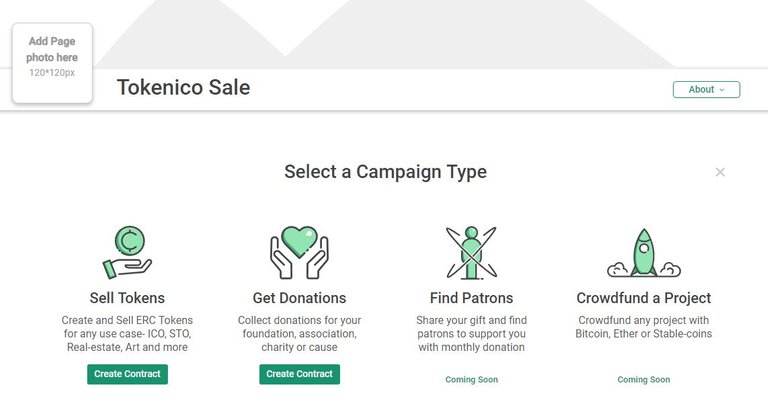
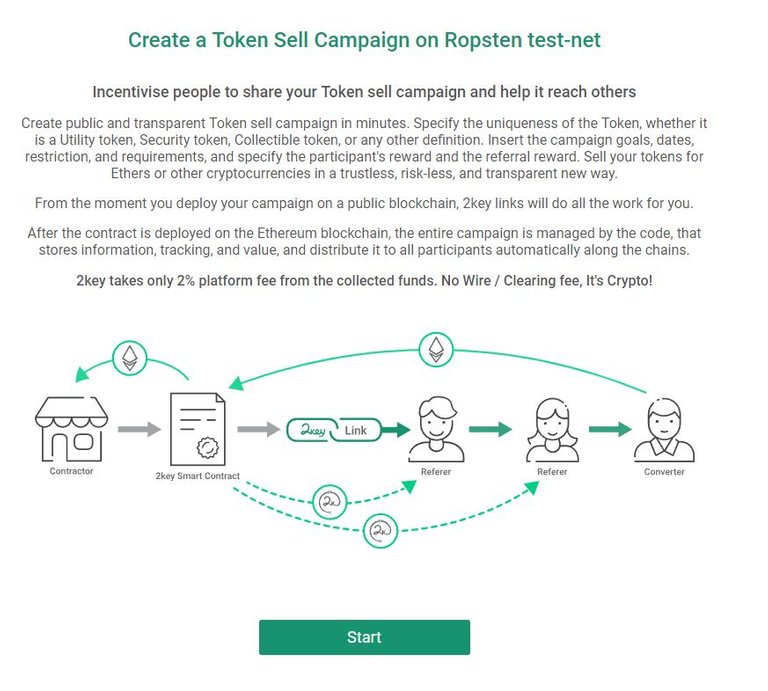
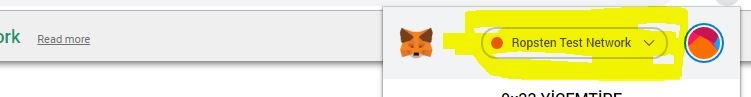
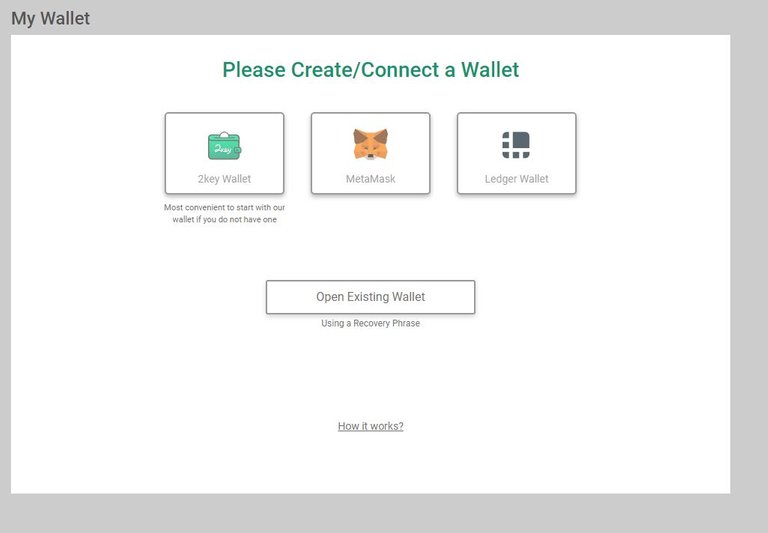
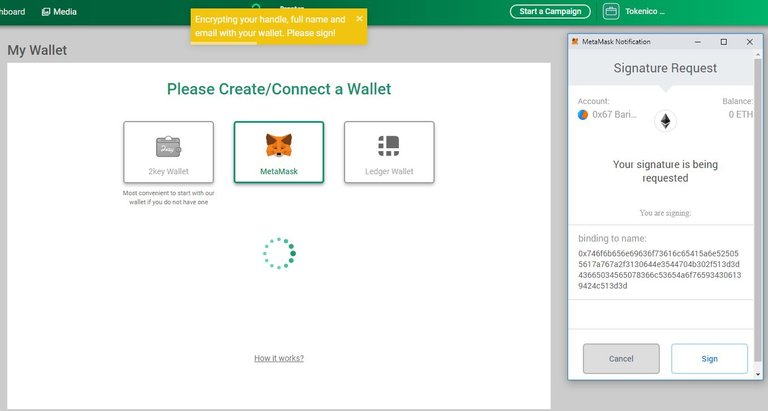
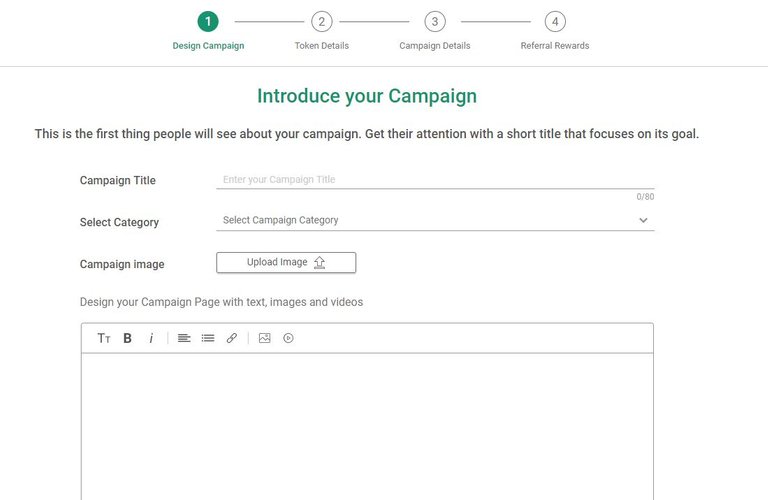
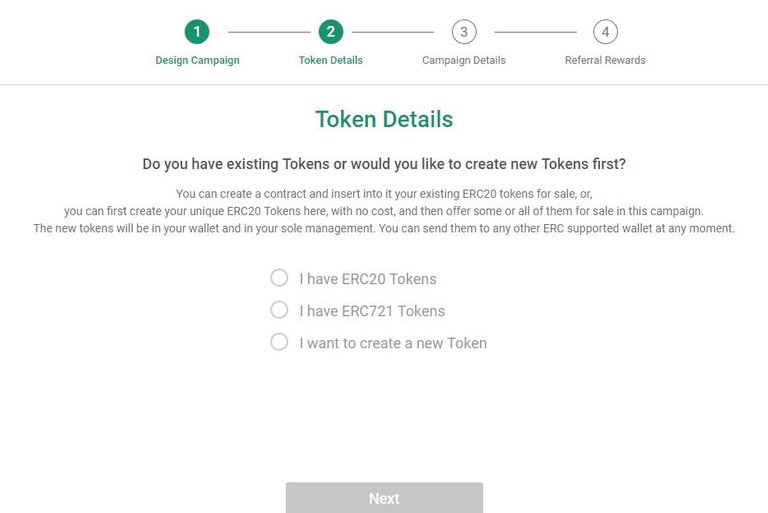
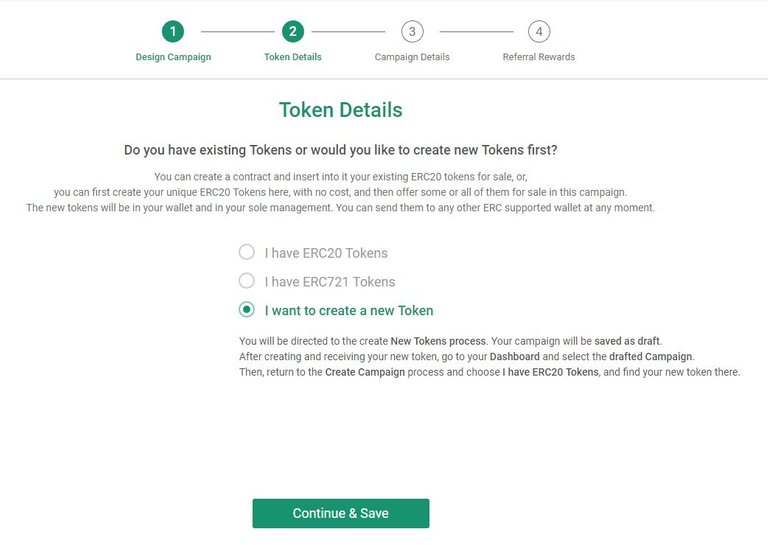
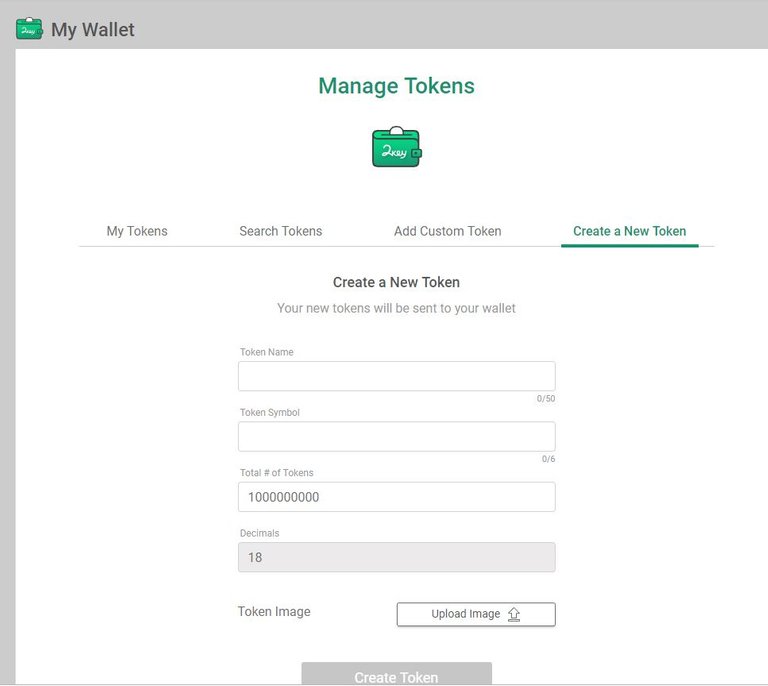
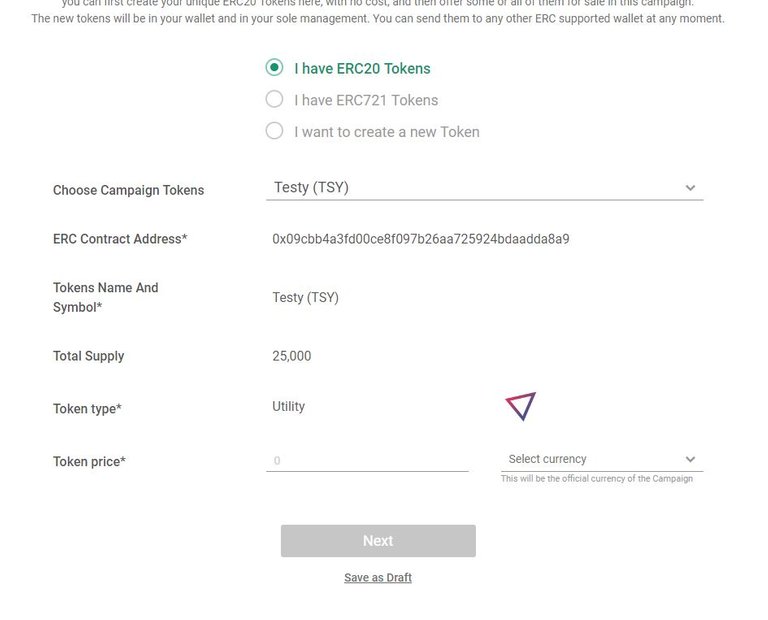
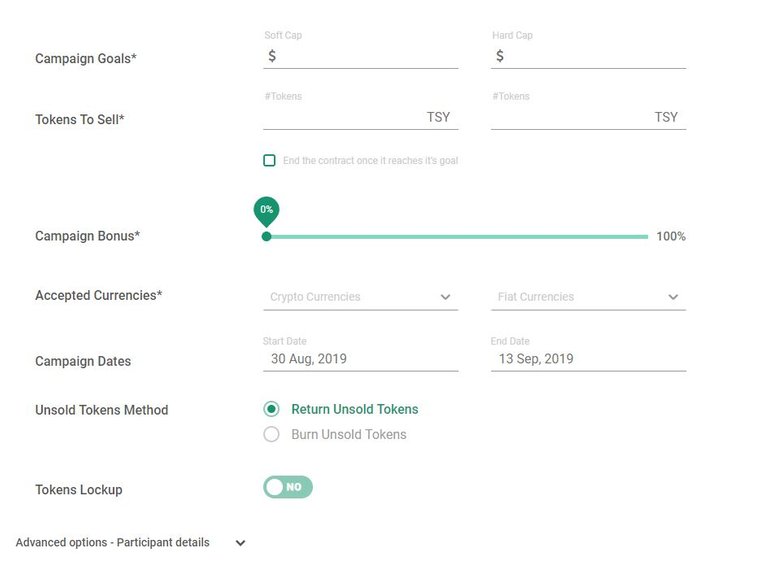
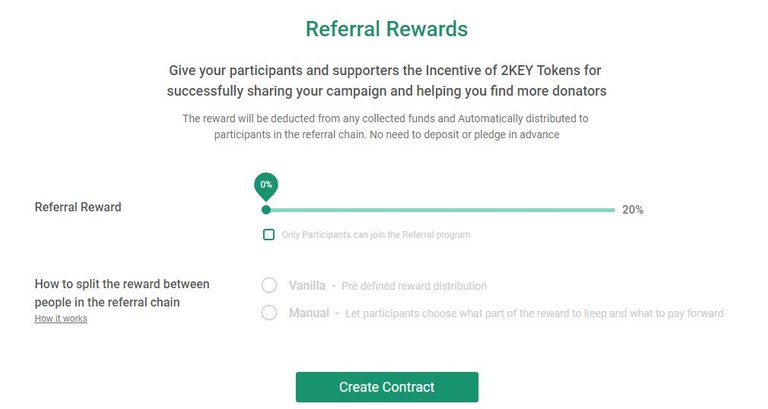
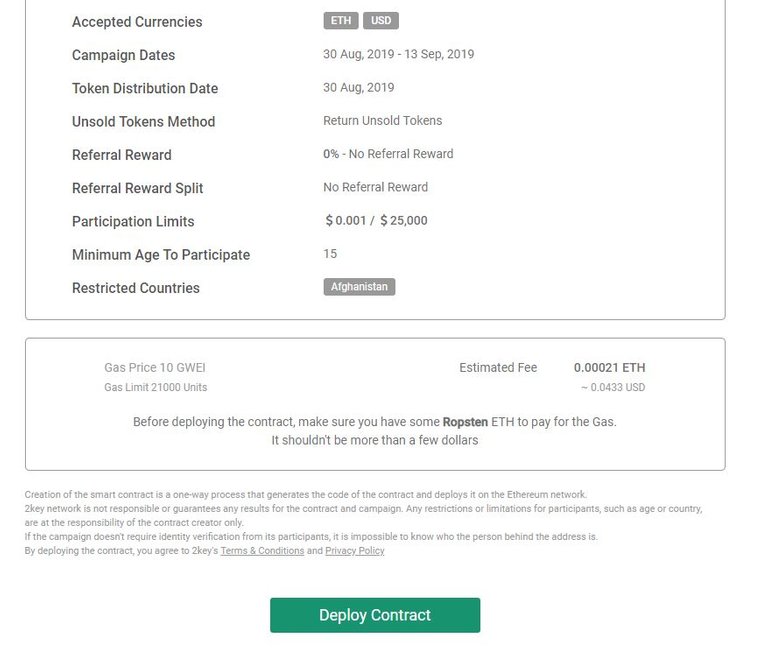
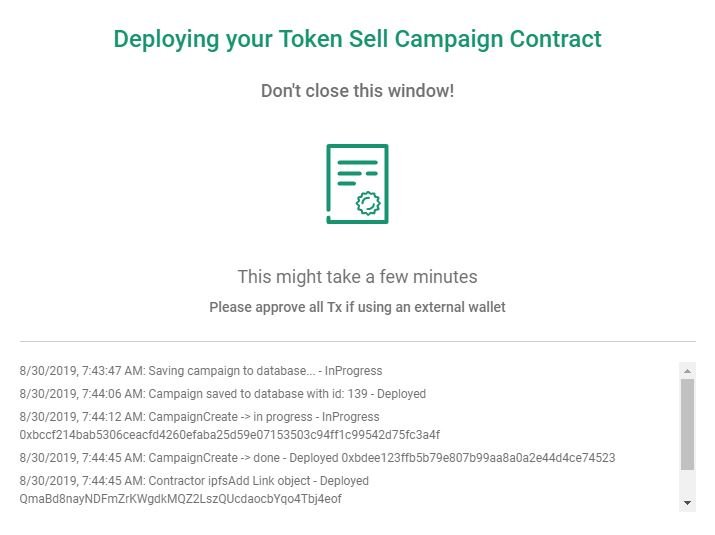
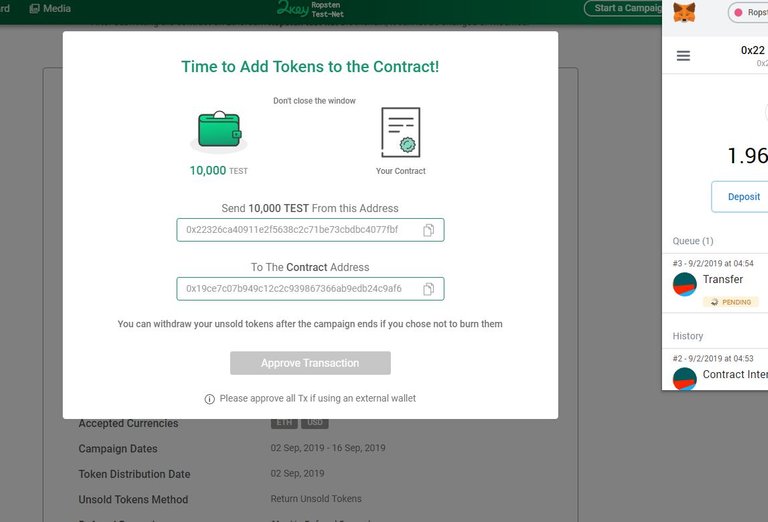
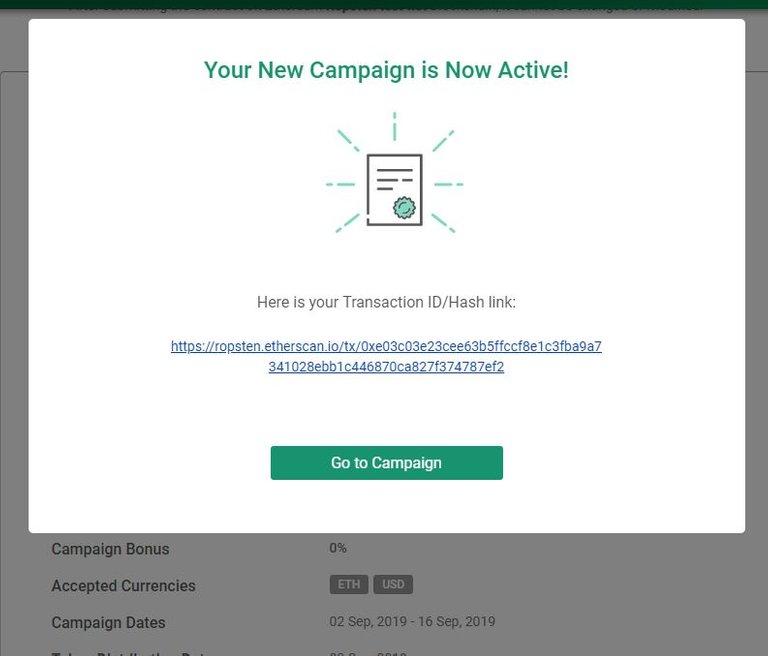
Looks great! 2Key seems really nice in terms of providing smart contract services. Thank you for a such detailed tutorial.