Terato T-point is a customized app meant to convert digital currency/tokens into shopping points. These points are used by customers to buy or sell products from Terato blockchain marketplace. Terato Enterprise Ecosystem empowers merchants, individuals and businesses with protocol core. Moreover, T-point app enables buyers and sellers to enjoy secure blockchain payment technology.
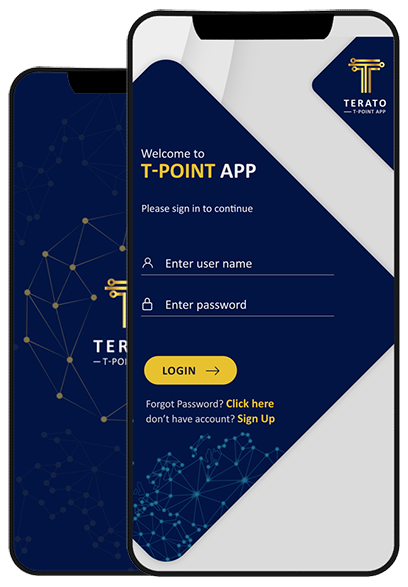
Terato T-point app will assist users to create amazing digital wallets and enjoy proficient transactions as compared to banks and credit cards. Banking transactions have to pass through databases and processing systems. It will take almost 2 to 3 days to show up in the account balance. Users can easily enjoy fast and secure transactions with Terato T-point mobile application.
Here we are explaining how users can use Terato T-point app:
- It can be used to make purchases from Terato blockchain marketplace platform
- To complete decentralized item sales on a blockchain
- They can convert Tera token to T-points into their digital wallets
Digital currencies are expected to become the future of real-world payment that supports encrypted data and improve the secrecy of the payment process. Customers can store specified amount of T-points into their digital wallets which they can spend in Terato Blockchain marketplace and healthcare by converting Tera token into T-points.

User guideline of Terato’s T-Point app:
Users can manage T-points in their digital wallets, but they must know how to manage it on a regular basis. Here we are discussing about guideline to native user that will make it easy for users to manage digital wallet. Be careful while sharing your T-point app’s credentials with anyone. Here we are discussing about few user instructions:
- To use Terato T-point app user has to get registered first. For this it’s important to share first name, last name, email address. Also set your password.
- After getting registered now user can easily log into the T-point app.
- Users will be forced to save wallet keys before accessing the application.
- For account registration user have to answer security questions that will enable them to restore their account in case they forget their password.
- Users are allowed to restore their wallet address while logging into the App.
- Terato have integrated 4 digit pin into T-point app to access several private pages in it like users are required to enter wallet pin before doing any type of transactions, etc. Never share your PIN with the third party that’s required while making online transactions.
- The user should never share Terato’s E-wallet credentials with others.
- Terato’s digital wallet is just like your online credit or debit account that will show your balance that’s why it’s very important to maintain confidentiality of your account information.
- Users who forget the password can easily reset their password from a Forget Pin page, From here they can easily update their forgotten PIN.
- Now, after register and login, user can get all the information related to wallets onto the dashboard. From here you can check the available balance of t-points, Tera tokens and Ethereum in your digital wallet.
- There will be deposit section in the user dashboard from where users can check his wallet address as text and a QR code along with share/copy option. Email is also displayed in the deposit section in order to get tpoints from other tpoint app users.
- User’s dashboard also have the conversion section that shows available Tera tokens and T-points. From here the user can convert tera token into T-point and see deducting balance of Tera token along with the fee that’s charged while converting Tera token into T-points. It will automatically display updated balances after the transaction or conversion is done.
- Moreover, there is transfer section in the user’s dashboard of T-point app. This screen shows marketplace ID where you want to transfer T-point. From here you can convert the T-points and send it to your marketplace ID. This screen will show deducted Fee that will be charged while sending T-points marketplace.
- In the dashboard there is send section from where user can send Eth Balance and Tera Tokens to another user’s Wallet Address. Keep in mind there will be a customizable deduction fee charged (GAS Fee) before transferring Tokens/ETH.
So, it means that you should also have real ETH in your wallet in order to send ETH / TERA Token.
- Users also have the option to scan the QR code that enable him/her to send another person’s wallet address. Gas Price and Gas Limit is customizable for the user to arrange the transaction according to user’s requirement. Moreover, the user is allowed to update the transaction fee whenever Gas price and limits are changed.
- User can check the ETH transaction history and Tera Transaction history from the dashboard via Blockchain. Moreover, you can also check T-Points transaction history after getting it from T-Points API. Whenever user will click on the transaction, it shows complete details with proper data.
- Users can easily manage or update their public profile information or profile picture from the dashboard. Users are allowed to send emails on logging, performing transactions and changing credentials that will make it safe and secure.