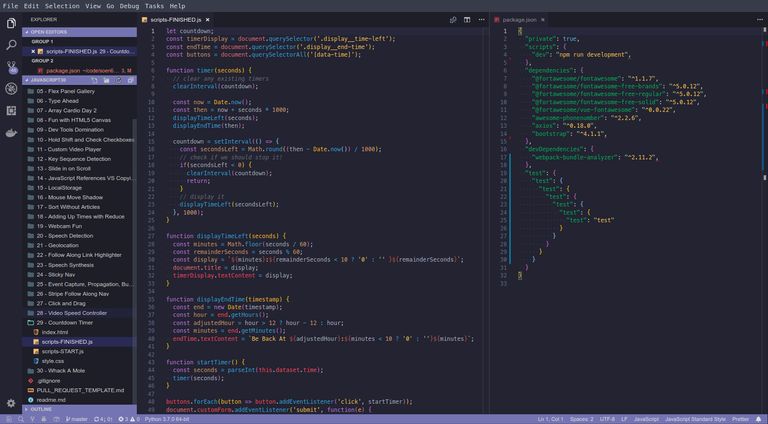
Yet another theme for the vscode editor, I hope someone will like to use it.
Link to the marketplace
Link to the repo with different themes for different software
Install
Launch VS Code Quick Open (⌘+P), paste the following command, and press enter.
ext install 4ban.rougarou
Or install this theme from the extension panel (search for "Rougarou"). You can find this theme in the Visual Studio Code Marketplace.
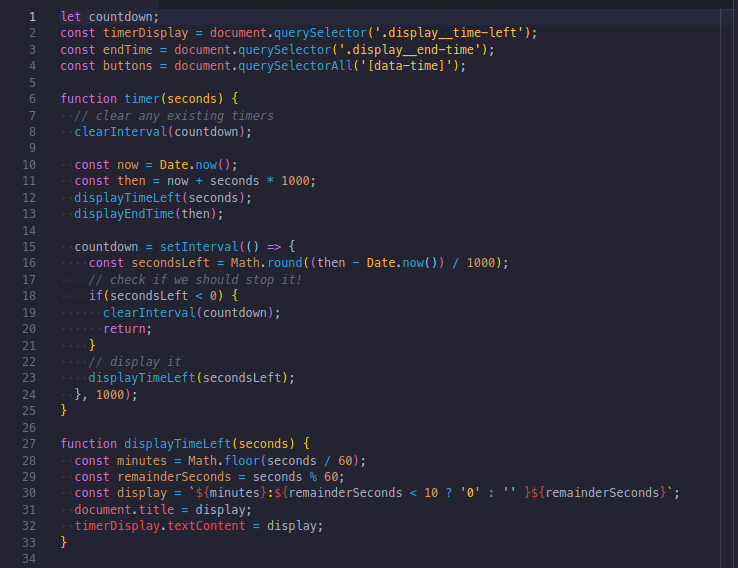
EOF
Enjoy. Git cool!
I wish I would know what this all meant, so I could leave an insightful comment, lol. Unfortunately, I don't know anything about coding or code editors, so I guess all I can do is give you a small upvote and cheer on the sidelines :0)
Lol, thank you!
Congratulations @ban2ban! You have completed the following achievement on the Steem blockchain and have been rewarded with new badge(s) :
You can view your badges on your Steem Board and compare to others on the Steem Ranking
If you no longer want to receive notifications, reply to this comment with the word
STOPTo support your work, I also upvoted your post!
Vote for @Steemitboard as a witness to get one more award and increased upvotes!
Hey @ban2ban...
Have you disappeared again? When will you be back?
Congratulations @ban2ban! You received a personal award!
You can view your badges on your Steem Board and compare to others on the Steem Ranking
Vote for @Steemitboard as a witness to get one more award and increased upvotes!