Empowr is a social networking site like Facebook, Twitter, Tumbr and other social media, but Empowr is more unique than existing social media networks. In Empowr, in addition to its users can build a social network with everyone who is in the world anywhere, Empowr users can also earn money online dollars.

A Complete Guide to Playing Empowr and Making Lots of Dollars from Empowr.
Empowr brings a mission to empower every Empowr user to gain influence, hope and income. This is because of the commitment of Empowr to help the human stengah on this earth so that by the year 2025 later, everyone has an average income of $ 25 per day.
How to Play Empowr to Make Dollar Money
Before you decide to start playing Empowr, make sure that you are committed to social media. Avoid thinking about getting money. So that later you can indulge in Empowr with all my heart.
Once you're sure about it, it's time you stepped into registration. You can register through my profile (Profil Empowr Dafi Deff) or you can register directly at Empowr without going through my profile.
Please note that when you register through my profile, your income balance at Empowr will start from several tens of dollars. But if you register without going through my profile or other Empowr user profiles, which means you registered directly in Empowr, then your income balance in Empowr will start from zero dollar ($ 0).
If you are hesitant and want to ask more about Empowr, you can contact me directly via email or any contact page on this blog. I help to guide you in playing Empowr.
Once you have enrolled in Empowr, then edit your profile in Empowr. Whether it's profile photos, cover photos, descriptions about you and others. This is useful for other Empowr users to see your profile clearly.
Enable Optimize in Empowr
After you edit your profile, the next step is to Optimize Empowr. This should be done so that the Empowr can detect that your Empowr account is ready to be included in the list of Empowr accounts that will earn earnings or income. (Also read: Is Empowr Really Paying)
If you search for where the Optimize button is located, you can find it in your Empowr main page. At the top of the main page, you will find three columns
- OPTIMIZE column
- MAXIMIZE columns
- MONETIZE column
And yes ... activate the Opimize button in column number 1.
In the Optimize activation process, you will be prompted to register your Paypal account or credit card. For more secure, you better use your Paypal account. I also use a Paypal account at the time of registering. If you do not have a Paypal account, you should make it. Making paypal is free and easy.
One thing to keep in mind also, that registering Empowr is free. Requests to register for Paypal and Credit Card are only a requirement. Paypal account is also important so later on when doing Cash Out / Pay Out in Empowr or withdrawal of money from your earnings results in Empowr can be directly sent to your Paypal account.
Increase Income in Empowr Through MAXIMIZE Your Network
Next to OPTIMIZE columns, on the main line of Timeline or Timeline Empowr you will also see the MAXIMIZE column. In this column you will see your progress measuring needle in Empowr. All your social activities in Empowr will be measured here and of course any of your actions will increase your income.
Social activities measured in this MAXIMIZE column are, Update status, Upload or upload photos, Sharing or sharing pictures and videos from other websites, also commenting on and liking other users submissions.
One thing you should not miss when your Empowr profile is ready, you should be a fan of as many other users as possible. Your actions in Empowr will all be counted and the progress can be seen on the measuring needle in the MAXKIMIZE column. Make sure every day the measuring needle is on the green, because this corresponds to the message from the Empowr party, Go Green.
The trick to earning a lot of dollars from MAXIMIZE Your Network in Empowr, that is;
Sign in on any other Empowr user account, click on the Become a fan button so you can become a fan of the user, see the statuses of the Empowr user account you visited then act with like or like those statuses and or comment on it. Perform this trick daily until the measuring needle on the MAXIMIZE column points to the green color.
Expand to be a fan of every user in Empowr, as it will be very beneficial to increase your income in Empowr via MONETIZE Your Network. Remember the message from Empowr !? Go Green !!!
Increase Income in Empowr Through MONETIZE Your Network
Why do I always ask you to be a lot of fans to other users? The explanation is; That the more you become the fans of Empowr users, your line time or your Empowr time line will be crowded. In addition to status and other posts you can like and comment on, there is also a status with a blue button bearing Place your order.
The Place your order button that lies in your timeline is a good first aid. Place your order button in Empowr serves to increase your earnings in Empowr via MONETIZE Your Network.
The trick to get a lot of dollars in Empowr via MONETIZE Your Network in Empowr, that is;

How to earn lots of dollars in Empowr via Monetize Your Network
Image source: Empowr
On the status of someone who has a blue button bearing Place Your Order, Click that button. You will be moving on a new page containing Purchase Complete notices and a green button bearing View Purchase.
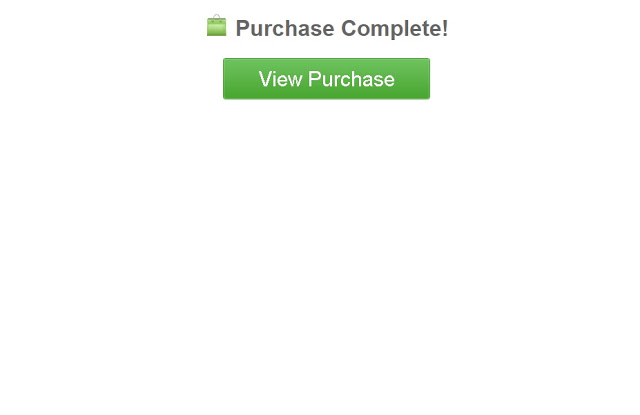
Page Purchase Complete in Empowr Image source: Empowr
Click the View Purchase button. You will be redirected to the Purchase page. On this page you will see the product you just ordered.
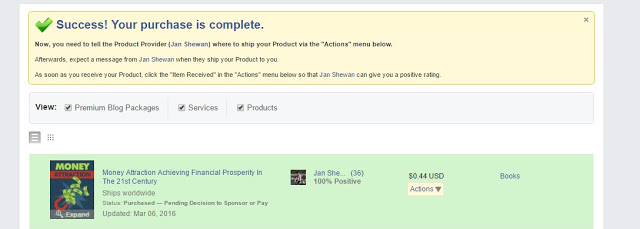
Order page in Empowr
Image source: Empowr
On this page you will see the product you just ordered, as in the picture above.
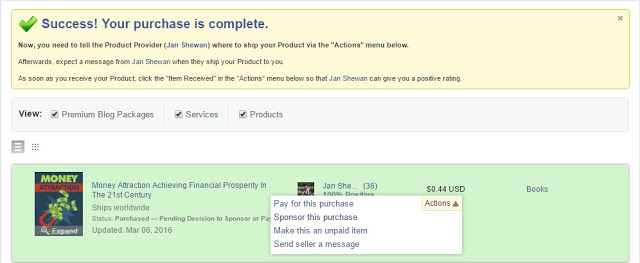
How to choose Actions Sponsor this purchase in empowr
Image source: Empowr
lick the Actions column to select your action. Well on this choice, please select Sponsor this purchase. This means helping to sponsor or promote the product. When you choose Sponsors this purchase, you will be redirected to Sponsor a listing page.
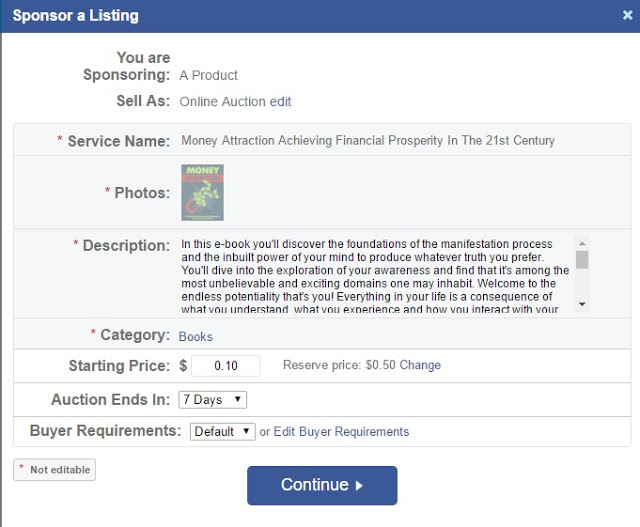
How to Set Up Starting Price, Auction Ends In, and Buyer Requirements at Empowr
Image source: Empowr
On the Sponsor Sponsor page a Listing, please set Starting Price, Auction Ends In to set the time duration you promote the item and Buyer Requirements. My advice, follow as the picture above for this setting.
In addition to promoting products in Empowr, you can also sell our own products at Empowr. Certainly, when you do product promotion and sell your own products in Empowr, your income will increase.
Increase Income in Empowr Through Surge Earnings
Surge Earnings in Empowr is a way to earn dollars in Empowr by doing the actions as ordered. Every day there will be a Surge Earnings command that goes in your notice. Quickly perform the action as instructed, because this Surge Earnings will be burned within 10 minutes. You will get paid $ 2 to $ 15 if you do the action as ordered.
The action commanded in Surge Earnings is not difficult, it only commands you to become another fan of Empowr users, update and / or likes status / photo / video commenting, and there is also a command to watch the guide video.
Pay Out atau Cash Out di Empowr
The way to do pay out in Empowr is by passing several steps. Pay Out in Empowr is known as Cash Out. This is a way to dilute your income at Empowr.
Terms for pay out or withdraw income at Empowr, ie;
- Have a Paypal account
- Already an active user in Empowr for 90 days
- Have Early Cash Out Fund at least $ 2.00
- Minimum amount of income you want to cash $ 2.00
- Download the Empowr app in the Google Play Store for andraoid users or in the App Store for Iphone users.
If all the requirements you have fulfilled, now is the time you do cash out action or disbursement of dollar income in Empowr.
IMPORTANT INFO: This information is very important for empowr users so that paypal balance is not drained by empowr. Read more on Guides Protecting Paypal and How to Cash Out Empowr
Here are the steps to pay out or cash out income Empowr;
- Click My balance at the top of your Empowr page
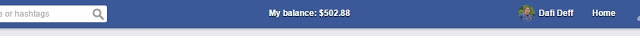
Select My Balance in Empowr to process pay out
Image Source: Empowr
You will be redirected to a new page. On the page, scroll to the bottom then click the Cash out button
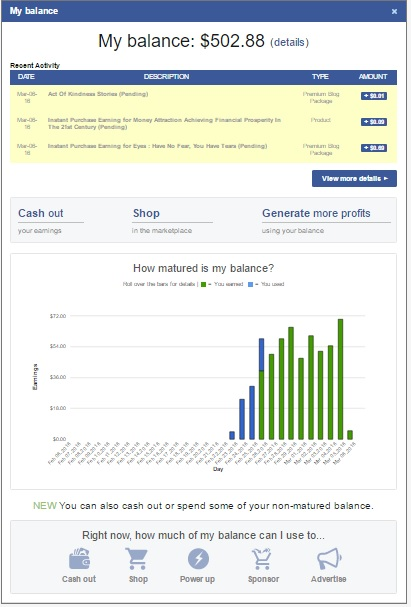
My Balance Page on Empowr for Cash Out
Image Source: EmpowrNew display will appear under the button as in the picture below, kemusian click the Cash out button
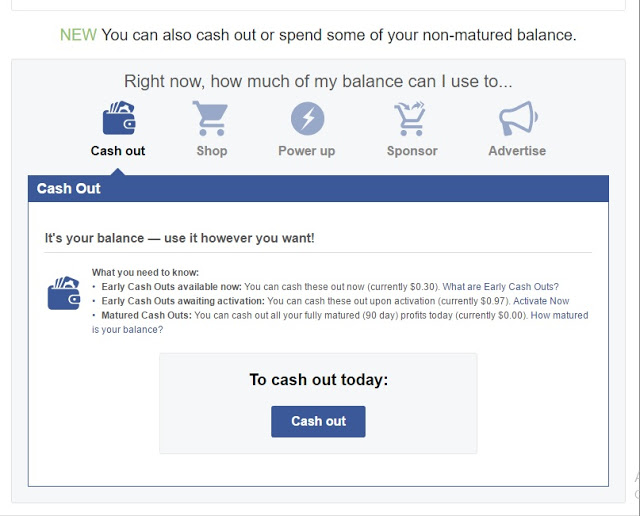
Come out in Empowr
Image Source: EmpowrYou will be redirected to the next page that contains a warning that essentially tells you to enable the Empowr mobile app on your smartphone. Because for security to pay out at Empowr, you will be sent a cash out key. Select Send my cash out key.
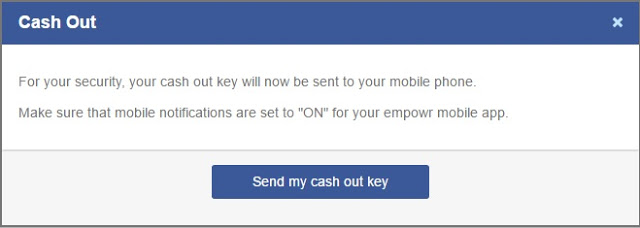
Notification for sending cash out empowr to smartphone
Image Source: EmpowrOn your smartphone a notification will appear from the Empowr application that the contents of the request cash out key. Open the Empowr notification. You will enter on the page charging the data needed to cah out. Fill in the amount of funds you will pay out in the Early Cash Out column.
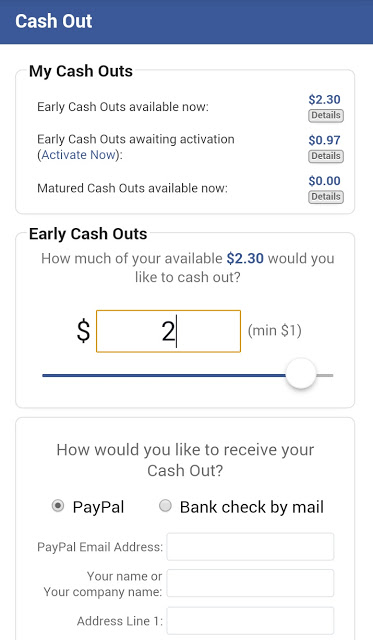
Fill out the amount of funds that will be paid out at Empowr
Image Source: EmpowrChoose the type of pay out, whether you want to send your income in Empowr to Paypal or Bank Check. Here I use the payout option from Empowr to Paypal. Fill your paypal address and also other data such as address, zip code and phone number.
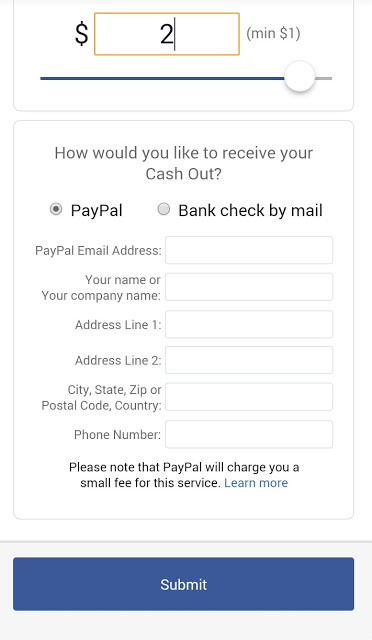
Filling in the data for Pay Out in Empowr
Image Source: EmpowrDone, you will get a notification that your payout process has been successful. Your payout will log into your paypal account within 10 business days.
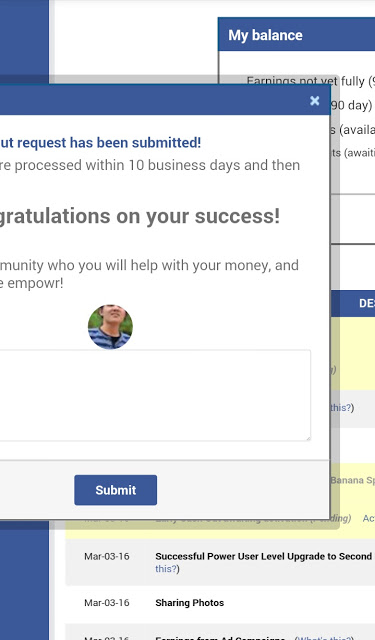
Notice that the Pay Out Process in Empowr is successful
Image Source: Empowr
About Power Users Empowr
In empowr, Power Users have the ability to reach a larger audience with their writing, so the fan base grows faster and the potential for greater revenue.
The higher the Power Level, the better they are able to Maximize and Monetize their network.
For that reason, your Empowr earnings tool is designed to show how well your actions are compared to other people in the same Power Level.
As you increase your Power Level, you will see an initial drop in the meter because you are being compared to other Empowr residents who have more experience at that level than you do.
Do not worry if you notice this early decline - though it decreases, you will most likely get more thanks to the additional Power you have gained.
By clicking the "history" link at the bottom left of each gauge, you can measure your success in each Power Level.
As you move up, constantly "go green" in each gauge, and you'll see your rankings increase every day.
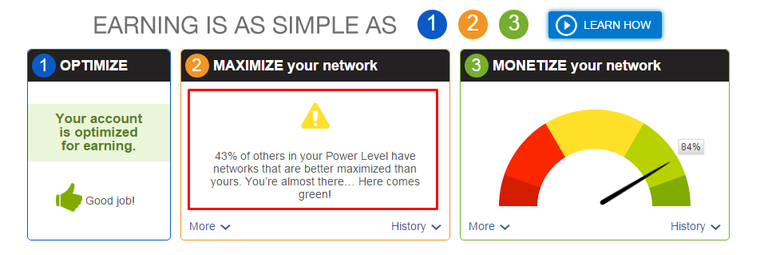
Can I sell my product to increase my Power Level?
The answer, yes!
In empowr, you have the freedom to sell premium products, services and content in the marketplace, and keep 90% of the retail price (which governs) when a sale is made.
The key to maximizing your sales is to maximize the number of people viewing your posts and market listings. This increase in distribution is achieved by increasing your Power Level.
To increase your level to higher levels, you can immediately spend your marketplace earnings on Power User subscriptions when the sale is complete.
In doing so, you will begin to experience more sales because of the increased distribution you will receive from increasing your power.
What is Power User, and what are the benefits?
In empowr, citizens have the freedom to purchase Power User subscriptions to increase their fan base and revenue potential.
To access your Power User page, just click "Get More Power" in the left navigation bar.
Power User subscriptions offer various benefits that enable citizens to:
- Reaching a larger audience with their writing
- Get the first access to the latest software release
- Gain more value from their shares and purchases
- Use their non-matured income to pay part or all of their Ad Platform fee
There are a number of Power Levels available. You can compare the benefits and costs associated with each and then buy the best rate for you.

To maximize your earnings, make sure your earning accelerator is enabled in Power User settings. In doing so, you will be automatically upgraded to the next Power Level when your profits allow - opening up more benefits and revenue opportunities for you.
Are there any posting restrictions on Empowr?
In order to create a level playing field for all empowr residents, there is a limit on the number of posts you earn from each day.
For that, you should always do your best to just post the highest quality items to maximize your income every day.

To see your daily limit, just click on the status icon in the post box.
While there is a limit to the number of posts you can earn from each day, people still have the freedom to send and share as much as they want in empowr. Simply choose the posts you want to be calculated earnings at the time of posting.
What is Earnings Accelerator?
In empowr, the fastest way to go forward is with a Power User subscription. Users get more attention - which means more view and more revenue.
To help citizens maximize their earnings at a higher level, Earnings Accelerator is designed to upgrade Power Level.
By posting daily with Earnings Accelerator, you can quickly reach the top Power Level in a matter of months - there is little or no cost because you are upgrading Power Users fully funded from your profits.
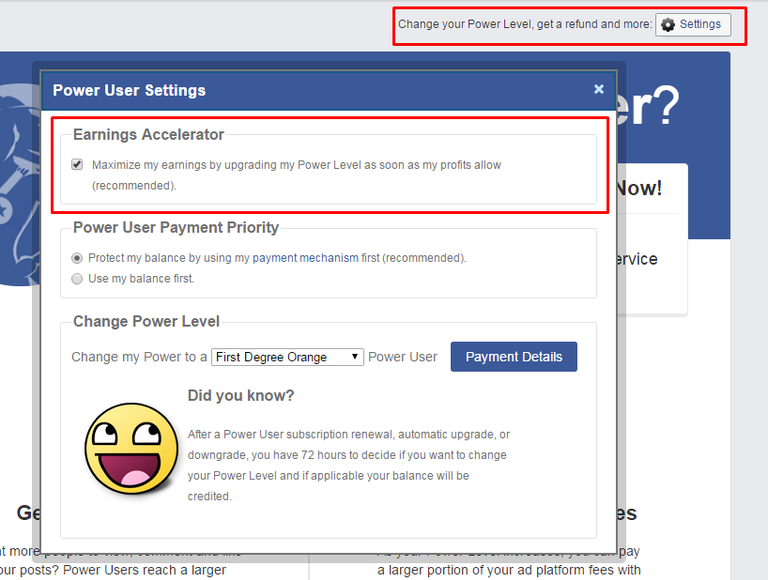
You can control your Earning Accelerator through your Power User settings. Or, just make sure your account has been optimized.
Source : http://www.dafideff.com/
Concept looks interesting
very nice
I haven't been able to cash out yet and I'd love some help.