
Sometimes we put on things on YouTube and after watching loads of videos, we seem to forget that video we watched and really loved. All is not lost if you find your self in this position as there is a way to find what you watched on YouTube.
Today my bro Brian had this question, trying to find a video he watched and couldn't remember it, so in the spirit of Steemit and the Crypto Verse, and helping more people find that information between us has a value and we both can benefit, I have decided to put together a short yet helpful guide to find what you watched on YouTube.
How To Find What You Watched On YouTube
- Make Sure Logged In To YouTube
For this to work, you first need to make sure you have been logged in to YouTube. In this guide, I will focus on how this is done on the PC, but if you are using a smart phone or tablet, it should be similar, though positions of buttons or how you access them or the options may be different. Give feedback in comments for other devices to benefit other people.
You will know you logged in because your avatar will show on the top right (or different on other devices). If not, log in to YouTube.
- Open Menu
Now you need to click on your avatar and a menu will come up.
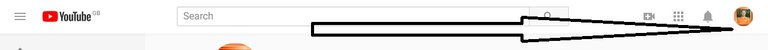
From here, go to your channel by clicking "My Channel" in the menu.
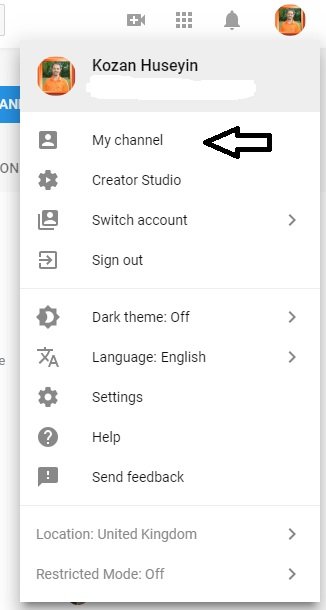
- Go To History
On the left hand side, you will see a menu of items. Under the LIBRARY section, click on History.
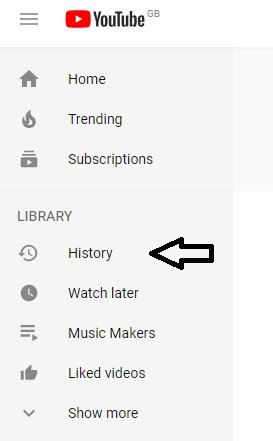
- Find What You Wanted To Find
Now on the history page make sure Watch History is selected in the History type on the right if you have that option. You will see all of the videos you have watched. You will likely have needed to be logged in while watching the video for it to show up. If you remember the roughly the sequence of what you watched, you can scroll through to find it.
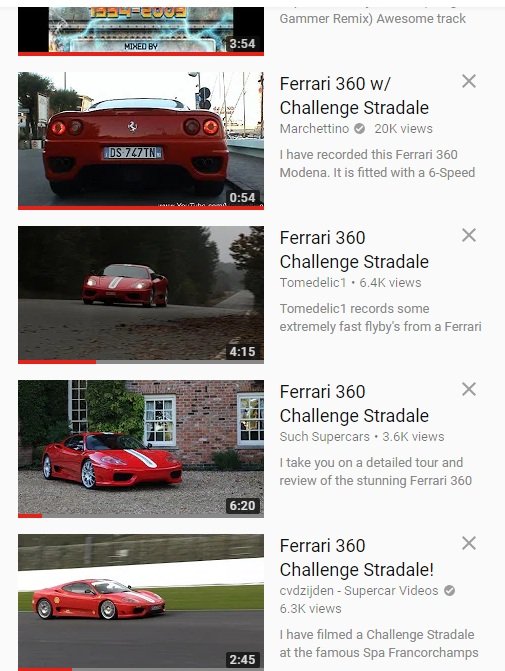
You can also do a search on the right hand side with several interesting search options, including your search history, comments, community, and Live chat. You also got the option to clear all watch history, pause your watch history if you don't want a video showing in your history - though this doesn't make it private, it just makes it so that it is not logged on your history. You also have the option to manage all activity.
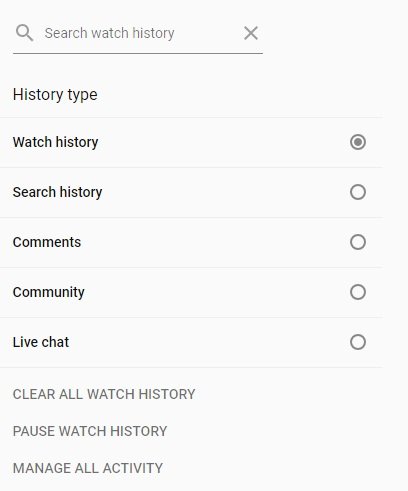
Congratulations @kozan! You have received a personal award!
Click on the badge to view your Board of Honor.
Congratulations @kozan! You received a personal award!
You can view your badges on your Steem Board and compare to others on the Steem Ranking
Vote for @Steemitboard as a witness to get one more award and increased upvotes!